Eine neue Insider kann getestet werden. Die 17666 ist im Fast Ring und auch Skip Ahead freigegeben worden. Man hat in dieser Build scheinbar schon einige Probleme behoben, die in der 17134 noch durch ein kumulatives Update behoben werden müssen. Die Changelog dazu und auch die bekannten Fehler könnt ihr euch HIER durchlesen.
Mit dieser Build zeigt sich so langsam, was die Redmonder auf ihre Prioritätsliste gesetzt haben. Sets (Tabs), Fluent Design (Acryllic) und anderes. Soweit die Punkte, die auch auf der Build 2018 angesprochen wurden. Bei den Sets ist man inzwischen ein wenig zurückgerudert. „Es ist fertig, wenn es fertig ist“. Ist ja auch sehr komplex das Thema.
Aber kommen wir zu den ISO Dateien. Wie immer falls eure nicht dabei sein sollte, schaut immer mal wieder rein. Solltet ihr Probleme mit dieser Insider-Version haben, dann besucht unser Insider Forum (auch als Gast) und schildert dort euer Problem. Dort können wir euch eher helfen.
17666 ISO x64 deutsch
- Wenn nicht anders beschrieben handelt es sich um eine vollwertige ISO mit boot.wim, install.wim und Reparaturmodus. Kursiv = Nur mit Schlüssel-Wechsel über Einstellungen.
- Hinweis: OneDrive Fehlermeldungen sind „Traffic-Beschränkungen“ für einen gewissen Zeitraum. – Bitte nach einiger Zeit erneut probieren.
- Pro x64: (Educ. Ent. Vol.) MagentaCloud, OneDrive (3,94 GB) Hash-Werte Danke an Birkuli
- Pro x64: (Educ. Ent. Vol.) GoogleDrive (3,96 GB) Danke an Manny
- Pro x64: (Educ. Ent. Vol.) GoogleDrive (3,96 GB) Hash-Werte Danke an Roland
- Pro x64: OneDrive (3,9 GB) Danke an alterknacker
- Home, Pro x64: (Educ. Ent. Vol.) Auch als N-Version GoogleDrive (4,16 GB) Danke an Manny
- Home x64: MagentaCloud, OneDrive (3,91 GB) Hash-Werte Danke an Birkuli
- Home x64: GoogleDrive (3,93 GB) Hash-Werte Danke an Roland
17666 ISO 32 Bit deutsch
- Pro x86: (Educ. Ent. Vol.) MagentaCloud, OneDrive (2,88 GB) Hash-Werte Danke an Birkuli
- Home, Pro x86: (Educ. Ent. Vol.) Auch als N-Version GoogleDrive (3,03 GB) Danke an Manny
- Home x86: MagentaCloud, OneDrive (2,88 GB) Hash-Werte Danke an Birkuli
17666 ESD UUP deutsch
- Diese lassen sich mit dem UUPDL selber als ISO erstellen. Siehe HIER, oder HIER
- UUP in ISO: decrypt-multi-release, UUP-Converter wimlib 15 (DropMe – Mirror
- Anleitung UUP ESDs in eine ISO umwandeln
- Wer es noch einfacher haben möchte, adguard.net. Siehe Hier die Anleitung.
17666 ISO english
- All versions x64 x86: CloudMail Danke an wzr
Windows 10 Tutorials und Hilfe
Ihr sucht weitere Tipps, Tricks und Tutorials für Windows 10? Dann schaut in unserem Wiki vorbei bzw. speichert die Seite in den Favoriten. Falls ihr Fragen habt, dann stellt diese (auch als Gast) ganz einfach bei uns im Forum. Wir werden versuchen euch bei euren Problemen zu helfen.
- Wichtige Tutorials im Wiki:
- Windows 10 1803 17134 neu installieren Tipps und Tricks
- Windows 10 1803 17134 lässt sich nicht installieren Tipps und Tricks
- Windows 10 reparieren, Fehler beheben, Win 10 Updates reparieren und richtig einstellen
- Windows 10 Autostart Programme entfernen und Festplatte / SSD aufräumen
- Ohne Passwort anmelden Windows 10
- Cortana entfernen, deaktivieren und OneDive entfernen
- Windows 10 Tipps zum Startmenü und Reparatur



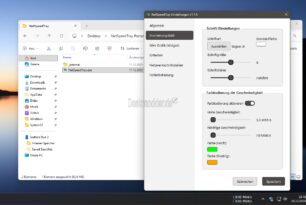

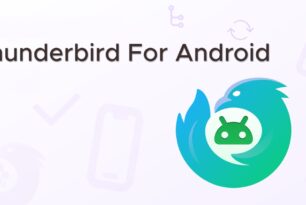


sorry wenn ich wieder mal frage:
wieder keine Version mit CloudeE aka Windows S?
vlt. erklärt mir mal jemand die Logik dahinter:
liegt es an MS, weil sie die nicht mehr rausrücken, oder an den lieben Kollegen hier, die freundlicherweise die ISOs zur Verfügung stellen, aber eben ohne bspw. CloudE oder Pro for Workstation.
Gibt es da die Möglichkeit DISM oder sonst wie die anderen Versionen „herauszukitzeln“? Stichwort: Converter
also was die „Kollegen hier betrifft – ich habe es heute früh ja erst gemacht mit der 17166 – da war per Download KEINE CloudE bzw. LEAN dabei – also dürfte das wohl eher an die „Kollegen“ bei MS liegen das sie diese Daten nicht an den davor vorgesehenen Stellen hinterlegen
Per UUP sieht es folgendermaßen aus:
17666.1000
1 Windows 10 Home (CORE)
2 Windows 10 Home N (COREN)
3 Windows 10 Pro (PROFESSIONAL)
4 Windows 10 Pro N (PROFESSIONALN)
Core, die Cores
COREN sind Schweine.
So kürzt das UUP ab, das ist nicht auf meinem Mist gewachsen – hab das aus dem Screenshot so übernommen
Selbst / auch bei https://uup.rg-adguard.net/index.php ist es in keiner Auswahl zu finden – auf die „schnelle“ mal so durchgeklickelt
Danke Manny erstmal. Vlt. gibt´s ja noch andere Möglichkeiten?
Wenn MS es freigibt ja. Sonst nicht.
„Woe to you, oh Earth and sea, for the Devil sends the Beast with wrath
Because he knows the time is short
Let him who hath understanding reckon the number of the Beast
For it is a human number, its number is six hundred and sixty sixty.
(Iron Maiden)
lach passt gerade zu dieser Insider ^^
Welches Tool nehmt ihr zum Schreiben der ISO’s auf USB? Es gibt so viele Tools dafür und ich weiß nicht welches gut ist?
Such mal nach „Universal USB Installer“ Funktioniert immer Perfekt bei mir.
Danke. Formatiert man den Stick in Fat32 oder NTFS?
warum immer ein Tool ?
reicht doch Boardmittel :
NTFS kannste dafür nehmen
robocopy a: b: /MIR /S /E /J
a: = gemountete /bereitgestellte ISO
b: = Laufwerksbuchstabe Stick
Ich muss MBR / BIOS booten.
dann glaube ich natürlich besser FAT32
ich mag Rufus (https://rufus.akeo.ie/).
Besonders finde ich die Möglichkeit, einen speziellen MBR auf den USB Stick zu übertragen, der die bekannte Funktion von InstallationsDVDs auf den USB überträgt: „Press any key to boot from …..“
Dies ist besonders nützlich bei „unattended Installations“ > einmal eine Taste drücken, Kaffee trinken gehen und nach 20 Minuten sich vor einen fertig installierten Windows Rechner setzen.
Ansonsten gibts noch den MS Windows 7 USB installer (Windows USB/DVD Download Tool) http://wudt.codeplex.com/
und das Media Creation Tool für Windows 10(go.microsoft.com/fwlink/?LinkId=691209)
Windows 10 SDK Preview Build 17666 now available!
Today, we released a new Windows 10 Preview Build of the SDK to be used in conjunction with Windows 10 Insider Preview (Build 17666 or greater). The Preview SDK Build 17666 contains bug fixes and under development changes to the API surface area.
The Preview SDK can be downloaded from developer section on Windows Insider.
For feedback and updates to the known issues, please see the developer forum. For new developer feature requests, head over to our Windows Platform UserVoice.
Things to note:
This build works in conjunction with previously released SDKs and Visual Studio 2017. You can install this SDK and still also continue to submit your apps that target Windows 10 Creators build or earlier to the Store.
The Windows SDK will now formally only be supported by Visual Studio 2017 and greater. You can download the Visual Studio 2017 here.
This build of the Windows SDK will install on Windows 10 Insider Preview and supported Windows operating systems.
Known Issues
Installation on an operating system that is not a Windows 10 Insider Preview build is not supported and may fail.
The contract Windows.System.SystemManagementContract is not included in this release. In order to access the following APIs, please use a previous Windows IoT extension SDK with your project.
This bug will be fixed in a future preview build of the SDK.
What’s New:
MC.EXE
We’ve made some important changes to the C/C++ ETW code generation of mc.exe (Message Compiler):
The “-mof” parameter is deprecated. This parameter instructs MC.exe to generate ETW code that is compatible with Windows XP and earlier. Support for the “-mof” parameter will be removed in a future version of mc.exe.
As long as the “-mof” parameter is not used, the generated C/C++ header is now compatible with both kernel-mode and user-mode, regardless of whether “-km” or “-um” was specified on the command line. The header will use the _ETW_KM_ macro to automatically determine whether it is being compiled for kernel-mode or user-mode and will call the appropriate ETW APIs for each mode.
The only remaining difference between “-km” and “-um” is that the EventWrite[EventName] macros generated with “-km” have an Activity ID parameter while the EventWrite[EventName] macros generated with “-um” do not have an Activity ID parameter.
The EventWrite[EventName] macros now default to calling EventWriteTransfer (user mode) or EtwWriteTransfer (kernel mode). Previously, the EventWrite[EventName] macros defaulted to calling EventWrite (user mode) or EtwWrite (kernel mode).
The generated header now supports several customization macros. For example, you can set the MCGEN_EVENTWRITETRANSFER macro if you need the generated macros to call something other than EventWriteTransfer.
The manifest supports new attributes.
Event “name”: non-localized event name.
Event “attributes”: additional key-value metadata for an event such as filename, line number, component name, function name.
Event “tags”: 28-bit value with user-defined semantics (per-event).
Field “tags”: 28-bit value with user-defined semantics (per-field – can be applied to “data” or “struct” elements).
You can now define “provider traits” in the manifest (e.g. provider group). If provider traits are used in the manifest, the EventRegister[ProviderName] macro will automatically register them. MC will now report an error if a localized message file is missing a string. (Previously MC would silently generate a corrupt message resource.)
MC can now generate Unicode (utf-8 or utf-16) output with the “-cp utf-8” or “-cp utf-16” parameters.
API Updates and Additions
When targeting new APIs, consider writing your app to be adaptive in order to run correctly on the widest number of Windows 10 devices. Please see Dynamically detecting features with API contracts (10 by 10) for more information.
Read more:
https://blogs.windows.com/buildingapps/2018/05/15/windows-10-sdk-preview-build-17666-now-available/
Announcing Windows Server 2019 Insider Preview Build 17666
Hello Windows Insiders!
Today we are pleased to release a new build of the Windows Server vNext Long-Term Servicing Channel (LTSC) release that contains both the Desktop Experience as well as Server Core in all 18 server languages, as well as a new build of the next Windows Server Semi-Annual Channel release.
There are two major areas that we would like you to try out in each preview release and report back any issues:
In-place OS Upgrade (from Windows Server 2012 R2, Windows Server 2016)
Application compatibility – please let us know if any server roles or applications stops working or fails to function as it used to
What’s New in the Latest Build
Click here to see the full list of new features introduced in earlier builds.
Performance history for Storage Spaces Direct
This build improves the Get-ClusterPerformanceHistory cmdlet to be more scripting-friendly. It’s now convenient to pipe performance history into utility cmdlets like Sort-Object, Where-Object, and Measure-Object so you can quickly find the average or peak value, filter values, plot trend lines, run outlier detection, and more. You can see examples with these cmdlets in the topics linked under “Insider Preview content” on aka.ms/StorageSpacesDirect.
This build adds performance history for the Storage Spaces Direct cache for reads (% hit rate) and writes (% full), as well as the CSV in-memory read cache (% hit rate). These new series are available per-server and in aggregate.
Some performance history series have changed names in this build for greater clarity and consistency—for example, Node.Cpu.Usage is now ClusterNode.Cpu.Usage. Note that this change will result in some blank charts in Windows Admin Center until its next update.
Delimit volume allocation with Storage Spaces Direct
New cmdlets, provided in this build, simplify the management of volumes with delimited allocation. Use Get-StorageScaleUnit to see fault domains; follow associations to/from Get-VirtualDisk to see the current allocation; and set or modify allocation by using friendly names for fault domains. For more details, see the links under “Insider Preview content” on aka.ms/StorageSpacesDirect.
Available Content
Windows Server 2019 Preview is available in ISO format in 18 languages, and in VHDX format in English only. This build and all future pre-release builds will require the use of activation keys during setup. The following keys allow for unlimited activations:
Datacenter Edition 6XBNX-4JQGW-QX6QG-74P76-72V67
Standard Edition MFY9F-XBN2F-TYFMP-CCV49-RMYVH
Windows Server vNext Semi-Annual Preview The Server Core Edition is available in English only, in ISO or VHDX format. The images are pre-keyed – no need to enter a key during setup.
Symbols are available on the public symbol server – see Update on Microsoft’s Symbol Server blog post and Using the Microsoft Symbol Server. As before, matching Windows Server container images will be available via Docker Hub. For more information about Windows Server containers and Insider builds, click here.
This build will expire December 14th, 2018.
How to Download
To obtain the Insider software downloads, registered Insiders may navigate directly to the Windows Server Insider Preview download page. If you have not yet registered as an Insider, see GETTING STARTED WITH SERVER on the Windows Insiders for Business portal.
We value your feedback!
Use your registered Windows 10 Insider device and use the Feedback Hub application. In the app, choose the Server category and then the appropriate subcategory for your feedback. Please indicate what build number you are providing feedback on. We also encourage you to visit the Windows Server Insiders space on the Microsoft Tech Communities forum to collaborate, share and learn from experts.
Known Issues
The size of a file according to NTFS and a stream control block can become different from the size according to Cache Manager. This might cause a bug check if a read operation is out of bounds for the file size that Cache Manager has stored.
Inplace OS upgrade: Domain Controllers. During an in-place OS upgrade, Active Directory (AD) Domain Controllers (DC) might not be upgraded correctly. So, back up any AD DCs before performing an in-place OS upgrade.
Editing or creating policies for AppLocker can cause the MMC snap-in to crash when generated rules for a packaged app.
After upgrading the operating system, the AppX database may have corrupted entries, which causes problems for components that use those entries.
Terms of Use
This is pre-release software – it is provided for use “as-is” and is not supported in production environments. Users are responsible for installing any updates made available from Windows Update for as long as this build is available All pre-release software made available to you via the Windows Server Insider Program are governed by the Insider Terms of Use, which takes precedence over any license agreement that may be in the product.
No downtime for Hustle-As-A-Service,
Dona <3
https://blogs.windows.com/windowsexperience/2018/05/15/announcing-windows-server-2019-insider-preview-build-17666/
Download ISO’s #ADK, #SDK, #HLK, #WDK, #EWDK and #WinPE> #WIP Build 17666 via #WindowsInsiderProgram web pages:
ADK/WINPE:
https://www.microsoft.com/en-us/software-download/windowsinsiderpreviewADK
SDK:
https://www.microsoft.com/en-us/software-download/windowsinsiderpreviewSDK
HLK:
https://www.microsoft.com/en-us/software-download/windowsinsiderpreviewHLK
WDK, EWDK:
https://www.microsoft.com/en-us/software-download/windowsinsiderpreviewWDK
WindowsInsiders, Download ISO’s #ADK, #SDK, #HLK, #WDK, #EWDK and #WinPE> #WIP Build 17666 via #WindowsInsiderProgram web pages:
ADK/WINPE:
https://www.microsoft.com/en-us/software-download/windowsinsiderpreviewADK
SDK:
https://www.microsoft.com/en-us/software-download/windowsinsiderpreviewSDK
WindowsInsiders, Download ISO’s #ADK, #SDK, #HLK, #WDK, #EWDK and #WinPE> #WIP Build 17666 via #WindowsInsiderProgram web pages:
HLK:
https://www.microsoft.com/en-us/software-download/windowsinsiderpreviewHLK
WDK, EWDK:
https://www.microsoft.com/en-us/software-download/windowsinsiderpreviewWDK
Build /17672.1000.rs_prerelease.180511-1445 ist draußen!
https://twitter.com/donasarkar/status/996801263768498176
https://imgur.com/a/dovwkIH