Dona hat den roten Button für die Insider der Redstone 4 Version gedrückt. Die Windows 10 16353 ist nur für diese Version. Skip Ahead in den Einstellungen Update Insider. Wer neugierig ist, kann es nach dieser Anleitung umstellen.
Mit der fertigen 1709 Fall Creators Update wird der Wirrwarr dann wegfallen und es wieder nur eine Variante geben. Erwartet aber keine neuen Features oder sonstiges. Man hat sich in dieser Version erst mal nur auf die Fehlerbereinigung konzentriert. Wir werden mal schauen, ob wir auch dafür die ISO- Dateien zusammenbekommen, damit ihr zum Beispiel eine Neuinstallation vornehmen könnt.
Aber kommen wir nun zur Changelog.
Allgemeine Änderungen, Verbesserungen und Korrekturen
- When the Action Center is black (the default option) the “clear all”, “expand”/”collapse”, and “see more” link text will now all use your accent color – making them pop more and improving discoverability.
- We’ve updated the Action Center to now support a two finger touch gesture to dismiss all notifications. Place two fingers vertically within the Action Center near the edge opposite to the side of your screen. Then slide these fingers towards the side of the screen. You will notice all notification groups following your fingers and then dismissing as you slide your fingers off the side of the screen.
- We fixed an issue in XAML resulting in text animations appearing slightly blurry in the last flight until the animation had stopped (for example, when loading the main page of Settings).
- We fixed an issue resulting in the taskbar being unexpectedly thick if you booted up the PC while plugged in to an external monitor with a different DPI.
- We fixed an issue that caused minimized per-monitor DPI aware windows to miss DPI changes and end up with a mix of DPI scaling upon
restoring.
- We fixed an issue from recent flights where when Slideshow was enabled resuming from sleep a second time might place the Lock screen in a state where it couldn’t be dismissed without pressing Ctrl + Alt + Del.
- We fixed an issue resulting in an unexpected change in mouse sensitivity in the last flight for PCs using non-default display scaling.
- We fixed an issue resulting in Asphalt 8 not accepting input in recent flights.
- We fixed an issue resulting in progress wheels on certain websites in Microsoft Edge unexpectedly moving out of place during their rotation.
- We fixed an issue where the Windows Hello strings would appear on top of the page when performing a pin reset from the login screen.
Tutorials und Hilfe
Ihr sucht weitere Tipps, Tricks und Tutorials für Windows 10? Dann schaut in unserem Wiki vorbei bzw. speichert die Seite in den Favoriten. Falls ihr Fragen habt, dann stellt diese (auch als Gast) ganz einfach bei uns im Forum. Wir werden versuchen euch bei euren Problemen zu helfen.
- Wichtige Tutorials im Wiki:
- Windows 10 reparieren, Fehler beheben, Win 10 Updates reparieren und richtig einstellen
- Windows 10 Autostart Programme entfernen und Festplatte / SSD aufräumen
- Ohne Passwort anmelden Windows 10
- Cortana entfernen, deaktivieren und OneDive entfernen
- Windows 10 Tipps zum Startmenü und Reparatur
Quelle: microsoft

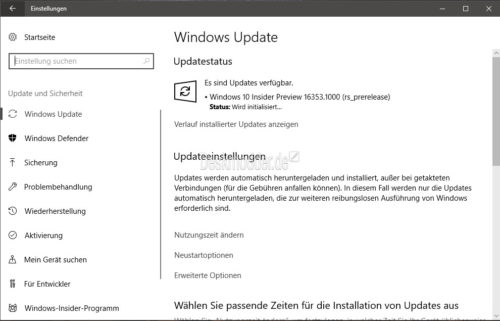





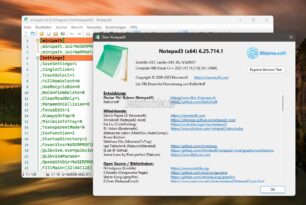

Hi, ich bleibe lieber bei RS3 um die letzten Fehler zu finden und zu melden. Wird ja eh sicherlich nicht mehr lange dauern, bis die die RS4 für den normalen Fast-Ring ausgeliefert wird. Die 2-3 Wochen kann ich noch warten.
RS4
Hallo Leute,
hier die 64 Bit 16353.1000 Professional RS4 Variante in Deutsch auf MagentaCloud & OneDrive
mit boot.wim und install.wim uncompressed mit Reparaturmodus.
Diese Datei wurde nach der neuen Methode mit UUP-Dekrypter aus den Microsoft Cab Rohdaten mit dem decrypt-multi-release kompiliert.
https://www.magentacloud.de/lnk/uBkgTvRf (3,97 GB) MagentaCloud
https://1drv.ms/u/s!Alj-vLDeF6EahMFZCFKkTxHEGcTXKw (3,97 GB) OneDrive
==================================================
SHA-256:-7508f434933e0fbf00a5abcf9f6f4a5d468588fecff401325a7fb95bb649e280
SHA-512:-029ec54f7fa3225c7dd248ef6ea512a52297e5eea5454aa1bc17a63b584e24cfa467d00426c44ad9e419421037d6075cfee006b28b86d78cee63afa6833ea6b6
SHA-384:-b8ea53df7f84d6f75c0e2730f7363838ec8bc3d6780d0a240a52abfecfc0873dac39b12b8a7635fd2ece27c2b26908ce
==================================================
Gruß Birkuli
RS4
Hallo Leute,
hier die 64 Bit 16353.1000 Enterprise RS4 Variante in Deutsch auf MagentaCloud & OneDrive
mit boot.wim und install.wim uncompressed mit Reparaturmodus.
Diese Datei wurde nach der neuen Methode mit UUP-Dekrypter aus den Microsoft Cab Rohdaten mit dem decrypt-multi-release kompiliert.
https://www.magentacloud.de/lnk/VykAz9oS (3,99 GB) MagentaCloud
https://1drv.ms/u/s!Alj-vLDeF6EahMFaHW1QTVTHT2Y_lw (3,99 GB) OneDrive
==================================================
SHA-256:-6403096525a0a92765d3aadb34ac0b0ee5cb790cb28a62ca51e891bea0b62ea5
SHA-512:-1799d1e7addd495f8697c016ae00e3c62ea32818a1bf0f35d7403dc3294c17ddc96a316fad3b5e39c330ac2aea1e62767c4688b767dca757477eb39ced70c4ca
SHA-384:-91c8dafbedeb5f55c4d71519a6653322dd5f3ad02922791833373ec67ea44c2a4fd03da6665836e74dd2019b41222b45
==================================================
Gruß Birkuli
Ich möchte Euch Persönlich danken, dass Ihr immer die Mühe aufgibt, und aus den UUP-Dateien eine ISO erstellt und diese hochladest
gepostet mit der Deskmodder.de-App
Hier ist die neue Skip Ahead Insider Build German Home x64
Erstellt mit decrypt-multi-release (Install.wim, Boot.wim, Reparaturmodus)
Buildnummer: 16353
Buildrevision: 1000
Version: Redstone 4
Ist auf MEGA
https://mega.nz/#!A7hijTYL!3BvIl62z9ltuck-IFdeN_Z3etEu-S5xmMIPhV9B1Guc (3,89 GB)
Hash-Werte
MD5: 168880027b6151b251e2d17388c1b3dc
SHA-1: 2c78089f1df42ce2a1605a7ce966c97b08f0330d
SHA-256: 9ef6c8f093262054ea3875da014a41c22bf975c08df9c5c9500e7145cbfd7ae0
SHA-512: 3682c19f1de7d5733aed1284f0954082fce6a82c5ec6017515eb6b0f48c854bbd24eb7abdb27edce47715a68161471a8d61fbcb6b1a5d35a6f76247ff47713f0
SHA-384: 7f387ba95e18986518131cee3e97140605351c70502e1e6d6f28a9ce372e41fff443c7d227250b3c30ecc013fe9566b3
Gruß Ben
Die rs3 baut bei mir ab. Abstürze von Windows Apps und Dienste. XMediaRecode, Absturz und funktioniert seit dem nicht mehr. Der Fall Creators war bisher von der Stabilität her für mich das Beste System, wenn man die Updateprobleme, die Zeitweise auftraten außer Acht lässt. Ich werde erst einmal in den Slow-Ring wechseln und weiterhin die rs4 behalten.