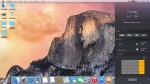 Von Peter Rollar haben wir ja schon einiges berichten können. Er verwandelt mit grösster Präzision ein Betriebssystem in ein anderes. Sei es der Windows 8 Lockscreen für XP bis Windows 7, der Xbox Music Player auch für Windows XP bis 7, oder eben Windows XP in Windows 8.1 verwandeln.
Von Peter Rollar haben wir ja schon einiges berichten können. Er verwandelt mit grösster Präzision ein Betriebssystem in ein anderes. Sei es der Windows 8 Lockscreen für XP bis Windows 7, der Xbox Music Player auch für Windows XP bis 7, oder eben Windows XP in Windows 8.1 verwandeln.
Jetzt hat er sich die neue Mitteilungszentrale vom OS X 10.10 Yosemite vorgenommen.
Auch diese ist für Windows XP bis Windows 8.1 einsetzbar.
Noch ist das Yosemite OSX notification center noch nicht 100%ig fertig, denn die world clock and stocks kommen mit dem nächsten Update.
Benötigt wird für die Mitteilungszentrale, wie schon bei anderen Projekten von Peter AveDesk 1.3
In einem Video könnt ihr euch anschauen, wie die Yosemite Mitteilungszentrale unter Windows funktioniert.
Wie es funktioniert, erklärt Peter in einem HowTo:
[stextbox id=”zitat”]
Download the file from here https://onedrive.live.com/?cid=831C4AE22FE2D0EF&id=831C4AE22FE2D0EF!147
Unzip it to your desktop
Inside there is a folder named Avedesk 1.3
Copy and paste the folder to your program files
After this open the folder Avedesk1.3
You will find a batch file named “register”. Click it for stability reasons.
There is also a file named “unregister” to make this undone.
Now rightclick the Avedesk exe and select “Run as administrator”
Avedesk will start with the default theme for the very first time.
Rightclick one of the desklets and select “Show controlpanel”(of Avedesk)
Click on “File” and select “Exit” in the dropdown menu.
Go back to your Sidebarfolder on your desktop. There is a folder named “Themes”
Rightclick it and select “Copy”
Now go to your “App data” folder.
If you cannot find it, open the folderoptions of your system and select “Show hidden files and folders”
The path is This PC (Computer), your harddisc(mostly C), users, your name, AppData, Roaming
You see a folder named “Avedesk”
Open it and delete the “Themes” folder. Now paste the “Themes” folder you’ve copied before into the folder.
Restart the Avedesk exe and you are done.
Avedesk will now load the sidebar.
[/stextbox]
Weitere Infos und Download: peterrollar.deviantart.com/Yosemite-OSX-notification-center-for-all-Windows
Passende Themes für Windows 7 findet ihr bei uns im Forum:
▪ Windows 7 Themes /Visual Styles – Mac-Styles
▪ ▪ Windows 7 Themes installieren
Und für Windows 8 und Windows 8.1:
▪ Windows 8 und 8.1 Theme, Designs und Visual Styles
▪ ▪ Windows 8 und 8.1 Theme, Styles installieren






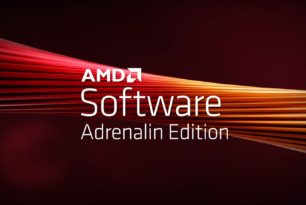
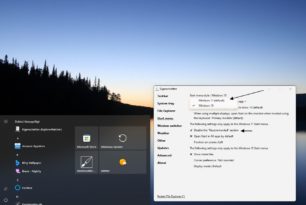
[…] […]