Heute ist der Windows 10 Patchday Juni 2017. Die neuen kumulativen Sicherheitsupdates KB4022725 – neue Buildnummer: 15063.413 – und KB4022715 – neue Buildnummer: 14393.1358 – ersetzen alle vorangegangenen Sicherheitspatches für Windows 10 Creators Update und auch Anniversary Update. Es werden wie immer Fehler und Probleme behoben.
Sollte es beim Update zu Problemen kommen, dann kann man sich die Updates entweder manuell herunterladen, oder man löscht den Update Cache Es kann natürlich auch passieren, dass eine externe Antiviren-Software oder Malwarebytes mit seinem Echtzeitschutz die Updates blockieren. Daher sollte man wenigstens diesen ausschalten.
Changelog KB4022725
- Addressed issue where the user may need to press the space bar to dismiss the lock screen on a Windows 10 machine to log in, even after the logon is authenticated using a companion device.
- ddressed issue with slow firewall operations that sometimes results in timeouts of Surface Hub’s cleanup operation.
- Addressed issue with a race condition that prevents Cortana cross-device notification reply from working; users will not be able to use the remote toast activation feature set.
- Addressed issue where the Privacy Separator feature of a Wireless Access Point does not block communication between wireless devices on local subnets.
- Addressed issue on the Surface Hub device where using ink may cause a break in the touch trace that could result in a break in inks from the pen.
- Addressed issue where Internet Explorer 11 may ignore the “Send all sites not included in the Enterprise Mode Site List to Microsoft Edge” policy when opening a Favorites link.
- Addressed additional issues with time-zone information and Internet Explorer.
Security updates to Windows kernel, Microsoft Windows PDF, Windows kernel-mode drivers, Microsoft Uniscribe, Device Guard, Internet Explorer, Windows Shell, and Microsoft Edge.
A
Changelog KB4022725
- Addressed issue where, after installing KB3164035, users cannot print enhanced metafiles (EMF) or documents containing bitmaps rendered out of bounds using the BitMapSection(DIBSection) function.
- Addressed issue where users may fail to access the Internet using a non-Microsoft proxy device after enabling Credential guard. The failure happens when NTLMv2 is used and the server does not send target information (TargetNameFields is 0) inside the NTLM CHALLENGE MESSAGE.
- Addressed issue where some Windows clients with Windows Information Protection (WIP) enabled cannot access their secured documents, such as protected documents or mail files. This may occur when the client connects to the enterprise network both directly and remotely (such as with a VPN connection).
- Addressed issue where Internet Explorer crashes when the Microsoft Active Accessibility application is running in the background.
- Addressed issue where adding a
- Addressed an issue where certutil.exe could no longer generate an EPF file when attempting to recover a key for a version 1 style certificate.
- Addressed an issue where the network interface description name of a network adapter is not updated in Hyper-V after a device driver update. Management of a NIC Team or vSwitch within Hyper-V Administrator or System Center Virtual Machine Manager may be affected.
- Addressed issue where the Privacy Separator feature of a Wireless Access Point does not block communication between wireless devices on local subnets.
- Addressed issue that was causing devices to crash when hot plugging USB 3.0 Network Adapters
- Addressed an issue where users on Windows 7 SP1 clients connecting to a Windows Server 2016 based domain controller cannot run applications such as Internet Explorer for a period of approximately 10 minutes after logging on. This issue occurs after upgrading the enterprise domain controllers to Windows Server 2016.
- Addressed an issue where Cluster health service fails to report fault event to MAS HM component.
Addressed an issue that was not allowing users to customize the Application list in their Start menu using the Remove All Programs list from the Start menu setting. - Updated iDNA table to support resolving latest Unicode emoji characters from Punycode.
- Addressed issue where after installing KB4019472, the end-user-defined characters (EUDCs) is not displayed.
Addressed additional issues with updated time zone information, storage file system, Windows Update logs, USB, Start menu and taskbar and Windows Shell. - Security updates to Microsoft Uniscribe, Windows kernel, Windows kernel-mode drivers, Microsoft Graphics Component, Internet Explorer, Windows Shell, Microsoft Windows PDF, Device Guard and Microsoft Edge.
Direkt-Download Win 10 1703 KB4022725
- windows10.0-kb4022725-x64.msu 555,6 MB
- windows10.0-kb4022725-x86.msu 352,8 MB
- Delta Updates: Diese beinhalten nur die letzten Änderungen:
- windows10.0-kb4022725-x64_delta.msu 471,7 MB
- windows10.0-kb4022725-x86_delta.msu 309,7 MB
- windows10.0-kb4022725-x64.cab
- windows10.0-kb4022725-x86.cab
- Cab Update über DISM installieren Windows 10
Direkt-Download Win 10 1607 KB4022715
- windows10.0-kb4022715-x64.msu 1099,9 MB
- windows10.0-kb4022715-x86.msu
- Delta Updates: Diese enthalten nur die aktuellen Änderungen
- windows10.0-kb4022715-x64_delta.msu 193,3 MB
- windows10.0-kb4022715-x64.cab
windows10.0-kb4022715-x86_delta.msu 80,9 MB
Direkt-Download Win 10 1511 KB4022714
- windows10.0-kb4022714-x64.msu 1086,9 MB
- windows10.0-kb4022714-x86.msu 570,0 MB
Direkt-Download Win 10 1507 KB4022727
- windows10.0-kb4022727-x64.msu 1079,9 MB
- windows10.0-kb4022727-x86.msu 507,0 MB
Tutorials und Hilfe
Ihr sucht weitere Tipps, Tricks und Tutorials für Windows 10? Dann schaut in unserem Wiki vorbei bzw. speichert die Seite in den Favoriten. Falls ihr Fragen habt, dann stellt diese (auch als Gast) ganz einfach bei uns im Forum. Wir werden versuchen euch bei euren Problemen zu helfen.
- Wichtige Tutorials im Wiki:
- Windows 10 reparieren, Fehler beheben, Win 10 Updates reparieren und richtig einstellen
- Windows 10 Autostart Programme entfernen und Festplatte / SSD aufräumen
- Ohne Passwort anmelden Windows 10
- Cortana entfernen, deaktivieren und OneDive entfernen
- Windows 10 Tipps zum Startmenü und Reparatur

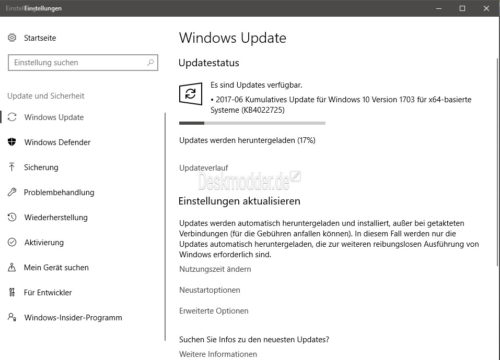







hi, welches der updates ist denn für die Anniversary version? möchte nicht auf das creators update
Sollte KB4022715 sein.
Das KB4022715 ist für die 1607 (14393.1358)
Danke euch
Wisst ihr ob mit dem neusten Update für die creators Version das Problem mit dem nicht bleibenden Farbprofil behoben wurde. Kann dazu nichts finden
Sehr geehrte Damen und Herren,
die auf dieser Plattform die Windows 10 Updates zum Patchday veröffentlichen erst einmal einen herzlichen Dank, ich habe aber auch eine folgende Anregung mir und auch vielen anderen würde es eventuell auch freuen wenn ihr auch wieder die Updates für (Windows 10 Version 1511) anbieten würdet und zwar aus folgendem Grund: weil diese Version noch auf vielen Tablets installiert ist.
Danke im Voraus
Mfg Sjanito2002
Hallo,
Wenn Dir offizielle Seiten von MS, wie z. B.
https://portal.msrc.microsoft.com/en-us/security-guidance
zuwider sind, wirf doch einfach mal einen Blick über’n Gartenzaun zu CB:
https://www.computerbase.de/downloads/sicherheit/windows-10-kumulatives-update/
Gruß, Nemo
Ergänzend zu RS2 / v1703:
Außer dem genannten
– kumulativen Patch KB4022725 wurden wir auch mit einem
– Update für den FlashPlayer in IE und Edge und erstmalig mit einem
– Servicing Stack Update
beglückt. Vgl. Überischt unter
https://windows-unattended.org/viewtopic.php?f=13&t=320
Ergänzend zu RS1 / v1607:
Außer dem genannten
– kumulativen Patch KB4022715 wurden wir auch mit einem
– Update für den FlashPlayer in IE und Edge
beglückt. Vgl. Übersicht unter
https://windows-unattended.org/viewtopic.php?f=13&t=104
Ob es noch weitere Schmankerln gab, werde ich erst in den nächsten Tagen noch mit Server 2016 testen.
Gruß, Nemo
Ja, es gab noch ein dynamisches Update für die 1703, das wieder einmal Dateien im sources-Ordner des Installationsmediums aktualisiert. Bei meinen ISOs bereits enthalten. Links folgen später…
Nachtrag/Ergänzung zu RS1 / v1607:
Außer dem genannten
– kumulativen Patch KB4022715 wurden wir auch mit einem
– Update für den FlashPlayer in IE und Edge
– Servicing Stack Update
beglückt. Vgl. aktualisierte Übersicht unter
https://windows-unattended.org/viewtopic.php?f=13&t=104
Ob es noch weitere Schmankerln gab, werde ich erst in den nächsten Tagen noch mit Server 2016 testen.Dynamische Updates berücksichtige ich nicht für die Integration in meine Installationsmedien. Bislang hat sich WU noch nie über fehlende Patches beschwert.
Gruß, Nemo
Na ja, jeden das Seine. Ich mache z. B. keine halben Sachen. Wird was aktualisiert, wird es integriert.
Der Vorteil ist, ich hatte noch nie Probleme mit den Installationsmedien usw. Auch Windows Update funktioniert einwandfrei, weshalb ich die Probleme bei manchen hier nicht verstehe…
@Roland:
„… , weshalb ich die Probleme bei manchen hier nicht verstehe…“. Damit meinst Du aber nicht mich?!
Unabhängig davon: Deinen Einsatz hier weiß ich zu schätzen.
Gruß, Nemo
Nein Nemo. Ich meine die ganzen Downloadprobleme usw. Wenn ein Windows 10-System „normal“ konfiguriert ist, sollten keine Probleme auftauchen. Ich kenne solche Probleme nur von Leuten, die da was umstellen und da, dieses Tool und das benutzen usw.
Ich hatte erst einmal einen OS-Absturz, da war auch ich selber daran schuld, da ich es mit den Mining-Einstellungen meiner GraKa zu gut gemeint hatte.
Das Updaten ging diesmal erstaunlich schnell. Mir ist allerdings aufgefallen, dass der vorherige Updateverlauf komplett gelöscht wurde. Und dann kam KB4022725 auch noch ein zweites Mal und hat sich im Schnellverfahren erneut „erfolgreich installiert“. Doppelt hält besser.
Windows 10 Home Version 10.0.15063.413 German-ISO 64-bit
Buildnummer: 15063
Buildrevision: 413
Version: Redstone 2
+ 2017-06 Kumulatives Update für Windows 10 Version 1703 für x64-basierte Systeme (KB4022725)
+ 2017-06 Sicherheitsupdate für Adobe Flash Player für Windows 10 Version 1703 für x64-basierte Systeme (KB4022730)
+ 2017-06 Update für Windows 10 Version 1703 für x64-basierte Systeme (KB4022405)
aktualisierte Dateien im „sources“-Ordner
+ 2017-06 Dynamic Update for Windows 10 Version 1703 for x64-based Systems (KB4023890)
15063.413.170602-2301.RS2_RELEASE_CLIENTCORE_OEMRET_X64FRE_DE-DE.ISO [Mega | 3,87 GB]
https://mega.nz/#!C14RwZAZ!p8mlXBfBwm7XO1-IwiWWqFQzuJQI2-H0qUdErvXN6BA
Viel Spaß damit
Donations keep this service open
Bitcoin: 1Cr29VrWFssD9Q1FxGmS1w4yCt1f7erRwY
Dash: XvNvDyD2ESH8qfrhMVhBAibjuZ3uMA5nZm
Dogecoin: D8vziD5k3BKUnFZytmcqUeb73Yi5a8GTbT
Ethereum: 0x15fd57e7d8f01f381503625250f09291c6Ab0751
Litecoin: LPVSQfmtLirv5jwJcxw4pMjAjcCm7Y4Xah
Windows 10 Enterprise VOL Version 10.0.15063.413 German-ISO 64-bit
Buildnummer: 15063
Buildrevision: 413
Version: Redstone 2
+ 2017-06 Kumulatives Update für Windows 10 Version 1703 für x64-basierte Systeme (KB4022725)
+ 2017-06 Sicherheitsupdate für Adobe Flash Player für Windows 10 Version 1703 für x64-basierte Systeme (KB4022730)
+ 2017-06 Update für Windows 10 Version 1703 für x64-basierte Systeme (KB4022405)
aktualisierte Dateien im „sources“-Ordner
+ 2017-06 Dynamic Update for Windows 10 Version 1703 for x64-based Systems (KB4023890)
15063.413.170602-2301.RS2_RELEASE_CLIENTENTERPRISE_VOL_X64FRE_DE-DE.ISO [Mega | 3,88 GB]
https://mega.nz/#!uwwFDQiS!bwDeaJWMtsaFQ2dqxsPHlTKcxq-wsQrozDdFSs3wFzg
Viel Spaß damit
Sind hier eingetragen https://www.deskmodder.de/blog/2017/03/21/15063-iso-esd-deutsch-english/
Danke Roland.
Keine richtige MSDN-ISO-Datei. Hashsumme stimmt nicht überein.
Für Windows 10 Enterprise, Version 1703 (Updated June 2017) (x64) – DVD (German)
SHA1 diese ISO-Datei: 68DCD382773B19782FC99DEE5F3853F3A5E07DEE
SHA1 MSDN-ISO-Datei: 89E88E1F9DD4A01686A7556ED9F342496BF5FF7A
Hast du zufällig einmal auf das Datum von Rolands Kommentar geachtet?
Damals gab es die Updated June 2017 auf MSDN noch nicht.
Auch dieses Update, KB4022725, hatte bei mir wieder Macken. Download blieb bei 5% stehen. Erst der Direktdownload funktionierte.
Wie fast immer: Persönliche Einstellungen (z.B. Indizierungsoptionen) zerschossen.
Es kommt „riesen Freude“ auf, wenn man mit viel Mühen das Update endlich hinbekommt, aber danach kontrollieren muß, was alles wieder anders eingestellt ist.
Gruß Joern
Hallo Joern! Willkommen im Club! Habe auch mit der KB 4022715 ein Problem: Bleibt bei 0% stehen. Macht erst gar keine Anstalten überhaupt sich zu bewegen. Alle Repairs eingesetzt. Nado. Windows Update Repair Tool: „Es wurde ein potenzieller Fehler bei der Windows-Datenbank erkannt. Konnte nicht behoben werden.“
Jau, jetzt weiß ich, wer bei Microsoft arbeitet: Die hohe Eminenz der Ahnungslosen.
Wie schön, dass man auf den Apfel zurückgreifen kann. Windows ist wahrlich nur zur Belustigung ein funktionierendes BS.?Und darin sind die Leutchen wirklich gut!
Windows 10 Pro Version 10.0.15063.413 German-ISO 64-bit
Buildnummer: 15063
Buildrevision: 413
Version: Redstone 2
+ 2017-06 Kumulatives Update für Windows 10 Version 1703 für x64-basierte Systeme (KB4022725)
+ 2017-06 Sicherheitsupdate für Adobe Flash Player für Windows 10 Version 1703 für x64-basierte Systeme (KB4022730)
+ 2017-06 Update für Windows 10 Version 1703 für x64-basierte Systeme (KB4022405)
aktualisierte Dateien im „sources“-Ordner
+ 2017-06 Dynamic Update for Windows 10 Version 1703 for x64-based Systems (KB4023890)
15063.413.170602-2301.RS2_RELEASE_CLIENTPRO_OEMRET_X64FRE_DE-DE.ISO [Mega | 3,90 GB]
https://mega.nz/#!30JDDQZb!ECyNC6Z0nB3IIA4D71kGPiRJ06XxUXxy6pxDdEl_gW8
Viel Spaß damit
Donations keep this service open
Bitcoin: 1Cr29VrWFssD9Q1FxGmS1w4yCt1f7erRwY
Dash: XvNvDyD2ESH8qfrhMVhBAibjuZ3uMA5nZm
Dogecoin: D8vziD5k3BKUnFZytmcqUeb73Yi5a8GTbT
Ethereum: 0x15fd57e7d8f01f381503625250f09291c6Ab0751
Litecoin: LPVSQfmtLirv5jwJcxw4pMjAjcCm7Y4Xah
Updates liefen sauber durch, bisher läuft alles top.
@Roland
Danke für die neuen ISOS!
Danke Roland für die Pro !
lief (wie immer) Super
cu. Willy3333
Für Windows 10 Version 1607 gibt es ein neues „servicing stack update“: KB4013418 vom 14. März 2017 wurde durch KB4023834 ersetzt.
@Z:
Vgl. auch meinen älteren Beitrag unter
https://www.deskmodder.de/blog/2017/06/13/kb4022405-download-changelog-probleme-patchday-juni-2017/#comment-49769
Gruß, Nemo
Ich habe mal auch das BaseImage-15063 aktualisiert. Ich werde diese demnächst mal testen. Wenn Bedarf besteht, stelle ich diese auch zur Verfügung.
Ist halt nur für diejenigen geeignet, die mit dem Desktop App Converter arbeiten.
Hallo Roland danke erstmal für deine iso aber mir ist aufgefallen das bei neu instalation deiner iso beim Windows Setup die Computerreparatur option nicht vorhanden sind ? soviel ich weiß gab es bei den ersten iso’s der Windows 15063 keine reparatur optionen weil ich auch so eine iso mal hatte
aber mir ist aufgefallen das bei neu instalation deiner iso beim Windows Setup die Computerreparatur option nicht vorhanden sind ? soviel ich weiß gab es bei den ersten iso’s der Windows 15063 keine reparatur optionen weil ich auch so eine iso mal hatte  ist es möglich das du eine aktuelle Windows 15063 iso verwendest ? bei https://tb.rg-adguard.net/index.php bekommt man die Windows 15063 refesh iso Vielen dank
ist es möglich das du eine aktuelle Windows 15063 iso verwendest ? bei https://tb.rg-adguard.net/index.php bekommt man die Windows 15063 refesh iso Vielen dank 
Wie kommst du auf refresh? Bisher gibt es von MS nur die 15063.0
Hallo moinmoin Beim MDL Forum gab es eine info das die 15063.0 als offizielle iso auf den server von MS hochgeladen wurde ! siehe hier http://pastebin.com/raw/dYvS80bx und die reparatur optionen erst nach der offizielle iso verfügbar waren und die windows 15063.0 eine Insider Preview war und im März 2017 laut bericht für den offizelle markt intern noch bearbeitet wurde ! siehe auch hier http://www.askvg.com/tip-get-direct-download-links-of-windows-10-iso-from-microsoft/. es gibt bei Windows 10 die Insider Preview Branches, Rings and Release Channels ! die sich vor und nach den offiziellen Windows releases mit den iso befassen und für mich heist refresh eine offizielle iso und keine vertige Windows Preview
Beim MDL Forum gab es eine info das die 15063.0 als offizielle iso auf den server von MS hochgeladen wurde ! siehe hier http://pastebin.com/raw/dYvS80bx und die reparatur optionen erst nach der offizielle iso verfügbar waren und die windows 15063.0 eine Insider Preview war und im März 2017 laut bericht für den offizelle markt intern noch bearbeitet wurde ! siehe auch hier http://www.askvg.com/tip-get-direct-download-links-of-windows-10-iso-from-microsoft/. es gibt bei Windows 10 die Insider Preview Branches, Rings and Release Channels ! die sich vor und nach den offiziellen Windows releases mit den iso befassen und für mich heist refresh eine offizielle iso und keine vertige Windows Preview  bin britischer Staatsbürger
bin britischer Staatsbürger  deswegen nenne ich sie so
deswegen nenne ich sie so 
habe da noch was
? hier steht auch updated March 2017 !?! https://msdnshared.blob.core.windows.net/media/2017/04/1703MSDN.gif
Pit, die Links auf Pastebin sind die ESD-Dateien für das Surface Studio.
Und noch einmal zu den Nummerierungen. Die 15063.0 wurde für die Insider und dann auch finale Version freigegeben. Wäre etwas geändert worden, dann hätte sich auch die Nummer geändert. Eine wirkliche „refresh“ kommt erst Anfang August. Da MS die ISOs nur alle 4 Monate überarbeitet.
Das Problem mit den Refreshs von MS ist leider, dass die zum Zeitpunkt des Erscheinens auch schon veraltet sind und man doch lieber selbst Hand anlegt, indem man die Basisversion (*.0) selbst mit den aktuellen Patches
– kumulativ
– FP
– Servicing Stack
– dynamisch (bei Bedarf)
impft, wenn man ein aktuelles Installationsmedium braucht.
In der Vergangenheit hat MS leider ein paar Male geschlampert, indem kumulative Patches offensichtlich auf einer Refresh aufsetzten und nicht auf der *.0. Es heißt nicht ohne Grund kumulativ.
Gruß, Nemo
@moinmoin der typ bei MDL forum war auch zu schnell mit seiner behauptung das es eine neue Windows 10 refresh version geben würden und hat bei dem links ohne genau hinzuschauen die Surface Studio esd bei MDL verbreitet ist mir auch erst später aufgefallen (clientppipro)
ist mir auch erst später aufgefallen (clientppipro) 
So wie ich das laufend mitbekomme, baut Roland nach der von ihm verfassten Anleitung *) selbst seine „Referesh“; d.h. er integriert in die Basisversion (z.B. Build 15063.0) alle nötigen Patches, so dass Windows 10 auch ohne iNet-Verbindung nach der Installation sofort aktuell ist.
Einzig
– das Malicious Software Removal Tool (KB890830) und
– aktuelle Signaturen für den eingebauten Defender
dürften danach anfallen.
Bei der Vorgehensweise ist es auch möglich,
– Features, wie u. a. NetFramwork 3.5, gleich zu aktivieren,
so dass das nach erfolgter Installation nicht von Hand geschehen muss.
Gruß, Nemo
*) Die Anleitung finde ich gerade mal wieder nicht.
Außerdem gibt es dafür Tools. Ich selbst benutze immer noch Win Toolkit; andere schwören auf NTLite
Nemo, meinst du das hier?
https://www.deskmodder.de/phpBB3/viewtopic.php?f=160&t=18299
Genau die!
Der Zeitaufwand dafür, wenn man die Prozedur einmal verinnerlicht hat, ist je nach iNet-Anbindung geringer als das Saugen der mitunter riesigen Klopse;
die Basisversion (15063.0) hat man ja schon mal vor Ort.
Außerdem kann man je nach Gerätepark auch leicht spezielle Treiber mit integrieren.
Gruß, Nemo
@Nemo_G, da stimme ich dir zu. Es wäre naturlich auch möglich, die Signaturen für Defender usw. zu integrieren. Dabei wäre der Aufwand etwas größer, da ich dies in virtuellen Maschinen machen müsste…
Guten Tag bzw. guten Abend zusammen!
Patchday:
June 13, 2017—KB4022725 (OS Build 15063.413 and 15063.414)
Einen Mini-Hinweis auf das Ausschalten des Virenscanners könnte eigentlich Windows geben. Das würde den Usern sehr viel Zeit und Ärger ersparen!?
Mehrfach hatte ich versucht, das neue kumulative Update:
– KB4022725 (OS Build 15063.413 and 15063.414) –
herunterzuladen – ohne Erfolg und mit dem Hinweis, dass die Updates nicht verarbeitet werden konnten.?
ALSO: „Antivirus Pro“ deinstalliert, und alles war ? gut! – Danach sofort den Virenscanner neu installieren!?
Gute Idee. Habe erst durch Deskmodder erfahren, dass die Deinstallation von einer Fremd-AV nicht nur empfehlenswert ist, sondern auch für den einen oder anderen Rechner von Vorteil. Warum sage ich Rechner? Nun, weil ich User kenne mit Win10, die noch nie (angeblich) Probleme mit ihren AV’s hatten, während sie die Updates installierten.
Nicht alle Windows-Updates erfordern das! Aber wenn das Update nicht runtergeladen wird, hängen bleibt oder nicht verarbeitet wird, empfiehlt sich erst einmal die Deinstallation des Virenscanners, bevor die „wertvolle Lebenszeit“ vergeudet wird!
Die meisten Foren weisen leider nicht darauf hin.
Gut, dass hier gleich der Hinweis gegeben wurde. – Ich hatte das Problem schon einmal und mit den gleichen Mitteln gelöst!
Es gibt aber auch Virenscanner und Rootkitscanner etc., die sich überhaupt nicht im System installieren und somit auch kein Windows Update behindern können. Natürlich sind das dann nur „On-Demand“-Scanner ohne Hintergrundwächter bzw. ohne Volltrottelüberwacher ! Wenn man weiss, was man im Internet tut, reicht das vollkommen zusätzlich zum Defender und dem Erstellen von Backups.
Wenn man weiss, was man im Internet tut, reicht das vollkommen zusätzlich zum Defender und dem Erstellen von Backups. 
https://www.sicherheitstest.bsi.de/avira
https://de.malwarebytes.com/antirootkit/
Der Begriff „Volltrottelüberwacher“, der jedoch leider auch nicht alles erkennt, gefällt mir ?! Aber, weiß man’s wirklich, was man im Internet so alles anklickt? Auch bei vorhandenem up-to-date-Backup gibt’s dann ’ne Menge zu tun! – Deshalb sind ja eben auch diese Sicherheitsupdates von MS so wichtig – oder? – Und dann heißt’s nicht nur tageszeitlich – wie z.B. momentan – „Gute Nacht zusammen!“??
write:Hallo, mit den Funktions-Update ‚Creators‘ kann man ja wieder vernünftige Farben-Pflege auf den Desktop betreiben … Was aber zum Alptraum seit Win10 geworden ist, ist die Sicherheits-Pflege! Gestern mal wieder so eine E-Mail auf dem Handy im Posteingang von ‚Lilly‘ ohne Betreff – aber mit Anhang gefunden … Bei den Befindlichkeiten wie oben angedeutet ist es mir aber als Normal-User vollkommen egal, ob ‚dynamisch‘ mein System geschrottet wird oder nicht! Zumal ich ein Offline-Updater bin, da es online in der Vergangenheit immer wieder unnötige, zeitfressende Probleme gab. Mit den Updates aus dem Katalog habe ich bis jetzt gute Erfahrungen gemacht – aber Augen auf bei der passenden Version!
Was ich aber bei dieser Prozedur nervig finde ist, dass ich nicht auf einen Blick die KB-Nrn. habe, um am Patch-Day alle notwendigen Updates zügig einzuspielen … Und dann sollen jetzt noch zwischendurch Sicherheits-Updates kommen …
Wie soll man da noch den Überblick als Offline-Updater behalten? Da wird Sicherheit zum ‚Glücksspiel‘!
Kann man hier nicht eine chronologische KB-Liste für den Normal-User ohne Kommentar-Funktion einrichten?
Schönen Feiertag vom Laptop
gepostet mit der Deskmodder.de-App
Kann man hier nicht eine chronologische KB-Liste für den Normal-User ohne Kommentar-Funktion einrichten?
So etwas könnte man im Forum einrichten. Und wenn sich mehrere darum kümmern, so wie es im Opera und Vivaldi Bereich wirklich super funktioniert Beispiel: https://www.deskmodder.de/phpBB3/viewtopic.php?f=314&t=14845&start=360 , könnte es immer aktuell gehalten werden.
Wie wäre es mit Übersichten, die ich bei Windows-Unattended pflege?
– Win10 v1703 / RS2
https://windows-unattended.org/viewtopic.php?p=1693#p1693
– Win10 v1607 / RS1
https://windows-unattended.org/viewtopic.php?p=60#p60
Kurze aktuelle Hinweise am Ende der jeweiligen Threads.
@moinmoin:
Nix für ungut, wenn ich hier nach „auswärts“ verlinke, aber die doppelte Arbeit wäre mir zuviel.
Gruß, Nemo
Schon gut. An dich hatte ich in dem Moment nicht gedacht.
@Nemo_G Danke für die nützliche Seite. Habe ich mir gleich mal abgespeichert.
write:Besten Dank für die Reaktionen.
In diesem Thread sind ja eine Reihe von Links für eine noch zu findende Offline-Update-Strategie …
gepostet mit der Deskmodder.de-App