Die letzte Zeit hatten wir sehr viel über die neue Windows 10 16299 berichtet. Aber nun ist wieder die „Creators Update“ dran. Denn heute hat Microsoft mit dem Oktober Patchday 2017 das kumulative Update KB4041676 bereitgestellt. Die Buildnummer ändert sich auf die 15063.674. Dieses Update beinhaltet Qualitätsverbesserungen.
Neue Funktionen wird es auch mit diesem Update nicht geben. Die KB4041676 ersetzt wie immer alle vorherigen Updates, so auch die KB4040724 vom 25.September. Sollte es zu Problemen mit dem Update kommen, dann hilft sehr oft den Update Cache zu leeren und es noch einmal zu probieren.
Gegenüber dem letzten Update Ende September gibt es dieses mal wieder eine etwas längere Changelog. Probleme die auftreten können sind Bei Systemen mit aktivierter Unterstützung für das USB Type-C Connector System Software Interface (UCSI) kann es vorkommen, dass ein blauer Bildschirm angezeigt wird oder das System reagiert bei einem schwarzen Bildschirm nicht mehr. Abhilfe: UCSI im Bios deaktivieren. Microsoft arbeitet daran.
Changelog
- Addressed issue where some UWP and Centennial apps show a gray icon and display the error message „This app can’t open“ on launch.
- Addressed reliability issue that causes the AppReadiness service to stop working.
- Addressed issue where applications that use the Silverlight map stack stop working.
- Addressed issue where VSync prevents devices from entering Panel Self Refresh mode, which can lead to reduced battery life.
- Addressed issue where user customizations (like pinned tiles) made to an enforced partial Start layout are lost when upgrading to Windows 10 1703.
- Addressed issue where the Universal CRT caused the linker (link.exe) to stop working for large projects.
- Addressed issue that prevents Windows Error Reporting from saving error reports in a temporary folder that is recreated with incorrect permissions. Instead, the temporary folder is inadvertently deleted.
- Addressed issue where the MSMQ performance counter (MSMQ Queue) may not populate queue instances when the server hosts a clustered MSMQ role.
- Addressed issue with the token broker where it was leaking a token that caused sessions to remain allocated after logoff.
Weitere Änderungen
- Addressed issue where Personal Identity Verification (PIV) smart card PINs are not cached on a per-application basis. This caused users to see the PIN prompt multiple times in a short time period; normally, the PIN prompt only displays once.
- Addressed issue where using the Cipher.exe /u tool to update Data Recovery Agent (DRA) encryption keys fails unless user certification encryption already exists on the machine.
- Addressed issue where using AppLocker to block a Modern app fails. This issue occurs only with Modern apps that come pre-installed with Windows.
- Addressed issue with form submissions in Internet Explorer.
- Addressed issue with the rendering of a graphics element in Internet Explorer.
- Addressed issue that prevents an element from receiving focus in Internet Explorer.
- ddressed issue with the docking and undocking of Internet Explorer windows.
- Addressed issue caused by a pop-up window in Internet Explorer.
- Addressed issue where a Vendor API deleted data unexpectedly.
- Addressed issue where using the Robocopy utility to copy a SharePoint document library, which is mounted as a drive letter, fails to copy files. However, in this scenario, Robocopy will copy folders successfully.
- Addressed issue where MDM USB restrictions did not disable the USB port as expected.
- Addressed issue where creating an iSCSI session on a new OS installation may result in the „Initiator instance does not exist“ error when attempting to connect to a target.
- Addressed issue where connecting to RDS applications published using Azure App Proxy fails. The error message is, “Your computer can’t connect to the Remote Desktop Gateway server. Contact your network administrator for assistance”. The error can occur when the RDP cookie size limit is exceeded. This update increased the size of the RDP cookie limit.
- Addressed issue where USBHUB.SYS randomly causes memory corruption that results in random system crashes that are extremely difficult to diagnose.
Und noch mehr
- Addressed issue that affects the download of some games from the Microsoft Store during the pre-order phase. Download fails with the error code 0x80070005, and the device attempts to restart the download from the beginning.
- Addressed issue where the ServerSecurityDescriptor registry value does not migrate when you upgrade to Windows 10 1703. As a result, users might not be able to add a printer using the Citrix Print Manager service. Additionally, they might not be able to print to a client redirected printer, a Citrix universal print driver, or a network printer driver using the Citrix universal print driver.
- Security updates to Microsoft Windows Search Component, Windows kernel-mode drivers, Microsoft Graphics Component, Internet Explorer, Windows kernel, Microsoft Edge, Windows Authentication, Windows TPM, Device Guard, Windows Wireless Networking, Windows Storage and Filesystems, Microsoft Windows DNS, Microsoft Scripting Engine, Windows Server, Windows Subsystem for Linux, Microsoft JET Database Engine, and the Windows SMB Server.
Manueller Download
- windows10.0-kb4041676-x64.msu 976,2 MB
- windows10.0-kb4041676-x86.msu569,0 MB
- Delta Updates: Enthalten nur die Änderungen zum vorherigen Update
- windows10.0-kb4041676-x64_delta.msu 417,4 MB
- windows10.0-kb4041676-x86_delta.msu 196,8 MB
- Cab Update für die Integration:
- windows10.0-kb4041676-x64.cab
- windows10.0-kb4041676-x86.cab Danke an Enthousiast
- Cab Update über DISM installieren Windows 10
Quelle: support.microsoft
Windows 10 Tutorials und Hilfe
Ihr sucht weitere Tipps, Tricks und Tutorials für Windows 10? Dann schaut in unserem Wiki vorbei bzw. speichert die Seite in den Favoriten. Falls ihr Fragen habt, dann stellt diese (auch als Gast) ganz einfach bei uns im Forum. Wir werden versuchen euch bei euren Problemen zu helfen.
- Wichtige Tutorials im Wiki:
- Windows 10 reparieren, Fehler beheben, Win 10 Updates reparieren und richtig einstellen
- Windows 10 Autostart Programme entfernen und Festplatte / SSD aufräumen
- Ohne Passwort anmelden Windows 10
- Cortana entfernen, deaktivieren und OneDive entfernen
- Windows 10 Tipps zum Startmenü und Reparatur

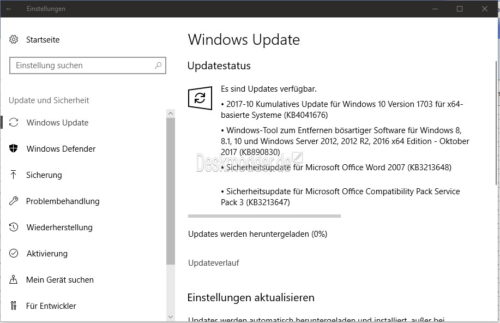



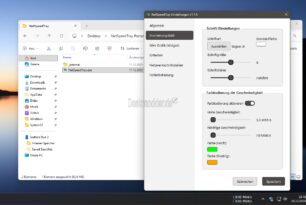

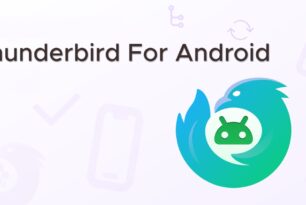

„Delta Updates: Enthalten nur die Änderungen zum vorherigen Update“
Auf welches vorherige Update bezieht sich das eigentlich?
Ich beobachte meist, dass über die Update-Funktion weniger gedownloadet wird, als das Delta Update groß ist.
Da Windows einmal nach einem Delta Update nicht mehr starten wollte und nichts mehr half, verzichte ich nun lieber darauf?!
Über Windows Update werden auch nur die Sachen heruntergeladen die fehlen.
Deltas enthalten alles zum vorherigen Update (hier Ende September)
Über Windows Update wird das nicht angeboten wird nichts gefunden. Nur für den Defender gab`s was…
Dann mal über den manuellen Download laden. Lief problemlos durch.
Windows 10 Multiple Edition mit N-Edition 15063.674 ISO
Jeweils in x86 und x64
(Pro/Core/Education/ProN/CoreN/EducationN)
Buildnummer: 15063
Buildrevision: 674
Version: Redstone 2
mit boot.wim und install.wim mit Reparaturmodus.
Die Install.wim wurde mit den Patches KB4022405, KB4041676 und KB4038806 aktualisiert.
Die Winre.wim wurde mit den Patches KB4022405 und KB4041676 aktualisiert.
Und die Boot.wim wurde mit den Patches KB4022405 und KB4041676 aktualisiert.
Die KB4037589 wurde in den Ordner sources kopiert.
Beide ISOs sind auf MEGA unter diesem Link
https://mega.nz/#F!J3xhUI6B!qr7Yd-De4jk1WYV3YqrpWw
+++++++++++++++++++++++++++++++++++++++++++++++++++++++++
Hash-Werte
x86 (3,15 GB)
MD5: 305e7d39ff624326cf728610f9dc88ce
SHA1: 684989f3e1d6cbb177d27fa6b0f692e7c1c25fa5
SHA-256: 98cc9378b7005648036be5565f0dae88b840ef9b74693e9ef22d3aa7deb2f307
SHA-512: 059ee1c6fa84187ad11a7a1a26ef9665fc39e40229d24bf3048d7f3dc51923f59e24834e38a489b668176ab8008f2f3d4cf183a591ff1d1537e621659944890d
SHA-384: d155181a6accb13f1a4ce2dc2ac870a89cb2f41c14d8dfe0e4addff382bb487a4d77788336060a2f43e3f720ab3d9725
x64 (4,19 GB)
Hash-Werte
MD5: c808e53a0033c0fa358fc695c0ee46e4
SHA1: 4ab17c166722cc72a760e6ba9704d99756eaa562
SHA-256: 5515852f595b33d706fdd04b7021c5c857369e366597f1182c4634c19623f07f
SHA-512: edd5e4ebf734cfa2926c2b10dcf567ca8818859f9984dab194c8c44af859c4a03df8977cf28ac089275c035d8b9bd82e5d0e3ac4d9e5980c2b3a79d186706bb5
SHA-384: 3114de38a5728b750474ae1b90913de2acc9640b3a23c318079b529b85f9e07113641bb09b179dbc40f4d1d92532d163
Viel Spaß damit
Gruß Ben
Version 15063.674 German 64-bit
Buildnummer: 15063
Buildrevision: 674
Version: Redstone 2
OneDrive Version 1703 Ordner-Link (alle Editionen):
https://1drv.ms/f/s!AtA4Djm9NfiRmxNKjFAymCFzgqmG
Die eigentlichen Dateilinks der jeweiligen ISOs sind unten in weiteren Kommentaren separat nochmals mit den Hashwerten verlinkt!
Besser für Downloader wie z. B. jDownloader (Empfehlung), wenn nur ’ne einzelne ISO heruntergeladen werden soll.
Eine von mir erstellte portable Version mit PortableApps.com-Installer von jDownloader 2.0 gibt es hier:
https://1drv.ms/f/s!AtA4Djm9NfiRmyZeN_nultVYwdCs
Voraussetzung dafür ist eine installierte 32-bit Java-Version.
integrierte Updates in der install.wim:
+ 2017-09 Sicherheitsupdate für Adobe Flash Player KB4038806
+ 2017-10 Kumulatives Update KB4041676
integrierte Updates in der winre.wim:
Microsoft Windows Recovery Environment (x64)
+ 2017-10 Kumulatives Update KB4041676
integrierte Updates in der boot.wim:
Index 1: Microsoft Windows PE (x64)
+ 2017-10 Kumulatives Update KB4041676
Index 2: Microsoft Windows Setup (x64)
+ 2017-10 Kumulatives Update KB4041676
integrierte Updates im „sources“-Ordner:
+ 2017-08 Dynamic Update KB4037589
Reparaturmodus inkl.
WinPE-NetFx
WinPE-PowerShell
WinPE-DismCmdlets
WinPE-StorageWMI
WinPE-HTA
WinPE-WinReCfg
Home | 4,35 GB
MD5: e2ce6740696f107b4323b8395116837a
SHA1: 3687ab8946c4762f0aacc98a2e4971676eef936c
CRC32: 6a1cad38
SHA-256: 6487ec2f561e2990baaf028533c56fed0ab4aac9b9e342d1791d8249b50af569
OneDrive: https://1drv.ms/u/s!AtA4Djm9NfiRmyKgDSYnkDXWc6NQ
Pro | 4,23 GB
MD5: e27009c6ce156e85c52c629df3ee65a1
SHA1: e73962c54b0b4c091937656a71b7bd97c65fb5d8
CRC32: ac72b1be
SHA-256: df82ccd2611ed9a2e39ea7c10c29ec06635b56a0e2f0a5d1926609486076324b
OneDrive: https://1drv.ms/u/s!AtA4Djm9NfiRmyEiEiiad-T2JFIR
Enterprise VOL | 4,25 GB
MD5: f0f361c1c6b8c767a1be022593b3d207
SHA1: 8716983d9c33a9c5801accc9e9d7fed07afc6db5
CRC32: 248e4603
SHA-256: 5feb18f3f540ef87cb3143c374833d93ba8c56cd9ecb69902ff45bf42fca4880
OneDrive: https://1drv.ms/u/s!AtA4Djm9NfiRmyrwZjFEs1EslzGT
Multiple Editions | 4,02 GB
Folgende Editionen sind enthalten:
„Windows 10 Pro“
„Windows 10 Home“
„Windows 10 Education“
MD5: 3bcbd7e361b33a0190053467a0ab9426
SHA1: b0e901c067dd22855937ffaf516718600450ba7d
CRC32: ba1d93c5
SHA-256: c8a559f72a6a646cb1aecece79efede81109268e1f37ed5cd4329875897f7afc
OneDrive: https://1drv.ms/u/s!AtA4Djm9NfiRmykzMco_cOgENJB8
Alle hier eingetragen:
https://www.deskmodder.de/blog/2017/03/21/15063-iso-esd-deutsch-english/