Eine neue Version für die Insider steht bereit. Die Windows 10 Build 14986. Die 10.0.14986.1000 ist am Freitag den 2.Dezember kompiliert worden und bringt einige Neuerungen mit. Wichtig dürfte für viele sein, dass es nun keinen Neustart auf Zwang mehr geben wird. Findet Windows keinen geeigneten Zeitpunkt, wird man aufgefordert eine bestimmte Zeit einzugeben, die dann über die Aufgabenplanung umgesetzt wird. Damit dürften verlorengegangene Dokumente etc. der Vergangenheit angehören.
Windows 10 14986 ISO / ESD (deutsch, english)
Mit Hilfe von Cortana kann nun der Rechner heruntergefahren, neugestartet, gesperrt oder in den Energiesparmodus versetzt werden. Auch die Soundsteuerung funktioniert nun über Cortana. Bisher nur US-Only lässt sich auch die Musik über Cortana steuern. Cortana unterstützt iHeartRadio und TuneIn.
Die Befehle dafür wären unter anderem:
Play Christmas music on iHeartRadio
Play jazz music on TuneIn
Play KUOW on TuneIn und noch viele weitere Möglichkeiten.
Die wohl grösste Verbeserung ist, dass man wenn der PC nicht gesperrt und im Leerlauf ist, kann man über Hey Cortana eine Frage stellen und man bekommt dann Cortana im Vollbildmodus zu sehen mit der Antwort, die ihr gestellt habt.
Cortana kann sich nun auch mit der Azure Active Directory (AAD) Identität anmelden. Aber für uns Normalnutzer wohl eher uninteressant.
Die Windows Spieleleiste (Win + G) bekommt nun auch Full-Screen Support. Man hat 19 Games hinzugefügt. Die Liste findet ihr im Blogbeitrag.
Der Microsoft Edge
hat 3 neue Erweiterungen erhalten. Einmal True Key von Intel, Read&Write for Microsoft Edge und Ebates Cash Back.
Der Windows Defender
hat nun eine neue Ansicht erhalten und sieht nun wie jede andere App aus. Er ist aber noch nicht 100%ig funktionstüchtig.
Einmal ausgelagert: Die neue Windows Defender UI einmal angeschaut
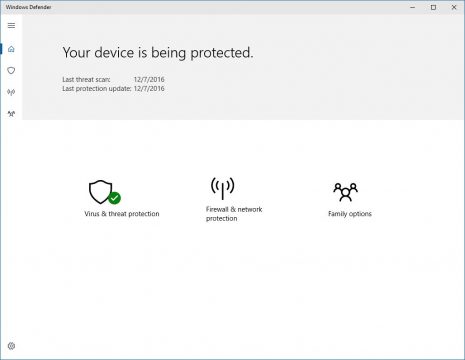
Damit wurden die Spekulationen wahr, dass auch die alte Ansicht vom Defender endlich verschwinden wird.
Im Registry-Editor
lassen sich nun auch die Tastenkombinationen, wie im Datei Explorer anwenden. Alt + Pfeil nach oben , Alt + Pfeil nach links oder rechts (vorwärts) lassen sich so nun nutzen.
Änderungen, Verbesserungen in der Windows 10 14986
- We have improved the Windows Hello face which may require you to “Improve Recognition” to get recognized again. To do this – go to Settings > Accounts > Sign-in Options and under “Windows Hello” and “Face Recognition”, select “Improve Recognition” to go through the Improve Recognition wizard.
- We updated the Taskbar’s context menu settings entry to now explicitly be called “Taskbar settings”, as that is where it pointed.
- We fixed an issue where the Virtual Touchpad’s left and right buttons might not work on some devices. We also fixed an issue where the Virtual Touchpad wouldn’t launch if the primary monitor was non-touch, and added the Virtual Touchpad icon to the Taskbar settings where you can Turn system icons on or off.
- We fixed the issue where apps such as Store, Photos, and People might launch on their own after your PC had been inactive for a period of time.
- We fixed the issue where navigating to Settings > System > Battery would crash the Settings app.
- We’ve changed the default state of the Handwriting Panel to be floating next to the text field, rather than docked at the bottom of the screen. If you prefer docked-mode, you can still select it by tapping the icon in the top right corner of the Handwriting Panel.
- We fixed an issue where using ~ to switch languages using the Thai keyboard when typing in Office apps, such as Outlook or Word 2016, might sometimes result in a hang.
- We’ve updated our migration logic, so that going forward from 14986 the default user’s numlock setting will now be preserved across upgrades.
- We fixed an issue where double-clicking on an Excel document to open it from File Explorer would crash Microsoft Excel.
- We fixed an issue where Windows Hello might get stuck “Looking for you”.
- We fixed an issue Insiders with Surface Dial may have experienced recently where rotating the Dial could result in unexpected beeps.
- e’re moving some things around in Storage Settings – stay tuned for future updates. For this flight, you’ll notice that the settings to change save locations has moved to its own page. We also fixed an issue where Storage Usage for the Other category might show an unexpectedly high number.
- We fixed an issue where the PowerShell entry in File Explorer’s File menu would sometimes be unexpectedly greyed out.
- We fixed an issue where the Clock and Calendar flyout in the taskbar wouldn’t launch when the display language was set to Chinese (Traditional) and the system was using the phonetic sorting method.
- We’ve updated the full screen Settings search results to now use smaller icons – we feel this delivers an overall more polished feel, as well as enables more search results to display on the page at a time.
- We fixed an issue where some notifications might draw too high or too low, and then be seen moving itself to the correct position.
- We fixed an issue where the outline incoming notification toasts could still be seen if notification banners as a whole for that particular app had been turned off.
- We fixed an issue Insiders may have experienced where the Favorites bar on desktop might appear empty, despite having items in the Favorites folder.
- We fixed an issue that could result in CPU throttling when idling on certain webpages with many gifs or looping videos in Microsoft Edge.
- We fixed an issue that could result in Alt + D sometimes not being able to set focus to the address bar in Microsoft Edge.
- For Insiders with PCs that upgraded to builds 14926-14959, some default power settings may have been lost and not recovered on subsequent upgrades. The effect of this causes devices to potentially use more power, change the power button behavior on tablets, etc. Starting with 14986, an attempt to detect this issue and re-apply the power settings will be made during upgrade. This attempt is a temporary process to help address this issue for Insiders, and will be removed once we’re closer to the Creators Update release.
- We’ve heard your feedback, and updated our Windows Error Reporting logic so that uploading crash data should no longer interfere with online game play, video streaming, Skype calls, or other network-intensive activity. Please keep an eye out for this if you experience any crashes and let us know how it goes.
- We fixed an issue resulting in Microsoft Studios games like Microsoft Sudoku, Jigsaw, Minesweeper, Taptiles, and Treasure Hunt potentially freezing at the splash screen on launch.
- We fixed an issue where, if the taskbar location was set to be on top, it was visible on the Welcome screens after upgrading.
W
Bekannte Probleme der Windows 10 14986
Übersetzung folgt
- Using keyboard monitor hotkeys to adjust brightness won’t work as expected. Desired brightness change could be done via the Action Center or by going to Settings > System > Display.
- You may see a popup “Catastrophic Error” dialog when opening OneDrive folders. If you do, the workaround is to open an elevated Command Prompt or PowerShell window and enter “attrib -O
”. - We’re currently investigating reports that DirectAccess isn’t working for some Windows Insiders.
- When using Microsoft Edge with Narrator, you may hear “no item in view or silence when tabbing or using other navigation commands. You can use Alt + Tab when this happens to move focus away from and back to the Edge browser and then Narrator will read as expected.
- Hey Cortana, play
on doesn’t work immediately after installing the app. Wait 5 minutes for indexer to kick in and try again. - Currently, the Windows Defender dashboard is primarily aimed at providing some minimal read-only status for Antivirus/Firewall, with some very limited functionality for interacting with the app. Here are some of the known issues with the dashboard to be aware of (not a comprehensive list):
Doesn’t accurately roll up status of Pillars
Doesn’t accurately show status when a 3P AV is on the machine.
History is not yet available in the new app
Advanced/Custom scans are not yet available in the new app
Settings are not configurable through the new app
Firewall control panel not launchable from new app
Firewall settings are not configurable through the new app
Siehe auch: Windows 10 14986 mit Fehlermeldungen 0x80240031 0x8024401f 0x800700c1
Weitere Informationen zu Windows 10
Ihr sucht weitere Tipps, Tricks und Tutorials für Windows 10? Dann schaut in unserem Wiki vorbei bzw. speichert folgende Seiten in den Favoriten:
- Portal Windows 10 im Deskmodder-Wiki
- Alle Windows 10 Tutorials im Überblick (Deskmodder-Wiki)
- Aktuelle Windows 10 ISO Pro, Home, Enterprise über Techbench, MediaCreationTool herunterladen
Ihr habt Fragen zu Windows 10? Dann ab in unser Forum. Auch Gäste dürfen Fragen stellen und natürlich auch beantworten:
Quelle: blogs.windows

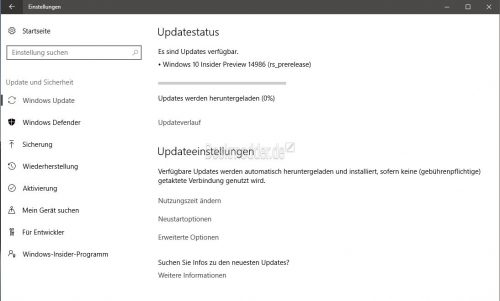
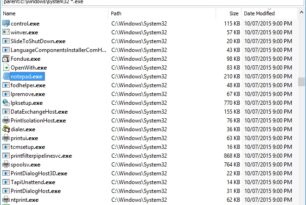

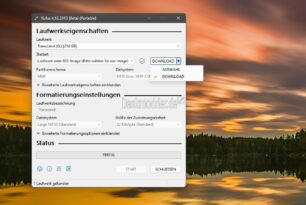


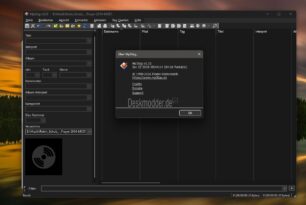

Bei mir gut sich gar nichts. Windows update, keine neue Preview.
Beim Windows Update, schon mehrmals probiert, erhalte ich keine neue Preview.
So, nun ist es vorbei mit dem Verteilen. Keine install.wim mehr….
Hallo Roland,
warum denn das?
LG
Muss ich halt warten, bis hier diese Preview zum Downloaden angeboten wird.
Es befindet sich keine install.wim oder install.esd mehr im sources-Ordner. Weder vor noch nach der Installation. Liegt wohl an der Umstellung von MS.
@huferl: das wird bei den Anderen genau so ablaufen. Also wird hier nichts mehr veröffentlicht.
Im Ordner c:\Windows\SoftwareDistribution\Download\***\ befinden sich nach dem Download ganz viele *.esd und *.cab Dateien. Vielleicht kann man daraus was basteln…
Die sind sinnlos. Hier werden Updates, die über das Windows Update geladen werden, abgelegt. Diese kannst du allerdings nicht nutzen, um diese evtl. in eine wim integrieren zu können.
„Die wohl grösste Verbesserung ist, dass man wenn der PC nicht gesperrt und im Leerlauf ist, kann man über Hey Cortana eine Frage stellen und man bekommt dann Cortana im Vollbildmodus zu sehen mit der Antwort, die ihr gestellt habt“
Eine Antwort von vielleicht 2 Zeilen im Vollbildmodus – das ist aber toll! Vielleicht:
„Hey Cortana – isst der Herr moinmoin gerne Schokolade?“
Antwort: Nein, der Herr moinmoin hat jeden Tag mit Schokolade zu tun. Daher kann er sie nur bedingt sehen und essen.
wer die pro x64.esd will bei mir melden
gerne…
Würde diese benötigen. Danke für den „link“
Danke in voraus für die 64bit esd pro.
Hallo Christian_R,
lass uns nicht dumm sterben, woher hast du die ESD?
Ich möchte sie gern haben und wenn du mir die Quelle gleich mit nennen könntest, würde ich wieder ISO’s basteln und zur Verfügung stellen.
Gruß Reinhard
von 14393 auf 14986
Hallo Christian_R,
wo bleibt der „link“ von der Windows-esd 64 bit pro. Wann kann man diese downloaden. War deine Ankündigung nur ein „fake“.
Ein FAKE ist es wohl nicht. Es ist wirklich möglich, eine install.esd zu bekommen. Also abwarten.
bin gerade am uploaden
so Leute es hat geklappt mit der ESD, habe den Dekrypter angeschmissen und fleißig kompiliert,
bin gerade dabei die drei Dateien hochzuladen, eine ISO mit Install.wim, eine ISO mit Install.esd und eine ESD, sobald fertig gibt es die Links.
Gruß Reinhard (Birkuli)
@Roland Brem dann bastell uns doch bitte eine Iso
https://www.deskmodder.de/blog/2016/12/08/anleitung-weiterhin-eine-windows-10-install-esd-datei-beim-update-erhalten-uup-deaktivieren/
Alles mit der Ruhe. Muss mich ja um mehrere Systeme gleichzeitig kümmern. Zudem eine neue Master-Referenz-Installation für meinen Gaming-PC (keine Insider)…
Ist bei Euch auch im Geräte Manager die Schrift so unscharf?
ClearType ist aber aktiv bei mir.
25 Zoll mit 2560×1440 bei 125%
nVidia GeForce GTX 1060 6GB Mini / v376.19
nö, alles OK
gepostet mit der Deskmodder.de-App
mit XP und Win7 geht das tadellos! Seit Windows 8 wurde dieses Feature entfernt.
??? Feature wurde entfernt? welches denn bitte?
mach mal einen großen Schritt nach vorne, damit der Schlauch frei wird
@Joachim: das muss ich nicht. Kenn mich eigentlich sehr gut mit den Betriebssystemen von MS aus. Über Ausbildung will ich darüber nicht reden, der Master (nicht in meinem eigentlichen Beruf, aber was mein Hobby betrifft) reicht.
hat ms den zugang für ehemalige insider gesperrt, die wieder rein wollten? ich kann mich partout nicht mehr anmelden zum insider programm. er rödelt und rödelt und meckert dann immer ich solle mich mit dem internet verbinden, was mein laptop natürlich ist.
Hatte ich nach der Clean-Installation auch, obwohl Internet ging. Nach ein paar Neustart inkl. Verknüpfung mit meinem MS-Account und Enterprise-Aktivierung ging wieder alles ohne Probleme. Hab Geduld.
So, aber kurz mal kleine Pause. Geh kurz mal mit Kollegen einen Trinken… lol..
habe nach clean Install der 14971 plötzlich keine automatische Aktivierung mehr bekommen, habe ich nicht weiter verfolgt, Image zurück gespielt und dann war der PC wieder aktiviert, nach Update auf die 14986 über das normale Windows Update ohne Registry Patch hatte ich in der Datenträger Verwaltung plötzlich eine dritte Partition die mit einem unbekannten Format Formatiert war und ca. zwei GB groß ist, ohne Namen und Laufwerksbezeichnung und nicht zu bearbeiten oder löschen ist.
Im jetzigen Image der 14971 ist diese Partition nicht vorhanden.
Nach booten von USB Stick 14971 wurde die Partition vom Setup als Wiederherstellungslaufwerk OEM angezeigt und konnte im Setup auch gelöscht werden.
Plant MS etwa eine Recovery Partition für jedermann?
Hallo Leute,
hier die 64 Bit PRO Variante in deutsch zum Download.
Windows 14986 mit install.wim uncompressed – https://www.magentacloud.de/lnk/rLCHREgN (4,27 GB) MagentaCloud
Der originale Name lautet „14986.1000.160101.WINBUILD_CLIENTPRO_OEMRET_X64FRE_DE-DE.ISO“,
Gruß Birkuli
Hallo Leute,
hier die 64 Bit PRO ESD Variante in deutsch zum Download.
Windows 14986 ESD – https://www.magentacloud.de/lnk/o6CnxyGr (2,99 GB) MagentaCloud
Der originale Name lautet „14986.1000.160101.WINBUILD_CLIENTPRO_OEMRET_X64FRE_DE-DE.ESD“.
Gruß Birkuli
Hallo Leute,
hier die 64 Bit PRO Variante in deutsch mit install.esd zum Download.
Windows 14986 mit install.esd compressed – https://www.magentacloud.de/lnk/48Cnx2xQ (3,44 GB) MagentaCloud
Der originale Name lautet „14986.1000.160101.WINBUILD_CLIENTPRO_OEMRET_X64FRE_DE-DE.ISO“,
wer Traffic sparen möchte und keine install.wim benötigt um Treiber zu integrieren kann auf die compressed Variante gehen und Zeit und Platz sparen.
Gruß Birkuli
Achtung, Upload läuft noch, wenn Download unvollständig bitte später nochmal probieren!
Hat jemand die aktuelle Build in VirtualBox laufen?
Am Notebook funktioniert sie einwandfrei, virtuell nur Neustarts usw. Hab die Enterprise da gerade am Testen. Egal, ob ich das System bereinigen will, die Updateeinstellungen ändern will usw. folgt darauf ein Neustart. Wie erwähnt, nur im virtuellen System.
bei mir läuft Virtualbox 5.0.30 OHNE die Virtualbox Add on Tools.
MIT Virtualbox Add on Tools: Crash reboot – Crash reboot – Crash reboot – Crash reboot
Graphik Treiber ist jetzt Microsoft Basic mit 1152×864
Wir müssen wohl auf die nächste Virtualbox Version warten.
Also bei mir läuft die 5.1.10 mit dem Extension Pack. Na mal sehen, wann es da ein Update gibt.
Toll, heute wurde mir nach Monaten zum ersten mal eine neue Build als Insider, unter Windows Update angeboten und?
Nur Sekunden nach dem Updatestart: Fehlgeschlagen, ich soll später nochmal probieren!
Also Danke Jungens, für den Upload. Download läuft!
Download läuft!
Windows 10 Enterprise VL Insider Preview Build 14986 German-ISO 64-bit
14986.1000.161202-1928.RS_PRERELEASE_CLIENTENTERPRISE_VOL_X64FRE_DE-DE.ISO [Mega | 4,03 GB]
https://mega.nz/#!TlhiEKjL!oA6oGjKaxw2JbeoV9sdBbcK7Ih5crsRHLKQaCzpJMMs
MD5: 5a4d952d97b4ee646292b8d228eb8c7b
SHA1: 6581b0e61ba58e97bc16abff35ad0cb5f0cca06d
CRC32: 857df691
SHA-256: 249bf7fe43e411b77dc64799504c2d55a0705206bf282b252fe741de8331854d
Sehr geehrter Herr Roland Brem,
ich schätze Ihren Aufwand sehr, indem Sie immer die aktuellen Insider-Versionen von Windows 10 zur Verfügung stellen.
Meine Anfrage: kann ich noch auf eine Windows 10 Build 14986 HOME Version 64-Bit von Ihnen hoffen ???
Mit freundlichen Grüßen zur Vorweihnachtszeit und vielen Dank.
Frage mich immer wider wieso eine so stark beschnittene Home Insider einsetzten, wenn man die Pro gratis bekommt als Insider?
@EynMarc dann erkläre mir mal wie das gehen soll wenn das system mit einem Home key aktiviert ist
beim Wechsel zu pro braucht man einen gültigen pro key.
Wenn die Insider testet brauchst doch gar kein key??? Gib doch diesen Einheits Insider Key.
Und würde ich auch nicht einsetzten als Arbeits BS weil da sollte ja alles offen sein das MS die Daten bekommt.
Insider Partition und eine RTM Partition.
Ich installiere immer nur die letzte Insider als neun auf die RTM Partition wenn diese schon die RTM Nummer hat und noch ein Finale Patch kommt. ^^
Sonst hier für 20 Euro ein key für die OEM Pro da stirbt man nicht an Armut. ^^
Die läuft auch gut hab diese keys von der Seite sicher schon 5 neu mal gebraucht und nie Telefon oder so.
http://www.mmoga.de/Software/Windows/Microsoft-Windows-10-Professional-OEM.html
@EynMarc: geht wesentlich günstiger, wenn man keinen Aufkleber will.
Mir egal mit 20.
Hab jetzt ja eine Win 10 Enterprise als Arbeits BS 49 Euro bei Rakuten, das ich die größte Version habe.
Ups „Mir egal lieber 20 euro als gratis oder illegal.“
.
Illegal? Ich weiß ja nicht, wo du solche Keys bekommst. Ich habe aber für den Pro Key ca. 5 Euro bezahlt. Danach bekam ich noch einen kostenlos. Für 28 Euro bekomme ich einen inkl. Aufkleber. MMOGA nutze ich nur bei Spielen, da ab und zu Mangel an Keys herrscht. Nicht alles was günstig ist, ist illegal. Man muss nur die Anbieter kennen.
Aber gut zu wissen, wie du denkst.
Abgesehen vom Defender-Dashboard, wäre eher eine Fehlerbeseitigung im Defender von Nöten gewesen!
Trotz des Ausschlusses von Netzwerkfreigaben vom Scan, scannt dieser nämlich munter weiter über den UNC-Pfad auch für den Defender ausgeschlossene Freigaben ! Aus diesem Grunde ist der Defender auch für viele User nicht mehr verwendbar, welche mit Netzfreigaben arbeiten!
Seit der 14986 funktioniert meine schöne Hello Anmeldung per RealSense Kamera nicht mehr.
Die Kamera wird beim Start nicht mehr eingeschaltet.
Hat jemand evtl eine Idee ?