Die Durststrecke hat ein Ende und Microsoft hat nun die erste Insider-Version des Jahres 2017 veröffentlicht. Wir können gespannt sein, ob einige der Änderungen aus der geleakten 14997 mit eingeflossen sind. Man darf ja nicht vergessen es sind zwei verschiedene Buildzweige. Einmal die rs_onecore_base und die offizielle die rs_prerelease. Wer keine Superschnelle Internetverbindung hat, kann die Zeit bis die neue Version heruntergeladen wurde mit einem tollen Beitrag von Michael Gillett verkürzen.
Er hat das Jahr 2016 einmal Revue passieren lassen und von Januar bis Dezember alles wichtige zusammengetragen, was auch die Insider-Versionen betrifft. Es ist wirklich lesenswert.
Denkt dran, wer sich aus dem Update eine ISO erstellen will, sollte vorab die neue Updateplattform UUP in der Registry deaktivieren.
[Update]: Windows 10 15002 ISO / ESD (deutsch, english)
Aber zurück zur 10.0.15002.1001 die am Montag, den 2.Januar kompiliert wurde. Kommen wir zur Changelog.
Änderungen in der Windows 10 15002 Desktop
- Der Microsoft Edge hat nun eine Tabbar, wie wir es von anderen Browsern auch kennen.
- In der Taskleiste beim Rechtsklick auf as Icon vom Edge lässt er sich nun von dort aus im privaten Modus starten.
- Flash wird nun von unsicheren Quellen blockiert und man muss es selber aktivieren.
- Wie schon berichtet lassen sich im Startmenü nun Ordner anlegen, in denen man mehrere Apps einsortieren kann.
- Das Teilen Fenster ist nun offiziell freigeschaltet worden.
- Der DPI-Support wurde noch weiter verbessert. In den Eigenschaften einer exe Reiter Kompatibilität wurde die Auswahl erweitert.
- Die Defender App funktioniert nun vollständig.
- Die Geräteeinstellungen wurden um einige Einträge erweitert und auch die Display Einstellungen wurden verändert.
- Die Personalisierung bietet nun unter Farben eine Leiste mit den zuletzt verwendeten Farben und unter Theme beindet sich nun die Auswahl der installierten Theme-Dateien.
- Wichtig: Unter den Ethernet Einstellungen kann man nun direkt auf Metered umschalten.
Aber das ist noch nicht alles.
Weitere Änderungen
- The 3D Builder app has been moved to the “Windows Accessories” folder on Start.
- We fixed an issue where the display brightness keys on some devices weren’t working as expected.
- We fixed an issue where the display may stay black after resuming from sleep if a USB display is connected.
- We fixed an issue where opening an app that uses the camera, such as the Camera app, would sometimes result in a bugcheck.
- We fixed a crash in the RPCSS service which in turn was resulting in some Insiders experiencing CRITICAL_PROCESS_DIED bugchecks on recent builds.
- We fixed an issue for touch keyboards sometimes requiring multiple clicks to invoke on non-touch PCs.
- We fixed an issue where Disk Cleanup would sometimes unexpectedly show 3.99TB worth of Windows Update Cleanup files.
- We’ve updated our logic so if the Microsoft Edge window is narrow and Cortana has a tip, Cortana will only appear as an icon in the address bar. If you expand the window, you’ll see the full suggestion as before.
- We’ve updated tooltips for the Microsoft Edge favorites bar to wrap around for longer website names rather than truncate.
- We fixed an issue where Touchpad settings page via Settings > Devices > Touchpad wasn’t displaying an icon next to its name in the navigation pane.
- We fixed an issue that may have resulted in a recent drop in Action Center reliability for Insiders.
- We’ve updated the Speaker Properties dialog to now allow you to configure Spatial Audio for different endpoints. If the current playback device has Spatial Audio enabled, the volume icon in the notification area will now indicate this.
- We’ve made some tweaks to the backend for how users connect to devices, such as Miracast displays and other PCs. Use the Connect UI (WIN+K) as you normally would, and file feedback if you encounter any issues.
- We’ve removed the rerouting of mspaint.exe to Paint 3D – appreciate everyone who’s shared feedback on the Paint 3D experience, please keep it coming.
- We fixed an issue Insiders may have experienced on recent builds where navigating to OneDrive folders could unexpectedly result in popup saying there had been a “Catastrophic Error”.
- We fixed an issue that could result in a Visual Studio crash when trying to open, add, or save a file.
- We fixed an issue resulting in some Insiders using PCs with certain older chipsets from seeing colored boxes in the place of text and various other UI in UWPs apps.
- When you use Miracast to a device that supports input (for example, an Actiontec Screenbeam or Miracast-enabled Windows 10 PC), you will now see a toast notification to help you enable input (touch, keyboard, etc) on that device.
- We fixed an issue where the Home and End keys were unexpectedly not working in certain Settings pages, for example “Apps & features”.
- Fixed an issue that could cause some progress indicators in UWP apps to appear to wobble or glitch.
Probleme mit der Windows 10 15002
- Opening Battery settings page via Settings > System > Battery will crash the Settings app.
- The option to enable the Virtual Touchpad is missing from the taskbar context menu.
- Cortana’s cross-device scenarios won’t work on this build (including notification mirroring, missed call, share photos, share directions, low battery, and find my phone).
- Some websites in Microsoft Edge may unexpectedly show “We can’t reach this page”. If you encounter this, please try accessing the site from an InPrivate tab.
- Dragging apps from the all apps list to pin on Start’s tile grid won’t work. For now, please right-click on the desired app in order to pin it.
- Using CTRL + C to copy in Command Prompt won’t work.
- When projecting to a secondary monitor, if you set the connection to “Extended”, Explorer.exe may start crashing in a loop. If this happens, turn off your PC, disconnect the secondary monitor, then restart your PC.
- The touch keyboard button may be unexpectedly missing from the taskbar. If this happens, open the taskbar context menu, and select “Show touch keyboard button”.
- You may see an error from Windows Hello saying “Couldn’t turn on the camera” on the lock screen.
Brightness changes made via Settings > System > Display will unexpectedly revert after closing the Settings app. For now, please use either Action Center, power flyout or brightness keys to change the brightness - The list of apps in the Surface Dial “Add an app” page via Settings > Devices > Wheel may unexpectedly be empty. If that happens, tap the “Browse for an app” button at the bottom of the screen to pick the desired app instead.
Miracast sessions will fail to connect. - The Netflix app may display a black screen rather than the expected video content. As a workaround, you can use Microsoft Edge to watch video content from Netflix.
- On certain hardware types (e.g.: Acer Aspire), the Netflix app crashes when starting a movie.
- 3rd party UWP apps would crash on devices if the DPI settings on the machine are >=150% (Generally people do this on high resolution devices – Surface book etc.)
- If you upgrade from Windows 8.1 directly to Build 15002, all your store apps are lost during upgrade process but you can go and re-download all the lost apps from the Store.
- When using Microsoft Edge with Narrator, you may hear “no item in view” or silence while tabbing or using other navigation commands. You can use Alt + Tab when this happens to move focus away from and back to the Edge browser. Narrator will then read as expected.
- Saying “Hey Cortana, play
- on
” doesn’t work immediately after installing the app. Wait 5 minutes for indexing to begin and try again. - on
Quelle: blogs.windows
Sollte es beim Update Probleme geben, Update hängt bei …% dann versucht Windows Update zu reparieren.
Weitere Informationen zu Windows 10
Ihr sucht weitere Tipps, Tricks und Tutorials für Windows 10? Dann schaut in unserem Wiki vorbei bzw. speichert folgende Seiten in den Favoriten:
- Portal Windows 10 im Deskmodder-Wiki
- Alle Windows 10 Tutorials im Überblick (Deskmodder-Wiki)
- Aktuelle Windows 10 ISO Pro, Home, Enterprise über Techbench, MediaCreationTool herunterladen
Ihr habt Fragen zu Windows 10? Dann ab in unser Forum. Auch Gäste dürfen Fragen stellen und natürlich auch beantworten:

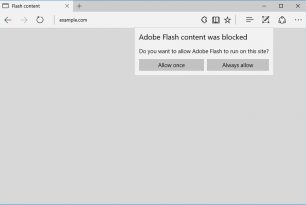

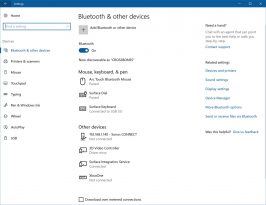
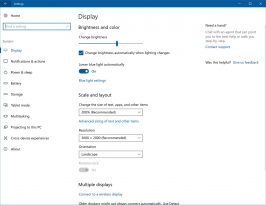
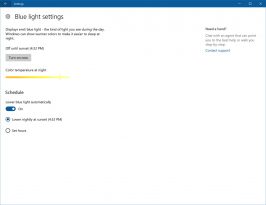
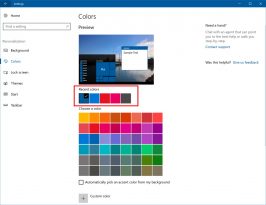
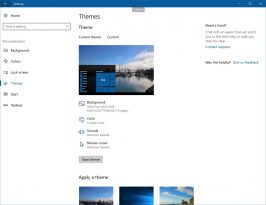
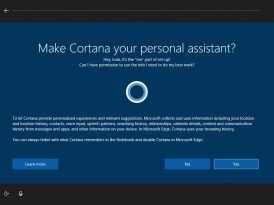


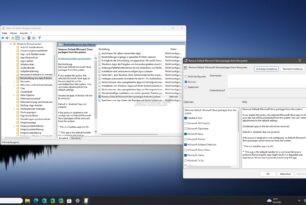



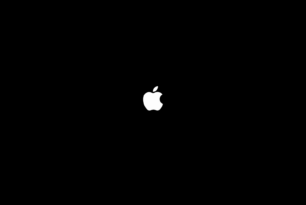
Windows 10 15002 Pro x64 Deutsch
15002.1001.170102-1700.rs_prerelease_CLIENTPRO_RET_x64fre_de-de.esd
http://tlu.dl.delivery.mp.microsoft.com/filestreamingservice/files/47d53a8e-fc17-44cb-b57b-485d78bb7de5?P1=1484023109&P2=301&P3=2&P4=P4E%2fxV5F2DlZF0inu00HQWjIFHbkECI9N8ZfsmvIzO4%3d
Url Expire at: 10.01.2017 05:38
Und was ist mit Windows 10 Mobile? Gehen hier die Insider wieder leer aus?
Kommt heute nicht.
Windows 10 Pro Insider Preview Build 15002 Deutsch ISO x64
https://1drv.ms/u/s!AkEshhy9QfGzhNU5NpLliYlSCVJoWA
Danke
Insider Build 15002 erstellt wie auch 14986 beim update von 14393 eine 2. Wiederherstellungspartition
das ist nicht gut denn bei einem Restore vom SystemImage 14393 werden alle Daten auf Partition D: gelöscht weil die Systemstucktur nicht mehr stimmt das war bei den anderen Insider Builds nicht.
die Partition kannst du mit Diskpart löschen und anschließend wieder dem Systemlaufwerk zufügen, bei mir alles in Ordnung bis jetzt.
Gibt das keine Probleme und verstehe ich das richtig das Windows die Partition dann nicht braucht?
ja die zusätzliche Partition ist überflüssig und kann gelöscht werden, aber nur die, nicht die anderen.
In dieser Partition sind nochmal die Dateien für Startumgebung für den Fehlerfall, genau wie in der „alten, ersten Wiederherstellungspartition.
Bekomme diese Meldung Gibt es dazu einen FAQ Eintrag?
Gibt es dazu einen FAQ Eintrag?
„DISKPART> list partition
Partition ### Typ Größe Offset
————- —————- ——- ——-
Partition 1 Wiederherstellun 450 MB 1024 KB
Partition 2 System 100 MB 451 MB
Partition 3 Reserviert 16 MB 551 MB
Partition 4 Primär 235 GB 567 MB
Partition 5 Wiederherstellun 2051 MB 236 GB
DISKPART> select partition 5
Partition 5 ist jetzt die gewählte Partition.
DISKPART> clean
Fehler beim Dienst für virtuelle Datenträger:
Bereinigungsvorgänge sind auf dem Datenträger, der das aktuelle Start-,
System-, Auslagerungsdatei-, Speicherabbild- oder Ruhezustandsvolume beinhaltet, nicht zulässig.“
du must list disk eingeben, dann den Datenträger auswählen
mach doch mal bitte ein Screenshot aus der Datenträgerverwaltung
der Befehl Clean löscht den ganzen Datenträger, nicht eine Partition.
https://abload.de/img/hddpartitionxybdp.png
Stimmt gibt ja den „delete“ Befehl. Wenn man Müde ist sollte man nichts löschen. (Aber irgendwas muss ich vergessen haben) -> [in Ruhe und Ausgeschlafen die Sache angehen]
“
Fehler beim Dienst für virtuelle Datenträger:
Eine geschützte Partition kann nicht ohne festgelegten Force Protected-Parameter gelöscht werden.“
Aber wie gesagt sowas gehört in die FAQ wenn möglich.
du kannst die Partition auch mounten mit mountvol.exe
der Befehl listet dir alle deine Partitionen auf und dann müssen wir nur die Richtige auswählen, poste mal die Datenträgerbezeichnungen dann schreibe ich dir den Passenden Befehl dazu auf
Die Instanz „System“ schützt sich vor solchen Zugriffen und das ist auch richtig so sonst wäre dein ganzes Laufwerk jetzt Geschichte.
Moin habe gesehen das der Befehl Mountvol nichts bringt, wenn der Datenträger System ist lässt sich die Partition nicht bearbeiten, wenn du keine Lösung findest kann ich dir heute Nachmittag sonst einen Weg zeigen wie du die Partition weg bekommst ohne Windows neu zu installieren.
Schau mal hier: https://www.deskmodder.de/wiki/index.php?title=450_MB_Partition_löschen_oder_nicht_Windows_10
guter einstand microsoft. gerade am „neuen“ edge rumgespielt… green screen…. ja es gibt wohl keinen blauen mehr
Hallo
Die Defender App funktioniert nun vollständig, Diese Apps ist bei mir nicht zu Finden, es Startet nur der alte Defender.
Gruß
mußt unter W schauen die App heißt „Windows Defender“
Hallo
Ja das hab ich gemacht ich habe sie auch über Contana suchen lassen nur die alte App zeigt sich…
Ich installiere das jetzt mal neu, die Einrichtung ist ja auch nicht grade ohne Fehler, Also das Setup.
Gruß
So auch nach Neuinstallation taucht die neue Windows Defender Version nicht auf, auch unter suche findet er nur die alte version.
Gruß
So hab den Defender gefunden, aber diese Version ist diesmal richtig fehlerhaft Defender wird nicht immer angezeigt, Info Center fehlen oft unten die Buttons für Positionen usw.. Tablett Modus geht nicht nach klicken auf dem Modus crasht das Infos Center ab. Die Einstellungen sind auch sehr Fehlerhaft, Einstellungen / Akku crasht die Einstellung ab.
Das hab ich jetzt nun schon mal festgestellt.
Beste Grüße
Hallo Leute,
hier die 64 Bit PRO Variante in Deutsch zum Download.
Windows 15002.1001 mit install.wim uncompressed – https://www.magentacloud.de/lnk/boCHxDB8 (4,17 GB) MagentaCloud
Der originale Name lautet „15002.1001.160101.WINBUILD_CLIENTPRO_OEMRET_X64FRE_DE-DE.ISO“,
Gruß Birkuli
Hallo Leute,
hier die 64 Bit PRO Variante in Deutsch mit install.esd zum Download.
Windows 15002.1001 mit install.esd compressed – https://www.magentacloud.de/lnk/wfiHRehP (3,36 GB) MagentaCloud
Der originale Name lautet „15002.1001.160101.WINBUILD_CLIENTPRO_OEMRET_X64FRE_DE-DE.ISO“,
wer Traffic sparen möchte und keine install.wim benötigt um Treiber zu integrieren kann auf die compressed Variante gehen und Zeit und Platz sparen.
Gruß Birkuli
Hallo Leute,
hier die 64 Bit PRO ESD Variante in Deutsch zum Download.
Windows 15002.1001 ESD – https://www.magentacloud.de/lnk/5liHxHek (2,90 GB) MagentaCloud
Der originale Name lautet „15002.1001.160101.WINBUILD_CLIENTPRO_OEMRET_X64FRE_DE-DE.ESD“.
Gruß Birkuli
Hallo Leute,
ich habe die neue Insider istalliert nun habe ich probleme mit dem Nvidia Treiber.
Wenn ich ihn Installiere startet das Menü und die Taskleiste nicht mehr .
Hat jemand das gleiche problem ?
Habe die neue Updateplattform UUP in der Registry deaktiviert.
Vor dem neustart die ESD kopiert in einen anderen Ordner (z.B. Download).
Mir den neuen Decrypter von adguard https://t.co/ykDsOd0mnP genommen.
Entpackt und decrypt-ESD ausgefürt und bekamm diesen Fehler:
Preparing…
„_prerelease_CLIENTENTERPRISE_VOL_x64fre_de-de.esd==install.esd“ kann syntaktisch an dieser Stelle nicht verarbeitet werden.
Weiß jemand Rat?
Danke im Vorraus
Hat sich erledigt
Mann darf die install.esd nicht umbenennen.
Dann klappt es auch.
Ist aber kommisch vorher hat es auch mit umbenennen geklappt
Vielleicht sollte Frau das Umbenennen übernehmen ;-).
write:… nur mal ne Frage: Wird daraus Redstone lll ?
Dann kann ich mir nach dem 14393.x-Debakel die RSll sparen …
gepostet mit der Deskmodder.de-App
Bei meinem 15″ Asus Notebook mit 1366×768 Pixeln habe ich folgende Probleme:
a) Bei der Zattoo App fehlt oben die Leiste mit Highlights, Sender, Programm und On Demand.
b) SpyBot Search&Destroy 1.6.2 Portable startet zwar, aber die Beschriftung der Symbole und Menüeinträge sind weg. Habe schon verschiedene Kompatibilitätsmodi ausprobiert (auch den neuen high DPI), aber immer das selbe Ergebnis.
c) Bei der Windows Benutzeranmeldung hängt er bei der Willkommen Nachricht (vorher wurde „Herunterfahren“ ausgewählt). Muss dann hart ausschalten und dann geht es genau 1x. Bei der Verwendung von „Standby“ scheint es jedes mal zu funktionieren.
d) Bei Known Issues steht ja, dass beim Aufruf von „Battery“ (Akku) die Einstellungs-App abstürzt. Bei „Mouse“ (Maus) stürzt es bei mir auch ab.
Am PC funktioniert ab und zu das Startmenü und Info-Center nicht (Menü klappt nicht auf), aber dies lässt sich durch neu starten von explorer.exe wieder beheben.