Erst letzten Freitag hat Microsoft die Windows 10 14328 bereitgestellt und nun folgt schon die nächste Version für den Desktop und Mobile im Fast Ring.
Und wie angekündigt beginnt nun der Bug Bash – Die Fehler der ersten richtigen Windows 10 Anniversary Update, die Ende Juli erscheinen soll nach und nach auszubügeln. Dazu startet Microsoft im Feedback Hub zwei Arten von Fragen. Die zeitlich limitierten Fragen und die erweiterten Fragen.
Windows 10 14332 ISO / ESD (deutsch, englisch)
Aber nun zu den Neuerungen in der Build 14332
- Bash und die Eingabeaufforderung wurden verbessert. Tools laufen in Bash unter Windows. Die Eingabeaufforderung wurde verbessert für Displays mit einer hohen DPI. Auswahl der Schriftarten und das Rendering für internationale Zeichen wurde verbessert.
- Cortana kann nun in Office 365 nach Dateien, Mails, Kontakte, Kalender und Ordnern suchen.
- Verbesserte Akkulaufzeit im Connected Standby für PCs.
- Wer nicht weis, ob sein Rechner über diese Funktion verfügt: Windows-Taste + X drücken Eingabeaufforderung (Administrator) starten und powercfg /a eingeben und Enter drücken. Dort sieht man ob es aktiviert oder nicht vorhanden ist.
Liste der behobenen Fehler in der 14332 Desktop
- We fixed the issue causing some PCs to bluescreen (bug check) when entering Connected Standby after updating to the latest build from the Development Branch.
- We fixed the issue where some large downloads may appear to get stuck at 99% completion in Microsoft Edge.
- We fixed an issue which made it look like you couldn’t drag and drop to reorder your favorites on the Favorites Bar.
- We fixed the issue causing Groove Music to crash on launch at the splash screen.
- We fixed an issue where adding a song to Groove Music’s Now Playing list might cause the current song to stop playing and start over.
- We fixed the issue where PCs are unable to go back to a previous Insider Preview build via “Go back to an earlier build” under Settings > Update & security > Recovery if they have BitLocker/Device Encryption enabled.
- We’ve made improvements to the share UI for Cortana Reminders. The experience is much more polished now.
We improved reliability of the Chinese IME. - Going forward (from this build), apps for which you’ve selected “Show windows from this app on all desktops” will be remembered after you update to a new build.
- We fixed an issue where the taskbar’s overflow tray for notification area (systray) icons was not being padded correctly for certain multi-monitor setups.
- We fixed an issue where the Game Bar would not appear if the DPI had been changed from 150% to 100%.
- We fixed an issue where notifications with more content sometimes could not be expanded in the Action Center.
- We fixed an issue where tiles on the Start menu might flash at the wrong size after exiting tablet mode.
- We fixed an issue where the battery icon in the notification area might display incorrectly after a DPI change.
- We fixed an issue where clicking on the “X” button on a window in Task View removed the thumbnail, but the title and X button would still be shown.
- When an app is displayed in the Start menu with the name “@{}”), there will now be an option to uninstall it.
- We fixed an issue where re-directed folder Libraries would appear as duplicate folder entries in the File Explorer navigation pane.
- We fixed an issue for multi-monitor users, where launching a desktop (Win32) app from Start would result in the full screen video being played on the other monitor getting minimized.
- We fixed an issue where the Settings app would crash if you tried to pin a settings page to Start.
- We fixed an issue where opening Windows Defender from the Settings app would fail.
- We fixed an issue resulting in blurry and/or overlapped text in Start’s All apps list.
- We fixed an issue where the touch keyboard might not come up in the password field after you switched users on the Lock screen.
- We fixed an issue where Windows Spotlight wouldn’t remember if you had already said you liked that image the last time you locked your PC.
Bekannte Fehler in der Windows 10 14332
- We’re adding a built-in network speed test under Settings > Network & Internet > Status however it doesn’t work just yet. The UI is there but we still have some backend work to get it turned on and working.
- Feedback Hub is not localized and the UI will be in English (U.S.) only, even with language packs installed.
- Feedback Hub takes about 20-30 minutes after updating to this build to download and hydrate itself. If Feedback Hub is not fully hydrated, if you receive a mini-survey notification it will take you nowhere in the app, search in Feedback Hub won’t show results, and if you click to go to Feedback Hub from another app or setting, Feedback will not open.
- The Desktop App Converter Preview (Project Centennial) will fail to run on the Windows 10 Insider Preview Build 14332.
If you are a developer utilizing the converter tool to convert your desktop app to UWP, we suggest skipping this build until we can fix this issue. - All Tencent online games no longer work in current builds from the Development Branch.
- The updated UAC UI breaks the ALT + Y keyboard shortcut to choose “yes”.
- UPDATED: If you have previously played DRM-protected content from services like Groove Music, Movies & TV, Netflix, Amazon Instant Video or Hulu, after updating to this build you might no longer be able to playback content from those services – you will instead receive error DRM_E_INVALID_SECURESTORE_PASSWORD(0x8004C029) or DRM_E_DOMAIN_STORE_GET_DATA(0x8004C503). We are working to have this fixed in the near future.
- Playing music in the Groove Music within 2 minutes after logging into your PC will result in 0xc10100ae playback errors. If you wait more than 2 minutes after logging in to play music in Groove Music you will avoid this issue.
- You may see square boxes in certain apps when using some of the new emoji – we’re still getting things set up, this will be resolved in a future build.
- We are continuing to make changes to our extension datastore schema in Microsoft Edge. As a result, after updating to this build any extensions installed will be removed. You can reinstall these extensions to get them back.
- If you are using a non-English keyboard, you can’t accept Bash prompts.
- We are investigating an issue where if you’re running Insider Preview builds in certain languages, the All apps list on Start appears empty. A workaround for this is to use search to launch apps.
Die mobile Version 14332 lagern wir einmal aus.
Windows 10 Mobile 14322 steht zum Download bereit (Fast Ring)
Wer Fehler oder andere Neuigkeiten in dieser Version finden sollte, kann gerne ein Kommentar hinterlassen.
Weitere Informationen zu Windows 10
Ihr sucht weitere Tipps, Tricks und Tutorials für Windows 10? Dann schaut in unserem Wiki vorbei bzw. speichert folgende Seiten in den Favoriten:
Ihr habt Fragen zu Windows 10? Dann ab in unser Forum. Auch Gäste dürfen Fragen stellen und natürlich auch beantworten:
Quelle: blogs-windows
Windows 10 14332 steht zum Download bereit (Desktop Fast Ring)

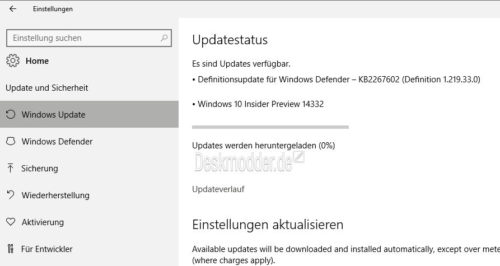






Habe versucht Windows 10 14332 im Fast Ring zu downloaden – kein Erfolg. Gibt es schon eine deutsche Version.
Wird wohl noch etwas dauern. Aber wenn, werden wir sie hier bei uns verlinken.
Oh, Kacheln aus den Einstellungen an Start anheften geht wieder. Die Einstellungen crashen nicht mehr.
Neue Fehlermeldung…
„Einige Updates konnten mithilfe Ihres Anmeldekontos nicht installiert werden. Versuchen Sie, sich mit einem anderen Konto anzumelden“.
Auch nach dem 3. Versuch die gleiche Meldung.
Grüße
Matthias
achso…
x64 Pro
Hallo,
hier -bei Bedarf- ein Freigabelink zur neuen 32 bit ESD ‚14332.1001.160422-1940.rs1_release_CLIENTPRO_RET_x86fre_de-de“:
https://cloud.1und1.de/ngcloud/external?locale=de&guestToken=MN6W8XngQrurDtP0CTmxXQ&loginName=205640264
Die Datei ist in zwei Teile gesplittet. Bitte alles einzeln durch Anklicken downloaden. Dann in einem Ordner durch Doppelklick auf „melt.bat“ die Original .esd generieren
Gruss Carlo
Als „Vorgeschmack“.
Die Links kommen dann nacheinander.
x64
install.esd – 2.757.442.602
CRC32: 0BF52DAF
MD5: 76353DB1B644F3DE7CD92C8F404259D6
SHA-1: 13AE8E7E6F7988DD9C1898ACC8AA2D5D5D2D20DC
gewandelt mit – esd-decrypter-wimlib-17
14332.1001.160422-1940.RS1_RELEASE_CLIENTPRO_OEMRET_X64FRE_DE-DE.ISO – 3.970.990.080
CRC32: CF0B4226
MD5: 3DCFFBBADB3DF10467C8234B8891858F
SHA-1: E29135E2FC73CBF6B1178A497C6F444CDC77C0ED
===========
x86
install.esd – 2.148.703.620
CRC32: BFBA6802
MD5: DAA3929CE35D061A75808FE0B53B3C4E
SHA-1: 9F21618AE90E861058994EEBB829A2AEEE33C7F0
gewandelt mit – esd-decrypter-wimlib-17
14332.1001.160422-1940.RS1_RELEASE_CLIENTPRO_OEMRET_X86FRE_DE-DE.ISO – 2.981.394.432
CRC32: FF34B1F5
MD5: 06796CA9528F6CCDB5F4C41DB2D8AF9B
SHA-1: E5EA75FFDB6CCFAECF0977FB4A827925DE7242A4
Info:
Insider-Vorversionen via Cloud stehen als Download von mir nicht mehr zur Verfügung.
x64
install.esd – 2.757.442.602
CRC32: 0BF52DAF
MD5: 76353DB1B644F3DE7CD92C8F404259D6
SHA-1: 13AE8E7E6F7988DD9C1898ACC8AA2D5D5D2D20DC
MagentaCloud Download
https://www.magentacloud.de/lnk/Vblx0cep
hier nun auch ein Freigabelink zur neuen x64 ESD ‚14332.1001.160422-1940.rs1_release_CLIENTPRO_RET_x64fre_de-de“:
https://cloud.1und1.de/ngcloud/external?locale=de&guestToken=ysEs_tJTScaydXwCzPsu2A&loginName=205640264
Die Datei ist in zwei Teile gesplittet. Bitte alles einzeln durch Anklicken downloaden. Dann in einem Ordner durch Doppelklick auf „melt.bat“ die Original .esd generieren
Gruss Carlo
Hallo
Habe die Version oben und kann nur sagen nicht hoch spielen habe auf 3 test PCs den selben schwerwiegenden Fehler nach 20 min Nutzung 8GB RAM total ausgelastet und das System meldet nicht genügend Arbeitsspeicher zur Verfügung Diensthost startprogramme…. CPU auch immer über 90% er Broddelt und Broddelt. Ich habe nur keine Autostart für Programme aktiviert Schade…..
Dann würde ich mal sagen ISO herunterladen
http://www.deskmodder.de/blog/2016/04/27/windows-10-14332-iso-esd-deutsch-englisch/
und mit sfc /scannow DISM oder Inplace Upgrade reparieren.
http://www.deskmodder.de/wiki/index.php?title=Windows_10_reparieren_wiederherstellen_mit_DISM_Inplace_Upgrade_und_vielen_weiteren_Varianten
Hallo
Danke, aber ich habe es ja per iso gemacht alle haben den gleichen Fehler und nach Neustart geht nix mehr Eingabeaufforderung lässt sich nicht öffnen Startleiste total tot ich setzte es mal noch mal neu auf…
Danke für den link
Hinweis:
Dateizuordnungen werden geändert in der 14332:
Was sich bis jetzt so auf die „Schnelle“ gesehen habe.
1 .odt ex LibreOffice nun MS WordPad
2. .jpg .jpe .jpeg ex IrfanView nun Fotos
3. Groove hat sich auch einiges wieder geschnappt, das ich mit dem VLC verknüpft hatte.
und eben lief rechts unten ein Feld durch mit der Anzeige, welche Zuordnungen „zurückgesetzt“ wurden.
Nur nicht so schnell mitbekommen was alles.
Also suchen bzw. überrascht werden, was dann bei aufrufen einer Datei startet.
Nun wieder bis jetzt gefundene zurückgesetzt und mal abwarten, ob es wieder umgestellt wird.
Wenn ja – MS du wirst mir langsam unsympathisch.
von Foto wieder auf
.bmp , .emf , .gif , .jpg , .png , .raw , .rle , .wmf = IrfanView
von Groove wieder auf
.avi , .m2t , .m2ts , .m3u , .mod , .mov , .mp4 , .mp4v , mpv2 , .mts , .ts , .tts , .wav , .wmv = VLC
Hallo Wolf44,
seid einiger Zeit werden sowieso alle Apps und Dateizuordnungen und die Standardapps auf MS Konforme Werte zurück gestellt, wirst du wohl mit leben müssen.
Gruß Birkuli
Ich muss nicht – werde mich dazu aber hier nicht weiter auslassen.
Und wieder geht die Konfiguriererei nach dem Neustart los. Nicht mal den Standarddrucker richtet mir die Install-Routine wieder ein, muss ich alles selbst machen. Die von wolf44 erwähnten Verbiegungen der Zuordnungen sind auch so ein Ärgernis, das einem das Mitmachen verleidet.
Ein großes Ärgernis ist für mich, dass sich kein Wiederherstellungspunkt dauerhaft erstellen lässt.
Hab das schon x mal gemacht und nach einem Neustart sind die angelegten Punkt einfach weg…
Und ja, ich habe die Systemwiederherstellung aktiviert…ist ja schon der Hammer dass man das selbst machen muss….!
Wie soll man so bei Problemen sein System zurücksetzen….?
Win10 ist ein absolut unfertiges System, das so nicht auf die Nutzer losgelassen gehört….!
Wenn das so weiterhin bleibt, ist man gezwungen sich ein anderes Betriebssystem zu suchen…
– Ärgernis –
Nach jedem Bildupdate ist erst mal die vorher gesetzte Einstellung zum Wiederherstellungspunkt bzw. überhaupt der Computerschutz zurück gesetzt worden – warum erschließt sich mir nicht und alle Feedbacks habe bisher keine Änderung erbracht.
(Die „Feedbacks“ sind/haben anscheinend auch nur eine Alibifunktion wenn man inzwischen aufgetauchte Infos dazu liest.)
Dazu kommt noch, das manchmal der Speicherplatz erhalten blieb oder auch auf „0“ gesetzt wurde.
Da konnte man nur hoffen, dass dort noch „Rücksetzmöglichkeiten“ liegen, was aber auch keinen Sinn mehr macht, da nun eine andere Build aktiv ist.
Ist andererseits auch logisch, denn es müsste eine ganze Build zurück gesetzt werden.
Da ist es besser das Image zu nehmen.
Es bleibt erst mal nichts weiter übrig unter System in den Computerschutz zu schauen und notfalls wieder zu aktivieren und den Speicherplatz aufziehen.
Damit hat man dann zumindest für das gerade laufende System (Build) wieder die „Rücksetzmöglichkeit“.
Wenn das dann in der im Sommer erscheinenden Finalen und anschließenden Buildupdates auch weiterhin der Fall sein wird – ab in die Tonne – MS spricht vom sicherem System aber nicht auf diese Art und Weise.
Einfach abwarten , sich nicht ärgern es ist etwas in „Progress“ und dann kommt der große Knall.
Es sind alles nur „Versuchsballons“, da nicht für aktive prod. Systeme vorgesehen.
-Hab die Lösung für mein Problem gefunden, in meinem Beitrag vom 1.5.2016 geschildert-
Nach längerem herumsuchen bin ich auf einen Artikel von Deskmodder gestoßen.
Da ich auch ein Dual-Boot System nutze (Win7+Win10) ist es ein spezifisches für diese Besonderheit angepasste Sache.
Bin hier auf dieser Seite fündig geworden:
http://www.deskmodder.de/wiki/index.php/Windows_10_sichern_Sicherung_Backup_erstellen_und_wiederherstellen#Wiederherstellungslaufwerk_Recovery_erstellen
Genauer in diesem Teil, Systemwiederherstellungspunkt anlegen erstellen, dabei geht es im unteren Teil um den Hinweis von zap, wenn man Windows 7 und Windows 10 parallel installiert hat:
http://www.deskmodder.de/wiki/index.php/Windows_10_sichern_Sicherung_Backup_erstellen_und_wiederherstellen#Systemwiederherstellungspunkt_anlegen_erstellen
Nachdem ich diesen Tipp befolgt habe und den Laufwerksuchstaben von Win7 aus, von Win10 gelöscht hatte, bleiben auch die wichtigen Systemwiederherstellungspunkte in Win10 erhalten.
Vielen Dank an zap und an Deskmodder für die Veröffentlichung.
—Auch möchte ich mich an dieser Stelle bei Deskmodder für die vielen sehr hilfreichen Beiträge rund um Win10 recht herzlich bedanken.
Ohne ihn wäre man ziemlich aufgeschmissen, mit dem neuen Win10, denn von Microsoft kommt in der Beziehung leider zuwenig.—
wenn comodo internettsecurity instaliert ist..wird das komplette internet gesperrt..deinstaliert man diese..ists wieder da..desweiteren..fahren die einen oder anderen autostart programme nicht mit hoch..diese muss ich ständig manuell starten um zb..emails zu empfangen….oder mein soundmanager von realtek startet nicht mit..
Build 14342 steht im Fastring zum Download bereit.
Bekomme beim Downloaden aber immer einen Fehler 0x802000f gemeldet.
Werde warten bis es die Build hier gibt.