Wird mal Zeit, sich die SophiApp wieder anzuschauen. Im Juni 2021 hatten wir über das Sophia Script und die Anfänge der SophiApp das letzte Mal berichtet. Damals war das kleine Tool noch in den Kinderschuhen.
Mit diesem kleinen Tool lässt sich Windows 10 (Windows 11 ist in Arbeit) so anpassen, wie man es möchte. Apps lassen sich deinstallieren, Die Datenschutzeinstellungen können optimiert werden und vieles mehr. Genutzt wird hier als Basis das Sophia Script mit den PowerShell-Befehlen.
Eingesetzt werden kann es unter Windows 10 ab 2004 mit mindestens 1904x.1151. Aktuell sind wir ja schon bei der *.1503. Die SophiApp für Windows 11 ist in Arbeit. Solange kann man hier auch auf ThisIsWin11 zurückgreifen.
Vielleicht ein Nachteil ist, dass das Tool noch in Englisch ist. Nutzt man die Suche unten links, muss man als Beispiel eben Dark eingeben, anstatt Dunkel und Enter drücken. Aber das wird sicherlich nur einige stören. Ansonsten ist die App sehr zuverlässig. Aber wie immer gilt auch hier: Bevor man Einstellungen ändert, sollte man ein Backup mit Macrium Reflect, Aomei Backupper (die Pro für euch kostenlos), oder einem anderen Programm machen.
[Update 18.02.2022]: Bei meinem Test am 7.02. war SophiApp für Windows 11 noch in Arbeit. Heute kam nun die Version 1.0.0.22 und diese unterstützt nun auch Windows 11. Voraussetzung ist die Windows 11 22000.483 oder höher. In der Insider startet die App derzeit nicht.
Dementsprechend ist unter anderem auch die Funktion enthalten, das alte Kontextmenü zu aktivieren, Einstellungen für die Taskleiste (Icons links oder mittig und mehr.

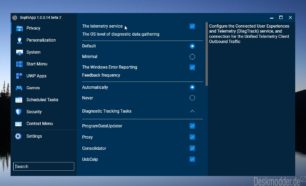
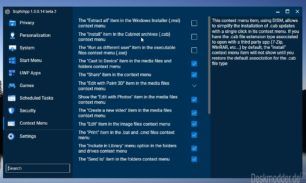
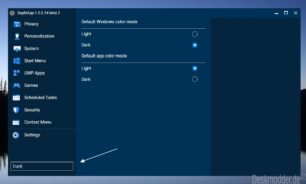
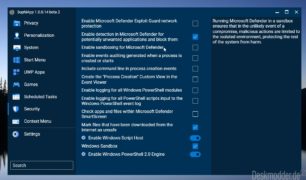
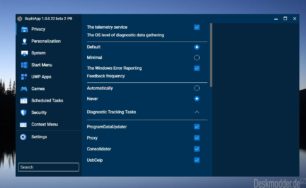
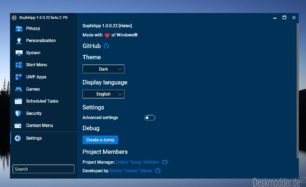







Das Programm meckert beim Start, dass die Systemstabilität durch das Windows10Debloater-Powershellscript „kompromittiert“ sei und man eine komplette Neuinstallation des Sytems machen solle… Das Programm ist damit nicht nutzbar, man kann keine Einstellungen vornehmen.
Na dann, eben nicht.
The next build will have much faster startup. We’re implementing the multithreading.
Werde ich unter Beobachtung behalten!
Sie müssen halt nur noch einige Bugs beseitigen und eben auch verschiedene Sprachen unterstützen!
@Scoop, we play safe due to I saw many destroyed PCs afer this script. Unfortunately, the only thing it does is making harm to OS. Sorry for the inconveniences. if you want to bypass the checking remove this folder: %SystemDrive%\Temp\Windows10Debloater. Do it at your own risk. Feel free to ask any question.
@Mira Bellenbaum, we will add the Gernam language support. The problem is that we need to find the native to help us translate the whole text. Otherwise I will have to order it from a freelancer.
Otherwise I will have to order it from a freelancer.
OK, now i get only:
An error occurred during the startup condition check
Error information: Die Datei oder Assembly „Newtonsoft.Json, Version=13.0.0.0, Culture=neutral, PublicKeyToken=30ad4fe6b2a6aeed“ oder eine Abhängigkeit davon wurde nicht gefunden. Das System kann die angegebene Datei nicht finden.
The method that caused the error: Invoke
@farag
Sorry for the bad English, it was DeepL Translate.
Publish the Language file, then one can make it under circumstances also.
Or make it a public project, then many people who want to can participate.
Sophia Script Wrapper 6.0.12 / 5.12.11
Sophia Script Wrapper adds a graphical user interface (GUI) to the Sophia Script by Dmitry Nefedov to fine-tune and automate common takes in Windows 10.
https://www.majorgeeks.com/files/details/debloat_tool.html
Hier ist die Quelle für Script Wrapper: https://github.com/farag2/Sophia-Script-for-Windows/releases
@Scoop, did you expand the archive before running? I think no.
@farag
I loaded V 1.0.0.14 and got the above error. With 1.0.0.13 the program runs now
P.S. I reverted the Windows10Debloater settings using the „revert option“ of it.
Scoop, please take a screen of the error on 1.0.0.14 and the files from the folder you expand. This is important.
@farag
Sorry, i cannot reproduce it anymore. After reverting Debloater’s settings and a Windows restart, the 1.0.0.14 also gives no error now.
selten so eine verbugte und unansehnliche software gesehen. da bleib ich lieber beim WinAeroTweaker oder TIW11
TIW11?

Du hast den Text gelesen? SophiApp ist nur für Windows 10
Das Sophi habe ich schon auf meinem W10 System gestartet. Schmiert aber immer ab und unbrauchbar in der BEdienung. Wer auch immer das designt hat, gehört eingesperrt. Aber vllt. bin ich einfach nur altmodisch was UI/UX betrifft. Stimmt, TIW11 hab ich auf dem Win11 Lappi mal gehabt
The 1.0.0.15 version with some improvements and the multithreading released!
https://github.com/Sophia-Community/SophiApp/releases
@Mira Bellenbaum
https://github.com/Sophia-Community/SophiApp#translating
Zitat:
„Feel free to translate the UI into your language by translating the JSON and creating an .xml file.“
Deutsch:
„Sie können die Benutzeroberfläche in Ihre Sprache übersetzen, indem Sie das JSON übersetzen und eine .xml-Datei erstellen.“
Sorry, das File (UIData.json) habe ich mit Visual Studio geöffnet, aber …. was soll ich mit dem Code?
Wie soll ich den Code übersetzen? Und zu was? Und was hat es mit dieser .xml-Datei auf sich?
AHHH, autsch, nun habe ich es begriffen!
Simply rename the JSON to xml!
So from „UIData.JSON“ simply „UIData.xml“!
People simply parse out the language file!
This makes it easier
> Simply rename the JSON to xml! JSON is a parsable modern format. There is no need to rename anything — it won’t work.
JSON is a parsable modern format. There is no need to rename anything — it won’t work.
Why?
Let me explain how to translate the data stored in JSON; Let’s take the first function that has ID 100: https://github.com/Sophia-Community/SophiApp/blob/8461c834e53941b23837c577086ca5acf115afda/SophiApp/SophiApp/Resources/UIData.json#L3
All you need it to add new „DE“ strings. Look: https://pastebin.com/U3LXsczT
I can agree that the method is not very convenient, but firstly, JSON is the only one method to store parsable data, secondly, we’re going to separate it into files for every translation to make it more readable, plus desist from using .xml in favour of JSON, too.
Ok verstanden,
Also ist, war mein Vorschlag ja schon vorgesehen.
Aber Danke für das Beispiel!
———————————————————–
Ok understood,
So is, was my suggestion yes already provided.
But thanks for the example!
@Nico
It’s incorrect to compare such different apps: SophiApp vs TIW11: we provide more deep custome features, while TIW11 cannot even render a UWP apps list with a localized names in real time.
It is even not fully opensourced: https://github.com/builtbybel/ThisIsWin11/blob/main/.github/workflows/ci.yml
This Action config doesn’t attach a build on the release page. We have much more transparent process providing a hush sum to compare with.
> buggy and unsightly software
Nobody’s perfect. Do better.
Macht erst einmal einen ganz guten Eindruck. Ich würde mir wünschen, das man die Einstellungen sichern und automatisch wieder laden kann, damit man nach einer Neuinstallation nicht alles neu anclicken muss.
—
Seems quiet good at first glance. I’d like to be able to safe the settings and load them automatically so that I don’t have to click everything again after a bare metal installation.
Thanks for your kind words. We’re doing our best. The preset support exporting will be added somewhere in 2.0 in a paid version only. But in 1.1 we’re considering the feature to add for exporting settings like theme, the default category to show, language and something else.
We’re doing our best. The preset support exporting will be added somewhere in 2.0 in a paid version only. But in 1.1 we’re considering the feature to add for exporting settings like theme, the default category to show, language and something else.
Hmmm. Version 1.0.0.22 runtergeladen, entpackt und gestartet. Unter Windows 11. Sagt mir beim Start, das neue Versin 1.0.0.23 verfügbar ist. Diese Version gibts aber gar nicht. Oder bin ich vielleicht blind?
SophiApp 1.0.0.23
Siehe zweiter Link unter „Info und Download:“