Wie bereits angekündigt hat Microsoft nun in der KB3200970 für Windows 10 1607 14393.447 , KB3198586 für Windows 10 1511 10586.679 sowie KB3198585 für Windows 10 1507 10240.17190 die Schwachstelle behoben, die Google am 31.Oktober öffentlich in seinem Blog beschrieben hat. Diese Lücke wurde zwar vorab schon mit dem Flash Player Update teilweise und nun auch in Windows behoben.
Aber das ist natürlich nicht der einzige Patch im November Patchday.
Changelog KB3200970 Windows 10 14393.447
- Improved the reliability of multimedia audio, Remote Desktop, and Internet Explorer 11.
- Verbindungsproblem mit einem privaten Netzwerk wurde behoben
- Problem, dass eine Aufgabe nach einer Aktualisierung nicht mehr gestartet ist wurde behoben.
- Aktualisierung der Access Point Name (APN) Datenbank wurde behoben
- Probleme mit japanischen Zeichen wurde behoben.
- WLAN-Anzeige im Systray wurde trotz Verbindung nicht angezeigt
- Geräte haben die Verbindung zum Internet unterbrochen, bevor die Nutzer ihr bezahltes WLan verbraucht haben
- Neues Belarussisches Rubelzeichen eingefügt
- Multimedia, Windows-Kernel, Packaging Release Management, Authentifizierung, Microsoft Edge, Internet Explorer 11, Remote Desktop, Active Directory, drahtlose Netzwerke, Windows-Shell, Grafiken, Enterprise Sicherheit und Microsoft HoloLens Probleme wurden behoben
- Bootmanager, Windows-Betriebssystem, Kernelmodustreiber, Microsoft Edge, Internet Explorer 11, Microsoft Virtual Festplatte, Common Log File System-Treiber, Microsoft Video Control, Common Log File System-Treiber, Windows-Authentifizierungsmethoden Windows Datei Manager, und Microsoft Graphik-Komponenten haben ein Sicherheitsupdate erhalten.
Changelog KB3198586 Windows 10 10586.679
- Improved the reliability of the Windows shell, Microsoft Edge, and Internet Explorer 11.
- Addressed issue with Japanese characters that are missing when converted by the Input Method Editor.
- Addressed issue with systems that randomly stop applying UNC Hardening group policy, leaving systems vulnerable until restarted.
- Addressed issue with proxy authentication that causes Windows Update downloads to fail.
- Addressed issue that prevents users from accessing network resources after logon after they’ve installed KB3185614.
- Addressed issue with point rendering in Internet Explorer 11 and Microsoft Edge.
- Addressed issue where users can’t navigate to Internet sites when a network is configured to use Web Proxy Auto
- Addressed issue with point rendering in Internet Explorer 11 and Microsoft Edge.
- Addressed issue where users can’t access Microsoft Store in an authenticated proxy environment.
- Addressed additional issues with enterprise security, Internet Explorer 11, Remote Desktop, datacenter networking, Windows shell, filter driver, the Access Point Name (APN) database, and wireless networking.
- Security updates to the Windows operating system, kernel-mode drivers, Microsoft Edge, Boot Manager, Internet Explorer 11, Common Log File System driver, Microsoft Virtual Hard Drive, Microsoft Video Control, Windows authentication methods, Windows File Manager, OpenType, and the Microsoft Graphics Component.
Addressed issue with Japanese characters that are missing when converted by the Input Method Editor.
Addressed additDiscovery (WPAD).
Changelog KB3198585 Windows 10 10240.17190
- Addressed issue to update the Access Point Name (APN) database.
- Addressed issue with deadlocks occurring after a user password reset.
- Addressed issue with point rendering in Internet Explorer 11 and Microsoft Edge.
- Addressed issue with Japanese characters that are missing when converted by the Input Method Editor.
- Addressed additional issues with filter drivers, enterprise security, Windows shell, and Internet Explorer 11.
Security updates to the Windows OS, Microsoft Edge, Internet Explorer 11, Windows File Manager, Microsoft Graphics Component, Windows authentication methods, kernel-mode drivers, Microsoft Virtual Hard Drive, Microsoft Video Control, OpenType, and the Common Log File System driver.
Und der Download für den Flash Player darf natürlich auch nicht fehlen:
Download KB3200970
Download KB3198586
Download KB3198585
- windows10.0-kb3198585-x64.msu
- windows10.0-kb3198585-x86.msu
Danke an adguard
Und noch für diejenigen, die eine aktuelle ISO erstellen wollen, das Dynamische Update KB3203338 für Windows 10 1607
- windows10.0-kb3203338-x64.cab
- windows10.0-kb3203338-x86.cab
- Cab Update über DISM installieren Windows 10
Sollte es zu Problemen mit dem Update kommen, dann hilft vielleicht der manuelle Download, oder die Windows Update Reparatur.
Windows Update reparieren Windows 10

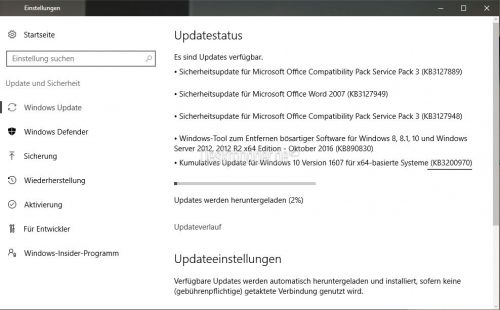


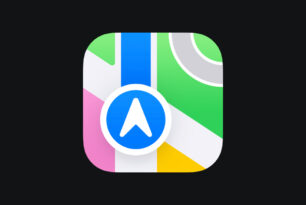




Wird gerade geladen.
Mein Kumpel lädt auch gerade runter. Aber der Download bleibt bei 95% stehen.
Seit ca. 30 Minuten tut sich nichts.
Es sollen 3 Updates sein.
Und nun ?
Gruß Ulli
Geduld haben. Bei.mir hat es auch sehr lange gedauert. Zur Zeit wird installiert. Keine Panik! Wird schon!
Für das Windows Malicious Malware Tool lädt Windows noch einmal das von Oktober drauf.
Noch ein Hinweis, betrifft das Windows Malicious Malware Tool. Habe es gerade durchlaufen lassen und das Tool hat während der Überprüfung auch 1 infizierte Datei gefunden. Merkwürdig nur, dass es im Abschlußbericht hieß, das Gerät wäre virenfrei. Hatte diese Merwürdigkeit schon einmal mit der Oktober-Version. Auch, dass Windows für Nov. keine neue Version aufgelegt hat ist auch komisch. Werde Win per Feedback-Hub auf einen möglichen Fehler des Scanners hinweisen. Vielkeicht ist der dirt noch gar nicht bekannt.- Wer weiß…?
Hi,
Auch bei mir wurde lange noch das MSRT vom Oktober angezeigt.
Jetzt ist aber die v5.42 vom November verfügbar:
https://www.microsoft.com/de-de/download/malicious-software-removal-tool-details.aspx
Gruß, Nemo
Download hängt bei 95 % und es gibt nur heftige Festplattenaktivität seit einer Stunde. Das ist nun schon der dritte Patchday mit diesem Problem. So langsam ist das nicht mehr lustig.
Download hängt, nach Neustart fängt das Update immer wieder von vorne an.
Ich habe meine wichtigen Rechner inzwischen wieder auf Windows 7 eingerichtet – ein Segen….
N’Abend,
mein wichtiger Rechner IST nach wie vor Windows 7
Und mein Haupt-Rechner lüppt mit Unix/Linux
Bei mir ist alles normal durch gelaufen !
weiß jemand, ob man die kumulativen Updates von Windows 10 1607 14393
und
Server 2016
untereinander tauschen kann; also ob die jeweils identisch sind?
Arbeite mit beiden Systemen und lade immer beide Updates runter. Dabei stelle ich fest, dass sie immer die exakt gleiche Größe haben.
Zum Vergleichen von Dateien kann man Prüfsummen erstellen, zB. mit:
http://www.nirsoft.net/utils/hash_my_files.html
danke für den Hinweis mit Nirsoft!
Habe verglichen und die sind identisch. Super: spare mir in Zukunft den Download zumindest eines rd. 1GB großen Update-Pakets.
Soeben ist die Installation erfolgreich beendet. Alles glatt und ohne Komplikationen gelaufen. Mit Geduld und Spucke.
14393.447 läuft.
Hey, das ist mal wieder lustig: „Datenträgerbereinigung meldet: „3,99 TB können freigegeben werden“….eine wundersame Speicherplatz-Vermehrung, wo ich doch eigentlich nur 400GB habe…meine HDD hat wohl ein Upgrade von Windows erhalten…?…da freut sie sich aber!
Noch nicht gewusst das sich Speicherplatz bei einigen W-10 Updates extremst vermehrt ? ^^
Das ist doch jetzt der neue Anreiz zum Umstieg auf Windows 10, jetzt, wo es eigentlich nicht mehr kostenlos ist. Als Belohnung gibt es zusätzlichen Festplattenspeicher.
@W8U:
Nix für ungut, aber die Aussage „… wo es eigentlich nicht mehr kostenlos …“ ist nicht richtig.
Gerade vorgestern habe ich einem Laptop mit Win7-x86 Pro noch Win10-x64 Pro (Patches zu Build 14393.351 bereits mit Win Toolkit integriert) im Rahmen einer sauberen Neuinstallation verordnet und es problemlos mit Hilfe der GenuineTicket-Methode aktiviert bekommen.
Die durch eine SSD ersetzte alte HDD wird zukünftig als externes Sicherungsmedium verwandt. Übergangsweise sind alle alten Daten noch per USB verfügbar.
Diese Form des zusätzlichen Festplattenspeichers sollte deutlich beständiger sein.
Gruß, Nemo
@Peter Christian,
Das mit den 3,99TB ist doch nichts neues. Das war schon beim letzten Kumulativen Update so!
3,99 TB? und ich hab nur ne 250 GB SSD.
@ullibaer
Wer bietet weniger: 3,99 TB wird angezeigt aber haben tu ich nur ne 128er GB HDD in meinem Schleppy ^^
Ansonsten läuft aber alles perfekt so wie immer -> Danke an Microsoft „GRINS“
Im 2. Anlauf hat’s geklappt (beim 1. lag’s wohl am Traffic).
Man muß ja nach all den „Erfolgserlebnissen“ mit den letzten Updates schon mit Wenigem zufrieden sein.
Bei mir am PC auch erst bei 90% stehen geblieben. Ging aber dann doch weiter mit dem Download.
Danach kamen noch weitere Downloads. Installation dauerte dann etwas, auch wegen dem Kumulativen Update.
Nach einem Reboot war alles ok. und ich hatte 7 Updates bekommen, incl. Flash, Office 2010 und das Kumulative Update, und das Windows Tool zum Entfernen bösartiger Software Oktober 2016!
Warum nicht November?
bei mir (Windows Server 2016) wurde es 2X per Update installiert:
1X Oktober und 1X November.
Bei Aufruf von mrt.exe ist es dann aber tatsächlich November (Dateiversion 5.42)
Hallo
Der Download 1607: windows10.0-kb3202790-x64.msu Geht leider nicht
Gruß
Jetzt wieder.
Microsoft hat das „World Wide Wait“ wieder eingeführt. Ist ja auch ungesund wenn immer alles schnell schnell geht.
Wie läuft das mittlerweile bei mir mit den Updates?
Wenn ich sehe, dass Updates via „Notification“ angezeigt werden, schaue ich erstmal hier, wer alles welche Probleme hat und installiere dann eventuell in einer Woche. Das ist doch einfach nur schlecht! Kein Wunder haben immer weniger Leute Interesse an dem Ärger mit W10.
Mache ich für gewöhnlich auch so. Nur diesmal habe ich das Update unmittelbar nach dem vorangegangenen gemacht.
Ich habe die Updates gestern Abend auf PC und Notebook laufen lassen, ging ohne Probleme.
Zur zeit muss ich sagen, es dauerte wieder, ca. 45 Minuten einschließlich Neustart.
Den Bug in der blöden Kalender/Mail-App mit dem falschen Temperaturanzeigen haben die immer noch nicht gefixt.
Bei mir heute 28 °C, Freitag kommt noch Gewitter hinzu. Alles klar!
So langsam ist das nur noch peinlich. 1 Tag bei 95%, wozu gibt es da die ganzen Beta Tester? Nach dem manuellen Installieren hängt nun das Update für den Flash Player.
Nicht nur so langsam. Darüber hinaus ist es sehr unverforen. MS hat allerdings fast schon immer so „gearbeitet“, nannte sich früher nur anders, u.a. Bananaware, reift beim Kunden.
Aber: die Masse frisst ja am Ende doch, viel Palaver, aber sie frisst.
Windows-7 war von daher gesehen wohl eher ein Versehen nach oben.
Nur, solange alle mitmachen, ändert diese „Fa.“ nichts, warum sollte sie? Die Qualitätsalternative findet sich bei Apple, wechselt die Masse? Gut, kostet. Und linux will keiner so recht, weil nach wie vor zu oft unpraktisch und zu verkruschtelt sowie mit den 3 Fantastilliarden Distris vollkommen unübersichtlich.
Also macht „Fa.“ MS weiter, wie gewohnt.
Konsequenzen von Kundenseite wären mal gut. ok, vollkommen unrealistisch, dann müsste man sich ja bewegen…
Schon die ganzen Reparatur-Tools, hier von Deskmodder veröffentlicht, probiert?
https://www.deskmodder.de/wiki/index.php?title=Windows_Update_reparieren_Windows_10
Probleme jedes Mal bei Patchdays.
Nach drei Monaten der „vermurksten Update-Routinen von MS“ anlässlich der Patschdays habe ich die automatische Update-Routine deaktiviert.
Vor drei Monaten bei 80%, letzten Monat 90%, diesmal 95% (welch ein Fortschritt) bleiben die unterschiedlichen Patches stehen und 100% Auslastung auf den Platten. Diesmal bei KB3200970, nach !!! 21 Stunden !!! Gerödel habe ich die Rechner (1 Desktop, zwei Laptops) runtergefahren und mir die *.msu-Files bei Euch geholt und der Spaß war in 30 Minuten gegessen.
Das finde ich TOLL.
Sind die bei MS nicht in der Lage, Fehler zu finden und zu bereinigen. Erzähl mir jetzt bitte keiner: Serverauslastung, schlechte Leitung etc. Es ist einfach Murks was da in letzter Zeit aus Redmond (oder woher auch immer) kommt.
Danke für Eure starkes Engagement und Euer Forum.
Ein mitlerweile stark frustierter MS-Anwender
Manfred
Hier gabs überhaupt keine Probleme mit KB3200970. Allerdings erst heute morgen updates gestartet. Ansonsten ist der Dienst ‚wuauserv‘ immer deaktiviert.
Wurde runtergeladen, installiert, Neustart, keine Verzögerungen, kein Hänger, alles tutti.
Entweder liegts daran, dass MS nachgebessert hat und die updates inzwischen problemfreier sind, dann sollte man damit 2 Tage warten. Oder Zufall?
Auf jeden Fall muss es MS möglich sein, diese ewigen Probleme schnellstens abzustellen. Ansonsten kann man die nicht mehr ernst nehmen.
‚wuauserv‘ funktioniert bei mir auch nicht. Macht aber nichts. Habe einen Weg gefunden, C:\WINDOWS\SoftwareDistribution
trotzdem zu löschen. (Mache ich immer nach jedem Update, im Zuge der allgemeinen Datenträgerbdreinigung).-
Einfach per „Suchen“ den Ordner aufsuchen und per Hand löschen.
Windows 10 Home Version 10.0.14393.447 German-ISO 64-bit mit install.esd
mit folgenden Updates:
+ Kumulatives Update für Windows 10 Version 1607 für x64-basierte Systeme (KB3200970) – 08.11.16
+ Sicherheitsupdate für Adobe Flash Player für Windows 10 Version 1607 für x64-Systeme (KB3202790) – 03.11.2016
Aktualisierte Dateien im Sources-Ordner
+ Dynamisches Update für Windows 10 Version 1607 für x64-Systeme (KB3203338) – 07.11.16
und zudem .NET Framework 3.5
14393.447.161102-0100.RS1_RELEASE_INMARKET_CLIENTCORE_OEMRET_X64FRE_DE-DE.iso [Mega | 3,29 GB]
https://mega.nz/#!ftIR2AaZ!EIrBkS6OzVSxKKL8WEODXRpqFahkEZ2_pHb486Y3NbI
MD5: c6b75718b5fa7b2dec013c1dc0a85c07
SHA1: c7d3c5217435ad237d36fe1cacb7fe9fd65b7e1a
CRC32: 2924b848
SHA-256: d484543b39661a09d868571a5ab69b28623fb11256bd582aae18aab7a11bfb2b
Hallo Roland,
Vielen herzlichen Dank.
Wäre es auch möglich eine 14393.447 mit install.wim
Wäre einfach Spitze!
Gruß
Waldi
Windows 10 Pro Version 10.0.14393.447 German-ISO 64-bit mit install.esd
mit folgenden Updates:
+ Kumulatives Update für Windows 10 Version 1607 für x64-basierte Systeme (KB3200970) – 08.11.16
+ Sicherheitsupdate für Adobe Flash Player für Windows 10 Version 1607 für x64-Systeme (KB3202790) – 03.11.2016
Aktualisierte Dateien im Sources-Ordner
+ Dynamisches Update für Windows 10 Version 1607 für x64-Systeme (KB3203338) – 07.11.16
und zudem .NET Framework 3.5
14393.447.161102-0100.RS1_RELEASE_INMARKET_CLIENTPRO_X64FRE_DE-DE.iso [Mega | 3,25 GB]
https://mega.nz/#!jthlDZJR!BLQqzAsdrkJf9lDoDjMniK4CgqGkP-zb9R4td07Cyqs
MD5: c7b7253afc840646fabacbfbc2f6f63c
SHA1: 6d7793c9b006e721be6caba00ac1662d27fedd9a
CRC32: 6cfaa7ef
SHA-256: c06fb407bedc776a94c129cf02136588099740b0b5ca16ba3f99a2b13b882140
Windows 10 Enterprise VL Version 10.0.14393.447 German-ISO 64-bit mit install.esd
mit folgenden Updates:
+ Kumulatives Update für Windows 10 Version 1607 für x64-basierte Systeme (KB3200970) – 08.11.16
+ Sicherheitsupdate für Adobe Flash Player für Windows 10 Version 1607 für x64-Systeme (KB3202790) – 03.11.2016
Aktualisierte Dateien im Sources-Ordner
+ Dynamisches Update für Windows 10 Version 1607 für x64-Systeme (KB3203338) – 07.11.16
und zudem .NET Framework 3.5
14393.447.161102-0100.RS1_RELEASE_INMARKET_CLIENTENTERPRISE_VOL_X64FRE_DE-DE.iso [Mega | 3,08 GB]
https://mega.nz/#!L14AFRjC!ZzICHFEUAOseRlNtotGq3ZuYVlvCoSiU6NiLmQ9MBn8
MD5: 43feaad587785175c64012bb24d99395
SHA1: 818c329df66ff7d6181a50345a923fb40b0a85aa
CRC32: 21476f8c
SHA-256: 7e47d1b6c9f7b54c74ef52a168888f70f1bc3ffb8250dd4b726c12d58a609d50
Hier habe ich einen Fehler. Es ist nicht die Enterprise sondern Multiple Edition. Hab mich in der Zeile geirrt…
So ist es richtig…
Windows 10 Version 10.0.14393.447 Multiple Edition (PRO/CORE/EDUCATION) ISO für x64-Systeme
mit folgenden Updates:
+ Kumulatives Update für Windows 10 Version 1607 für x64-basierte Systeme (KB3200970) – 08.11.16
+ Sicherheitsupdate für Adobe Flash Player für Windows 10 Version 1607 für x64-Systeme (KB3202790) – 03.11.2016
Aktualisierte Dateien im Sources-Ordner
+ Dynamisches Update für Windows 10 Version 1607 für x64-Systeme (KB3203338) – 07.11.16
und zudem .NET Framework 3.5
Dieses Release ist mit einer install.esd
de_windows_10_multiple_edition_14393.447_x64_dvd.iso [Mega | 3,88 GB]
https://mega.nz/#!L14AFRjC!ZzICHFEUAOseRlNtotGq3ZuYVlvCoSiU6NiLmQ9MBn8
MD5: 9fb897d31fd2f59bc125eb0a826204d5
SHA1: bb27051e6c252b1712f86c92c870d8d87cedb9df
CRC32: b9826c36
SHA-256: 452a15d5fcf22842116a31d306303f74f388324b82b01f34ad31c08cd5cf2d46
Ist korrigiert, Roland. Den VL-Link hab ich erst einmal „lahm gelegt“.
Danke. Die Enterprise-Versionen folgen dann am Abend, da ich dann Fahrstunden und anschließend Theorie habe.
Schön, dass es Deskmodder gibt. Sonst würde Windows10 bei mir bis zum heutigen Tag noch nicht vernünftig laufen!
Das musste ich mal loswerden. Danke moin moin!
…Danke moin moin!
Den Dank nehme ich nur zum Teil an. Wir sind hier noch mehrere (und auch die Leser) die versuchen euch in unserer Freizeit zu helfen.
…und natürlich gilt der Dank auch an alle engagierten Usern hier UND…all denjenigen, die Deskmodder mit vielen Tips und Hinweisen versorgen! Danke Deskmodder-Crew!
@Roland Brem
Vielen herzlichen Dank für die aktualisierten Isos.
@Deskmodder Team
Vielen herzlichen Dank auch an euch für die tollen Infos und Tips die ihr für uns immer bereitstellt, ich liebe eure Seite einfach, vor allem der herzliche und freundliche Umgang gefällt mir sehr, ebenfalls möchte ich auch all den anderen Usern danken, die sich hier ebenso wie Roland Brem mit einbringen und ihre aktualisierten Isos bereitstellen, aber auch für die zahlreichen Tips z.b. für Windows 10, einfach Spitze!
Update funktioniert nicht!
Win10 hat jetzt den zuletzt fehlerfreien Zustand wiederhergestellt.
Bei den vorherigen Patches gab es keine Probleme!
Wie bekomme ich jetzt die aktuellen Patches installiert?
Entweder manuell herunterladen und installieren. Links sind oben.
Oder Windows Update Cache leeren Punkt 3 oder 5
https://www.deskmodder.de/wiki/index.php?title=Windows_Update_reparieren_Windows_10
Windows 10 Enterprise VL Version 10.0.14393.447 German-ISO 64-bit mit install.esd
mit folgenden Updates:
+ Kumulatives Update für Windows 10 Version 1607 für x64-basierte Systeme (KB3200970) – 08.11.16
+ Sicherheitsupdate für Adobe Flash Player für Windows 10 Version 1607 für x64-Systeme (KB3202790) – 03.11.2016
Aktualisierte Dateien im Sources-Ordner
+ Dynamisches Update für Windows 10 Version 1607 für x64-Systeme (KB3203338) – 07.11.16
und zudem .NET Framework 3.5
14393.447.161102-0100.RS1_RELEASE_INMARKET_CLIENTENTERPRISE_VOL_X64FRE_DE-DE.iso [Mega | 3,08 GB]
https://mega.nz/#!31AVCbYQ!nCeaXDu87dfUxky7BOeYUp37DKBArh27UHoTwzmfIvE
MD5: 43feaad587785175c64012bb24d99395
SHA1: 818c329df66ff7d6181a50345a923fb40b0a85aa
CRC32: 21476f8c
SHA-256: 7e47d1b6c9f7b54c74ef52a168888f70f1bc3ffb8250dd4b726c12d58a609d50
Roland Brem – Bist du so nett ,und machst auch noch eien Windows 10 Enterprise LTSB !
Vielen Dank ^^
^^
Windows 10 Enterprise LTSB Version 10.0.14393.447 German-ISO 64-bit mit install.wim
mit folgenden Updates:
+ Kumulatives Update für Windows 10 Version 1607 für x64-basierte Systeme (KB3200970) – 08.11.16
+ Sicherheitsupdate für Adobe Flash Player für Windows 10 Version 1607 für x64-Systeme (KB3202790) – 03.11.2016
Aktualisierte Dateien im Sources-Ordner
+ Dynamisches Update für Windows 10 Version 1607 für x64-Systeme (KB3203338) – 07.11.16
und zudem .NET Framework 3.5
14393.447.161102-0100.RS1_RELEASE_INMARKET_CLIENTENTERPRISE_LTSB_X64FRE_DE-DE.iso [Mega | 4,18 GB]
https://mega.nz/#!XoJ2XS5R!dw4e9jp6PrGCuuZBICmlj5IQtqGKJ7IAr_IWg2XtsYA
MD5: 9d2c4b7a9900d3ca4b28ae084a8c257c
SHA1: 92a856895cab79fbbc796946d155f21cf595ef07
CRC32: 008baec0
SHA-256: 97cd82b471eea6f71b1aadcf9b24547c051fecc5f94badbb5ac4d4512f23647b
Hallo Roland,
wäre es möglich, auch eine 14393.447 für „32-bit Home“ zu stricken?
Wäre Dir sehr dankbar.
Gruß
Joern
32-bit ausgeschlossen. Arbeite mit so etwas nicht mehr.
Danke.
War ja nur eine höfliche Frage.
Joern
hey könnte jmd einen mirror dazu erstellen, es ist leider down bei mega
Roland hat die ISO schon auf die 14393.479 aktualisiert. Daher ist die andere gelöscht.
https://www.deskmodder.de/blog/2016/07/19/14393-iso-esd-deutsch-english/
Die sind deshalb down, da seit heute früh aktuellere ISOs bereitstehen.
https://www.deskmodder.de/blog/2016/11/30/kb3201845-windows-10-build-14393-479-fuer-pc-mobile-im-release-preview-ring-verfuegbar/
Edit: moinmoin war schneller…
Roland Brem – Danke dir ^^
^^
Hmm was habt ihr den alle, hatte bis jetzt noch nie Probleme mit Updates/Upgrades, auch keine Updates zurückgestellt.
Und ich bin schon länger mit Win 10 verheiratet, seit der ersten Windows 10 wo noch den Untergrund von Win 8.1 hatte, und nie im VM, und noch nie Probleme??????
Und ich bin nicht lieb mit Windows 10 250 progs installiert und 413 Spiele.
Upgrades werden nur per iso gemacht und nicht über Winupdates
Vielleicht liegt es genau daran, dass du über die Updatesuche gerade NICHT die Updates lädst.
Komme praktisch auch über Win8, Win8.1, Win10 und letztlich dann das Anniversary. Über die Update-Suchfunktion hatte ich keine Probleme mit Win (außer, dass es manchmal sehr lange bis zum Restart gedauert hat). Win 14393.447 läuft anstandslos.
Danke Roland für die LTSP Version,
das KB 3199986 Ende Oktober wurde nachinstalliert,
kein Beinbruch, nur zur Info !
Beste Grüße
Passiert immer mal wieder, dass „Krümel“ aus anderen Updates nachinstalliert werden.