Schritt für Schritt tastet sich Bigmuscle vor, um seine AeroGlass auch für die Windows 10 14393 (1607) lauffähig zu bekommen.
Die erste Testversion hatte er am 15.August bereitgestellt und nun folgt die zweite. Die Build 639.
Auch hier handelt es sich um eine Debug-Version, die das Wasserzeichen anzeigt und auch nur mit geöffneter Eingabeaufforderung läuft.
Die Änderungen:
- Fixed DLL injection when system boots up too fast
- Fixed optimization of dirty regions
- Changed the way how it deals with colorization settings:
* AccentColor (DWORD 0xFFBBGGRR) – color of active window frame
* AccentColorInactive (DWORD 0xFFBBGGRR) – color of inactive window frame
* GlassOpacity (DWORD, default: 68) – amount of glass opacity (0-100) or amount of blur blend with the background (10-100, see following settings)
* EnableBlurBlend (DWORD 0 or 1) – 0 (default) means that blurred background is just overlaid with the AccentColor using the specified opacity; 1 means that the AccentColor is blended together with the background color using the specified opacity (the main difference is just the formula for putting blur and AccentColor together) - Old ColorizationXXX settings values are ignored, because Win10 build 14393 always reset them to default under certain circumstances. I also think that those old ColorizationBalances and Afterglows are not needed anymore.
- There still can appear some random glitches. I currently do not know the cause but I would like to know if they appear often or they are very rare.
Die rs1_14393_639_x64.7z ist nur für Windows 10 14393 x64
Quelle: glass8.eu/win_future.html
AeroGlass: Neue Debug Build 639 für Windows 10 14393 (Changelog)

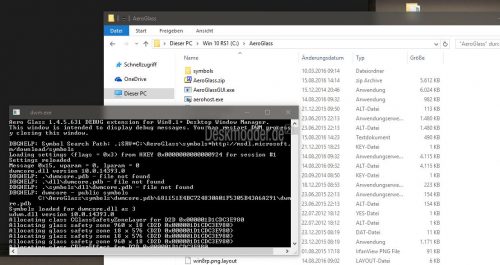

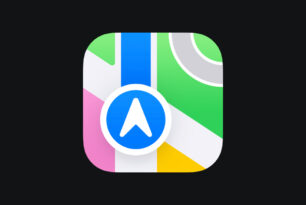





wie installiert man die? O.o
Hattest du AeroGlass schon installiert gehabt in der 1511?
Dann musst du nur die Dateien im Ordner C:\AeroGlass ersetzen.
Läuft genial auf 14393.82, mit Build 631 lief es nach einem Neustart nicht mehr, Build 639 läuft sauber, freue mich schon auf die Final
Nur die Transparenz lässt sich mit der AeroGlassGUI.exe noch nicht einstellen
Will Bigmuscle mit der finalen Version dann updaten.
Oder einfach 9 Euro investieren in Startdock´s WindowBlinds 10 ohne basteln.
Habe das Programm hier auch rumliegen, das Problem besteht, das die Windows10 Skins fast alle Kostenpflichtig sind, also Masterskins
Ausserdem Spass ohne basteln? Nö, dass macht keinen Spass.
hab 20 Jahre gerne Gebastelt irgnet wann ist Schluss mit lustig.
Das OpenSuse hat es gleich am Anfang erwischt Linux Partitionen gelöscht, weil man bastelt den ganzen Tag mit Linux. ^^
Brauche kein Windows 10 skins, nehme immer die win 7 skins. ^^
Mag keine ecken im Win 10.