[Update 2.03.2022]: Tweak UIX 0.17.0 wurde jetzt zur finalen Version „erkoren“ und hat damit den Preview-Status verlassen. Außerdem wurden Remote-Pakete hinzugefügt. Das Template-Konzept wurde in Tweakomatic umbenannt und mehr als 200 Fehler korrigiert.
[Original 24.02.22]: Über TweakUIX (damals noch BreakingApp) hatten wir schon berichtet. Ein kleines portables Tool für Windows 11 und Windows 10 als Nachfolger für „Tweak UI“. Mit der neuen Version 0.16.100 beginnen jetzt die Korrekturen und Verbesserungen.
So gab es zahlreiche Verbesserungen an der Benutzeroberfläche. Wie Belim schreibt, „aufgrund der Nachbildung des ursprünglichen Tweak-UI-Looks muss ich mich immer noch an die „klassischen“ Winforms gewöhnen. Es gibt noch einige Bereiche, die verbessert werden müssen…„.
Aber auch eine verbesserte Speichernutzung, sowie eine Verbesserung, die das Flackern verhindert, wurde integriert. Und auch experimentelle Funktionen bei der erweiterten Plugin-Funktion (die können über das Menü aktiviert werden) wurde eingebaut.
Info und Download:
Windows 11 Tutorials und Hilfe
- In unserem Windows 11 Wiki findet ihr sehr viele hilfreiche Tipps und Tricks.
- Falls ihr Fragen habt, dann stellt diese ganz einfach bei uns im Forum.
- Installationsmedien: Aktuelle Windows 11 ISOs findet ihr immer in der rechten Sidebar hier im Blog im Download-Bereich.
- Windows 11 neu clean installieren Tipps und Tricks.
- Windows 11 Inplace Upgrade Reparatur oder Feature Update.
- Automatisch anmelden Pin entfernen Windows 11.
- Alle Beiträge zu Windows 11 im Blog findet ihr über diese Seite. Wobei auch alle anderen Artikel interessant sein können.

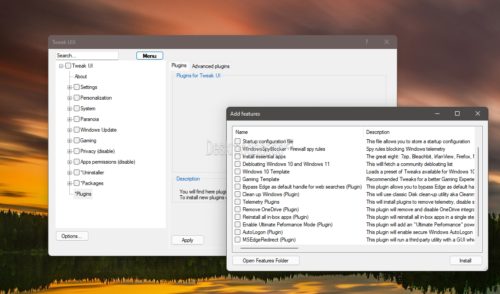



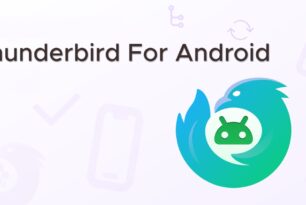



Dieses Projekt könnte eine rosige Zukunft haben, vorausgesetzt es kriegt ein Mehrsprachiges User Interface.
Die Umsetzung gefällt mir wirklich sehr gut auch wenn viele Bereiche vom original fehlen.
Öffnet mal den Bereich „Advanced plugins“
Dann kann es auch mal so aussehen https://s20.directupload.net/images/220224/klpsen7x.png
Vorausgesetzt ihr folgt der Anleitung im gelben Feld.
@ Violet
Und da komme ich wie hin?
Diese Ansicht habe ich auch nicht. 😒Plug-ins Bereich ist komplett leer. Möchtest du uns nicht aufklären @Viloet?
TweakUIX 0.16.120 (Build 211)
Initial release
Resorting trees in classic Tweak UI style
Added tweak to Remove Windows 11 system requirements watermark
The template approach has been branded to Tweakomatic (Um, please don’t sue me @microsoft! I’m pretty much the master of renaming…, but now back on topic. Tweakomatic was in 2004 a sort of enhancement for Tweak UI. TweakUI lets you configure Windows to look and act the way you want it to, Tweakomatic templates let you run predefined tweaks/scripts with just a click on local computers, the classic one could also run them remote because these were WMI scripts).
Added some features to pipeline, e.g. Scriptomatic
Improved handling of switching between content panels/forms (due to the replication of the original Tweak UI look I still have to get used to the „classic“ Winforms. There are still some areas that need to be improved..)
Added some doubleBufferd propertys to protect controls from flickering
Improved memory usage
… locating other 43 bugs in code, patching, getting 71 bugs and fixing them again…Ugh!!!
Es wird langsam.
Optisch steht es dem original in nichts nach
https://pbs.twimg.com/media/FMiiOzvXMAUZZUm?format=jpg&name=medium
TweakUIX 0.16.200 (Build 300)
Add more Tweak UI touch to UI
Resorting trees in classic Tweak UI style
The template approach has been branded to Tweakomatic (Um, please don’t sue me @microsoft! I’m pretty much the master of renaming…, but now back on topic. Tweakomatic was in 2004 a sort of enhancement for Tweak UI. TweakUI lets you configure Windows to look and act the way you want it to, Tweakomatic templates let you run predefined tweaks/scripts with just a click on local computers, the classic one could also run them remote because these were WMI scripts).
Added some features to pipeline, e.g. Scriptomatic
Added tweak to Remove Windows 11 system requirements watermark
Improved handling of switching between content panels/forms (due to the replication of the original Tweak UI look I still have to get used to the „classic“ Winforms. There are still some areas that need to be improved..)
Added some doubleBufferd propertys to protect controls from flickering
Added About page
Added Policy page
Improved memory usage
… locating other 43 bugs in code, patching, getting 71 bugs and fixing them again…Ugh!!!
Tweak UIX wird zur Integration in die orginalen PowerToys vorgeschlagen
https://github.com/microsoft/PowerToys/issues/16690
Schöner Vorschlag von Karl. Na mal sehen, ob die mal miteinander kommunizieren. Alleine schon wegen….
Na mal sehen, ob die mal miteinander kommunizieren. Alleine schon wegen….
„but I guess it uses private API’s and undocumented registry keys. We’re not allowed to use such things.“
TweakUIX 0.18.0
Siehe zweiter Link unter „Info und Download:“
TweakUIX 0.20.0