Das kostenlose Packprogramm Bandzip wird mit der Version 7.0 Final in drei neuen Versionen erscheinen. Einmal als Bandizip 7.0 Standard, die weiterhin kostenlos ist und dann noch als Professional und Enterprise in einer neuen Bezahl-Version. Wir hatten schon bei der ersten Beta darüber berichtet.
Die Hauptmerkmale der Bezahlversion sind: Password Manager, Passwort Recovery, Bildvorschau im Archiv, Antimalware-Scan im Archiv und die Reparatur von Archiven. Und ohne Werbung. Der Preis für eine Lizenz beträgt für die Professional und eine Installation 30 Dollar.
Aber in der neuen Version gibt es auch neue Funktionen und auch Fehler wurden behoben. Hier einmal die Änderungen:
- Advanced compression settings
- New feature displaying images with thumbnails on View > File list > Icons
- New feature “Single-click to open an item”
- New feature using Alt + Left/Right arrow to go back/forward one folder
- New feature displaying images with thumbnails on View > File list > Icons
- New feature displaying files with large icons (Displaying images with larger thumbnails)
- New feature processing hard-linked files in TAR format
- New feature pre-allocating disk space for an output file (Minimizing disk fragmentation and improving speed in decompression)
- New command “rn” for command line interface
- Wildcards are available in filenames for command line interface, enabling decompression of multiple archives.
- Installer detects CPU automatically (x86/x64/ARM64) and downloads compatible files, enabling traffic management and faster update.
- Decompressing NSIS format on its own without relying on external libraries
- Decompressing UDF format on its own without relying on external libraries (support for UDF 2.60)
- Decompressing PMA (LHA) format in PM1 method
- Decompressing Google Brotli (.br) format
- Decompressing Facebook Zstandard (.zstd) format
- Improved speed in compression and decompression
- Improved speed in decompression of RAR5 file
- Improved speed in decompression of some types of 7Z file
- Improved support for multi-monitor environment
- Improved support for DOS SFX format
- Improved support for ZIP file compressed in MBCS on Unix
- Improved processing method for code page in TAR format
- Improved command processing for command line interface
- Improved feature “Open file location”
- Improved update settings
- Behobene Fehler:
- Fixed bug that UI appears blurry on HiDPI display
- Fixed bug that right-to-left languages are displayed incorrectly (e.g. Arabic)
-
Fixed issue that processing speed is low when (de)compressing multiple files of small sizes individually
-
Vergleich der Versionen: bandisoft.com/edition-comparison/
- bandisoft.com/bandizip

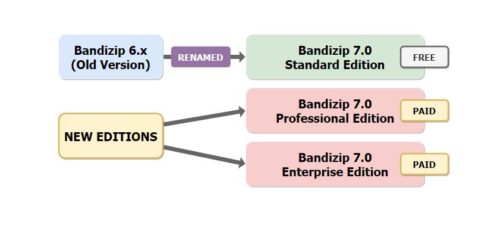
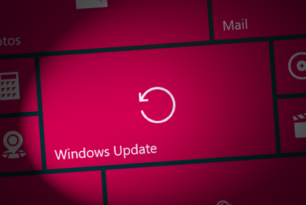





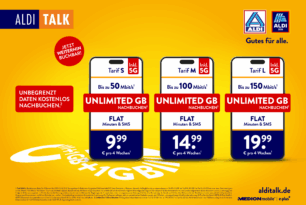
Ich hatte glaub schon einmal geschrieben, wars glaub auch du moinmoin. Ich sehe bei mir keine Werbung. Selten mal beim Updater aber sonst nirgendwo. Ist es nur diese beim Updater?
Ja, bei der Beta. Aber die finale hab ich jetzt nicht getestet.
https://www.deskmodder.de/blog/2019/10/14/bandzip-7-kommt-in-drei-versionen-die-standard-mit-werbung/
So sieht es bei mir aus (auch vorher in der Beta). Finde in keinem Menü außer manchmal beim Updater Werbung.
https://abload.de/img/bandizip32zewwy8y3v9jh6.jpg
Ich benutze sehr oft WinZip. Seit Jahren schon. Meine älteste Version ist die 6.1 32 Bit von 1996 auf deutsch.
Wer braucht das Zeugs? Vollkommen überflüssig ?
gepostet mit der Deskmodder.de-App für Android
Ich verwende 7zip und bin sehr zufrieden!
Bandizip in der Version 7.01
http://dl.bandisoft.com/bandizip/BANDIZIP-SETUP.EXE
Seit heute Version 7.02
Version 7.03 ist gerade raus.
Jetzt sogar Version 7.04
Heutiges Update auf 7.06
Nun Bandizip 7.10
Bandizip 7.12
7.13
Bandizip 7.14
7.15
Bandizip 7.16
WINrar seit ca. 25 jahren. Da habe ich es zum ersten mal bei nem Freund aufm PC gesehen.
Schon, aber nicht gratis. Diese Plattform widmet sich eben vordergründig solcher Tools. Die Liste der Packer wäre ja enden wollend.
Wir versuchen es.
Aber trotzdem hat doch jeder so seinen eigenen Favoriten.
Bandizip 7.17 Beta 5
https://www.bandisoft.com/bandizip/beta/
Bandizip 7.17 Beta 6
https://www.bandisoft.com/bandizip/beta/
Bandizip 7.17 Beta 7
https://www.bandisoft.com/bandizip/beta/
Bandizip 7.17 Beta 8
https://www.bandisoft.com/bandizip/beta/
Bandizip 7.17 Beta 9
https://www.bandisoft.com/bandizip/beta/
Bandizip 7.17 Beta 10
https://www.bandisoft.com/bandizip/beta/
Bandizip 7.17 Beta 11
https://www.bandisoft.com/bandizip/beta/
Bandizip 7.17 Beta 12
https://www.bandisoft.com/bandizip/beta/
Bandizip 7.17
Siehe letzten Link im Blog
Bandizip 7.19
Bandizip 7.20
Bandizip 7.21
Bandizip 7.22 Beta 4
https://www.bandisoft.com/bandizip/beta/
Bandizip 7.22 Final
https://www.bandisoft.com/bandizip
Bandizip 7.23
Bandizip 7.24 Beta 1
https://www.bandisoft.com/bandizip/beta/
Bandizip 7.24 Final
https://www.bandisoft.com/bandizip
Bandizip 7.25
Bandizip 7.26
Bandizip 7.28 Beta 13
https://www.bandisoft.com/bandizip/beta/
Bandizip 7.29
https://www.bandisoft.com/bandizip
Bandizip 7.30
Bandizip 7.31
Bandizip 7.32
Bandizip 7.33
https://www.computerbase.de/2024-05/packprogramm-fuer-windows-bandizip-7-33-kann-rar7-archive-dekomprimieren/
Bandizip 7.34
https://www.bandisoft.com/bandizip
Bandizip 7.36
**UPDATE**
Bandizip 7.37
Download: https://www.bandisoft.com/bandizip/
Changelog:
Fixed a vulnerability that the app does not process the MotW information when extracting files from an archive through a double click – Thanks to Sjors van Gogh
Added a feature processing ADS(Alternative Data Stream) in a RAR5 archive
Fixed a bug that the app shows no error message when an error occurs by clicking „New Folder“ in „Select the Extract Path“ window
Fixed a bug that the app cannot support HiDPI under certain conditions
Fixed a bug that the progress bar for some 7Z archive extraction gets stuck at 99%
Fixed a vulnerability occurring with JXR files
Fixed a bug that the Antimalware Scan sometimes shows the wrong message
Other modifications
Bandizip 7.38
Bandizip 7.39