Wer Windows 10 nutzt weiß, dass von Haus aus keine Software mitgeliefert wird, welche es ermöglicht DVDs abzuspielen. Kurz nach dem Start von Windows 10 hat man dann das eigene Windows DVD Player App für Windows 10 veröffentlicht. Dieses kostet aber knapp 15,- Euro. Wer jedoch von einer Windowsversion mit Media Center nach Windows 10 aktualisiert hatte, kann das App kostenlos beziehen bzw. es wird automatisch installiert. Nun berichten aber einige User von Problemen mit dem App. Und hierzu hat Microsoft nun im eigenen Forum einige Hilfestellungen zu berichteten Problemen veröffentlicht.
Ebenfalls soll demnächst auch ein Update für das App erscheinen, welches einige Probleme beheben soll. Hier einmal die bisherigen Antworten von Microsoft auf bestimmte Probleme.
- The video is stuttering or failing to play.Many people can fix this issue by installing the latest graphics drivers (AMD, Intel,Nvidia). We are continuing to investigate and fix other causes of this problem.
- When changing from one DVD to another, Windows DVD Player will not play the new DVD. This can be fixed by closing and re-opening the Windows DVD Player app.
- Windows DVD Player does not detect that a disk was inserted. This can be fixed by closing Windows DVD Player, inserting the DVD into your DVD drive, and then re-opening the Windows DVD Player app.
- Inserting a DVD opens the Windows Store.If inserting a DVD opens the Windows Store, rather than launching the DVD player, you may need to update your program defaults. To do so:
- Open the Start menu, search for “DVD” and select the result labeled “Autoplay” under Settings.
- You should see four DVD entries in the AutoPlay Control Panel, including “DVD movie”, “Enhanced DVD movie”, and “DVD-Audio.” Set the default for each of these items to “Play DVD (Windows DVD Player)” under the drop down menu for each entry.
- The Windows DVD Player app should now automatically launch when a disc is inserted.
- Windows DVD Player will not play audio using Dolby Digital Plus 5.1. Some users may see this fixed by getting the latest fromWindows Update. We are continuing to look at other cases where that may not be sufficient.
- Playing a DVD to a second screen using HDMI sometimes fails. There is no workaround for this right now, but we are continuing to investigate it.
- [new] When playing a DVD, playback stops and a message states that the video cannot be decoded. There is no workaround for this right now, but we are working to make fixes for these issues available as soon as possible.
Wer das App selbst testen möchte, findet hier den Download.
Nutzt ihr denn das App und wenn ja, welche Erfahrungen habt ihr bislang gemacht ?





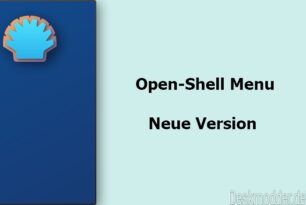



Scheint nicht sauber zu laufen. Diverse DVD die nicht spielen, mal die Scheibe rein und raus, mal hängt das Ding oder dekodiert nur pixelig.
15 € für defekte App, was für ein Reinfall.
Ich probiers mit VLC und ein paar Codeks.
Die ist für umsonst noch zu teuer – wenn man bedenkt, was es für „richtige“ Progs als Alternativen gibt, von denen jedes mehr kann.
Wem die Möglichkeiten des MediaCenters unter Win8.1x ausreichten, bekommt bei MDL einen Weg aufgezeigt, das Paket in Win10 zu installieren: „Patch WMC to run on Windows 10 final and possible alternatives“.
http://forums.mydigitallife.info/threads/61061-DISCUSSION-Patch-WMC-to-run-on-Windows-10-final-amp-possible-alternatives
Habe den Weg selbst noch nicht getestet; es wäre aber einen Versuch wert, es zu probieren.
Gruß, Nemo
VLC genügt musst keinen codec installieren, einfach DVD rein und Medien laden, oder eben das beste PowerDVD ab Pro.
http://www.videolan.org/vlc/