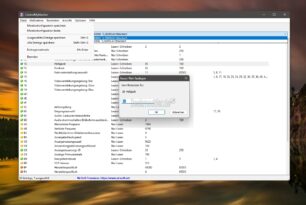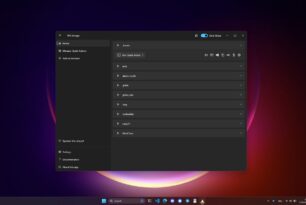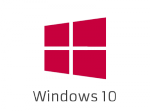 Nachdem wir in den letzten Tagen zahlreiche Screenshots von der Preview Build 10036 von Windows 10 zu sehen bekommen haben, wurde gestern dann diese Vorabversion samt deutschem Sprachpaket im Netz geleakt, so dass jeder die „neue“ Windows 10 Version testen konnte.
Nachdem wir in den letzten Tagen zahlreiche Screenshots von der Preview Build 10036 von Windows 10 zu sehen bekommen haben, wurde gestern dann diese Vorabversion samt deutschem Sprachpaket im Netz geleakt, so dass jeder die „neue“ Windows 10 Version testen konnte.
Gegenüber der aktuell öffentlich verfügbaren Build 9926 hat Microsoft einige Neuerungen integriert. Die Kollegen von Change Windows haben einmal eine gute Übersicht der Neuheiten/ Änderungen in der Build 10036 erstellt.
Die Aufzählung der einzelnen Bereiche ist bestimmt noch nicht abschließend. Solltet ihr weitere Änderungen finden, hinterlasst doch einfach ein Kommentar bei uns.
[stextbox id=“zitat“]
Desktop
- You can now drag windows to another desktop in the Task View
- Task View has been updated with a new interface
- You can now choose to display all active apps from all desktops in the taskbar, or only the apps that are on the current desktop
- The start button now has a smaller Windows logo
- When clicking on the network icon, a new window shows up to manage your connection without opening Settings
- The window preview in the taskbar has been updated with a new design
- Multiple icons have been updated
- When the taskbar is small, the date will still be visible
Start
- The start menu now can be made transparent
- „Places“ no longer have icons, and the „Places“ title has been removed
- The „All apps“ icon has been changed
- You can now put the PC to sleep with the power button in start
- Folders now have an arrow to indicate that they contain a dropdown
Internet Explorer
- Internet Explorer has been updated to version 11.0.10011
- Improved support for ECMAScript 6
- Improved support for CSS3 standards
- Improved support for HTML5 standards
- New flags have been added to about:flags
Features
- The lock screen now shows icons in the bottom right corner, instead of under the clock
- The login screen has been redesigned
- You can now print to PDF natively
Installation
- The installation UI has been updated
- The installation now shows a percentage that is a total of the full installation, rather then a percentage for each step
- Cortana now gets introduced during installation
- It’s now more clear hwo to maek a new Microsoft Account, or how to use a local account
Apps
- Reading List
- Reading List now notifies you of its Windows Phone counterpart
- Windows Store beta
- Small changes to the UI in general
OneNote
- OneNote Preview is now the default version and no longer requires an update to be installed to show up
Settings
- There are new app management tools
- Regular Win32 apps are now also displayed in with the WinRT apps in the Settings
- UI items have been refreshed
- You can now choose to receive updates through P2P
- Windows Defender settings have been added
- You can now choose the behavior of the Tablet mode switch
Windows Feedback
- The Feedback app now has an improved interface
- Insider Hub
- You can now track the feedback you’ve given
Scan
- The Scan app has been revamped
And further
- Loading screens for Restarting, Shutting down, etc. have been redesigned
[/stextbox]
Windows 10 – Das sind die Neuerungen in der Preview Build 10036