Kurzinfo für die User von VirtualBox. Es steht wiedermal ein Update bereit. Diesmal stent Version 5.1.16 zum Download bereit, welche zahlreiche Fehlerbehebungen liefert. Mit der Version sollen u.a. nun auch verschiedene Windows 10 Builds auch bei deaktiviertem 3D funktionieren.

Hier einmal der Changelog:
- VMM: don’t access the MSR_IA32_SMM_MONITOR_CTL MSR if dual-monitor treatment is not available (KVM workaround, bug #14965)
- VMM: another fix for handling certain MSRs on ancient CPUs without VT-x support for MSR bitmaps
- VMM: fixed VERR_SSM_LOAD_CPUID_MISMATCH errors when restoring a saved state with SMP guests on hosts without the CPUID/HTT bit set (bug #16428)
- VMM: fixed a bug in call gate emulation
- VMM: FWAIT instruction fix
- VMM: fixed a sporadic guest hang under certain conditions
- GUI: hide the mini-toolbar from the taskbar and the pager on certain X11 hosts
- GUI: better error handling on the global settings / network / host-only / DHCP server settings
- GUI: fixes for full-screen with multiple screens
- Host-only Network: fixed host-only adapter creation issue preventing VirtualBox installation on Windows 10 hosts (bug #16379)
- NAT network: fixed two potential crashes in the DHCP server
- ICH9: fixed incorrect initialization of the primary bus for PCI bridges (5.1.14 regression)
- Storage: LsiLogic fix for Windows 10
- USB: fixed not being able to attach certain USB devices having invalid characters in the device strings (5.0.18 regression; bug #15956)
- USB: several fixes for the USB/IP support (bug #16462)
- VBoxSVC: fixed another crash during shutdown under rare circumstances
- VBoxSVC: fixed a stack overflow on (Windows debug builds only; bug #16409)
- OVF: when importing an appliance handle more than 10 network adapters if the OVA was created by VirtualBox (bug #16401)
- OVF: fixes for exporting and importing appliances with many disks (bug #16402)
- VBoxManage: fixed regression with modifyhd –resize (bug #16311)
- rdesktop-vrdp: source code tarball fixes
- Linux Installers: do not rebuild kernel modules unnecessarily (bug #16408)
- Linux hosts: added an action for opening the VM manager window to the .desktop file
- Linux hosts / guests: Linux 4.11 compile fixes (bug #16506)
- Linux Additions: added vboxsf FS modules alias (bug #16404)
- Linux Additions: fix for the shared folders kernel module to compile on Linux 4.10
- Linux Additions: properly install the Linux kernel module override rule on distributions without /etc/depmod.d
- Windows Additions: fixed a crash with recent Windows 10 builds if 3D is disabled (bug #15973)
VirtualBox 5.1.16 verfügbar


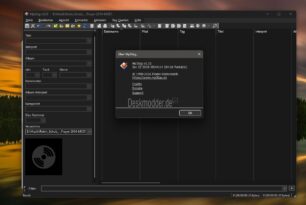


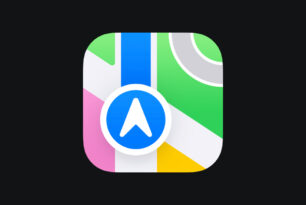


In der Überschrift steht 15.1.16, aber im text steht 15.1.12.
Könntest du das bitte korrigieren?
Link Windows
http://download.virtualbox.org/virtualbox/5.1.16/Oracle_VM_VirtualBox_Extension_Pack-5.1.16-113841.vbox-extpack
gepostet mit der Deskmodder.de-App
Guten Morgen, Vielen Dank für den Hinweis!
bin kein Kenner der Materie; deshalb frage ich mal ganz ketzerisch:
wenn man die gefixten Bugs liest: hat da überhaupt etwas funktioniert?
PS: Bin auch kein Kenner der Materie.
…ist in etwa so, wie der Käpt’n einer Boeing 447 meldet: Eines von zwei Triebwerken ist zwar ausgefallen…aber der Vogel fliegt trotzdem…
Also, Windows läuft,auch wenn es manchmal hapert. Macht euch keine Sorgen. Gefixt wird später…
Danke
ist denn virtualbox oder vmware-player vorzuziehen?
Bei vmware-player kann Datenaustausch zwischen Wirt und Gast via DragnDrop erfolgen, sehr praktisch, kann virtualbox das inzwischen auch?
Ich glaube der VMWare Player unterstützt keine Snapshots, aber wenn ich ehrlich bin, würde ich eher zu VMWare greifen, als zur VirtualBox. Gerade die Kombination NVidia Grafik + Windows 10 macht Probleme. Ich bin gezwungen jeden Tag in der VirtualBox zu arbeiten, und bei Aktivierung des 3dModus für Windows 10 flackert das Bild schauderhaft. Gefühlt läuft der Player auf jeden Fall besser …
Das Flackern in VirtualBox gibts nicht nur mit NVidia, ich hatte die selben Probleme mit meiner Radeon GraKa. Unter Windows 8 meine ich, gabs das Problem auch schon, wenn auch nicht ganz so exzessiv wie unter Windows 10. VMWare ist was das angeht deutlich besser.
Das mit dem Drag’n’Drop funktioniert, wenn auf dem Gastsystem ein bestimmtes Programm installiert wird.
Was bei mir Virtualbox in der Verwendung bremst, dass OpenGL einfach nicht auf Linux-Gästen läuft.
Da wird dann jedes GUI zu einem Dauerschmerz im Wartesaal.
Und die Beschleunigung bei Windows-Gästen ist auch so geht gerade noch.