Beim Live-Stream des Windows Developer Day für die Creators Update hat Microsoft bekanntgegeben, dass man den „Feature Complete“ Status mit der SDK der 15021 erreicht hat. Bedeutet für uns, dass wir nur noch auf Fehlersuche gehen werden. Natürlich werden noch die einen oder anderen Einstellungen, die zwar schon verbaut sind aber bisher nicht sichtbar waren geändert werden. Im Live Stream hat man auch bestätigt, dass man nun über 400 Millionen Geräte mit Windows 10 ausgestattet hat. Aber kommen wir zur neuen Build 15031.
[Update]: Windows 10 15031 ISO / ESD (deutsch, english)
Die mobile Version wird später in der Woche nachgeliefert.
Der Dynamic Lock wurde nun aktiviert. Damit merkt Windows, dass man sich vom Rechner entfernt hat und sperrt das Gerät. Die Einstellungen sind unter Konten-> Anmeldeoptionen zu finden.
Die Spielleiste wurde verbessert und bietet nun Fullscreen Unterstützung. 52 Games werden im Fullscreen nun unterstützt. Die Liste findet ihr hier
Änderungen
- We fixed the issue causing Tencent apps and games to crash or work incorrectly.
- We’ve updated OOBE so that if there’s no detected audio output device, for example with VMs, it now skips Cortana’s introduction.
- [GAMING] We fixed the issue causing popular games may experience crashes or black screens when trying to load due to a platform issue.
- [GAMING] We fixed the issue where Game Mode is enabled system wide by default, however, the ON/OFF toggle in Settings will incorrectly show it as being OFF until the user manually toggles the Setting to ON which will cause it to update and accurately display the status of Game Mode system wide.
- We fixed an issue where the night light quick action was unexpectedly disabled in the last Insider flight.
- We fixed an issue resulting in audio going quiet each time the Start menu is opened after a SpeechRuntime.exe crash.
- Dragging apps from the all apps list to pin on Start’s tile grid will now work. We also fixed an issue on recent builds where some tiles might unexpectedly appear blank and with a name starting with “P~…” after upgrading.
- We fixed an issue where Win + Shift + S wouldn’t work to capture a region of the screen if the Snipping Tool was already running. We also fixed an issue where taking a snip with the Snipping Tool would fail on 4k monitors when 60-80% was selected.
- We fixed an issue resulting in “Fn”+”Pause/Break” key not working to pause the checking progress when running chkdsk.
- We fixed an issue where resizing windows with a pen would be unexpectedly slow. We also fixed an issue where resizing a window across monitors with different DPIs could be unpredictable.
- We fixed an issue where the Windows Ink highlight preview wouldn’t be visible in Web Notes when Microsoft Edge was using dark theme.
- We’ve improved gesture recognition for 3 finger swipes on precision touchpads.
- We fixed an issue where a number of files with the name GLOB(0xXXXXXX) could be unexpectedly found in the system root directory after upgrading.
- We fixed an issue where you couldn’t rename disk volumes via File Explorer in recent flights.
- We fixed an issue where rapidly tapping a button to bring up the new Share experience, for example in Microsoft Edge, could result in the Share UI not coming up again until the device had been rebooted.
- We fixed an issue resulting the lists of thumbnails in Photos and Groove Music visibly shifting up when the app resumed.
- We fixed an issue where the Themes Settings page would blink when a theme was deleted.
- We’ve updated the help string on each page of Settings to be a bit more sucinct.
- We fixed an issue resulting in not being able to type ę on the Polish keyboard into the Settings search box.
- We fixed an issue where Cortana Background Task Host might have ended up using an unexpectedly large amount of CPU in recent flights. We also shorted the two factor authentication notification from Cortana so that it won’t be truncated.
We fixed an issue where the UI to input credentials wouldn’t have keyboard focus after initiating a remote connection to another PC. - We’ve improved reliability when handling malformed Gifs in XAML-based apps.
- The icons should now be shown as expected instead of squares under Settings > Gaming.
Bekannte Probleme
- [UPDATED] IMPORTANT: You may see “Initializing…” when attempting to download this build and the download progress indicator shown when downloading this build may seem broken under Settings > Update & security > Windows Update. It may look like you’re getting stuck at 0% or at other percentages. Ignore the indicator and be patient. The build should download fine, and the installation should kick off.
- While we fixed the primary bug causing this issue, some Windows Insiders may still hit nonstop exceptions in the Spectrum.exe service causing their PC to lose audio, disk I/O usage to become very high, and apps like Microsoft Edge to become unresponsive when doing certain actions such as opening Settings. As a workaround to get out of this state, STOP the Spectrum.exe service and delete C:\ProgramData\Microsoft\Spectrum\PersistedSpatialAnchors and reboot.
- Going to Settings > Devices will crash the Settings app. You will be unable to pair a Bluetooth device. Bluetooth quick actions from Action Center also does not work.
- You will not be able to launch the Connect UX via Action Center, Win + K, or Settings (it will crash upon launch). This will impact wireless projection scenarios.
- [GAMING] Some popular games might minimize to the taskbar when launched. You can click on the game on the taskbar to get the game back.
- [GAMING] Certain hardware configurations may cause the broadcast live review window in the Game bar to flash Green while you are Broadcasting. This does not affect the quality of your broadcast and is only visible to the Broadcaster.
- Microsoft Edge F12 tools may intermittently crash, hang, and fail to accept inputs.
- Microsoft Edge’s “Inspect Element” and “View Source” options don’t correctly launch to the DOM Explorer and Debugger, respectively.
- Under Settings > Update & security > Windows Update you might see the text “Some Settings are managed by your organization” even though your PC isn’t being managed by an organization. This is a bug caused by an updated flight configuration setting for Insider Preview builds and does not mean your PC is being managed by anyone.
- On some PCs, audio stops working sporadically with ‘device in use’ error”. We are investigating. Restarting the audio service may fix things for a bit.
- The Action Center may sometimes appear blank and transparent without color. If you encounter this, try moving the taskbar to a different location on screen.
- The icon for Windows Insider Program under Settings > Update & security is shown as a square.
Quelle: blogs.windows

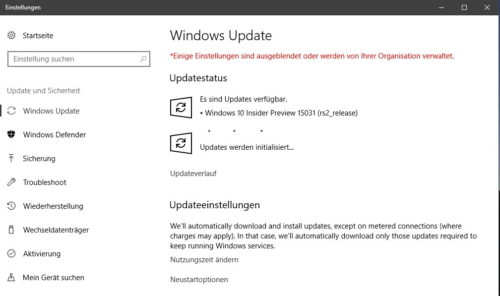







Für Funktionsvollständigkeit sieht das aber noch reichlich verworren aus auf dem Screenshot … das Updatesymbol doppelt, zweisprachige UI und Asterisk im Infotext …
Klar weiß ich, dass solche Feinheiten zuletzt kommen, aber ^^
Das Updatesymbol war doppelt, weil er das Ganze noch initialisiert hat. Kurz danach ging es auch schon los.
Okay, ich meinte halt nur, dass das insgesamt noch ziemlich provisorisch ausschaut
Also Eigentlich dürfte MS nichts mehr entfernen/dazufügen/verändern, nur noch die wichtigsten bugfix und Böse Bugs, bei einem fast Relase. weil alles andere bringt wider neue Bugs.
Nun ja, ich schätze, bei den ganzen Übersetzungen dürfte das wirklich normal sein … aber es sind ja auch noch ein paar Wochen
HauptPC ist fertig, aber Notebook wieder das selbe Problem (Jetzt neu starten -> wird heruntergefahren -> Updates werden Konfiguriert bis 35% -> Neustart -> Anmeldemaske von 15025). Geht wohl nur noch per Iso.
bei mir ist tote Hose, noch zeigt sich nichts bei mir…
anbei ein link auf MEGA zur neuen x64 Pro ISO
15031.0.170204-1546.RS2_RELEASE_CLIENTPRO_OEMRET_X64FRE_DE-DE.ISO 3.81 GB
https://mega.nz/#!ddEUVaoR!GR8yukEaB0gfT9cm4i0YYuiH2Gj1teR8aaiirLgv_3s
Gruss Carlo
Habe Deine ISO gekrallt und in ONEDRIVE hoch geladen zum DL: https://onedrive.live.com/?id=E5C24A6DCC5FE4C6%215533&cid=E5C24A6DCC5FE4C6
Soll ja keiner sagen können, ich wäre nur ein Schnorrer …
Bei mir lief Update problemlos durch.
Scheint nicht so schlecht zu laufen, werde morgen mal ausgiebig testen.
mfG Cinema.
[UPDATED] IMPORTANT: You may see “Initializing…” when attempting to download this build and the download progress indicator shown when downloading this build may seem broken under Settings > Update & security > Windows Update.
Na also, Problem erkannt, „Gefahr gebannt“. Das wird viele Nervöse schonen.
Going to Settings > Devices will crash the Settings app. You will be unable to pair a Bluetooth device. Bluetooth quick actions from Action Center also does not work.
heißt ich kann keine bt maus verbinden? dann fällt die build für mich aus…
bei mir immer noch nichts zu sehen von der 64Bit Pro, wenn bis Mitternacht nichts anläuft werde ich mit der Bereitstellung mit diesem Build aussetzen.
Carlo hat die 64Bit Pro ja schon hochgeladen, danke dafür.
Update lief gerade durch alles gut!
Update Lief auf PC sowie Notebook Perfekt durch keine Probleme…
15031.0 ist ja auch selten sonst hatten wir immer .1000 …. oder 1001
also wenn da jetzt nicht mehr 1607 stehen würde hätte ich fast gedacht das ist die RTM GRINS
Hab die Version über Update Installiert
Diese,Version hat bei mir einen bösen Fehler und zwar wenn ich Film über Stream schaue stürzten die Soundtreiber ab.
Richtig das Problem hab ich mir bei mir auch,
Fehler Meldung,Haben sie Sound Probleme? mitten im Ton Schaltet sie ständig ab.
Habe die Treiber dann mal Gelöscht und neu gemacht und bis jetzt geht es.
Dazu muss ich sagen das es nur der Sound ist, Der bei mir über die Grafikkarte Läuft.
Probiere die mal zu Löschen und neu zu Installieren.
LG
Windows 10 Home Insider Preview Version 10.0.15031.0 German-ISO 64-bit
ISO-Datei mit install.wim – erstellt mit „decrypt-multi-release“
15031.0.170204-1546.RS2_RELEASE_CLIENTCORE_OEMRET_X64FRE_DE-DE.ISO [Mega | 3,81 GB]
https://mega.nz/#!XwZVlZRB!t0fIVmK0LBdHASvJZXKkLxyeWie1_1iyiDqeP82DKzc
MD5: de97d9f67a76823063ca76521b907526
SHA1: 873dc2ccf0b19cbb64be94d63db7bba42f7e673b
CRC32: c84ae973
SHA-256: 8cf6cd01c151c59aeee5fe084606f41d2e1c096d64105e0a2ae7d5388a1ba5e9
SHA-512: 5a63cbca06d10100a82c15c31337c7bb0b06ca0b54ad8dd2fbb3eac5493532ce79a6cbc393b927df3eb4db83d7d9724e181b69cc9997d3fe0501517790e7e5b3
Das mit den Geräten ist echt Shit.
Kein BT einrichten und an die Drucker kommt man auch nicht.
Wer Probleme mit dem Update hat, darf sich auch bei mir eine passende ISO holen:
de_windows_10_pro_15031_x64_dvd.iso
https://mega.nz/#!qI5DhJrJ!POef1Dt25QIn7A5NkGEgNbghDW4X-XpV3NTqbgln5TA
de_windows_10_core_15031_x64_dvd.iso
https://mega.nz/#!iZQzEKwS!t0fIVmK0LBdHASvJZXKkLxyeWie1_1iyiDqeP82DKzc