Schon vor fast 4 Jahren hatten wir euch die Windows Firewall Control vorgestellt.
Ein Aufsatz für die Windows-Eigene Firewall, mit der man die Einstellungen um einiges bequemer vornehmen kann, wie in der Windows-Firewall selber.
Klar, diesen Aufsatz benötigt nicht jeder. Aber wer Verbindungen unterbinden oder gerne andere Regeln für die Firewall aktiviert oder deaktiviert, für den ist es schon ein tolles Programm.
Gestern gab es nun ein weiteres Update auf die Version 4.7.4.0. Denn das Tool wird immer fleissig mit neuen Features, Verbesserungen und behobenen Fehler ausgestattet.
- Improved: The system tray application (wfc.exe) is now able to force the service
(wfcs.exe) to reinitialize itself if the service encountered a problem during the
start-up and was not initialized correctly. This will reduce the cases when the WFC
tray icon displays the black icon stating that it cannot connect to the service. - Improved: Added smooth transition of the progress bar in the installation dialog.
- Fixed: The status of the system tray icon is not updated if the service is manually
stopped or restarted. - Fixed: Opened Connections Log is not automatically closed when the program is locked
with a password. - Fixed: Invalid coordinates saved in Windows Registry can lead to inability to reopen
some dialogs. Observed for the „Customize and create“ dialog from Connections Log.
Voraussetzung ist: .NET Framework 4.5 oder neuer. und es ist ab Vista bis Windows 10 x32 und natürlich auch x64 einsetzbar.
Wer sich die 353KB kleine WFC einmal anschauen möchte:

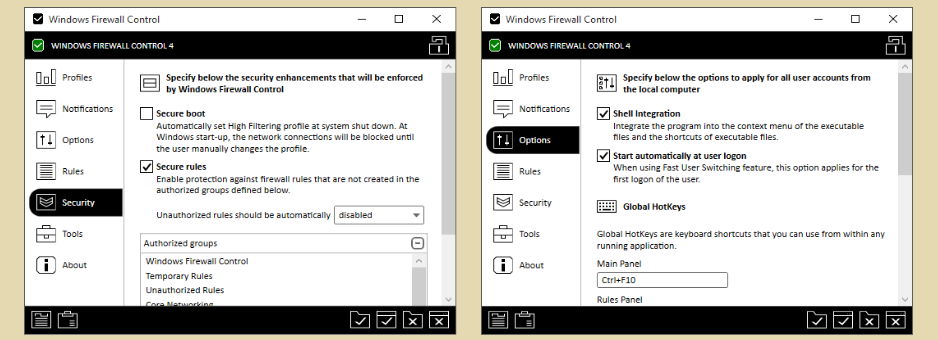

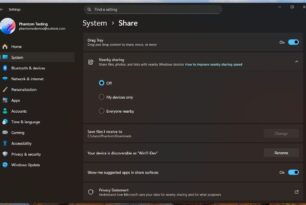


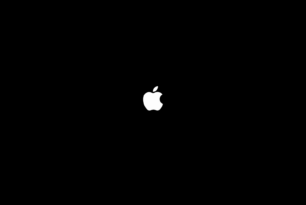


Schade… habe mir das Programm gerade angesehen. Man kann damit „etwas“ übersichtlicher die Windows Firewall Regeln verwalten.
Aber die Kernfunktion dieses Programms wurde deaktiviert da es nicht Freeware sondern Shareware ist. 10$ für die Benachrichtigungsfunktion will der Entwickler dafür haben.
Ich will nicht über den Preis diskutieren, aber es wäre nett wenn man es irgendwo vorher ließt.
Es gibt zwar auf der Homepage diesen Abschnitt:“
Registered Users Features
√ Notifications System which provides notifications for outbound blocked connections. Four modes available:
High – Display notifications for all outgoing connections that were blocked, including System and svchost.exe.
Medium – Display notifications only for regular programs, without notifications for System and svchost.exe.
Low – Automatically allow digitally signed programs. Notifications are displayed only for unsigned programs.
Disabled – Notifications are disabled.
√ Create temporary rules which are automatically deleted when they expire or on program restart.
“
Es wird aber erst auf der DONATE Seite erklärt was ein registerd user ist:“
Donate now and become a registered user instantly
A lot of work has gone into the development of these programs. If any of our programs is useful for you, please donate $10 and become a registered user.
“
Das finde ich nicht gerade Übersichtlich.
Du hast recht und mir ist das beim stöbern gar nicht mal so aufgefallen. Danke Christian.