Es ist wieder Patchday bei Microsoft und auch dieses Mal werden wir wieder mit Sicherheitsrelevanten Updates versorgt.
Mit dabei ist die KB3135173 für Windows 10 (1511)
Die KB3135173: In einem Microsoft-Softwareprodukt wurde ein Sicherheitsproblem festgestellt, das Auswirkungen auf Ihr System haben könnte. Durch die Installation dieses Updates von Microsoft können Sie zum Schutz Ihres Systems beitragen.
Info
- This update includes quality improvements and security fixes. No new operating system features are being introduced this month. Key changes in this update include:
- Fixed issues with authentication, update installation, and operating system installation.
- Fixed issue with Microsoft Edge browser caching visited URLs while using InPrivate browsing.
- Fixed issue that didn’t allow simultaneous install of apps from the Windows Store and updates from Windows Update.
- Fixed issue that delayed the availability of songs added to the Groove Music app in Windows 10 Mobile.
- Improved security in the Windows kernel.
- Fixed security issues that could allow remote code execution when malware is run on a target system.
- Fixed security issues in Microsoft Edge and Internet Explorer 11 that could allow code from a malicious website to be installed and run on a device.
- Fixed additional issues with the Windows UX, Windows 10 Mobile, Internet Explorer 11, Microsoft Edge, and taskbar.
- Fixed additional security issues with .NET Framework, Windows Journal, Active Directory Federation Services, NPS Radius Server, kernel-mode drivers, and WebDAV.
Die Windows 10 1511 wird auf die Versionsnummer 10586.104 aktualisiert.
Die KB3135173 ersetzt die
Kumulatives Update für Windows 10 Version 1511 (KB3105211)
Kumulatives Update für Windows 10 Version 1511 (KB3116900)
Kumulatives Update für Windows 10 Version 1511 (KB3116908)
Kumulatives Update für Windows 10 Version 1511 (KB3118754)
Kumulatives Update für Windows 10 Version 1511 (KB3120677)
Kumulatives Update für Windows 10 Version 1511 (KB3124200)
Kumulatives Update für Windows 10 Version 1511 (KB3124262)
Kumulatives Update für Windows 10 Version 1511 (KB3124263)
KB3135174 für Windows 10 10240 Auch hier die gleichen Bugfixes, wie bei der KB3135173.
Die Windows 10 wird auf die Versionsnummer 10240.16682 aktualisiert.
Die KB3135174 ersetzt die:
Cumulative Update for Windows 10 (KB3074659)
Cumulative Update for Windows 10 (KB3081423)
Cumulative Update for Windows 10 (KB3081424)
Cumulative Update for Windows 10 (KB3081436)
Kumulatives Update für Windows 10 (KB3081438)
Kumulatives Update für Windows 10 (KB3081444)
Kumulatives Update für Windows 10 (KB3081448)
Kumulatives Update für Windows 10 (KB3081455)
Kumulatives Update für Windows 10 (KB3093266)
Kumulatives Update für Windows 10 (KB3095020)
Kumulatives Update für Windows 10 (KB3097617)
Kumulatives Update für Windows 10 (KB3105210)
Kumulatives Update für Windows 10 (KB3105213)
Kumulatives Update für Windows 10 (KB3116869)
Kumulatives Update für Windows 10 (KB3124266)
Sicherheitsupdate für Windows 10 (KB3074661)
Sicherheitsupdate für Windows 10 (KB3074663)
Sicherheitsupdate für Windows 10 (KB3074665)
Sicherheitsupdate für Windows 10 (KB3074681)
Sicherheitsupdate für Windows 10 (KB3074683)
Update für Windows 10 (KB3074678)
Update für Windows 10 (KB3074686)
Update für Windows 10 (KB3105514)
Nebenbei wurde auch der Flashplayer KB3135782 aktualisiert.
Weitere Informationen zum Patchday werden wir aktualisieren und natürlich auch die manuellen Downloads bereitstellen.

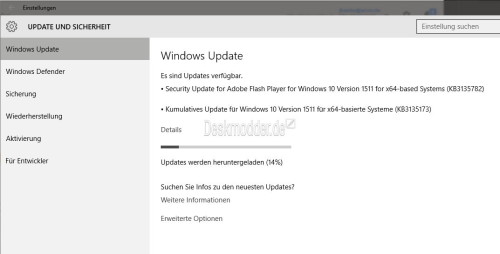

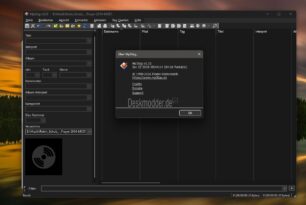





Für Direktdownload
AMD64-all-windows10.0-kb3135173-x64_8709ec87df2757c6077d2e7178dbf083473f138a.msu – 513.069.781
Dazu kam hier noch das
• Windows-Tool zum Entfernen bösartiger Software für Windows 8, 8.1, 10 und Windows Server 2012, 2012 R2 x64 Edition – Februar 2016 (KB890830)
Bei mir kam noch ein update für Microsoft Office (KBKB3114750) dazu; durch das kumulative update KB3135173 ist die Windows Version nun auf 10586.104 gekommen. Na, dass ist ja ein ordentlicher Sprung …
http://img5.fotos-hochladen.net/uploads/unbenannt5kj6phb0q8.jpg
Version ändert sich von build 1511 (10586.0.79)
auf build 1511 (10586.104)
Micorsoft Windows
Version 1511 (Build 10586.104)
Wenn man Windows 10 komplett neu installiert, braucht man dann nur dieses Update installieren und es sind alle vorigen Updates dann auch dabei?
Nein.
Hab es selbst probiert.
Win10 frisch installiert und dieses Update.
Konnte dannach aber auch alle anderen Updates (die 300MB grossen von davor alle) ohne eine Meldung „ist für Ihr System nicht geeignet“ installieren. Unter Software/Updates werden mir nun auch die ca. 15 Updates aufgelistet.
Demnach reicht dieses eine Update nicht aus da alle anderen von davor problemlos installiert werden konnten und aufgelistet werden.
Sind nun ca. 3GB an Updates die ein frisches Windows 10 1511 benötigt…