Peter, der die deutsche Übersetzung vom Registry Finder erstellt, hat mich darauf aufmerksam gemacht, dass heute die neue Version 2.7 erschienen ist. Ihr könnt euch noch erinnern? Registry Finder – Ein Registry Editor mit vielen nützlichen Funktionen auch in deutsch
Ein Tool, welches wirklich nützlich ist gegenüber dem hauseigenen Registry Editor von Windows.
Neu hinzugekommen ist:
▪ Added an error message if failed to create the language dll.
▪ Added sort markers in column headers in Find Results.
Die Liste der behobenen Fehler ist sehr lang, deshalb lass ich diese mal eingeklappt.
Changelog aufklappen
▪ Reordered and grouped items in the View menu.
▪ Find Results, the default command is changed from Modify to Go To.
▪ Ability to lock toolbars.
▪ Fixed possible fatal error undoing the import operation.
▪ Fixed fatal error issuing Back/Forward commands from the Find Results window.
▪ Fixed fatal error undoing Delete multiple items operation (that is deletion from the Find Results window).
▪ Fixed possible fatal error on pressing the Browse button in the Find dialog if path in combobox ends with ‚\‘.
▪ Fixed errors during creation of keys in HKEY_CLASSES_ROOT.
▪ Fixed the “The system cannot find the file specified. (2)” error after undoing a key deletion (the fix is not applied to operations created by previous versions).
▪ Fixed highlighting of matches in the Find Results window on Windows XP.
▪ Fixed highlighting of matches in binary data.
▪ Fixed searching in binary data when data is ANSI-encoded.
▪ When searching with the Search data option turned off, the Data column could contain garbage.
▪ On Windows XP, the maximized state of the main window was not restored.
▪ In Find Results, the icon for data-matches corresponds to the data type.
▪ In Find Results, items containing the ampersand (&) was displayed incorrectly.
▪ In Find Results, the View | Grid Lines command had no effect.
▪ Right after the Find command, the keyboard focus is moved to the Find Results list.
▪ In the Replace dialog, the Replace button gets disabled if both Find what and Replace with controls are blank.
▪ In the Replace dialog, the Selected items option gets disabled if no items selected in the Find Results window.
▪ When a key selected in registry tree was renamed, the address bar did display new name.
▪ Fixed the Save Selected command.
▪ The file created by the Save command did not have .reg extension.
▪ After restarting Registry Finder with two registry windows opened, the keyboard focus was in inactive window.
▪ The Go To command did not always work.
▪ Opening a favorite key did not always work.
▪ Fixed loosing the undo history after all Local Registry windows are closed and Registry Finder is restarted.
▪ Fixed hiding the address bar after closing all windows and restarting Registry Finder.
▪ Fixed always-English tooltip text of tab Close button.
▪ When there were multiple Local Registry windows, the Load Hive command caused the loaded key to be selected in all windows. Now, it is selected only in the active window.
▪ Fixed “The system cannot find the file specified. (2)” error creating a value in a key right after the key was renamed.
▪ If renaming in find results fails for a key or value, the whole operation continues for remaining keys/values. On completion, there is an ability to view failed operations.
Wer den Registry Finder im Einsatz hat, sollte also unbedingt ein Update machen.
Das deutsche Sprachpaket wird heute Abend auch auf die 2.7 aktualisiert.

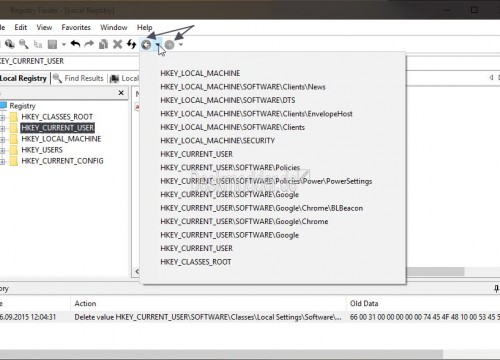
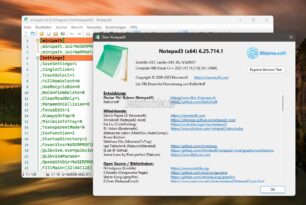





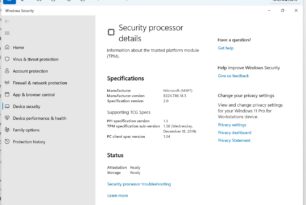
Das deutsche Sprachpaket ist schon aktualisiert, auch wenn
dort noch 2.6.2 steht, hab ich mit Notepad++ überprüft.
Lässt sich ein Programm von der Taskleiste als Admin starten,
Registry Finder zum Beispiel fordert eben Adminrechte,
habe solange auf „Start“ abgelegt, Desktop nutze ich nie !?
Admin & Taskleiste: Eine Notlösung habe ich gefunden, auf PC-Welt:
Halten Sie die Tasten Strg und Shift gedrückt und
klicken Sie dann auf das Programmsymbol in der Taskleiste oder im Startmenü.
Die Meldung der Benutzerkontensteuerung signalisiert Ihnen,
dass dieses Programm mit administrativen Rechten gestartet werden soll.
Sie müssen lediglich noch mit „Ja“ bestätigen.
Der Strg-Shift-Trick funktioniert auch mit den Einträgen,
die Windows automatisch im Startmenü untergebracht hat.
Geht ganz einfach. Die Eigenschaften der Verknüpfung aufrufen, Im Reiter Verknüpfung dann auf Erweitert klicken und „Als Administrator ausführen“ anklicken. Mit Übernehmen speichern. Jetzt den Link an die Taskleiste anheften und siehe das das Programm wird als Administrator ausgeführt.
Danke Thomas, einfacher geht’s ja nicht
Ich hatte es leider sehr kurz beschrieben. Die Icons auf der Taskleiste haben ja keinen Eigenschaften Dialog. Darum muss man die Verknüpfungen direkt im Startmenü oder am Desktop bearbeiten und dann NEU an die Taskleiste anheften. Das alte Icon am besten zuvor von der Taskleiste entfernen. Obs auch geht wenn man das alte Icon auf der Taskleiste belässt habe ich jetzt nicht getestet. Damit das andere auch verstehen habe ich das jetzt mal ergänzt.