 Microsoft hat neben dem Patchday auch wieder ein Update Rollup die KB2962409 für Windows 8.1 und Windows Server 2012 zur Verfügung gestellt.
Microsoft hat neben dem Patchday auch wieder ein Update Rollup die KB2962409 für Windows 8.1 und Windows Server 2012 zur Verfügung gestellt.
Wie man im Bild sehen kann, umfasst es in der x64 Version fast 50 MB und in der x32 Version 25 MB.
Zum installieren für Windows 8.1 x64 diesen Link anklicken: microsoft.com/de-DE/KB2962409 und KB2973448 (beides an haken und herunterladen).
Windows 8.1 x32 microsoft.com/de-de/KB2962409.
Voraussetzung ist natürlich Windows 8.1 mit installiertem Update 1.
Auf Download klicken und das richtige System auswählen. Danach installieren und der Rechner muss neu gestartet werden. Die Änderungen durch das Rollup Update KB 2962409:
Wichtig auf jeden Fall für diejenigen unter euch die Probleme haben, dass sich der Datei Explorer nur sehr langsam nach dem Start öffnet.
Auch OneDrive erhält durch das Update eine Verbesserung.
[stextbox id=“zitat“]
This update package fixes the issues that are documented in the following Microsoft Knowledge Base (KB) articles:
2959146 Update for data deduplication to improve scalability in Windows Server 2012 R2
2960387 You are prompted for BitLocker recovery key when Windows enters the automatic repair process
2961977 „Hyper-V Replica Cluster Broker is not installed“ error when you replicate private clouds to Windows Azure
2963523 DNS server crashes after you install update 2919355 for Windows Server 2012 R2.
2964723 Connectivity lost between two nodes when a node reconnects to a Windows Server 2012 R2-based cluster
2964724 CPrepSrv.exe process crashes or Failover Cluster Manager freezes when you validate storage in Windows Server 2012 R2
2964725 Removed nodes can access shared disk resources unexpectedly in Windows Server 2012 R2
2964729 You cannot stop the cluster service on a Windows Server 2012 R2-based failover cluster
2964730 Storage spaces take a long time to move to another node after a node fails on a Windows Server 2012 R2 failover cluster
2964732 STS passive sign-in fails when a sign-in request is sent to a Windows Server 2012 R2-based STS server through STS proxy
2964733 AD FS device authentication is slow or fails in Windows Server 2012 R2
2964735 Authentication failures and event 422 when AD FS STS servers and AD FS proxy servers are in Windows Server 2012 R2
2964804 Long wait when you first open File Explorer in Windows RT 8.1 or Windows 8.1
2964814 Virtual machine network fails when you start the second VM on a Windows Server 2012 R2-based Hyper-V server
2964951 Windows Update does not download drivers for shared printers in Windows 8.1 or Windows Server 2012 R2
2965074 Error occurs when you run Get-VirtualDisk|Get-ClusterResource cmdlet in Windows 8.1 or Windows Server 2012 R2
2965174 OneDrive improvement update for Windows RT 8.1 and Windows 8.1: June 2014
2965492 „0x80041013“ error on a WMI provider in Windows RT 8.1, Windows 8.1, or Windows Server 2012 R2
2965699 „There was a problem“ error when you redeem a promotional CSV token in Windows 8.1 or Windows Server 2012 R2
2965770 Cannot select Chinese suggestion words from on-screen keyboard in Windows 8.1 or Windows Server 2012 R2
2966039 Settings are migrated incorrectly after you refresh the system by using PBR in Windows RT 8.1 or Windows 8.1
2966055 Logon UI crashes when you connect to a remote server that is running a Windows Server 2012 R2 Core installation
2968633 Update to improve the OneDrive experience in Windows RT 8.1 and Windows 8.1
2960837 Excel freezes when you convert Japanese characters in Windows
2956014 Audit event ID 4661 triggers an invalid XML error in a Windows Server 2012 R2 or Windows Server 2008 environment
2950080 „The CA certificate could not be retrieved, element not found“ error occurs when the CA server host name is longer than 52 characters
2936341 The WebClient service does not send cookies in Windows
[/stextbox]
Lohnt sich oder? Also nicht vergessen zu installieren, wer es noch nicht hat.
Eine Bereinigung wie nach dem Patchday brachte keinen einzigen MB der gelöscht werden könnte.
Mehr Tipps und Tricks findet ihr bei uns im Wiki unter:
▪ Übersicht Portal:Windows 8.1
▪ Alle Tutorials für Windows 8.1
Ihr habt Fragen? Dann ab ins Forum:
▪ deskmodder.de/Forum


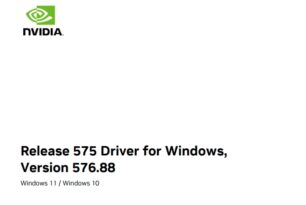





„…x64 Version fast 50 MB und in der x32 Version gerade einmal 350 kb.“
So, so – nur steht bei den 350 kb auch x64…
Stimmt.
bei Microsoft ist die Update-Politik sehr merkwürdig geworden…..
bekomme dieses Update heute als ganz wichtig angeboten…..
irgendeine Idee, warum?
Hallo Sabine,
ich kann dich erst mal „beruhigen“ du bist nicht die einzige.
Zum warum kann ich nichts sagen. War es vorher nicht installiert? Ich hab eben mal Windows Update laufen lassen und alles auf dem neuesten Stand.
Danke. habe es installiert und bin jetzt auch auf dem neuesten Stand.
KB3044374 + KB3035583 (kam auch heute) habe ich deaktiviert.