 Entweder kostenpflichtig Microsoft Office oder die kostenlosen Alternativen OpenOffice oder LibreOffice – eines der Office-Tools gehört bestimmt auch bei euch zur Softwareausstattung am PC.
Entweder kostenpflichtig Microsoft Office oder die kostenlosen Alternativen OpenOffice oder LibreOffice – eines der Office-Tools gehört bestimmt auch bei euch zur Softwareausstattung am PC.
Mit AndrOpen Office steht für Android-User eine fast komplette Portierung von OpenOffice für euer mobiles Android-Gerät bereit.
Dabei bietet das App alle bekannten Funktionen der „großen“ Ausgabe für den Desktop und richtet sich auch beim Design an diesem. Leider ist das App dadurch aber nicht touch-optimiert, was eine Bedienung auf dem Smartphone eher umständlich macht.
[stextbox id=“zitat“]
AndrOpen Office is the world’s first port of OpenOffice for Android.
You can view, edit, export office documents using full features of the OpenOffice.
AndrOpen Office has 6 components:
– Writer (a word processor)
– Calc (spreadsheet)
– Impress (presentation graphics)
– Draw (drawing)
– Math (equation editor)
– Base (database)
* AndrOpen Office is forked project from the Apache OpenOffice project.
AndrOpen Office is not affiliated with the Apache OpenOffice project.
Supported Languages:
——————–
Support for:
Arabic / Czech / Danish / German / English (British) / English (US) / Spanish / Finnish / French
Hungarian / Italian / Japanese / Korean / Dutch / Polish / Portuguese (Brazilian) / Russian / Slovak
Slovenian / Swedish / Chinese (simplified) / Chinese (traditional) / Portuguese (European) / Greek / Indonesian / Turkish
(العربية / Čeština / dansk / Deutsch / English (British) / English (US) / Español / Suomi / Français
Magyar / Italiano / 日本語 / 한국어 / Nederlands, Vlaams / język polski, polszczyzna / Português (do Brasil) / Русский / Slovenský jazyk (slovenčina)
Slovenski jezik (slovenščina) / Svenska / 简体中文 / 正體中文 / Português (Europeu) / Ελληνικά / Bahasa Indonesia / Türkçe)
Supported File Formats:
———————–
You can import and export following formats;
– Microsoft Word (DOC / DOT / RTF)
– Microsoft Excel (XLS / XLT)
– Microsoft PowerPoint (PPT / POT)
– OpenDocument (ODT / ODS / ODP / ODG / ODF)
– Text (TXT / CSV)
– Adobe Photoshop (PSD)
– Scalable Vector Graphics (SVG)
– Windows Metafile (EMF / WMF)
– Tagged Image File Format (TIFF)
– Data Interchange Format (DIF)
– SYLK (SLK)
– Portable Anymap Format (PBM / PGM / PPM)
– OS/2 Metafile (MET)
– Sun Raster Image (RAS)
– Mac Pict (PCT)
– X PixMap (XPM)
– StarView Metafile (SVM)
You can import following formats;
– Microsoft Word 2007 (DOCX / DOTX)
– Microsoft Excel 2007 (XLSX / XLTX)
– Microsoft PowerPoint 2007 (PPTX / POTX)
– AutoCAD (DXF)
– T602 Document (602)
– Computer Graphics Metafile (CGM)
– Truevision Targa (TGA)
– X Bitmap (XBM)
– Zsoft Paintbrush (PCX)
– Kodak Photo CD (PCD)
You can export following formats;
– Portable Document Format (PDF)
– HyperText Markup Language (HTML)
– PlaceWare (PWP)
– Macromedia Flash (SWF)
– JPG / GIF / PNG / BMP
Features:
———
– View documents
– Edit documents
– Support for embedded object
– Export documents to PDF
– Save documents to other file formats
– Support for password
– Internationalization
– Localization
– Support for digital signature
– Macro
[/stextbox]
Kostenlos steht das App im Play Store zur Verfügung und wer ein Tablet nutzt und viel schreibt, sollte sich AndrOpen Office genauer anschauen.

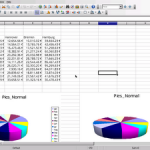
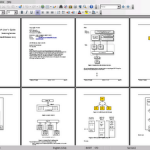



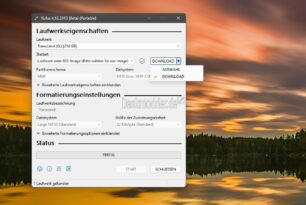
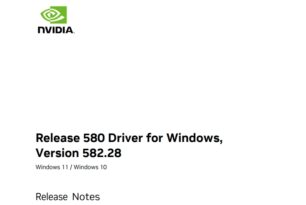


Gut gemeint, aber…
1) die Oberfläche von OpenOffice (auch LibreOffice) ist schon am PC, nun, naja, einfach furchtbar, auf einem Android-System ist sie allerdings nahezu unbedienbar. Unheimlich nervig.
2) Die Kompatibilität zu Microsoft-Office-Formaten ist jeweils nur in der Theorie gegeben, in der Praxis zerschießt OpenOffice noch jedes Word-, Excel- oder PowerPoint-Dokument.
Wer eine echte Alternative zu Microsoft Office sucht, sollte sich für den PC mit SoftMaker Office beschäftigen. Das ist nämlich WIRKLICH kompatibel zu Microsoft Office, zudem sehr schnell und mit kostenlosem technischem Support. Und die SoftMaker-Apps für Android (TextMaker Mobile, PlanMaker Mobile, Presentations Mobile) haben auch nicht umsonst jeden Test in der Fachpresse gewonnen.
Ein Umsonst-Office wie OpenOffice ist zwar gut und schön, und Open Source ist es auch noch, wunderbar, aber wenn die Produktivität für ambitionierte Anwender einfach nicht gegeben ist, bringt mir das auch nichts. Und die besonders unbrauchbar ist eben jene Android-Version.