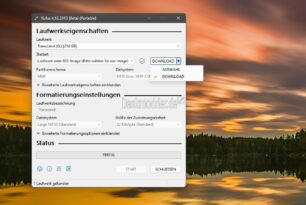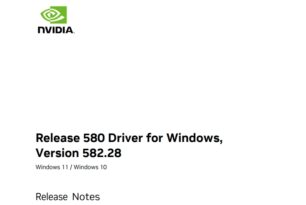Gibt ja doch einige von euch, die einen alten PC herumstehen haben und als Test Windows 8 oder Windows 8.1 installieren wollen.
Gibt ja doch einige von euch, die einen alten PC herumstehen haben und als Test Windows 8 oder Windows 8.1 installieren wollen.
Das scheitert aber oft an der CPU und den fehlenden Features PAE, SSE2 und NX. Mit dem Patch von Jan 1 wird der Check den Windows 8 und Windows 8.1 beim installieren durchführt übersprungen.
Dafür muss eine neue DVD (iso) von Windows 8 Windows 8.1 erstellt werden, damit es auch funktioniert.
In der Erklärung von Jan 1 welche Patches man durchführen sollte:
Which patches do I need?
▪ Click Remove PAE check if your CPU doesn’t support PAE
▪ If your CPU doesn’t support SSE2, NX or both (missing PAE support implies missing NX support) click Remove SSE2 and NX check
▪ To enable support for more than one logical CPU core after patching NX, click Fix hyper-threading in hal.dll and Fix hyper-threading in halmacpi.dll
▪ If you want to get rid of the digital signature warning on boot after applying one of the patches above, click Remove winload patchguard x86
▪ Click Remove various CPU feature checks in Windows 8.1 x64 if you want to skip some CPU feature checks (like CMPXCHG16B support) in Windows 8.1 x64
▪ Click Remove winload patchguard of Windows 8.1 x64 to skip the digital signature warning that appears on boot after applying the Windows 8.1 x64 check.
Benötigt wird:
▪ Windows 8 /Windows 8.1 Iso Windows 7 DVD zum Booten.
▪ W8CPUFeaturePatch.exe mydigitallife.info/Windows 8 CPU Feature Patch
▪ imagex.exe
Die genaue Anleitung zum installieren findet ihr hier: mydigitallife.info/Install Windows 8 files and bypass CPU feature checks
Testen kann ich es leider nicht, da ich hier keinen alten PC habe. Aber als Hinweis: Damit wird nichts kompatibel. Es wird nur der Hardwarecheck von Windows 8 / 8.1 umgangen.