 Und weiter gehts. Eine neuer Release Candidate AERO GLASS, der DWMHook 0.94 von bigmuscle .
Und weiter gehts. Eine neuer Release Candidate AERO GLASS, der DWMHook 0.94 von bigmuscle .
Und da hat sich einiges getan:
implemented public symbols downloading from MS symbol servers
▪ this allows automatic adjusting when DWM version changes
▪ it is not currently used, it is only to test whether symbols downloading works
▪ requires internet connection
▪ currently enabled by default but if it brings some problems or you don’t want Aero Glass to connect to MS servers you can disabled it in HKEY_LOCAL_MACHINE\SOFTWARE\Microsoft\Windows\DWM:EnableSymbolServer (DWORD 0x0 to disable, 0x1 to enable)
implemented shader render target optimization
▪ this works only on some video drivers
▪ it takes less memory and increase speed of blurring as it avoids copying screen content to the intermediate buffer
▪ disabled by default
▪ it can be enabled in HKEY_LOCAL_MACHINE\SOFTWARE\Microsoft\Windows\DWM:OptimizeShaderResource (DWORD 0x0 to disable / 0x1 to enable)
implemented feature to enable using custom Windows themes
▪ independent from UX DLLs versions
▪ it has not been tested at all so it is currently only a candidate for future feature
workaround to correctly refresh inactive frame color when colorization settings is changed
some small bug fixes
Wie immer bis zur Finalen Version der DWMHook (AERO GLASS) wird das Popup eingeblendet, dass es sich noch um eine Test-Version handelt.
Secure Boot muss deaktiviert werden.
Alle weiteren Infos wie immer bei uns im Wiki unter: Aero Glass Transparenz unter Windows 8 aktivieren, einstellen
Download: AERO GLASS DWMHook094 für Windows 8 x32 und auch x64
Hier noch ein kleiner Nachtrag.
In einem kleinen Video zeigt Evgeny Simeonov wie die RC3 funktioniert.




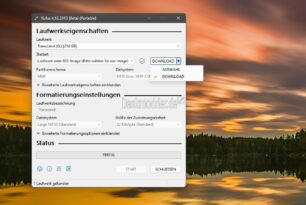
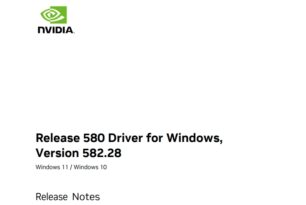


Muss man die anderen dll-Dateien und die symsrv.yes auch kopieren?
Alles was im Ordner ist entpacken, ja.
Solltest du den Aero Glass Tweaker benutzen, reicht die DWMGlass… – einfach hier lesen wie es geht Aero Glass Tweaker AGTweaker