Nachdem Microsoft zwei Versionen wegen Fehlern zurückziehen musste, bzw. erst gar nicht in den Fast Ring geschickt hat, ist nun die Windows 10 14328 im Windows Update erhältlich. Auch hier gibt es wieder Neuigkeiten, Fehlerbehebungen und bekannte Fehler. Sollte diese Version keine gravierenden Fehler beinhalten, so wird sie auch in Kürze im Slow-Ring, für Desktop und Windows 10 Mobile, veröffentlicht. Die Windows 10 Mobile 14328 ist gleichzeitig im Fast Ring erschienen. Hier gibt es aber keine weiteren Änderungen.
Wie schon vorab berichtet wurde das Startmenü überarbeitet. Die Liste der am häufigsten verwendeten Apps und Alle Apps sind in einer liste zusammengefasst worden. Im Tablet-Modus wird nun die Ansicht Alle Apps wieder im Full-Screen angezeigt und die Taskleiste kann auch im Tablet-Modus ausgeblendet werden. (Auto-Hide).
Mehr zum Startmenü:
Cortana ist nun auch auf dem Sperrbildschirm nutzbar, wenn man es einstellt. Weitere Erinnerungen können nun eingestellt werden. Auch die Synchronisation zwischen den Geräten wurde bei Cortana nun verbessert.
Das Zeichen vom Info-Center ist nun ganz rechts zu finden. Auch das ist ja schon vorab durchgesickert.
Der Kalender wurde nun in die Uhr integriert und zeigt nun auch die Termine an. Die Uhr selber kann auf mehreren Monitoren nun gleichzeitig angezeigt werden.
Die neuen Kalender-Funktionen in der (14328) Windows 10 Anniversary Update
Microsoft hat dem Datei-Explorer ein neues Icon spendiert. Und man hat das Icon vom Datei Explorer von der Taskleiste entfernt.
"We hear feedback from Windows Insiders about how important the space on the taskbar is for them, and we made a major change in Windows 10 early last year based on their feedback when we added an option to hide the search box. We’re continuing to look at things we can do to make this the best use of space possible, including what gets pinned by default. In this build we are unpinning File Explorer by default to see whether Insiders prefer it pinned, or would rather have the space for their own use and launch File Explorer when they need it from Start. You can also re-pin it to your taskbar by opening Start, right-clicking on File Explorer in the left rail, choosing “More” and then “Pin to taskbar”. Tell us what you think about this via the Feedback Hub. This study is similar to the one we did a year ago where Insiders helped determine what windows were represented on the taskbar in virtual desktops."
Welche Fehler wurden behoben in der 14328
- We fixed the issue causing the Visual Studio emulator for Windows 10 Mobile and Hololens to fail with “An authentication error has occurred. The Local Security Authority cannot be contacted”. Developers should be able to use the emulator on this build.
- We fixed the issue causing the Xbox One Controller to lag and become hard to use when connected to your PC.
- We fixed an issue where the two factor authentication dialog wasn’t formatted correctly after an error is received.
- When you open a second app in tablet mode, it will appear side-by-side with the first app (split-screen). When you close one of these apps, it should become full screen.
- We fixed an issue where default column widths for Task Manager were too narrow on high DPI devices.
We fixed an issue where restarting your PC might become stuck on “Restarting…” screen rather than prompting “Are you sure you want to Restart?” when unsaved work is present. - We’ve updated the Shutdown Windows dialog to use a modern icon.
- We fixed an issue where you couldn’t see the Chinese Input Method Editor candidate list while in full screen mode for games, as well as resolved an issue where using it in the Settings search box would cause Settings to crash
- We fixed an issue that might result in a notification that cannot be dismissed.
- We fixed an issue resulting in overlapped icons and clipped text in File Explorer when display is using a very large font size.
- We fixed an issue causing Quicken to not launch. However, you will need to uninstall and reinstall Quicken to get out of a bad state.
Bekannte Fehler in der 14328
- After upgrading to this build, there may be some cases in which when your PC enters Connected Standby, it may have a bluescreen (bugcheck). For more information on how to mitigate this issue if this happens to you – see this forum post.
We are continuing to make changes to our extension datastore schema in Microsoft Edge. As a result, after updating to this build any extensions installed in Microsoft Edge will be removed. You can reinstall these extensions to get them back. - Feedback Hub is not localized and the UI will be in English (U.S.) only, even with language packs installed.
- Feedback Hub takes about 20-30 minutes after updating to this build to download and hydrate itself. If Feedback Hub is not fully hydrated, if you receive a mini-survey notification it will take you nowhere in the app, search in Feedback Hub won’t show results, and if you click to go to Feedback Hub from another app or setting, Feedback will not open.
- The Desktop App Converter Preview (Project Centennial) will fail to run on the Windows 10 Insider Preview Build 14328. If you are a developer utilizing the converter tool to convert your desktop app to UWP, we suggest skipping Build 14328 until we can fix this issue.
- All Tencent online games no longer work in current builds from the Development Branch.
The updated UAC UI (mentioned above) breaks the ALT + Y keyboard shortcut to choose “yes”. - If you are in an app and click on a link with a URL longer than 260 characters, it will bring up the “Open with…” dialog instead of opening with your default browser.
- We are aware of situations in which Groove Music will crash on launch at the splash screen and working to get a fix out soon. As a workaround, you can use Groove Music online.
- Playing music in the Groove Music within 2 minutes after logging into your PC will result in 0xc10100ae playback errors. If you wait more than 2 minutes after logging in to play music in Groove Music you will avoid this issue.
- In Microsoft Edge, some large downloads may appear to get stuck at 99% completion. You can work around this issue by renaming the file in your downloads after closing Microsoft Edge. This workaround skips security checks on the file, so it should be used only with files from a trusted source.
- If you have BitLocker/Device Encryption enabled and try go back to a previous Insider Preview build via “Go back to an earlier build” under Settings > Update & security > Recovery – the app will crash and you will be unable to rollback. To work around this issue, disable BitLocker/Device Encryption and try again.
- Settings will crash if you try to pin one of the pages to Start, resulting in page not being pinned
You may see square boxes in certain apps when using some of the new emoji – we’re still getting things set up, this will be resolved in a future build. - If you upgraded from 14316, you may see stuck apps in the Store. Those apps will also be duplicated in Start’s all apps list (one real, one pending). To resolve this: 1) Start downloading some other app. 2) Pause the download, then go to the downloads and update view. 3) Click the “Resume All” button. Once everything has downloaded, the issue should be resolved.

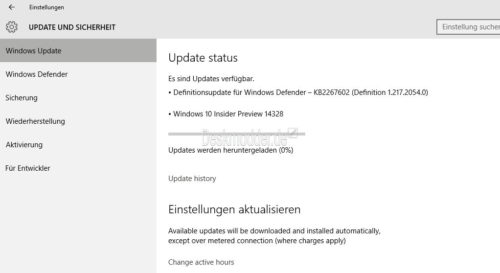

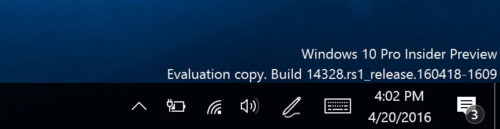
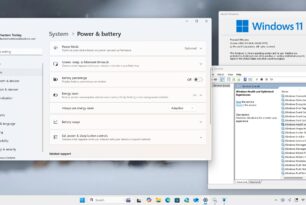
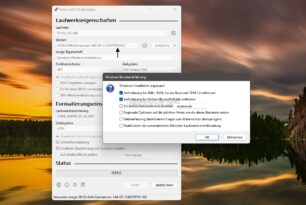




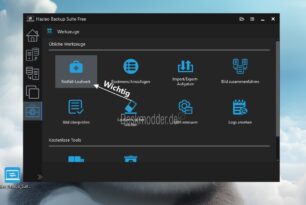
Wäre ja schön wenn die igp Nutzer eines Sandys oder Ivys jetzt mal keine Probleme beim Merhr-Monitor Betrieb hätten.
Der Treiber war ja bis zur letzten Buils zum Kotzen wobei Intel ja selber garnichts mehr macht .
Kommt gerade rein.
Dann lasse ich mich mal überraschen auf dem Testsystem.
Zusammenfassung der Neuerungen in Bildern.
http://windowsarea.de/2016/04/alle-neuerungen-in-windows-10-mobile-insider-build-14328/
Hallo,
hier ist mein Freigabelink zur neuen x64 ESD ‚14328.1000.160418-1609.rs1_release_CLIENTPRO_RET_x64fre_de-de“:
https://cloud.1und1.de/ngcloud/external?locale=de&guestToken=ysEs_tJTScaydXwCzPsu2A&loginName=205640264
Die Datei ist in zwei Teile gesplittet. Bitte alles einzeln durch Anklicken downloaden. Dann in einem Ordner durch Doppelklick auf „melt.bat“ die Original .esd generieren
Gruss Carlo
hey, 1000dank! Wollte morgen mein System mit 1511er aufsetzen – nun hab ich diese info gesehen – Du bist top!
kannst Du bitte mitteilen, wie die Sperre der .bat Datei umgangen werden kann. mit admirights gehts auch nicht….
habs geschaft – rechte zulassen bei Eigenschaften – THX!!!
so erstellt man problemlos das format .esd in ein .iso-file ->
http://www.pc-magazin.de/ratgeber/windows-10-esd-zu-iso-konvertieren-installation-anleitung-3154192.html
14328 Prox64 ESD
Install.esd – 2.754.987.912
CRC32: DED2EBBE
MD5: 49D45C06E13DCA31A253178A1BF976EE
SHA-1: 79B63E06AE5C891B687A50955ACAA47E0441EA22
Download – MagentaCloud
https://www.magentacloud.de/lnk/Q4FR00J2
14328.1000.160418-1609.RS1_RELEASE_CLIENTPRO_OEMRET_X64FRE_DE-DE.ISO – 3.971.164.160
CRC32: 4EEE541C
MD5: 54B322CE02A4FC1F9B9477810C656920
SHA-1: CEB29D60DD67B4627B33AF514E134B966D1402A4
Link folgt in ca. 1 Std.
hier ist nun auch ein Freigabelink zur neuen x86 ESD ‚14328.1000.160418-1609.rs1_release_CLIENTPRO_RET_x86fre_de-de“:
https://cloud.1und1.de/ngcloud/external?locale=de&guestToken=MN6W8XngQrurDtP0CTmxXQ&loginName=205640264
Die Datei ist in zwei Teile gesplittet. Bitte alles einzeln durch Anklicken downloaden. Dann in einem Ordner durch Doppelklick auf „melt.bat“ die Original .esd generieren
Gruss Carlo
14328 Prox64 ISO
14328.1000.160418-1609.RS1_RELEASE_CLIENTPRO_OEMRET_X64FRE_DE-DE.ISO – 3.971.164.160
MagentaCloud – Download
https://www.magentacloud.de/lnk/Pglx0Pe3
Habe die ESD von Wolf44 decrypted – aber meine ISO ist nur 2,96 Gb groß
Womit ?
Hier wurde – esd-decrypter-wimlib-15_mod-2_by_adguard – benutzt.
http://rghost.net/6Xf7xxPYn
aus dem
http ://www.deskmodder.de/blog/2016/04/07/14316-iso-esd-deutsch-englisch/
(Leerzeichen eingefügt, weil es sonst nicht gleich erscheinen würde.)
Habe es mit diesem ESD Decrypter umgewandelt.
https://github.com/gus33000/ESD-Decrypter
Das Setup lässt sich aber starten.
Im Logfile vom ESD Decrypter steht das er das ISO File optmiert hat.
Dann wird da eine Install.esd statt der install.wim drin sein.
Kannst die ISO ja mal via – bereitstellen – einbinden und dir das ansehen.
Ja, ist eine Install.esd. Die habe ich von deinem Link (Post vom 22.04 um 21:50) downgeloadet.
Habe die Iso eingebunden und kann auf die schnelle keinen Unterschied feststellen.
Alle Ordner und Dateien sind vorhanden.
Habe aber zur Sicherheit die Iso von gial gedownloadet und installiert.
Dann hast du bei der Auswahl im Eingabefeld am Anfang eine falsche Zahl eingegeben.
Bei – esd-decrypter-wimlib-15_mod-2_by_adguard – und den anderen hier im Blog ist die
1. – mit – install.wim
2. – ist mit install.esd wenn ich mich recht erinnere.
Wie es nun unter der – https://github.com/gus33000/ESD-Decrypter im Auswahlfeld angeboten wird musst du selbst sehen.
Da gibt es im Grunde auch keinen Unterschied.
Die ESD ist mehr komprimiert und die .wim wird eben genommen wenn man in der eigenen setup-ISO noch etwas einbinden will.
Nur als „Vorgeschmack“ – dafür schlage ich mir nun nicht die Nacht um die „Ohren“ – es war noch etwas anderes daneben zu erledigen, so dass es sich anbot.
Läuft ja nicht weg – ist aber vorbereitet für den Upload am Morgen.
14328 Prox86 ESD
Install.esd – 2.146.424.102
CRC32: 9486CF88
MD5: D83CC53B1B49CF5BD007ACC879E70890
SHA-1: D39A8F697BB6A59DCE83BBBD6D469DA8EB19B0AE
14328.1000.160418-1609.RS1_RELEASE_CLIENTPRO_OEMRET_X86FRE_DE-DE.ISO – 2.987.022.336
CRC32: 4ED16F2F
MD5: 553E218A8046CC336215DAEEE60B04EF
SHA-1: BFB960F4CB5F64CEC1B31497E62A44053F1B5804
Von mir aus den install.esd erstellte ISOs stehen zum Download bereit.
de_windows_10_pro_14328_x64_dvd.iso
https://onedrive.live.com/redir?resid=739251430BEA11FD!10791&authkey=!ABb17mQjddILS6w&ithint=file%2ciso
de_windows_10_pro_14328_x86_dvd.iso
https://onedrive.live.com/redir?resid=739251430BEA11FD!10792&authkey=!AK4vPaSsxOMV1Og&ithint=file%2ciso
danke, aber die 32Bit ISO ist irgendwie kaputt. Ich kann sie nicht mounten, wenn ich sie mit 7zip öffne sehe ich nur einen System Volume Information Ordner
14328 Prox86 ESD
Install.esd – 2.146.424.102
CRC32: 9486CF88
MD5: D83CC53B1B49CF5BD007ACC879E70890
SHA-1: D39A8F697BB6A59DCE83BBBD6D469DA8EB19B0AE
Download – MagentaCloud
https://www.magentacloud.de/lnk/8dFRUErV
14328 Prox86 ISO
14328.1000.160418-1609.RS1_RELEASE_CLIENTPRO_OEMRET_X86FRE_DE-DE.ISO – 2.987.022.336
CRC32: 4ED16F2F
MD5: 553E218A8046CC336215DAEEE60B04EF
SHA-1: BFB960F4CB5F64CEC1B31497E62A44053F1B5804
Download – MagentaCloud
https://www.magentacloud.de/lnk/vfFRUaQz
So, jetzt einmal ein dickes Danke an Alle, die hier so tatkräftig die Dateien zur Verfügung gestellt haben.
dism /online /cleanup-image /RestoreHealth Funktioniert in dieser Build wieder ohne Probleme.
Wie lange brauchts immer bis die insider freigeben werden auf den einzelnen rechnern? ich hab letzte nacht um 2 uhr mein pc wieder auf fastring gestellt von normal ausgehend. bis jetzt noch immer nix angekommen
Bis zu 24 Stunden kanns schon dauern.
Lässt sich das update von hand anstossen?
geschrieben mit der Deskmodder.de App
Nur wenn du die Suche nach Updates in Windows Update manuell startest.
Es gibt eine neue Windows Version !
Windows 10 Insider Preview 14332