Der Vivaldi Browser ist quasi wie der Edge ein Neueinsteiger im Browser-Markt, wobei dieser aber den Fokus auf Funktionsumfang und Anpassbarkeit legt. Der für alle entwickelte Browser mit Profi-Funktionen wird mit dem Update auf Version 1.5 um zahlreiche Komfortfunktionen ergänzt. Gleichzeitig werden natürlich auch zahlreiche Bugs behoben und die Performance verbessert.
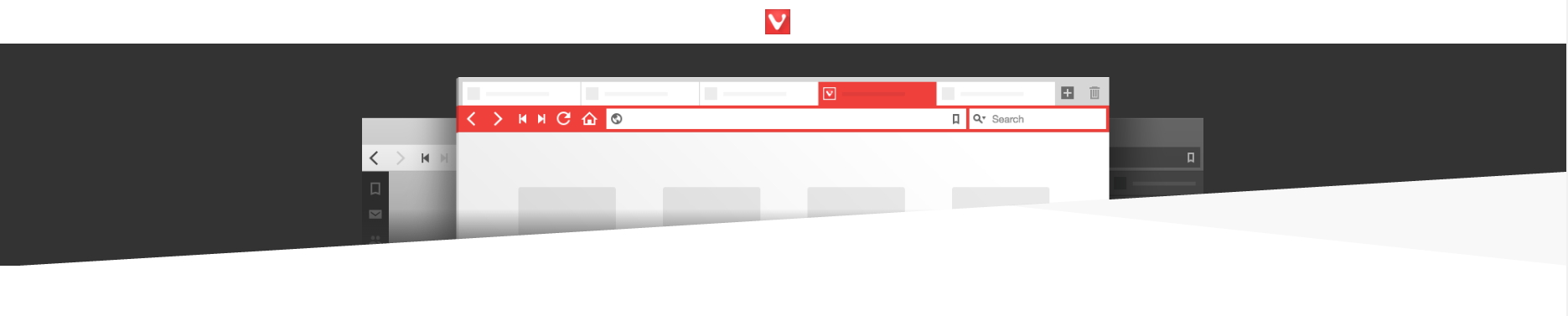
Philips Hue und Chromecast Integration
Ich hätte nie im Leben daran gedacht, dass man die nachfolgende Funktion in einen Browser integrieren könnte, aber Vivaldi bringt als erster Entwickler eine Philips Hue-Integration nativ in seinen Browser, was irgendwie echt cool ist. (Voraussetzung ist natürlich das entsprechende Lampensystem.) Was macht das Ganze? Vivaldi lässt die Farben der Philips Hue-Lampen automatisch im Licht der Webseite erstrahlen. Es ist eine Spielerei, aber sicherlich sehr cool, vor allem auch bei Videos oder so.
Weiterhin bringt der Vivaldi nun auch eine native Chromecast Integration, was meines Erachtens nach noch nicht mal Googles Browser selbst hat.
Leseansicht und Delta-Updates unter Windows
Mit Version 1.5 bringt Vivaldi auch eine Leseansicht mit, die das Lesen von langen Texten auf Webseiten vereinfachen soll. Bekannt ist die Funktion unter anderem aus dem Edge oder auch aus Safari. Schlussendlich hat man dann neben der Leseansicht auch noch Delta-Updates eingeführt, was bedeutet, dass wenn ein neues Update für Vivaldi erscheint nicht alle Installationsdateien heruntergeladen werden müssen, sondern nur die Dateien ersetzt werden, welche auch verändert wurden. Dies sollte den Updatevorgang enorm beschleunigen.
Kompletter Changelog (Englisch)
[New Feature][Themes] Philips Hue integration
[New Feature][Windows] Support for delta updates
[New Feature][Notes] Fetch screenshot automatically when adding a new note (VB-22023)
[New Feature] Reader mode button in the URL field and a mapable keyboard shortcut
[New Feature] Built in Chromecast support
[Windows][Win10] Better contrast for hover state on window controls (VB-21177)
[Windows][Installer] Clean up default associations for file types and protocols (VB-21603)
[Windows] Cannot set Vivaldi standalone as default browser on Windows 7 (VB-22104)
[Windows] Installer type cannot be changed without changing directory first (VB-2016)
[Windows] Minimize button not vertically centered on Windows 10 (VB-21362)
[Windows] UAC dialog appears backgrounded sometimes during upgrade (VB-21383)
[Bookmarks] Bookmark bar folder must be correct when updating store (VB-21760)
[Bookmarks] bookmark can be accepted as a bookmark bar folder (VB-22105)
[Bookmarks] Context menu missing in empty area of bookmark manager (VB-23021)
[Bookmarks][Notes] It is possible to drop (move) a folder onto its children (VB-21098)
[Bookmarks][Notes] Do not consume F2 in panels and lists where inline editing is not in use (VB-23025)
[Bookmarks][Notes] F2 shortcut is taken by a panel even if no note or bookmark is focused (VB-22965)
[Extensions] New tabs created from extension-hosts does not work (VB-21522)
[Extensions] Toolbar icons from extensions are blurry on HIDPI Displays (VB-12476)
[Extensions] LastPass login takes long time (VB-14612)
[Notes] Cannot attach the file the same as directly the last one attached (VB-5941)
[Notes] Dragging can fail (VB-23112)
[Notes] Make buttons for adding URLs and images easier to understand (VB-21412)
[Notes] Newly added note lost after Esc during search (VB-21718)
[Notes] Not possible to lookup notes from a specific URL in panel (VB-16920)
[Notes] Panel is missing a context menu in empty tree area (VB-21112)
[Notes] Renamed Titles should show on Insert Note Context Menu (VB-23030)
[Notes] Wrong drop indicator in panel (VB-23103)
[Reader] Reader view button lost on ‚back‘, ‚forward‘ (VB-22357)
[Reader] Some sites visited without Reader View redirect their url when Reader View becomes enabled (VB-22288)
[Search field] Improve results update in drop down
[Search field] Search suggest shows wrong suggest after search engine switch (VB-21535)
[Search field][URL] Add support for Yandex search suggest (tr, ru, be, uk) (VB-14070)
[Search field] When pressing Alt+Enter the dropdown keeps open (VB-21523)
[Spatnav] scrolling page when focusing on a link leading to an anchor (VB-20584)
[Spatnav] Can skip links that should be focussed (VB-21273)
[Speed Dial] Add support for „text/uri-list“ drops in Speed Dial folders and Speed Dial ‚+‘ button (VB-21511)
[Speed Dial] Crash while adding pinterest.com (VB-21795)
[Themes] Deleting a theme requires switching to it first (VB-21251)
[Themes] Performance can be improved further (VB-21797)
[Themes] Scheduling timeline: Entry on list not visible and scheduled times cannot be deleted (VB-21175)
[Themes] Themes performance can be improved by 400% (VB-21378)
[URL field] Auto complete not consistent (VB-21490)
[URL field] Auto complete not disappearing upon Paste (VB-20620)
[URL field] Auto complete too slow when suggest is enabled (VB-21438)
[URL field] Auto complete sometimes not working on new single key chars (VB-21863)
[URL field] Dragging scroll bars closed the drop down (VB-21859)
[URL field] Add a setting to turn on/off page loading progress on address field (VB-17119)
[URL Field] Auto complete triggered on pressing backspace at the end of URL of the current tab (VB-22895)
[URL field] Auto complete improvements
[URL field] Blocked content icon is shown for blocked cookies, plugins, images etc. (VB-22964)
[URL field] Content blocker icon improvement (VB-22450)
[URL field] Copying URL containing Japanese character does not always work (VB-22127)
[URL field] Do not select everything while focusing address bar: Added an option to turn off selecting the whole URL (VB-15712)
[URL field] It’s possible to press Enter before completion is finished (VB-22119)
[URL field] selection sometimes changes on right-click (VB-22498)
[URL field] To select a word in the URL, you must quintuple-click it (VB-22070)
[URL field] Progress bar showing more loaded elements than total elements (VB-21814)
[URL field] Result from one tab can surface in another tab (VB-21977)
[URL field] Right click on the address bar doesn’t select the whole URL (VB-19561)
[URL field] Use „?“ in to explicitly specify a search (VB-19713)
[URL Field] Fixing a few issues leading to unreliable autocompletion (VB-20619)
[URL Field]Wrong text selection behavior after pressing Shift+End (VB-19528)
Add basic „Search with…“ context menu (VB-22084)
Add context menu entry „Save stack as bookmark folder“ for tab stacks (VB-4113)
Add HTML content type for bookmark clipboard (VB-9699)
Add inline editing to bookmarks and notes
Add setting to control open in new tab shortcuts (VB-18627)
Add status bar notification when hovering Notes, Downloads and History (VB-23023)
Add support for ‚text/uri-list‘ and ‚text/plain‘ in url bar text field (VB-21336)
Add the new black icon to the menu (VB-20848)
A dragged URL is not opened in a new tab when dropped on the tab bar (VB-21371)
Always shown ‚Show panel‘ tool tip even if panel is shown (VB-6016)
A new search can be added with a duplicate nickname (VB-20738)
A URL can not be dragged into a folder on the bookmark bar (VB-21193)
Autocomplete on Vivaldi URLs in URL field (VB-19107)
Back, Forward, Reload buttons not active after moving a tab to another window (VB-21224)
Blank page on Google maps shown within search results (VB-21248)
Cancelled „Save as“ downloads remain in the downloads list (VB-22910)
Can not add search engine from context menu (VB-21304)
Cannot import O12 data without having a operaprefs.ini file in the same directory (VB-22144)
Cannot search with Chinese and ’site:‘ keyword in address field (VB-20842)
Chromium browser is not detected for Data Import (VB-7550)
„Clear finished downloads“ button in Downloads panel is active when there’s no finished download (VB-22761)
Content of active note is not erased when last note is removed (VB-20945)
Contrast too low for Zoom slider (VB-22355)
Custom search engines missing favicons (VB-13648)
Displaying date time of saving each session on the list of sessions (VB-14808)
Do not show trash folder on bookmarks bar (VB-21762)
Download progress doesn’t span full panel width (VB-22491)
Dropping a link in the bookmark tree will not give the new item a title (VB-21407)
Entering numbers in text field performs single key keyboard shortcut (VB-21704)
ESC and Enter not working correctly in Notes and on Bookmark folders (VB-20643)
ESC button works wrong in full screen mode (VB-8969)
Freeze after middle clicking bookmarks (VB-22260)
Gesture editing touch support, limit to left mouse button (VB-22064)
Horizontal Main Menu still has a red Vivaldi icon for snapshots (VB-21379)
I cannot delete my theme with certain names (VB-20029)
Keycode 173 was wrongly mapped to minus
Let it be possible to add a web panel by dropping a URL on the ‚+‘ button (VB-21343)
Loading bar on the address animate right to left (VB-18074)
Make „Bookmark All Open Pages“ save into newly created folder (VB-5491)
Make setting „Enable Search in Address Field“ easier to find (VB-16443)
Mapable shortcut to toggle tab bar preview on and off: „Tab Thumbnail“ (VB-22531)
More robust error checking and importing of Opera 12 data (VB-22453)
„New Contact“ appears as context menu item in notes: corrected to „New Note“ (VB-23286)
No autocomplete if prefixed with scheme e.g. http:// (VB-22497)
Onclick events on input elements selected by spatial navigation only trigger on second press (VB-19306)
Open image in new tab should open in a foreground tab (VB-21909)
„Open in New Background Window“ missing in bookmark tree (VB-22034)
Open session dialog bad sorting and cut text (VB-21296)
Order and location is wrong after Copy/Paste or drag and drop in Notes (VB-21160)
Page is not loaded after dropping text into address field (VB-21353)
Panel width doesn’t follow a mouse cursor precisely (VB-20632)
Partial Paste & Go not working without selection (VB-20796)
Pressing „Save As“ for some file types doesn’t always prompt for path (VB-7762)
Progress bar is not displayed immediately after pressing Reload (F5) (VB-19994)
Provide a way to allow insecure content to load at the users request: work in progress, needs a new icon (VB-22450)
Rephrasing theme schedule description
Replace „Enable“ & „Disable“ in setting labels with checkbox state (VB-21073)
Right click option to „close other“ can be zero (VB-18289)
Search from context menu does not always work (VB-22187)
Search Tab opens on all Open windows (VB-21712)
Selected file in the Downloads list loses it’s focus (selection) after pressing restart (VB-22798)
Separator line in Quick Commands getting curved (VB-18351)
Settings don’t work properly with an invalid bookmarks bar folder (VB-21410)
Settings search field looses focus (VB-21922)
Shift-Delete should remove the current autocomplete history (VB-16457)
Speed Dial reflows when switching from tab after resizing window
Die neuste Version für Windows, Linux und macOS könnt ihr euch über einen Klick auf den Banner runterladen:
Im Übrigen, der Installer bietet auch die „Installation“ als portable Version an. Und solltet ihr noch Fragen zum Vivaldi Browser haben, dann stellt diese gerne in den Kommentaren oder besucht unser Vivaldi-Forum, wo euch Gwen kompetent zur Seite stehen wird.




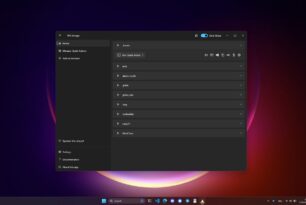


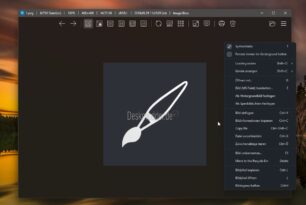
Zum Allgemeinen: „…quasi wie der Edge ein Neueinsteiger im Browser-Markt“ – tja, diesem Neueinsteiger stehe ich aber wohlwollend gegenüber, grins. Ich probiere ihn auch schon nebenher in der 64-bit Version
Zu anderem:
– das mit den Lampen, nun ja…
– Leseansicht – habe ich schon in anderen Browsern probiert, das ist aber nix für mich, besser gesagt: ich brauche es nicht. Scheinbar kann ich mich so gut genug auf das wesentliche konzentrieren
– Delta Update – naja, so´n „Voll-Setup“ ist aber auch nicht so furchtbar groß: ~ 44 MB für Win-64, ~ 60 MB für MacOs
Ich hätte mich jetzt auch nicht über ein „Voll-Setup“ beschwert, aber es soll ja noch Leute in Deutschland geben, welche 16 MBit/s gebucht haben, aber nur mit 2 MBit/s (oder weniger) surfen können.
Vivaldi ist eigentlich Opera wie er heute aussehen würde, nur ein integrierter eMailer im Vivaldi, aus dem wurde nichts.
Also ich hab schon lange die Version 1.5 als alpha. x64 natürlich was den sonst.
Den wird wohl. Vivaldi 1.6 als entwickler version zum downloaden sein.
Ein Browser wo nicht 64 bit ist kommt bei mir gar nicht auf die HD.
Firefox 53, SeaMonkey 2.49, opera 12.18, opera 43, chrome 57, vivaldi 1.5 und thunderbird 53 für email alles in reinem 64bit
unter, windows 10, und das selbe auch unter Linux.
Also soweit ich weiß, wird an dem E-Mail Programm noch gearbeitet, wobei dieses aber perfekt sein soll, bevor es veröffentlicht wird.
Achso und es gibt eine 64bit-Version von Vivaldi, hier der Link zur aktuellsten stabilen 64bit-Version: https://downloads.vivaldi.com/stable/Vivaldi.1.5.658.44.x64.exe
der „emailer“ wird erst veröffentlicht, wenn (fast) fertig. Macht nicht jeder so, sollte aber.
=> https://www.heise.de/newsticker/meldung/Browser-Vivaldi-steuert-Hue-Lampen-an-3493826.html
letzter Absatz.
Aber wie kann ein eMailer fertig werden wenn es niemand testen kann?
Das E-Mail-Programm wird getestet von ausgewählten Personen aus der Community, welche sehr aktiv bei der Gestaltung von Vivaldi mithelfen und in der Community einen hohen Rang haben.
Weil ich und andere ausgewählte Leute den Mail-Client M3 testen.
Ob und wann der Waldi einen eMailer kriegt ist mir völlig wurscht – weil ich den eh nie benutzen würde. So, auch
nutze den Vivaldi seit zwei Tagen und der Browser hat es geschafft das ich jetzt alle zwei Minuten als eine Millionster Kunde begrüßt werde und sich selbstständig Fenster und Tabs auftun, obwohl ich kein Java Skript installiert habe wird in Vivaldi Java Skript abgespielt und die Werbung auf den Webseiten hat sich komischerweise auch meinen besuchten Webseiten angepasst!
Ich habe den Vivaldi in der 64 Bit Standardinstallation installiert, ohne Addons erstmal um zu schauen.
Der Import von Lesezeichen und Kennwörtern hat problemlos geklappt.
Was noch fehlt ist eine eingebaute Synchronisationsmöglichkeit seiner Daten.
ABER, ich habe große Bedenken der Nutzerdatensicherheit, ich habe das Gefühl da wird alles abgegriffen was geht, nicht nur was erlaubt ist um damit Profit zu machen, die Chrome Engine und API’s machen es ja großflächig möglich.
Bisher hat bei mir alles funktioniert, also da gab es nichts zu meckern aber ich habe die Befürchtung wenn erstmal alle Datenschnüffelei durch Blocker und sonstige Software abgestellt wird ist der Browser nur noch einer von Vielen und wird erheblich an Compford und Geschwindigkeit verlieren.
Mein System wurde vor drei Tagen clean installiert und NEIN, ich surfe nicht auf bösen Webseiten und nach Überprüfung sind auch keine verdächtigen Erweiterungen installiert, Erweiterungen 0, Plug-ins 3, Adobe Flash Player – Version: 23.0.0.207, Chromium PDF Viewer und Widevine Content Decryption Module – Version: 1.4.8.903, also nichts Verdächtiges.
Aber wie gesagt, über meine Daten mache ich mir ernsthaft Sorgen.
JavaScript kann man nicht installieren, das ist in allen Browser integriert und mittlerweile Voraussetzung, wenn man im Internet ordentlich unterwegs sein möchte. Und das Verhalten mit der Werbung ist auch normal, dort werden Cookies gespeichert, was aber auch in jedem Browser geschieht.
All dies kannst du in den Einstellungen deaktivieren, frag am besten nochmal bei uns im Vivaldi-Forum nach, dort wird die tiefgreifender geholfen, vor allem auch bezüglich der Frage mit der Datensicherheit.
gepostet mit der Deskmodder.de-App