Kurze Update-Info für die VirtualBox Nutzer unter euch. Denn heute wurde ein neues Wartungsupdate veröffentlicht. Aktuell steht nun VirtualBox 6.0.6 zum Download zur Verfügung. Neben der Behebung diverser Fehler wurde wie immer auch die Stabilität verbessert. Hier einmal der bereitgestellte Changelog:
- Virtualization core: nested AMD virtualization fixes
- User interface: fixed copying directories in file manager
- User interface: fixed operation progress in file manager when copying content
- User interface: fixed operation progress when deleting snapshots
- User interface: fixed unattended installation of recent Ubuntu guests
- User interface: various additional improvements
- Storage: fixed loading saved states for LsiLogic devices (6.0.0 regression; bug #18263)
- Storage: fixed fixed reading certain QCOW2 images and support version 3 of the format readonly
- Storage: Improved IDE PCI emulation to allow NetWare IDE drivers to use bus-mastering
- Graphics: Improved VMSVGA support to work with old X servers which previously showed only a badly scrambled screen
- Graphics: fixed invisible mouse cursor with VMSVGA emulation and without mouse integration (bug #18239)
- Graphics: make EFI work with VMSVGA emulation (bug #18282)
- Graphics: remember last guest screen size VMSVGA emulation
- Graphics: fix RDP to guests using VMSVGA emulation
- Graphics: various additional VMSVGA emulation fixes
- Audio: implemented audio device enumeration for the DirectSound backend
- Network: fixed unwanted padding bytes in Windows host adaptor network packets (bug #18202 and bug #18355)
- Serial: fixed possible crash on Windows when using a host device (6.0.0 regression; bug #18319)
- Serial: fixed loopback handling in the emulation causing garbage to be sent during boot with Linux guests (6.0.0 regression; bug #18319)
- Shared folders: fixed duplicate folders after restoring a saved state (bug #18373 and other)
- Drag and drop: fixed copying files from guest host (bug #18305)
- Recording: fixed modifying settings via VBoxManage (bug #18494)
- VBoxManage: crash fix (bug #18341)
- Fixed hangs during failed virtual machine start-up
- Windows host: fix unwanted wake-ups from standby (bug #18549)
- Windows host: disallow Pause as a host key (bug #18482)
- Linux host and guest: support Linux 5.0 and 5.1, thank you Valdis Kletnieks (see also bug #18515)
- Linux host: support kernel 4.4.169 (bug #18315)
- Linux host: fix logging when building Linux kernel modules (bug #18226)
- Linux host: clarified building Linux host drivers with secure boot (bug #18312)
- FreeBSD host: compilation fixes
- Installers: reduced size of packages
- Web services: work with Java 11
- LibreSSL compilation fix, thank you Stefan Strogin
- Windows guests: fixed running applications which use complex display topologies with WDDM driver, fixed Skype for Business hangs (bug #17092)
- Windows guests: fixed an occasional guest crash with WDDM driver and VBoxSVGA adapter (bug #18369)
- Windows guests: shared folder file creation detection issue (bug #9276)
- Linux guests: shared folder performance and reliability improvements and missing features (bugs #17360, #819)
- OS/2 guests: shared folder fixes (bug #18376 and bug #18379)
Den Download der neuen Version findet ihr wie immer HIER.
VirtualBox 6.0.6 steht zum Download bereit






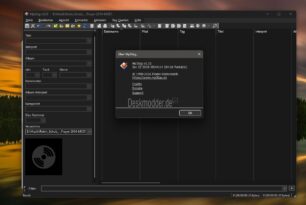


Seit dem Update auf 6.0.6 laufen die VBoxSVGA Grafiktreiber nicht mehr richtig mit den VBoxVGA Treibern geht es
Betroffen sind Windows 10 1809 und 1903 als Gast
Grüße
John
Das ist ja kurios… nun starte ich die VM und der VBoxSVGA Treiber geht wieder.
Muss man nicht verstehen
sonst hätte ich gesagt mal im Forum nachgeschaut oder die preview Versionen getestet