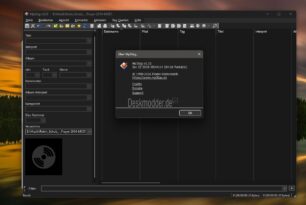Die testfreudigen User eines OnePlus 3, OnePlus 3T, OnePlus 5 und OnePlus 5T aufgepasst. Denn schon wieder gibt es eine neue Open Betaversion vom OxygenOS für alle genannten Geräte. Für das OnePlus 3 ist es bereits Version 30, für das OnePlus 3T steht Version 21 bereit, für das OnePlus 5 die Betaversion 4 und für das OnePlus 5T steht die Betaversion 2 zur Verfügung.
An diversen Ecken wurde geschraubt und nachgebessert. Für das OnePlus 3/ 3T wurde nun auch Face Unlock hinzugefügt. Probleme soll es noch bei allen Versionen mit den Kamera-Apps von Drittanbietern geben. Hier einmal die entsprechenden Changelogs:
Changelog OnePlus 3/ 3T
Launcher:
- Launcher Updated to v2.3
- Drawer categories
- You can see new categories when using the search icon in the drawer
Auto folder tagging - When you add applications that are similar, our system will help you automatically name the new folder you created
- Dynamic Icon for Clock
- The Clock icon is now dynamic
Notification dot optimization - The Blue notification dots present to notify you of a newly installed app will now be removed automatically after 15 days
- Launcher usage tips improved
- We’ve added some new helpful tips for first use of the launcher
System:
- Support for Airtel VoLTE in India
- Face Unlock function added
- Added OnePlus Switch application for backup & restore
- We’ve added the new OnePlus switch app so moving your information to a new OnePlus device will be easier than ever
- Other bug fixes and optimizations
Known issues:
- Airtel VoLTE feature may not work (have coverage) in some areas
- Some third party camera applications may not fully work with this update
Changelog OnePlus 5
Launcher:
- Launcher Updated to v2.3
- Drawer categories
- You can see new categories when using the search icon in the drawer
- Auto folder tagging
- When you add applications that are similar, our system will help you automatically name the new folder you created
- Dynamic Icon for Clock
- The Clock icon is now dynamic
- Notification dot optimization
- The Blue notification dots present to notify you of a newly installed app will now be removed automatically after 15 days
- Drawer categories
- Launcher usage tips improved
- We’ve added some new helpful tips for first use of the launcher
System:
- Optimizations for logic managing high power consumption applications
- Added a more intelligent background application management solution
- Improved power consumption measurements
- Various bug fixes and optimizations
Applications:
- Added OnePlus Switch application for backup & restore
- We’ve added the new OnePlus switch app so moving your information to a new OnePlus device will be easier than ever
- Clipboard
- Added a new clipboard feature activated when copying information. You can edit the text copied and then choose to “Search, Translate, or Share”
- File manager
- Improved experience when deleting files
- Added large file management function
- Dialer
- More caller information now given to you during incoming call notification
Known issues:
- Some third party camera applications may not fully work with this update
Changelog OnePlus 5T
Launcher:
- Launcher Updated to v2.3
- Drawer categories
- You can see new categories when using the search icon in the drawer
- Auto folder tagging
- When you add applications that are similar, our system will help you automatically name the new folder you created
- Dynamic Icon for Clock
- The Clock icon is now dynamic
- Notification dot optimization
- The Blue notification dots present to notify you of a newly installed app will now be removed automatically after 15 days
- Drawer categories
- Launcher usage tips improved
- We’ve added some new helpful tips for first use of the launcher
System:
- Optimizations for logic managing high power consumption applications
- Added a more intelligent background application management solution
- Improved power consumption measurements
- Various bug fixes and optimizations
Applications:
- Added OnePlus Switch application for backup & restore
- We’ve added the new OnePlus switch app so moving your information to a new OnePlus device will be easier than ever
- Clipboard
- Added a new clipboard feature activated when copying information. You can edit the text copied and then choose to “Search, Translate, or Share”
- File manager
- Improved experience when deleting files
- Added large file management function
- Dialer
- More caller information now given to you during incoming call notification
Known issues:
- Some third party camera applications may not fully work with this update