
Erst Vorgestern gab es ein Update für die Nutzer von VirtualBox – nun aber steht auch die finale Version 5.2.0 der Virtualisierungssoftware zur Verfügung. Nach einigen Vorabversionen bringt VirtualBox 5.2.0 einige neue Features mit.
Ebenso ist die Liste der Fehlerbehebungen relativ lang. Die neue Version kann problemlos über eine bereits vorhandene Version installiert werden. Hier nun einmal der ausführliche Changelog:
The following major new features were added:
- VM export to Oracle Cloud (OPC)
- Unattended guest installation (bug #5810; see the manual for more information)
- Overhauled VM selector GUI (improved tools VM / global tools handling, new icons)
- Added experimental audio support for video recording
In addition, the following items were fixed and/or added:
- VMM: fixed reason for recent Linux kernels on also recent CPU models warning about „XSAVE consistency problem“
- GUI: Virtual Media Manager rework allowing to manage media attributes, like size, location, type and description
- GUI: Host-only Network Manager implemented to simplify managing corresponding networks and their attributes
- GUI: Snapshot Pane rework allowing to manage snapshot attributes, like name and description; reworked snapshot details which looks more clear, corresponds to VM Details pane and reflects current VM state difference according to last snapshot taken
- GUI: Audio settings extended with possibility to enable/disable audio input/output; corresponding changed were done to Audio and Video Capture settings pages; VM Devices menu and status-bar extended with corresponding actions and indicator as well
- GUI: improvements with accessibility support
- GUI: Fixed double mouse cursor when using mouse integration without Guest Additions, actually a Qt 5.6 bug fixed with QT 5.6.3 (Mac OS X hosts only; bug #15610)
- Audio: implemented (optional) device enumeration support for audio backends
- Audio: implemented support for host device callbacks (e.g. when adding or removing an audio device)
- Audio: HDA emulation now uses asynchronous data processing in separate threads
- Audio: implemented ability to enable or disable audio input / output on-the-fly
- Storage: implemented support for CUE/BIN images as CD/DVD media including multiple tracks
- Storage: implemented support for the controller memory buffer feature for NVMe
- Storage: first milestone of the I/O stack redesign landed
- E1000: Fix for Windows XP freeze when booting with unplugged cable
- NAT network: do not skip some port forwarding setup when multiple VMs are active (Windows hosts only; bug #17041)
- Serial: fixed extremely rare misbehavior on VM poweroff
- EFI: better video mode handling, supporting custom video modes and easier configuration (bug #6783)
- BIOS: properly report floppy logical sectors per track for unusual formats
- BIOS: update ATA disk parameter table vectors only if there is actually a corresponding ATA disk attached
- PXE: speed up booting by better handling pending packets when the link is not up yet
- VBoxManage: handle CPUID sub-leaf overrides better
- Windows Additions: fix several 3D related crashes
- Solaris hosts: allow increasing MTU size for host-only adapter to 9706 bytes to support jumbo frames
- Linux Additions: on systems using systemd, make sure that only the Guest Additions timesync service is active
- many unlisted fixes and improvements
Den Download findet ihr HIER.
VirtualBox 5.2.0 steht zum Download bereit



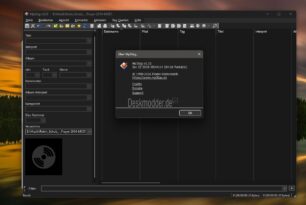


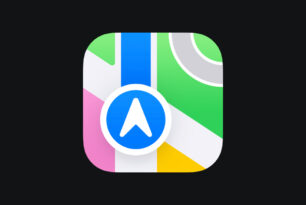

Das nicht viele neuheiten für eine 5.2. Ich sehe schon wochen vergehen bei meiner 40gb vm in cloud zu laden mit meinem 6k DSL anschluss. Lach
Aber wieso eine 5.1.30 und ein paar tage später die 5.2? Komisches Oracle
Benutze ich schon seit der BETA… läuft bei mir einwandfrei
Host: Windows 7 64Bit mit 16GB Ram
Gast: Windows 7/10/XP Linux: xubuntu-LTS/ ubuntu-mate-LTS/ Linux Mint Cinnamon
Ich finde VBox klasse
Hab es gerade ausprobiert. Unter 5.2.0 geht WLAN als Netzwerkbrücke nicht…
NAT ja
Bei mir noch die 5.2.rc weil 3 tage pc nicht angeschlossen und heute auch noch nicht.
Host: Natürlich x64 Win 10 1709u19
Gast: Dos Gem 3.13 und Dos OpenGem 5 beide unter MS Dos 6.2
Windows 10 rs4 17017
Windows 10 Server 2016
Kein Bastel Nerd Linux.
Früher mal os2 und linux
Host: Windows 10 Pro 1709, Gast: Windows 10 Pro 1703
Nach Update auf Virtualbox 5.20 sehe ich mit aktivierter 3D-Beschleunigung nur noch einen BlackScreen, solange die VM nicht im Vollbild läuft.
Wohl immer noch Probleme mit dem WDDM-Treiber, was ein Mist ;(
Mit der älteren Version hatte man bei Aktivieren der 3D-Beschleunigung im Gast keine Adminrechte mehr, auch ein lustiger Bug -> https://forums.virtualbox.org/viewtopic.php?f=2&t=84640
Zumindest wurde der jetzt wohl behoben…
Ich bin ziemlich genervt von der 5.20.
Zurück auf 5.1.30 nachdem die ganzen Linux-Gäste nicht mehr starteten oder unter verschiedenen DM Probleme machten.
hatte schon einige Versionen wo den auf einmal der ufi Modus nicht mehr ging, das war (un)lustig, alle Windows und Linux liesen sich den natürlich gar nicht mehr starten(was 64bit ist wird immer ufi emuliert), oder der bug wo in allen neuen vm Windows immer auf ide war und nicht sata