
Nachdem seit gestern Abend die Windows Insider unter uns bereits die neuste Windows 10 Build 15058 per Fast-Ring testen dürfen (vielleicht die letzte vor dem großes Creators Update) hat Microsoft nun für alle die ISO-Dateien der Windows 10 Build 15048 bereitgestellt. Hierbei handelt es sich um selbe Version, welche man vor Kurzem im Slow-Ring ausgerollt hatte. Neben behobenen Fehlern gibt’s aber auch in dieser Version weiterhin bekannte Fehler. Damit ihr die Datei herunterladen könnt, musst ihr Teilnehmer am Windows Insider Programm sein. Den Download findet ihr HIER.
Hier nochmal der Changelog zur Windows 10 Build 15048:
Behobene Fehler:
- We fixed the issue where some UWP apps may unexpectedly appear with their app package name in the title bar as opposed to the app name. A lot of you sent us screenshots of this in the Feedback Hub and we were able to debug the issue quickly. Thank you!.
- [GAMING] We fixed the issue where some popular games might minimize to the taskbar when launched.
- We fixed an issue where copy and pasting URLs to and from the Microsoft Edge address bar with spaces wouldn’t convert spaces into %20.
- We fixed an issue resulting in the LastPass extension for Microsoft Edge sometimes unexpectedly failing to show its autofill buttons on recent builds.
- We fixed a recent issue resulting in unexpected characters sometimes being pasted when pasting into certain websites using Microsoft Edge.
- We fixed an issue where using the mouse wheel to scrolling in Microsoft Edge might not work if the window was made smaller or moved to a different monitor.
- We adjusted Microsoft Edge’s “Find on page” logic so that now as you go through the results the webpage should scroll so the found text is more central on the page.
- We fixed an issue for those flighting recent builds on laptops, changing brightness would stop working after the first time the laptop lid had been closed and reopened when the “Lid Close Action” power policy was set to “Do nothing”.
- We fixed an issue that could result in not being able to type into search boxes in certain UWP apps.
- We fixed an issue resulting in clicked Cortana search results not opening when typing using the MS Pinyin IME.
- We fixed an issue where cross device notifications from a particular phone might unexpectedly appear in two separate groups in the Action Center.
- We fixed an issue resulting in emails from Outlook 2016 not opening in the foreground after tapping on the corresponding notification.
Bekannte Probleme:
- Wer den Workaround mit dem Registry Key für die IPv6 in der 15042 angewendet hatte, sollte dies unbedingt rückgängig machen. Siehe HIER
- Manche PCs werden bei 71% stehen bleiben und auf die Vorgängerversion zurückgehen
- Wer Norton Antivirus installiert hat, wird eine Fehlermeldung 0x80070228 erhalten.
- Wenn zusätzliche Sprachpakete installiert sind wird diese Build nicht heruntergeladen. Also erst das Sprachpaket deinstallieren.
- [GAMING] Bestimmte Hardwarekonfigurationen können dazu führen, dass die Übertragung im Fenster grün wird, während ihr in der Übertragung seit. Das beeinträchtigt nicht die Qualität und ist nur bei dir sichtbar.
- In den F12-Entwicklerwerkzeugen in Microsoft Edge können Probleme auftreten.
- Drückt man F12, um die Entwickler-Tools im Edge zu öffnen, während F12 schon auf ist, kann dies dazuführen, dass der Tab nicht geschlossen werden kann.
- Manchmal startet das F12 Fenster hinter dem eigentlichen Microsoft Edge Fenster
- Insider mit mehreren Monitoren können auf ein Problem stoßen, bei dem einer der Monitore das Rendering stoppt (mit Ausnahme der Maus). Dies kann durch einen Neustart behoben werden. Oder man geht in die Einstellungen -> System -> Display setzt den Monitor der Funktioniert als Hauptbildschirm und erweitert den anderen.
Windows 10 Build 15048: Microsoft stellt ISO-Dateien zur Verfügung






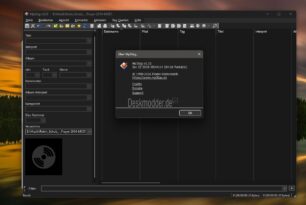

Hallo,
ist in der Windows 10 Build 15048 iso auch noch das Wasserzeichen vorhanden?
LG
onlinefan99
In der 48 ja. Wasserzeichen und Zeitbombe. In der 15058 nicht mehr.