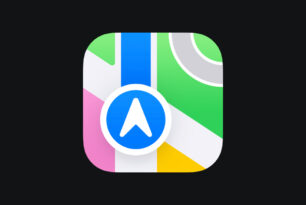Vor ca. zwei Wochen hatten wir darüber berichtet, dass Microsoft damit angefangen hat die Windows 10 als Preview für die Xbox One zu verteilen. Siehe HIER. Windows 10 soll dann im November für die Xbox One freigegeben werden. In den einzelnen Präsentationen (Videos) von Microsoft war auch Cortana präsent. Aber die Integration in Windows 10 auf der Xbox One wird sich noch verzögern.
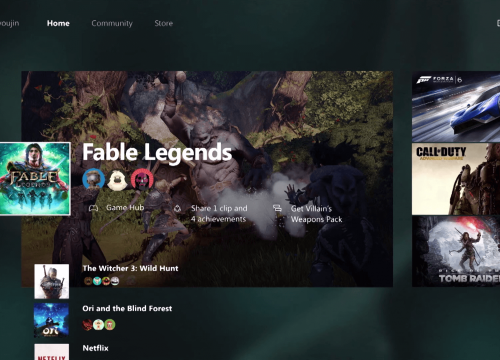
Larry Hryb (Major Nelson) schreibt,
"„For those who have asked about Cortana, our plan is to add Cortana to the Xbox One experience preview later this year. From there, we’ll ensure that the experience is tuned for gamers before we officially launch Cortana in 2016.“"
Leider schreibt Larry Hryb nicht woran es liegt, dass man sich noch Zeit lässt. Somit kann man wieder nur spekulieren, ob man Probleme mit der Integration hat, oder einen neuen Weg gefunden hat um über Cortana in der Xbox One einiges zu steuern. Auf jeden Fall wird Cortana erst 2016 in die Xbox One Einzug halten.
Nebenbei hat er neue Funktionen für die Xbox Beta App für Windows 10 angekündigt.
Infos:
▪ Party text chat – Earlier this week, we introduced party text chat as another way to connect with your friends in the latest build of the New Xbox One Experience Preview. Starting today, party text chat is available for Xbox Beta app members, joining voice chat as another way for gamers to communicate with friends.
▪ Read and reply to messages directly from notifications – No need to click through to read and reply to messages anymore. Now, you can quickly reply directly to the message inline. (See above)
▪ Activity alert notifications – You’ll get real-time notifications when someone else in the Xbox Live community adds you as a friend or likes, shares, or comments on your content. We designed these notifications to help you engage more deeply and easily with the community and made them easy to manage in Settings.
▪ Activity feed sharing – In the top right corner of your activity feed, you’ll now see a “share” icon. Click on the icon to display your recent shareable activity, such as achievements earned, game clips recorded and screenshots taken. From here, you can easily select the content you want to share.