Vor Kurzem hatte Microsoft die erste öffentliche Preview vom kommenden Office 2016 veröffentlicht und bereits hier versprochen, dass man mit weiteren Updates auch neue Funktionen ausrollen wird. Nun hat man im Office Blog ein Update angekündigt.
Folgende Highlights werden genannt:
- Real Time Presence in Word—While Real Time Typing will ship in subsequent builds, we are rolling out a key part of that collaborative experience with Real Time Presence. Real Time Presence allows you to see where in a document your teammates are editing. We are turning this on first for OneDrive for Business subscribers but it will be available more broadly soon.
- Simplified file sharing—We are simplifying the process of sharing files and making them available to others to review, comment, and edit. Just clicking Share on the Ribbon will save your file to the Cloud and make it available to others in one easy step.
- Insights for Office (currently in Word and Outlook)—Insights, powered by Bing, brings you contextual information from the web right into your reading experience. Try it by selecting keywords, like people or places, in your content and watch as Insights pulls relevant information into the Task pane to help you learn more.
- Version History improvements—We made it easier to find different versions of files stored on SharePoint or OneDrive for Business. You can click the History command in the File menu to view or restore any previous version.
Gleichzeitig gab man aber nochmals an, dass in den kommenden Wochen weitere Updates und Funktionen folgen werden. Wer die Preview von Office 2016 selber einmal testen möchte, findet HIER den Download.
Wer testet von euch Office 2016 und was sagt ihr zur kommenden Büro-Suite von Microsoft?
Office 2016 – Preview bekommt neue Features spendiert

![Office-2016-Public-Preview-now-available-1[1]](http://www.deskmodder.de/blog/wp-content/uploads/2015/05/Office-2016-Public-Preview-now-available-11.png)




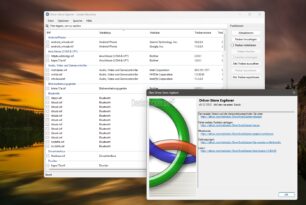

Ich „teste“ MSO 2016, aber die bisherigen Änderungen ggü. 2013 sind so minimal, dass es nichts zu berichten gibt.
Die Meldung oben finde ich auch klasse: Ein Screenshot von PP, auf dem es keine Neuerungen zu sehen gibt, und im Text geht’s um Word und Outlook, sowie allgemein um Sharing und Versionsfunktionen. (Ich gebe in 10 Tagen wieder einen Visualisierungskurs und könnte einen Gasthörer von MS mitbringen.)