Nun hat es ja doch eine ganze Weile gedauert, bis wir Insider nun endlich eine neue Build von Windows 10 RS1 (Redstone 1) testen dürfen.
Aber nun ist sie da, die 14316.1000.rs1_release.160402-2217. Sie wurde am 2.April erstellt und bietet einige Neuheiten.
Mal sehen was davon dabei ist, was wir auf der BUILD 2016 so zu hören und sehen bekommen haben.
Änderungen in der 14316
- Natives Bash on Ubuntu ist nun enthalten und kann in der Eingabeaufforderung mit Bash gestartet werden.
Siehe auch Linux Bash unter Windows 10 aktivieren
- Cortana Cross-Device Features kann nun zwischen den verschiedenen Geräten synchronisiert werden.
- Akku leer Anzeigen – Cortana wird von dem mobilen Gerät nun auf dem Desktop anzeigen können, dass der Akku langsam dem Ende zugeht.
- Finde mein Handy, Lass mein Handy klingeln. Man kann mit Cortana nun das Handy klingeln lassen, falls man es verlegt hat.
- Neue Erweiterungen für den Microsoft Edge stehen zur Verfügung. So der Pin It Button und OneNote Clipper
- Die Skype Universal App kann nun ausprobiert werden.
- Info-Center hat nun die Einstellung hinzubekommen, dass man die Priorität der Apps einstellen kann.
- Die Emoijs sind upgedated worden.
- Das dunkle Theme lässt sich nun unter Personalisation / Farben aktivieren oder deaktivioeren
- Verbesserungen bei den virtuellen Desktops: Die Auswahl der Fenster kann nun festgelegt und anmgepinnt werden.
Und der Update Prozess hat einen neuen Hintergrund erhalten. Dieser ist nun nicht mehr schwarz sondern blau. Also erschreckt euch nicht.
Fehlerbehebungen
- We fixed the issue where on some PCs with TPM chips, such as the ASUS Zenbook UX31, you may have experienced glitchy audio and jumpy movement when using the trackpad due to the “tpm-maintenance” task running constantly in the background instead of once per boot-up like it should.
- We fixed the issue where if you use Hyper-V and have a Virtual Switch configured for your network adapter, you might see an error indicator (red-colored “X”) for your network adapter in the notification area of your taskbar.
- We polished the Wi-Fi flyout UI and fixed an issue where text entry into a Wi-Fi password field was noticeably top-aligned rather than centered.
- We fixed an issue for where when using multiple monitors and full-screen apps like PowerPoint or Remote Desktop would crash Windows Explorer.
- We fixed an issue where Cortana wasn’t showing Settings pages in the search results.
- We have updated the Windows Update notification after updates have been installed so now clicking on the notification will take you straight to your update history.
- We fixed an issue where desktop (Win32) apps pinned to the Start menu would sometimes move after updating to a new build.
- We fixed an issue where “Update and Restart” and “Update and Shut Down” wouldn’t start an update.
Bekannte Fehler in der 14316
- [ADDED 4/7] We are investigating an issue where UWPs do not appear on the taskbar when minimized. When this happens, the app icons don’t show up on the taskbar and they are also not shown in ALT + Tab or Task View. The only way to maximize these apps is via Task Manager. Additionally, you can try restarting Explorer.exe from Task Manager to get out of this state.
- The Visual Studio emulator for Windows 10 Mobile and Hololens will fail with “An authentication error has occurred. The Local Security Authority cannot be contacted”. If you are a developer and require the emulator for building apps, we suggesting moving to the Slow ring and skipping this build until we can fix this issue.
- We continue to investigate issues with Narrator and other screen reader apps that make them unable to read selected text in the Feedback Hub, Cortana, and other apps.
- In Microsoft Edge, some large downloads may appear to get stuck at 99% completion. You can work around this issue by renaming the file in your downloads after closing Microsoft Edge. This workaround skips security checks on the file, so it should be used only with files from a trusted source.
- In some cases, attempting to turn on Developer Mode on may crash the Settings app. If this happens, the workaround is to use these steps here to enable Developer Mode.
- Some apps notifications may only show the icon – however the full text of the notification will be visible within Action Center.
Alle Bilder und Videos dazu findet ihr auf blogs.windows.com
Auch interessant: 14316 ISO / ESD (deutsch, englisch)
Also, dann mal ran ans Testen und berichtet, was euch Neues in der Build aufgefallen ist.
Weitere Informationen zu Windows 10
Ihr sucht weitere Tipps, Tricks und Tutorials für Windows 10? Dann schaut in unserem Wiki vorbei bzw. speichert folgende Seiten in den Favoriten:
Ihr habt Fragen zu Windows 10? Dann ab in unser Forum. Auch Gäste dürfen Fragen stellen und natürlich auch beantworten:
Windows 10 14316 steht für die Insider zum Download bereit

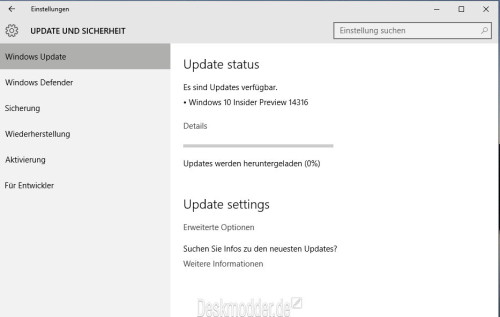


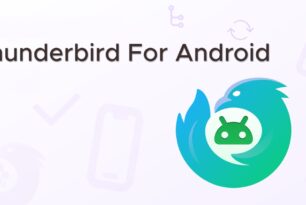




Hoffentlich kommt die Build sofort, wenn ich danach suche.
3 von 4 Geräte habe ich schon aktualisiert. Wurde sofort gefunden. Für das 4. Gerät muss ich die Kabel erst wieder umstecken.
In meiner VM die ich mit der letzen offiziellen ISO aufgesetzt habe ist noch nichts angekommen. Habt ihr ein paar Tipps oder muss man wohl doch einfach warten?
Von mir aus den install.esd erstellte ISOs stehen zum Download bereit.
de_windows_10_pro_14316_x64_dvd.iso
https://mega.nz/#!nMAG0Rga!9yN7oLn3EWLIAhkAkaTDVQC9VkXayDaLI3Ks5TrkVxA
de_windows_10_pro_14316_x86_dvd.iso
https://mega.nz/#!eJgBxC6K!j60V8HxE9UYem4oY8riweY8dvt-H0_7E1b7Iaqq0eUc
Hallo gial,
habe deine bereit gestellte Datei runtergeladen und installiert, lief alles glatt soweit, leider ist in deiner Version das Linux Subsystem nicht enthalten und die Installation wird auch nicht in den Einstellungen für Entwickler angeboten.
Werde nochmal andere ausprobieren, mal sehen ob es darin enthalten ist.
Hallo gial,
ist doch alles enthalten, habe es gefunden nach der Anleitung zum Installieren und aktiviren der Bash.
Windows Subsystem für Linux aktivieren
Die neue Option muss in den Grundeinstellungen aktiviert werden, Ubuntu Bash läuft nur im Entwickler-Modus. Dazu wird in den Einstellungen / Update und Sicherheit / die Option für Entwickler ausgewählt. Dort lässt sich in Build 14316 nun das „Windows Subsystem for Linux (Beta)“ aktivieren. Anschließend lässt sich Bash über das Kommando-Tool (Eingabe „bash“) installieren.
Beitrag von WinFuture
Hallo
Kaspersky geht überhaut nicht
Gibt es da schon eine Möglichkeit ?
Beste Grüße
Bei mir lässt sich die Mail Kachel nicht öffnen stürzt immer ab Win 10 Insider Preview 14316
Bei mir kein Problem.
also ich warte noch immer bei windows update dass mir die neue build angezeigt wird… hoffe nur dass plex media server endlich wieder läuft. in den letzten builds war dies nicht mehr möglich, genauso der usb fernanschluss der fritzbox
hoffe nur dass plex media server endlich wieder läuft. in den letzten builds war dies nicht mehr möglich, genauso der usb fernanschluss der fritzbox
Nach dem update auf Preview 14316 in meiner VM läuft O&O defrag nicht mehr. Ich hätte keine rechte mehr ?
Auserdem beim update war zum teil Deutsch/Englisch gemischt und die schrift war recht klein.
Mehr habe ich noch nicht getestet.
Das mit Deutsch/Englisch ist schon fast „normal“. Kommt immer wieder einmal vor. Auch Übersetzungen, die damals bei der offiziellen Version vorhanden waren, sind teilweise bei den Previews wieder weg und in Englisch.
Öm es bringt MS nix und dir nix wenn du es in einer VM startest weil da läuft es immer, und den natürlich Herumschreien das Windows 10 schlecht läuft auf eigenen Realen Hardware.
2te Partition und dort die Vorabversion installieren.
mach das seit beginn und keine Probleme damit.
Wenigstens geht sfc /scannow wieder, ohne erst etwas zu ändern.
@moinmon ich habe die ISO von gial über die vorige Insider Preview 14295 rüber insterlliert da ich kein update eralten habe kann es daran liegen das die Mail Kachel und ich hab auch festgestellt die Kontakte Kachel lässt sich auch nicht öffnen
Kann, muss nicht. Die ISO entspricht dem, was wir auch über Windows Update installiert haben.
Starte den Rechner mal mit Win + R shutdown -g -t 0 einmal neu.
@moinmoin Habe den Rechner neu gestartet mit Win + R shutdown -g -t 0 hat leider nichts gebracht
Hallo,
wer Bedarf hat-, hier ist mein Freigabelink (1und1 Cloud) zur neuen x64 ESD „14316.1000.160402-2217.rs1_release_CLIENTPRO_RET_x64fre_de-de“:
https://cloud.1und1.de/ngcloud/external?locale=de&guestToken=ysEs_tJTScaydXwCzPsu2A&loginName=205640264
Die esd ist in zwei Dateien gesplittet. Bitte alles durch Anklicken einzeln downloaden und in einen Ordner legen. Doppelklick „melt.bat“ generiert die Original x64 ESD.
Gruss Carlo
Hallo Leute,
hat schon jemand einen Plan was die beiden neuen Apps „Test Taker“ (stürzt bei mir sofort ab) und „Verbinden“ (bei mir nur mit unvollständigen Dialog) bewirken sollen?
Das mit Ubuntu scheint ja zu funktionieren, den Nutzen muß man erstmal abwarten.
Verbinden ist wohl MiraCast mit gemeint. Test Talker stürzt bei mir auch ab.
Ist mit der 14316 das „an den Start anheften“ verloren gegangen?
Und im Start gibt es nur noch „Einstellungen, Ein/Aus, Alle Apps“ wo ist der Explorer?
Bei mir ist er in der „rechte Maustaste“ klicken drin.
Ist bei mir beides noch da. Den Explorer im Startmenü kannst du ja unter „Personalisierung“ –> „Start“ –> „Ordner auswählen, die im Menü ‚Start‘ angezeigt werden sollen“ hinzufügen.
Personalisierung>Designs>Desktopsymboleinstellungen und dort den Mein PC anklicken.
schon hast dein Explorer.
Mag den Desktop nicht ohne Mein PC aktiviert.
OK, das mit dem Explorer hat schon einmal geklappt.
Aber ich habe kein „An den Start anheften“ wenn ich mit der rechten Maustaste eine Datei anklicke
das ist einfach weg.
An „Task anheften, als Admin ausführen“ u.v.m das ist alles da nur das „An Start anheften“ fehlt
Dann lies mal unter
http://www.deskmodder.de/wiki/index.php?title=An_Start_anheften_An_Taskleiste_anheften_fehlt_im_Kontextmen%C3%BC_Windows_10
ob du es damit repariert bekommst.
Wolf44, habe mir den Link aufgerufen, ausprobiert, Neustart gemacht aber keine Änderung der Lage.
Habe nun die alte Variante wieder genommen mit Verknüpfung erstellen, mit dem Explorer den richtigen Startmenü Ordner gesucht, hinein verschoben und nach eine Weile konnte ich es im Startmenü sehen und dann in die Kachelseite verschoben. Naja vielleicht kommt es mit der nächsten Version nach Cleaninstall wieder
Hast du auch kontrolliert. ob die Einträge umgesetzt wurden.
Es kommt zwar die „OK-Meldung“ und in der Regel ist es auch eingetragen aber …… manchmal fehlen irgend welche Rechte und die werden nicht gemeldet.
Nach „Clean Install“ sollte alles wieder normal sein, nur bei „SetupInstallation“ oder „Buildupgrade“ via „MS-Update-Installation“ werden oft alte Fehler mit geschleppt.
Also bei mir verursacht die 14316 komischerweise ständige Selbststarts von Windows…. Kann auch kein Schema erkennen … noch jemand dieses Phänomen ? Ansonsten sah es schon ganz gut aus
Selbststarts = Aufwachen?
Schon mal die Geräte überprüft ? http://www.deskmodder.de/wiki/index.php?title=Windows_10_PC_wacht_immer_wieder_auf_So_kann_man_es_ändern
@moinmoin , nein ich meine im laufenden Betrieb, plötzlich Neustart … bereits mehrmals passiert ohne erkennbaren Grund ….
Auch die Ereignisanzeige gibt nichts her?
Nee leider nicht, bin nun erstmal zurück auf die normale 1511 … mal abwarten auf die nächste ! Danke dir trotzdem…
Einfach eine 1511 zum arbeiten installieren und in einer Partition die Neusten Vorabversion. so gefährdet man nicht die Arbeits Version und kann immer die neuste Version testen und wenn nicht brauchbar einfach auf die nächste Vorversion warten.