Nachdem Microsoft bereits am späten Nachmittag die neue Windows 10 Mobile Build 10581 ausgerollt hatte, ist es nun an der Zeit auch die Desktop-User zu bedienen. Denn Microsoft hat hier nun für die Fast-Ring User die Windows 10 Preview Build 10576 bereitgestellt.
Die Build 10576 bringt u.a. das Media-Casting beim Edge Browser mit. So können Inhalte an cast-fähige Geräte per Miracast und DLNA gesendet werden.
Einzelne Beispiele zeigt Microsoft im entsprechenden Beitrag auf.
Weiterhin kann nun Cortana innerhalb von PDFs genutzt werden, um zusätzliche Informationen auflisten zu lassen. Ebenso gibt es das aktuakisierte Xbox Beta-App.
Folgende behobene Fehler sowie bekannte Fehler in der Build 10576 listet Microsoft auf:
- We fixed the issue where the Xbox app for Windows 10 would consume gigabytes of memory on your PC if you have any Win32 games (non -Windows Store games) installed on your PC that have been identified as games or added by you in the Xbox app.
- We introduced an early preview of nested virtualization so that people could run Hyper-V Containers in Hyper-V virtual machines with Build 10565. This build includes performance improvements.
- We’ve been addressing a lot of feedback around localization text UI in various languages and you’ll see a lot of that work in this build.
- The search box should now work in this build if you are in a locale where Cortana is not available.
Bekannte Fehler:
- To continue receiving missed call notifications and send texts from Cortana, you will need to be on this build and higher. We’ve made a change that improves this experience that requires newer builds.
- When notifications pop up from Action Center, any audio playing (like music from Groove, or videos from the Movies & TV app) gets reduced by 75% for a period of time.
- After upgrading to this build, all your Skype messages and contacts are gone in the Messaging app. The workaround for this is to navigate to this folder in File Explorer:
- C:\Users\<USERNAME>\AppData\Local\Packages\
Microsoft.Messaging_8wekyb3d8bbwe\LocalCache - Delete or rename the “PrivateTransportId” file.
- Then restart the Messaging app.
- C:\Users\<USERNAME>\AppData\Local\Packages\
- Small form-factor devices, like the Dell Venue 8 Pro, that boot with rotation or virtual mode screen size set larger than the physical screen size will experience a bluescreen on upgrade and will roll back to the previous build.
- After upgrading to this build, the power button on your Surface Pro 3 may no longer put your Surface Pro 3 to sleep and instead shut down.
- WebM and VP9 have been temporarily removed from builds. We continue to develop a VP9 implementation that we intend to ship in Windows. Expect VP9 to return soon in a future build.
Weitere Informationen findet ihr im Blog bei Microsoft.


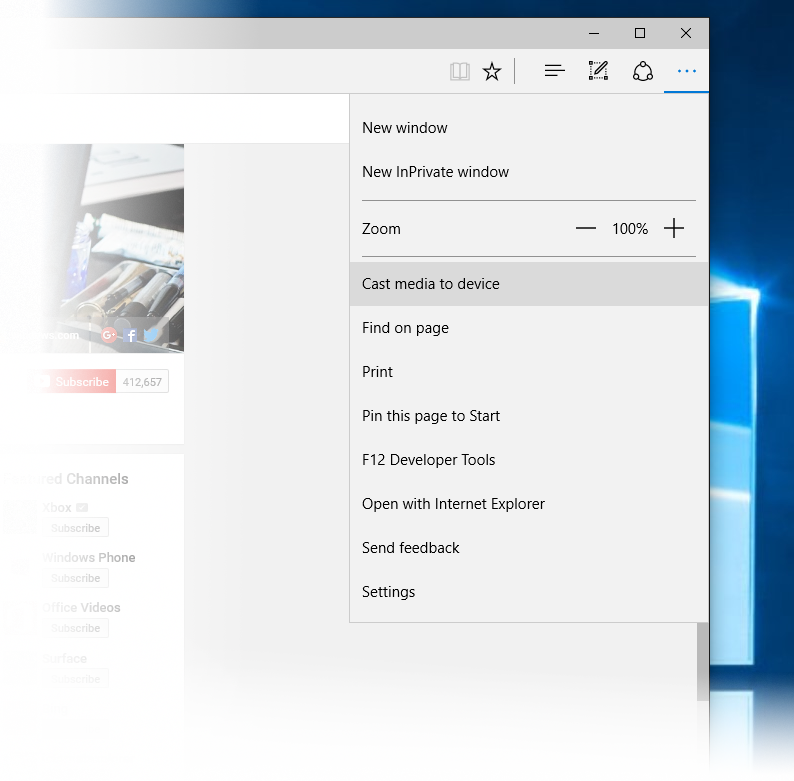
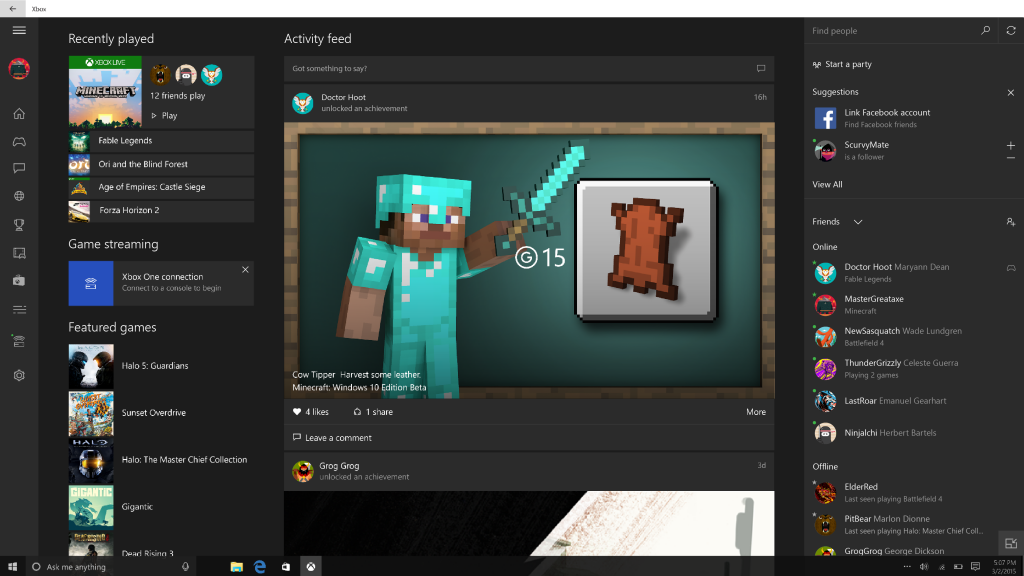


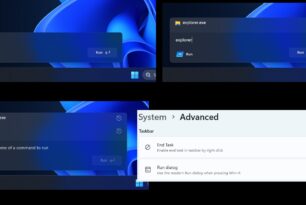




Ich hab mir das ganze vorsichtshalber clean installiert, weil ich dachte mich vor diesem furchteinflössenden „After upgrading to this build“ zu schützen. Dummerweise kann ich gleich noch einen Bug da mitzuschreiben. Meine Einstellungen haben sich bislang nicht synchronisiert, aber wer weiß vielleicht haben die das nicht geschnallt und sich in der Eile verirrt

Was mich ein bisschen wundert ist, das anscheinend noch nicht eine einzige Meldung in den bekannten Foren zu lesen ist, das die 10576 überhaupt im Fast Ring angekommen ist. Nicht eine einzige Meldung Update ist da.
Bei mir ist auch weit und breit keine Build 10576 zu sehen
Damit meine ich natürlich die deutsche Version
Mal gespannt ob das Tablet Teclast X98 Air 3G von
„Small form-factor devices, like the Dell Venue 8 Pro, that boot with rotation or virtual mode screen size set larger than the physical screen size will experience a bluescreen on upgrade and will roll back to the previous build.
After upgrading to this build, the power button on your Surface Pro 3 may no longer put your Surface Pro 3 to sleep and instead shut down.“
betroffen sein wird, spannend – upgrade bei 25%
Also die Sache mit dem Power-Button vom SP3 habe ich auch bei einem anderen Tablet. Echt lästig.
Ok, der Bug mit dem PowerButton nervt schon sehr am Tablet
Richtig nervig und deswegen wieder runter geschmissen. Der xbox one Controller tut es nicht mehr unter diesem Build.