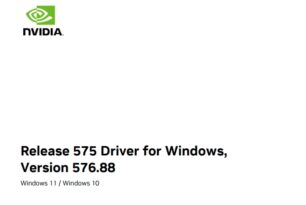Persönlich bin ich aktuell nicht betroffen, trotzdem möchte ich darüber informieren, dass zahlreiche User von Windows 8.1 innerhalb einzelner Kacheln auf dem Startbildschirm nun einen „kleinen Download Pfeil“ zu sehen bekommen. So zumindest könnte man das Icon benennen. Ist dieser Pfeil auf einem Live-Tile vorhanden, wird die Aktualisierung des Live-Tiles ebenfalls nicht mehr ausgeführt.
Persönlich bin ich aktuell nicht betroffen, trotzdem möchte ich darüber informieren, dass zahlreiche User von Windows 8.1 innerhalb einzelner Kacheln auf dem Startbildschirm nun einen „kleinen Download Pfeil“ zu sehen bekommen. So zumindest könnte man das Icon benennen. Ist dieser Pfeil auf einem Live-Tile vorhanden, wird die Aktualisierung des Live-Tiles ebenfalls nicht mehr ausgeführt.
Aktuell rätselt man, was der Grund dafür sein könnte. Microsoft selbst hat sich dazu noch nicht geäußert.
Im Normalfall sollte das Icon nur dann erscheinen, wenn ein Update für das App vorhanden ist und man auch das manuelle Update von Apps eingestellt hat. Klickt man nun z.B. auf das App wird einem im Windows Store aber kein Update angezeigt.
Vishal als auch die Kollegen vom Windowsclub.com haben mal einige Erkenntnisse als auch mögliche Wiederherstellungsmöglichkeiten gepostet, welche aber nicht zwingend zum Erfolg führen müssen.
So berichtet Vishal, dass viele User AVAST installiert haben und dann das Problem auftrat. Nach einer temporären Deaktivierung bzw. Deinstallation, waren die Pfeile wohl verschwunden. Klappte aber auch nicht bei jedem User.
Ich fasse hier mal die Tipps zusammen:
[stextbox id=“zitat“]
METHOD 1: If you are using avast! antivirus or avast! Internet security suite, try to uninstall it and check whether the problem is solved. If uninstalling avast! fixes the problem, then you should wait for a fix from avast! and in the meantime install a different antivirus in your computer as given in following topic:
METHOD 2: If the above method doesn’t work for you, uninstall all apps showing download arrow icon by right-clicking on the app tile and selecting „Uninstall“ option given in the bottom bar. Repeat this step for all problematic tiles.
[/stextbox]
[stextbox id=“zitat“]
- Make sure your Microsoft Account is properly configured, and your PC connected to the Windows Store. This is important!
- Wait for a day and see if they disappear.
- Try updating them manually. Who knows, you may be lucky!
- Disable your security software temporarily and try to update.
- Run the built-in Network Troubleshooter
- Run the Microsoft Accounts Troubleshooter
- Run the Apps Troubleshooter.
- Reset the Windows Store cache.
- Uninstall them and install them again. Not an appealing solution, if you have too many such Tiles with arrows on them – but this one should definitely help you!
[/stextbox]
Ich habe bereits Microsoft angeschrieben und werde nachberichten. Und mal die Frage an alle Windows 8.1 Leser hier: „Seid ihr auch betroffen ?“