Realtek HD Audio Universal Service im Autostart entfernen.
- Andi
- Superhirn
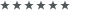
- Beiträge: 1426
- Registriert: 13.02.2020, 12:14
- Hat sich bedankt: 1 Mal
- Danke erhalten: 17 Mal
- Gender:
Realtek HD Audio Universal Service im Autostart entfernen.
Ich habe den Audio Realtek Treiber deinstalliert. Ein Überbleibsel im Autostart (Realtek HD Audio Universal Service).
Wie bekomme ich diesen gelöscht?
Wie bekomme ich diesen gelöscht?
Intel Core i5-10400 (2,9 bis zu 4,3 GHz) | 2x Crucial 8GB DDR4 2666MHz CL19 | 512GB SSD M.2 2242 NVMe | Crucial MX 500 1TB | Intel UHD Graphics 630 | Windows 11 Pro 25H2
- g-force
- Elite

- Beiträge: 2933
- Registriert: 07.10.2016, 19:30
- Hat sich bedankt: 477 Mal
- Danke erhalten: 483 Mal
- Gender:
Re: Realtek HD Audio Universal Service im Autostart entfernen.
Taskmanager, Autostart - Deaktivieren oder löschen
Windows VISTA x64 - Integration ALLER Updates: viewtopic.php?t=29624
Windows 7 x86/x64 - Integration ALLER Updates: viewtopic.php?t=26485
Windows 8.1 x86/x64 - Integration ALLER Updates: viewtopic.php?t=28193
Windows XP x86/x64 ISO mit allen Updates: viewtopic.php?t=28348
Mein Home-Server: http://gofile.me/7psKS/PzsffQNWU
Windows 7 x86/x64 - Integration ALLER Updates: viewtopic.php?t=26485
Windows 8.1 x86/x64 - Integration ALLER Updates: viewtopic.php?t=28193
Windows XP x86/x64 ISO mit allen Updates: viewtopic.php?t=28348
Mein Home-Server: http://gofile.me/7psKS/PzsffQNWU
- Andi
- Superhirn
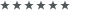
- Beiträge: 1426
- Registriert: 13.02.2020, 12:14
- Hat sich bedankt: 1 Mal
- Danke erhalten: 17 Mal
- Gender:
Re: Realtek HD Audio Universal Service im Autostart entfernen.
Deaktivieren geht. Aber leider keine Möglichkeit den Eintrag zu löschen.
Intel Core i5-10400 (2,9 bis zu 4,3 GHz) | 2x Crucial 8GB DDR4 2666MHz CL19 | 512GB SSD M.2 2242 NVMe | Crucial MX 500 1TB | Intel UHD Graphics 630 | Windows 11 Pro 25H2
- Andi
- Superhirn
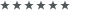
- Beiträge: 1426
- Registriert: 13.02.2020, 12:14
- Hat sich bedankt: 1 Mal
- Danke erhalten: 17 Mal
- Gender:
Re: Realtek HD Audio Universal Service im Autostart entfernen.
Ich habe den Eintrag gelöscht.
Unter HKEY_LOCAL_MACHINE\SOFTWARE\Microsoft\Windows\CurrentVersion\Run.
Unter HKEY_LOCAL_MACHINE\SOFTWARE\Microsoft\Windows\CurrentVersion\Run.
Intel Core i5-10400 (2,9 bis zu 4,3 GHz) | 2x Crucial 8GB DDR4 2666MHz CL19 | 512GB SSD M.2 2242 NVMe | Crucial MX 500 1TB | Intel UHD Graphics 630 | Windows 11 Pro 25H2
- Andi
- Superhirn
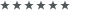
- Beiträge: 1426
- Registriert: 13.02.2020, 12:14
- Hat sich bedankt: 1 Mal
- Danke erhalten: 17 Mal
- Gender:
Re: Realtek HD Audio Universal Service im Autostart entfernen.
Ist das das Treiberpaket vom Realtek Audio Treiber? hdx_lenovo_rtk.inf
Intel Core i5-10400 (2,9 bis zu 4,3 GHz) | 2x Crucial 8GB DDR4 2666MHz CL19 | 512GB SSD M.2 2242 NVMe | Crucial MX 500 1TB | Intel UHD Graphics 630 | Windows 11 Pro 25H2
- g-force
- Elite

- Beiträge: 2933
- Registriert: 07.10.2016, 19:30
- Hat sich bedankt: 477 Mal
- Danke erhalten: 483 Mal
- Gender:
Re: Realtek HD Audio Universal Service im Autostart entfernen.
Was bastelst Du da eigentlich?
Windows VISTA x64 - Integration ALLER Updates: viewtopic.php?t=29624
Windows 7 x86/x64 - Integration ALLER Updates: viewtopic.php?t=26485
Windows 8.1 x86/x64 - Integration ALLER Updates: viewtopic.php?t=28193
Windows XP x86/x64 ISO mit allen Updates: viewtopic.php?t=28348
Mein Home-Server: http://gofile.me/7psKS/PzsffQNWU
Windows 7 x86/x64 - Integration ALLER Updates: viewtopic.php?t=26485
Windows 8.1 x86/x64 - Integration ALLER Updates: viewtopic.php?t=28193
Windows XP x86/x64 ISO mit allen Updates: viewtopic.php?t=28348
Mein Home-Server: http://gofile.me/7psKS/PzsffQNWU
- Andi
- Superhirn
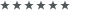
- Beiträge: 1426
- Registriert: 13.02.2020, 12:14
- Hat sich bedankt: 1 Mal
- Danke erhalten: 17 Mal
- Gender:
Re: Realtek HD Audio Universal Service im Autostart entfernen.
Ich habe mein OnBoard Sound im BIOS deaktiviert. Treiber gelöscht und deren Überbleibsel.
Komisch nur das jetzt Intel Audio (Grafikkarte) im Geräte Manager nicht mehr angezeigt wird.
Den habe ich nicht berührt.
Komisch nur das jetzt Intel Audio (Grafikkarte) im Geräte Manager nicht mehr angezeigt wird.
Den habe ich nicht berührt.
Intel Core i5-10400 (2,9 bis zu 4,3 GHz) | 2x Crucial 8GB DDR4 2666MHz CL19 | 512GB SSD M.2 2242 NVMe | Crucial MX 500 1TB | Intel UHD Graphics 630 | Windows 11 Pro 25H2
- Andi
- Superhirn
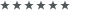
- Beiträge: 1426
- Registriert: 13.02.2020, 12:14
- Hat sich bedankt: 1 Mal
- Danke erhalten: 17 Mal
- Gender:
Re: Realtek HD Audio Universal Service im Autostart entfernen.
Deswegen vielleicht?
Du hast keine ausreichende Berechtigung, um die Dateianhänge dieses Beitrags anzusehen.
Intel Core i5-10400 (2,9 bis zu 4,3 GHz) | 2x Crucial 8GB DDR4 2666MHz CL19 | 512GB SSD M.2 2242 NVMe | Crucial MX 500 1TB | Intel UHD Graphics 630 | Windows 11 Pro 25H2
- g-force
- Elite

- Beiträge: 2933
- Registriert: 07.10.2016, 19:30
- Hat sich bedankt: 477 Mal
- Danke erhalten: 483 Mal
- Gender:
Re: Realtek HD Audio Universal Service im Autostart entfernen.
Und wozu die Intel-Grafik, wenn Du doch eine Radeon RX 550X im PC hast?
Windows VISTA x64 - Integration ALLER Updates: viewtopic.php?t=29624
Windows 7 x86/x64 - Integration ALLER Updates: viewtopic.php?t=26485
Windows 8.1 x86/x64 - Integration ALLER Updates: viewtopic.php?t=28193
Windows XP x86/x64 ISO mit allen Updates: viewtopic.php?t=28348
Mein Home-Server: http://gofile.me/7psKS/PzsffQNWU
Windows 7 x86/x64 - Integration ALLER Updates: viewtopic.php?t=26485
Windows 8.1 x86/x64 - Integration ALLER Updates: viewtopic.php?t=28193
Windows XP x86/x64 ISO mit allen Updates: viewtopic.php?t=28348
Mein Home-Server: http://gofile.me/7psKS/PzsffQNWU
- Andi
- Superhirn
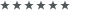
- Beiträge: 1426
- Registriert: 13.02.2020, 12:14
- Hat sich bedankt: 1 Mal
- Danke erhalten: 17 Mal
- Gender:
Re: Realtek HD Audio Universal Service im Autostart entfernen.
Weil es keine Möglichkeit gibt die Intel im BIOS zu deaktivieren.
Es ist ein fertig PC von Lenovo. Ich hatte dies Bezüglich auch schon den Lenovo Support kontaktiert.
Es ist ein fertig PC von Lenovo. Ich hatte dies Bezüglich auch schon den Lenovo Support kontaktiert.
Intel Core i5-10400 (2,9 bis zu 4,3 GHz) | 2x Crucial 8GB DDR4 2666MHz CL19 | 512GB SSD M.2 2242 NVMe | Crucial MX 500 1TB | Intel UHD Graphics 630 | Windows 11 Pro 25H2
