benötige Hilfe bei einem VisualBasic (*.VBS) Windows Update Script WUA.vbs[gelöst]
- g-force
- Elite

- Beiträge: 2933
- Registriert: 07.10.2016, 19:30
- Hat sich bedankt: 469 Mal
- Danke erhalten: 481 Mal
- Gender:
Re: benötige Hilfe bei einem VisualBasic (*.VBS) Windows Update Script
Aha, das hatte ich übersehen. Ich habe von VBS-Scripten leider auch (noch) keinen Schimmer.
Windows VISTA x64 - Integration ALLER Updates: viewtopic.php?t=29624
Windows 7 x86/x64 - Integration ALLER Updates: viewtopic.php?t=26485
Windows 8.1 x86/x64 - Integration ALLER Updates: viewtopic.php?t=28193
Windows XP x86/x64 ISO mit allen Updates: viewtopic.php?t=28348
Mein Home-Server: http://gofile.me/7psKS/PzsffQNWU
Windows 7 x86/x64 - Integration ALLER Updates: viewtopic.php?t=26485
Windows 8.1 x86/x64 - Integration ALLER Updates: viewtopic.php?t=28193
Windows XP x86/x64 ISO mit allen Updates: viewtopic.php?t=28348
Mein Home-Server: http://gofile.me/7psKS/PzsffQNWU
- Holgi
- Guru
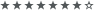
- Beiträge: 3804
- Registriert: 12.05.2018, 12:33
- Hat sich bedankt: 500 Mal
- Danke erhalten: 733 Mal
- Gender:
Re: benötige Hilfe bei einem VisualBasic (*.VBS) Windows Update Script
kannst du es dennoch testen und mir Rückmeldung geben?g-force hat geschrieben: 26.04.2024, 09:34 Aha, das hatte ich übersehen. Ich habe von VBS-Scripten leider auch (noch) keinen Schimmer.
Eingabeaufforderung:
Code: Alles auswählen
c:\Windows\System32\cscript.exe "Pfad zur vbs"\WUA_SearchDownloadInstall.vbs"PDF24 angepasste Installation (nur PDF Druckertreiber) per Script: viewtopic.php?t=30284
Winget (Desktop App Installer) für Windows Versionen ohne Store installieren (HowTo): viewtopic.php?t=26214
Vorstellung: tiny11builder; Script zur Verschlankung von Windows 11: viewtopic.php?t=30134
Windows StartMenü Empfohlen (Recommended Section) komplett ausblenden: viewtopic.php?t=30574
Hyper-V VM per Script erstellen viewtopic.php?t=25114
Winget (Desktop App Installer) für Windows Versionen ohne Store installieren (HowTo): viewtopic.php?t=26214
Vorstellung: tiny11builder; Script zur Verschlankung von Windows 11: viewtopic.php?t=30134
Windows StartMenü Empfohlen (Recommended Section) komplett ausblenden: viewtopic.php?t=30574
Hyper-V VM per Script erstellen viewtopic.php?t=25114
- g-force
- Elite

- Beiträge: 2933
- Registriert: 07.10.2016, 19:30
- Hat sich bedankt: 469 Mal
- Danke erhalten: 481 Mal
- Gender:
Re: benötige Hilfe bei einem VisualBasic (*.VBS) Windows Update Script
Es kommen zwar Abfragen, aber das Script läuft ohne Eingabe durch.
Windows VISTA x64 - Integration ALLER Updates: viewtopic.php?t=29624
Windows 7 x86/x64 - Integration ALLER Updates: viewtopic.php?t=26485
Windows 8.1 x86/x64 - Integration ALLER Updates: viewtopic.php?t=28193
Windows XP x86/x64 ISO mit allen Updates: viewtopic.php?t=28348
Mein Home-Server: http://gofile.me/7psKS/PzsffQNWU
Windows 7 x86/x64 - Integration ALLER Updates: viewtopic.php?t=26485
Windows 8.1 x86/x64 - Integration ALLER Updates: viewtopic.php?t=28193
Windows XP x86/x64 ISO mit allen Updates: viewtopic.php?t=28348
Mein Home-Server: http://gofile.me/7psKS/PzsffQNWU
- Holgi
- Guru
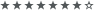
- Beiträge: 3804
- Registriert: 12.05.2018, 12:33
- Hat sich bedankt: 500 Mal
- Danke erhalten: 733 Mal
- Gender:
Re: benötige Hilfe bei einem VisualBasic (*.VBS) Windows Update Script
Yep, so sollte es sein.
womit wir jetzt bei meiner Frage angelangt sind:
viewtopic.php?t=31766#p427080
werden wirklich auch alle Updates gefunden und installiert (z.B. auch KB890830)?
Kann das bei mir nicht testen, da alles bereits auf dem neuesten Stand.
womit wir jetzt bei meiner Frage angelangt sind:
viewtopic.php?t=31766#p427080
werden wirklich auch alle Updates gefunden und installiert (z.B. auch KB890830)?
Kann das bei mir nicht testen, da alles bereits auf dem neuesten Stand.
PDF24 angepasste Installation (nur PDF Druckertreiber) per Script: viewtopic.php?t=30284
Winget (Desktop App Installer) für Windows Versionen ohne Store installieren (HowTo): viewtopic.php?t=26214
Vorstellung: tiny11builder; Script zur Verschlankung von Windows 11: viewtopic.php?t=30134
Windows StartMenü Empfohlen (Recommended Section) komplett ausblenden: viewtopic.php?t=30574
Hyper-V VM per Script erstellen viewtopic.php?t=25114
Winget (Desktop App Installer) für Windows Versionen ohne Store installieren (HowTo): viewtopic.php?t=26214
Vorstellung: tiny11builder; Script zur Verschlankung von Windows 11: viewtopic.php?t=30134
Windows StartMenü Empfohlen (Recommended Section) komplett ausblenden: viewtopic.php?t=30574
Hyper-V VM per Script erstellen viewtopic.php?t=25114
- Holgi
- Guru
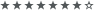
- Beiträge: 3804
- Registriert: 12.05.2018, 12:33
- Hat sich bedankt: 500 Mal
- Danke erhalten: 733 Mal
- Gender:
Re: benötige Hilfe bei einem VisualBasic (*.VBS) Windows Update Script [gelöst]
hier die Lösung:
Ein Script, welches ich @g-force schon mal 2022 vorgestellt hatte. Damals hatte ich selbst noch keine Verwendung dafür.
Jetzt noch mal ausgegraben:
viewtopic.php?p=383232#p383232
Das Schöne daran ist:
man kann es wunderbar in einer automatischen Windows Installation mit autounattend.xml und firstlogon.cmd (setupcomplete.cmd) einsetzen.
Dann werden die Windows Updates nach der Installation automatisch heruntergeladen, installiert und ggf. ein Neustart durchgeführt.
Deshalb (wegen möglichem Reboot) dann ganz am Ende der firstlogon.cmd diese Zeilen einfügen:
In diesem Beispiel wurde das WUA Update Script ind $OEM$\$$\System32 untergebracht. Kann man natürlich ändern, wenn man es gerne anderswo hätte.
Möchte man die Bildschirmausgaben des Scripts sehen, dann z.B. so aufrufen:
WindowsUpdate.cmd
Für eine bereits laufende Windows Installation, wo bei jedem Start direkt nach Updates gesucht werden soll, kann man einen Registry-Eintrag vornehmen. WUA.vbs dabei in Windows\System32\ abgelegt:
hier noch mal das VisualBasicScript in Gänze; jetzt mit deutschen Textausgaben von mir geändert.
WUA.vbs
Ein Script, welches ich @g-force schon mal 2022 vorgestellt hatte. Damals hatte ich selbst noch keine Verwendung dafür.
Jetzt noch mal ausgegraben:
viewtopic.php?p=383232#p383232
Das Schöne daran ist:
man kann es wunderbar in einer automatischen Windows Installation mit autounattend.xml und firstlogon.cmd (setupcomplete.cmd) einsetzen.
Dann werden die Windows Updates nach der Installation automatisch heruntergeladen, installiert und ggf. ein Neustart durchgeführt.
Deshalb (wegen möglichem Reboot) dann ganz am Ende der firstlogon.cmd diese Zeilen einfügen:
Code: Alles auswählen
C:\Windows\System32\cscript.exe "C:\Windows\System32\WUA.vbs" /automate /RebootToCompleteMöchte man die Bildschirmausgaben des Scripts sehen, dann z.B. so aufrufen:
WindowsUpdate.cmd
Code: Alles auswählen
C:\Windows\System32\cscript.exe "C:\Windows\System32\WUA.vbs" /ShowDetails
pauseCode: Alles auswählen
reg add "HKLM\SOFTWARE\Microsoft\Windows\CurrentVersion\Run" /v "Update" /t REG_SZ /d "C:\Windows\System32\cscript.exe \"C:\Windows\System32\WUA.vbs\" /automate /RebootToComplete" /fWUA.vbs
Code: Alles auswählen
Option Explicit
' Supported parameters:
' /AppName: Name to pass to the WUA API as the 'calling application';
' this appears in the Windows Update logs
' Default: "WUA API Sample Script"
' /Criteria: Search criteria to be used (see the WUA documentation for
' IUpdateSearcher::BeginSearch for examples)
' Default: Search for all non-installed, non-hidden software
' /Automate: Don't prompt the user for various actions
' Default: Prompt the user
' /IgnoreSupersedence: Display all applicable updates, even those
' superseded by newer updates
' Default: Ignore supersedes updates
' /Offline: Path to WSUSSCN2.cab file that should be used for offline sync
' Default: Don't do offline sync
' /Service: Update service that script should scan against
' Available values: WU, MU, WSUS, DCAT, STORE, or an
' identifying GUID of another service
' Default: Default service (WSUS if machine is configured to
' use it, or MU if opted in, or WU otherwise)
' Ignored if /Offline is set
' /Hide: Hide updates found by the scan. Hidden updates will not
' normally be installed by Automatic Updates.
' /Show: Unhide any hidden updates found by the scan.
' /NoDownload: Do not download any updates that the scan detects
' /NoInstall: Do not install any updates that the scan detects
' /ShowDetails: Show details about the updates found by the scan
' /ShowBundle: Output information about the child updates in the
' bundled updates that are found
' /RebootToComplete: Restart the computer if necessary to complete
' installation
Function InstallationResultToText(result)
Select Case result
Case 2
InstallationResultToText = "Succeeded"
Case 3
InstallationResultToText = "Succeeded with errors"
Case 4
InstallationResultToText = "Failed"
Case 5
InstallationResultToText = "Cancelled"
Case Else
InstallationResultToText = "Unexpected (" & result & ")"
End Select
End Function
Function DeploymentActionToText(action)
Select Case action
Case 0
DeploymentActionToText = "None (Inherit)"
Case 1
DeploymentActionToText = "Installation"
Case 2
DeploymentActionToText = "Uninstallation"
Case 3
DeploymentActionToText = "Detection"
Case 4
DeploymentActionToText = "Optional Installation"
Case Else
DeploymentActionToText = "Unexpected (" & action & ")"
End Select
End Function
Function UpdateDescription(update)
Dim description
Dim I
Dim category
description = update.Title & " {" & update.Identity.UpdateID & "." & update.Identity.RevisionNumber & "}"
If update.IsHidden Then
description = description & " (hidden)"
End If
If WScript.Arguments.Named.Exists("ShowDetails") Then
if update.KBArticleIDs.Count > 0 Then
description = description & " ("
For I = 0 To update.KBArticleIDs.Count -1
If I > 0 Then
description = description & ","
End If
description = description & "KB" & update.KBArticleIDs.Item(I)
Next
description = description & ")"
End If
description = description & " Categories: "
For I = 0 to update.Categories.Count - 1
Set category = update.Categories.Item(I)
If I > 0 Then
description = description & ","
End If
description = description & category.Name & " {" & category.CategoryID & "}"
Next
description = description & " Deployment action: " & DeploymentActionToText(update.DeploymentAction)
End If
UpdateDescription = description
End Function
Dim appName
If WScript.Arguments.Named.Exists("AppName") Then
appName = WScript.Arguments.Named.Item("AppName")
Else
appName = "WUA API Sample Script"
End If
Dim criteria
If WScript.Arguments.Named.Exists("Criteria") Then
criteria = WScript.Arguments.Named.Item("Criteria")
Else
criteria = "IsInstalled=0 and Type='Software' and IsHidden=0"
End If
Dim isAutomated
isAutomated = WScript.Arguments.Named.Exists("Automate")
Dim ignoreSupersedence
ignoreSupersedence = WScript.Arguments.Named.Exists("IgnoreSupersedence")
Dim showBundle
showBundle = WScript.Arguments.Named.Exists("ShowBundle")
Dim serverSelection
Dim serviceId
serverSelection = 0
serviceId = ""
If WScript.Arguments.Named.Exists("Service") Then
Select Case UCase(WScript.Arguments.Named.Item("Service"))
Case "WU"
serverSelection = 2
Case "MU"
serverSelection = 3
serviceId = "7971f918-a847-4430-9279-4a52d1efe18d"
Case "WSUS"
serverSelection = 1
case "DCAT"
serverSelection = 3
serviceId = "855E8A7C-ECB4-4CA3-B045-1DFA50104289"
case "STORE"
serverSelection = 3
serviceId = "117cab2d-82b1-4b5a-a08c-4d62dbee7782"
Case Else
serverSelection = 3
serviceId = WScript.Arguments.Named.Item("Service")
End Select
End If
Dim noDownload
noDownload = WScript.Arguments.Named.Exists("NoDownload")
Dim noInstall
noInstall = WScript.Arguments.Named.Exists("NoInstall")
Dim hide
hide = WScript.Arguments.Named.Exists("Hide")
Dim show
show = WScript.Arguments.Named.Exists("Show")
Dim strInput
strInput = ""
Dim returnValue
returnValue = 0
Dim automaticUpdates
Dim updateSettings
Dim objWMIService
Dim colListOfServices
Dim objService
Dim secondInstallPass
secondInstallPass = false
Dim updateSession
Set updateSession = CreateObject("Microsoft.Update.Session")
updateSession.ClientApplicationID = appName
Dim updateServiceManager
Dim offlineService
If WScript.Arguments.Named.Exists("Offline") Then
Set updateServiceManager = CreateObject("Microsoft.Update.ServiceManager")
Set offlineService = updateServiceManager.AddScanPackageService(appName, WScript.Arguments.Named.Item("Offline"), 0)
serverSelection = 3
serviceId = offlineService.ServiceID
WScript.Echo "Registriertes offline scan cab, service ID " & serviceId & vbCRLF
End If
Dim updateSearcher
Set updateSearcher = updateSession.CreateUpdateSearcher()
updateSearcher.ServerSelection = serverSelection
If serverSelection = 3 Then
updateSearcher.ServiceId = serviceId
End If
If ignoreSupersedence Then
updateSearcher.IncludePotentiallySupersededUpdates = true
End If
WScript.Echo "Updates werden gesucht..." & vbCRLF
Dim searchResult
Set searchResult = updateSearcher.Search(criteria)
WScript.Echo "Liste geeigneter Updates auf dem Computer:"
Dim I
Dim B
For I = 0 To searchResult.Updates.Count-1
Set update = searchResult.Updates.Item(I)
WScript.Echo I + 1 & "> " & UpdateDescription(update)
If showBundle Then
For B = 0 to update.BundledUpdates.Count-1
WScript.Echo I+1 & "> " & B+1 & "> " & UpdateDescription(update.BundledUpdates.Item(B))
Next
End If
Next
Dim updatesToDownload
Set updatesToDownload = CreateObject("Microsoft.Update.UpdateColl")
If searchResult.Updates.Count = 0 Then
WScript.Echo "Keine geeigneten Updates vorhanden."
Else
WScript.Echo vbCRLF & "Suchergebnisse prüfen:"
Dim update
Dim description
Dim addThisUpdate
Dim hideThisUpdate
Dim showThisUpdate
Dim atLeastOneAdded
Dim propertyTest
atLeastOneAdded = false
Dim exclusiveAdded
exclusiveAdded = false
If noDownload And Not hide And Not show Then
WScript.Echo "Downloads wie gewünscht überspringen."
Else
For I = 0 to searchResult.Updates.Count-1
Set update = searchResult.Updates.Item(I)
description = UpdateDescription(update)
addThisUpdate = false
If hide And Not update.IsHidden Then
strInput = "Y"
If Not isAutomated Then
WScript.Echo I + 1 & "> : " & description & _
" wird jetzt angezeigt; willst du es ausblenden? ([Y]/N)"
strInput = WScript.StdIn.Readline
WScript.Echo
End If
If (strInput = "Y" or strInput = "y") Then
WScript.Echo "Update ausblenden"
update.IsHidden = true
End If
ElseIf show And update.IsHidden Then
strInput = "Y"
If Not isAutomated Then
WScript.Echo I + 1 & "> : " & description & _
" ist jetzt ausgeblendet; willst du es anzeigen? ([Y]/N)"
strInput = WScript.StdIn.Readline
WScript.Echo
End If
If (strInput = "Y" or strInput = "y") Then
WScript.Echo "Update anzeigen?"
update.IsHidden = false
End If
End If
If exclusiveAdded Then
WScript.Echo I + 1 & "> skipping: " & description & _
" weil bereits ein exklusives Update ausgewählt wurde"
ElseIf Not noDownload Then
propertyTest = false
On Error Resume Next
propertyTest = update.InstallationBehavior.CanRequestUserInput
On Error GoTo 0
If propertyTest = true Then
WScript.Echo I + 1 & "> überspringen: " & description & _
" weil es eine Benutzereingabe erfordert"
Else
propertyTest = true
On Error Resume Next
propertyTest = update.EulaAccepted
On Error GoTo 0
If propertyTest = false Then
If isAutomated Then
WScript.Echo I + 1 & "> überspringen: " & description & _
" weil es eine Lizenzvereinbarung gibt, die nicht akzeptiert wurde"
Else
WScript.Echo I + 1 & "> note: " & description & _
" hat eine Lizenzvereinbarung, die akzeptiert werden muss:"
WScript.Echo update.EulaText
WScript.Echo "Akzeptieren Sie diese Lizenzvereinbarung? (Y/[N])"
strInput = WScript.StdIn.Readline
WScript.Echo
If (strInput = "Y" or strInput = "y") Then
update.AcceptEula()
addThisUpdate = true
Else
WScript.Echo I + 1 & "> skipping: " & description & _
" weil die Lizenzvereinbarung abgelehnt wurde"
End If
End If
Else
addThisUpdate = true
End If
End If
If addThisUpdate Then
propertyTest = 0
On Error Resume Next
propertyTest = update.InstallationBehavior.Impact
On Error GoTo 0
If propertyTest = 2 Then
If atLeastOneAdded Then
WScript.Echo I + 1 & "> skipping: " & description & _
" weil es exklusiv ist und andere Updates zuerst installiert werden"
addThisUpdate = false
End If
End If
End If
If addThisUpdate Then
If Not isAutomated Then
WScript.Echo I + 1 & "> : " & description & _
" ist anwendbar; Möchten Sie es installieren? ([Y]/N)"
strInput = WScript.StdIn.Readline
WScript.Echo
If (strInput = "N" or strInput = "n") Then
WScript.Echo "Update überspringen"
addThisUpdate = false
End If
End If
End If
If addThisUpdate Then
WScript.Echo I + 1 & "> adding: " & description
updatesToDownload.Add(update)
atLeastOneAdded = true
On Error Resume Next
propertyTest = update.InstallationBehavior.Impact
On Error GoTo 0
If propertyTest = 2 Then
WScript.Echo "Dieses Update ist exklusiv; Überspringe verbleibende Updates"
exclusiveAdded = true
End If
End If
End If
Next
End If
End If
Dim updatesToInstall
Set updatesToInstall = CreateObject("Microsoft.Update.UpdateColl")
Dim rebootMayBeRequired
rebootMayBeRequired = false
If (Not noDownload) And (updatesToDownload.Count > 0) Then
WScript.Echo vbCRLF & "Updates herunterladen..."
Dim downloader
Set downloader = updateSession.CreateUpdateDownloader()
downloader.Updates = updatesToDownload
downloader.Download()
WScript.Echo vbCRLF & "Updates erfolgreich heruntergeladen:"
For I = 0 To updatesToDownload.Count-1
Set update = updatesToDownload.Item(I)
If update.IsDownloaded = true Then
WScript.Echo I + 1 & "> " & UpdateDescription(update)
updatesToInstall.Add(update)
propertyTest = 0
On Error Resume Next
propertyTest = update.InstallationBehavior.RebootBehavior
On Error GoTo 0
If propertyTest > 0 Then
rebootMayBeRequired = true
End If
End If
Next
End If
strInput = "N"
If noInstall Then
WScript.Echo "Installation wie gewünscht überspringen."
Else
If updatesToInstall.Count > 0 Then
strInput = "Y"
If rebootMayBeRequired = true Then
WScript.Echo vbCRLF & "Diese Updates erfordern möglicherweise einen Neustart."
End If
If Not isAutomated Then
WScript.Echo vbCRLF & "Möchten Sie jetzt Updates installieren? (Y/[N])"
strInput = WScript.StdIn.Readline
WScript.Echo
End If
End If
If (strInput = "Y" or strInput = "y") Then
WScript.Echo "Installiere Updates..."
Dim installer
Set installer = updateSession.CreateUpdateInstaller()
installer.Updates = updatesToInstall
Dim installationResult
Set installationResult = installer.Install()
returnValue = 1
'Output results of install
WScript.Echo "Installationsergebnis: " & _
InstallationResultToText(installationResult.ResultCode)
WScript.Echo "Neustart erforderlich: " & _
installationResult.RebootRequired & vbCRLF
WScript.Echo "Auflistung der installierten Updates " & _
"and individual installation results:"
For I = 0 to updatesToInstall.Count - 1
WScript.Echo I + 1 & "> " & _
UpdateDescription(updatesToInstall.Item(i)) & ": " & _
InstallationResultToText(installationResult.GetUpdateResult(I).ResultCode) & _
" HRESULT: " & installationResult.GetUpdateResult(I).HResult
If installationResult.GetUpdateResult(I).HResult = -2145116147 Then
WScript.Echo "Für ein Update waren zusätzliche heruntergeladene Inhalte erforderlich. Bitte führen Sie das Skript erneut aus."
End If
Next
If installationResult.RebootRequired And WScript.Arguments.Named.Exists("RebootToComplete") Then
strInput = "Y"
If Not isAutomated Then
WScript.Echo vbCRLF & "Möchten Sie jetzt einen Neustart durchführen, um die Installation abzuschließen? (Y/[N])"
strInput = WScript.StdIn.Readline
WScript.Echo
End If
If (strInput = "Y" or strInput = "y") Then
WScript.Echo "Installation durchführen..." & vbCRLF
installer.Commit(0)
WScript.Echo "Neustart in 30 Sekunden auslösen..." & vbCRLF
Dim oShell
Set oShell = WScript.CreateObject("WScript.Shell")
oShell.Run "shutdown /r /t 30", 1
End If
End If
End If
End If
WScript.Quit (returnValue)
Zuletzt geändert von Holgi am 29.06.2024, 16:24, insgesamt 1-mal geändert.
PDF24 angepasste Installation (nur PDF Druckertreiber) per Script: viewtopic.php?t=30284
Winget (Desktop App Installer) für Windows Versionen ohne Store installieren (HowTo): viewtopic.php?t=26214
Vorstellung: tiny11builder; Script zur Verschlankung von Windows 11: viewtopic.php?t=30134
Windows StartMenü Empfohlen (Recommended Section) komplett ausblenden: viewtopic.php?t=30574
Hyper-V VM per Script erstellen viewtopic.php?t=25114
Winget (Desktop App Installer) für Windows Versionen ohne Store installieren (HowTo): viewtopic.php?t=26214
Vorstellung: tiny11builder; Script zur Verschlankung von Windows 11: viewtopic.php?t=30134
Windows StartMenü Empfohlen (Recommended Section) komplett ausblenden: viewtopic.php?t=30574
Hyper-V VM per Script erstellen viewtopic.php?t=25114
- Scoty
- Poweruser
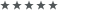
- Beiträge: 632
- Registriert: 26.10.2009, 15:41
- Hat sich bedankt: 199 Mal
- Danke erhalten: 38 Mal
- Gender:
Re: benötige Hilfe bei einem VisualBasic (*.VBS) Windows Update Script [gelöst]
@Holgi hatte endlich mal zeit das ganze zu testen und funktioniert super.
Du hast keine ausreichende Berechtigung, um die Dateianhänge dieses Beitrags anzusehen.
