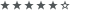Windows VISTA x64 in VM - Integration ALLER Updates
Forumsregeln
Bei Fragen: x32 oder x64, sowie welche Version mit dazu schreiben
Bei Fragen: x32 oder x64, sowie welche Version mit dazu schreiben
- g-force
- Elite

- Beiträge: 2933
- Registriert: 07.10.2016, 19:30
- Hat sich bedankt: 469 Mal
- Danke erhalten: 482 Mal
- Gender:
Re: Windows VISTA x64 in VM - Integration ALLER Updates
Ich habe mir nochmal die Zeit gegönnt und "VISTA ULTIMATE" aktualisiert.
Der Startpost viewtopic.php?p=400845#p400845 wurde aktualisiert.
Der Startpost viewtopic.php?p=400845#p400845 wurde aktualisiert.
Windows VISTA x64 - Integration ALLER Updates: viewtopic.php?t=29624
Windows 7 x86/x64 - Integration ALLER Updates: viewtopic.php?t=26485
Windows 8.1 x86/x64 - Integration ALLER Updates: viewtopic.php?t=28193
Windows XP x86/x64 ISO mit allen Updates: viewtopic.php?t=28348
Mein Home-Server: http://gofile.me/7psKS/PzsffQNWU
Windows 7 x86/x64 - Integration ALLER Updates: viewtopic.php?t=26485
Windows 8.1 x86/x64 - Integration ALLER Updates: viewtopic.php?t=28193
Windows XP x86/x64 ISO mit allen Updates: viewtopic.php?t=28348
Mein Home-Server: http://gofile.me/7psKS/PzsffQNWU
- g-force
- Elite

- Beiträge: 2933
- Registriert: 07.10.2016, 19:30
- Hat sich bedankt: 469 Mal
- Danke erhalten: 482 Mal
- Gender:
Re: Windows VISTA x64 in VM - Integration ALLER Updates
Blöd, der "NINITE-Installer" funktioniert unter "VISTA" nicht, erst ab "Win7".
Da muß ich mir eine andere Lösung überlegen.
Da muß ich mir eine andere Lösung überlegen.
Windows VISTA x64 - Integration ALLER Updates: viewtopic.php?t=29624
Windows 7 x86/x64 - Integration ALLER Updates: viewtopic.php?t=26485
Windows 8.1 x86/x64 - Integration ALLER Updates: viewtopic.php?t=28193
Windows XP x86/x64 ISO mit allen Updates: viewtopic.php?t=28348
Mein Home-Server: http://gofile.me/7psKS/PzsffQNWU
Windows 7 x86/x64 - Integration ALLER Updates: viewtopic.php?t=26485
Windows 8.1 x86/x64 - Integration ALLER Updates: viewtopic.php?t=28193
Windows XP x86/x64 ISO mit allen Updates: viewtopic.php?t=28348
Mein Home-Server: http://gofile.me/7psKS/PzsffQNWU
- Holgi
- Guru
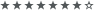
- Beiträge: 3809
- Registriert: 12.05.2018, 12:33
- Hat sich bedankt: 501 Mal
- Danke erhalten: 734 Mal
- Gender:
Re: Windows VISTA x64 in VM - Integration ALLER Updates
Mist; hab‘ die ISO gerade heute auf 20 PCs installiert.
Hätte ich doch nur vorher 1x getestet. (:-(
Hätte ich doch nur vorher 1x getestet. (:-(
PDF24 angepasste Installation (nur PDF Druckertreiber) per Script: viewtopic.php?t=30284
Winget (Desktop App Installer) für Windows Versionen ohne Store installieren (HowTo): viewtopic.php?t=26214
Vorstellung: tiny11builder; Script zur Verschlankung von Windows 11: viewtopic.php?t=30134
Windows StartMenü Empfohlen (Recommended Section) komplett ausblenden: viewtopic.php?t=30574
Hyper-V VM per Script erstellen viewtopic.php?t=25114
Winget (Desktop App Installer) für Windows Versionen ohne Store installieren (HowTo): viewtopic.php?t=26214
Vorstellung: tiny11builder; Script zur Verschlankung von Windows 11: viewtopic.php?t=30134
Windows StartMenü Empfohlen (Recommended Section) komplett ausblenden: viewtopic.php?t=30574
Hyper-V VM per Script erstellen viewtopic.php?t=25114
- g-force
- Elite

- Beiträge: 2933
- Registriert: 07.10.2016, 19:30
- Hat sich bedankt: 469 Mal
- Danke erhalten: 482 Mal
- Gender:
Re: Windows VISTA x64 in VM - Integration ALLER Updates
Betreibst Du ein Technik-Museum? 
Windows VISTA x64 - Integration ALLER Updates: viewtopic.php?t=29624
Windows 7 x86/x64 - Integration ALLER Updates: viewtopic.php?t=26485
Windows 8.1 x86/x64 - Integration ALLER Updates: viewtopic.php?t=28193
Windows XP x86/x64 ISO mit allen Updates: viewtopic.php?t=28348
Mein Home-Server: http://gofile.me/7psKS/PzsffQNWU
Windows 7 x86/x64 - Integration ALLER Updates: viewtopic.php?t=26485
Windows 8.1 x86/x64 - Integration ALLER Updates: viewtopic.php?t=28193
Windows XP x86/x64 ISO mit allen Updates: viewtopic.php?t=28348
Mein Home-Server: http://gofile.me/7psKS/PzsffQNWU
- Holgi
- Guru
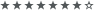
- Beiträge: 3809
- Registriert: 12.05.2018, 12:33
- Hat sich bedankt: 501 Mal
- Danke erhalten: 734 Mal
- Gender:
Re: Windows VISTA x64 in VM - Integration ALLER Updates
Sollte ein kleiner Scherz werden. Hat wohl nicht gezündet.(:-)
PDF24 angepasste Installation (nur PDF Druckertreiber) per Script: viewtopic.php?t=30284
Winget (Desktop App Installer) für Windows Versionen ohne Store installieren (HowTo): viewtopic.php?t=26214
Vorstellung: tiny11builder; Script zur Verschlankung von Windows 11: viewtopic.php?t=30134
Windows StartMenü Empfohlen (Recommended Section) komplett ausblenden: viewtopic.php?t=30574
Hyper-V VM per Script erstellen viewtopic.php?t=25114
Winget (Desktop App Installer) für Windows Versionen ohne Store installieren (HowTo): viewtopic.php?t=26214
Vorstellung: tiny11builder; Script zur Verschlankung von Windows 11: viewtopic.php?t=30134
Windows StartMenü Empfohlen (Recommended Section) komplett ausblenden: viewtopic.php?t=30574
Hyper-V VM per Script erstellen viewtopic.php?t=25114
- g-force
- Elite

- Beiträge: 2933
- Registriert: 07.10.2016, 19:30
- Hat sich bedankt: 469 Mal
- Danke erhalten: 482 Mal
- Gender:
Re: Windows VISTA x64 in VM - Integration ALLER Updates
Doch, doch, hat er! Das mit dem Technik-Museum war ja auch nicht ernst gemeint. 
Naja, mit den Updates kommt man mit den IE9 (begrenzt) ins Internet, man kann dann auch den FF ESR herunterladen.
Naja, mit den Updates kommt man mit den IE9 (begrenzt) ins Internet, man kann dann auch den FF ESR herunterladen.
Windows VISTA x64 - Integration ALLER Updates: viewtopic.php?t=29624
Windows 7 x86/x64 - Integration ALLER Updates: viewtopic.php?t=26485
Windows 8.1 x86/x64 - Integration ALLER Updates: viewtopic.php?t=28193
Windows XP x86/x64 ISO mit allen Updates: viewtopic.php?t=28348
Mein Home-Server: http://gofile.me/7psKS/PzsffQNWU
Windows 7 x86/x64 - Integration ALLER Updates: viewtopic.php?t=26485
Windows 8.1 x86/x64 - Integration ALLER Updates: viewtopic.php?t=28193
Windows XP x86/x64 ISO mit allen Updates: viewtopic.php?t=28348
Mein Home-Server: http://gofile.me/7psKS/PzsffQNWU
- Holgi
- Guru
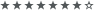
- Beiträge: 3809
- Registriert: 12.05.2018, 12:33
- Hat sich bedankt: 501 Mal
- Danke erhalten: 734 Mal
- Gender:
Re: Windows VISTA x64 in VM - Integration ALLER Updates
Wobei das allerdings schon der Sache näher kommt:g-force hat geschrieben: 22.11.2023, 23:30 Das mit dem Technik-Museum war ja auch nicht ernst gemeint.
seit Mitte der 80er mit Computern unterwegs. Keinen verkauft. Selten hat einer die Grätsche gemacht.
Da stehen noch Apple II, Amiga 1000, Atari ST, SX64 etc. auf dem Dachboden herum.
Zurück zum Thema:
wenn der Ninite nicht funktioniert:
kann man dann nicht einfach für den Firefox die Datei "Firefox Installer.exe" nehmen? Der lädt doch auch immer die neueste Version herunter, oder?
Gibt es wohl aber nicht (mehr) für den Thunderbird.
PDF24 angepasste Installation (nur PDF Druckertreiber) per Script: viewtopic.php?t=30284
Winget (Desktop App Installer) für Windows Versionen ohne Store installieren (HowTo): viewtopic.php?t=26214
Vorstellung: tiny11builder; Script zur Verschlankung von Windows 11: viewtopic.php?t=30134
Windows StartMenü Empfohlen (Recommended Section) komplett ausblenden: viewtopic.php?t=30574
Hyper-V VM per Script erstellen viewtopic.php?t=25114
Winget (Desktop App Installer) für Windows Versionen ohne Store installieren (HowTo): viewtopic.php?t=26214
Vorstellung: tiny11builder; Script zur Verschlankung von Windows 11: viewtopic.php?t=30134
Windows StartMenü Empfohlen (Recommended Section) komplett ausblenden: viewtopic.php?t=30574
Hyper-V VM per Script erstellen viewtopic.php?t=25114
- g-force
- Elite

- Beiträge: 2933
- Registriert: 07.10.2016, 19:30
- Hat sich bedankt: 469 Mal
- Danke erhalten: 482 Mal
- Gender:
Re: Windows VISTA x64 in VM - Integration ALLER Updates
Moin Holgi, da stehen ja einige Schätze bei Dir herum.
Zu NINITE: Ich lasse die ISO erstmal so, ich habe das Problem ja hier erwähnt. Und wie gesagt: Man kann sich alles mit dem IE herunterladen.
Zu NINITE: Ich lasse die ISO erstmal so, ich habe das Problem ja hier erwähnt. Und wie gesagt: Man kann sich alles mit dem IE herunterladen.
Windows VISTA x64 - Integration ALLER Updates: viewtopic.php?t=29624
Windows 7 x86/x64 - Integration ALLER Updates: viewtopic.php?t=26485
Windows 8.1 x86/x64 - Integration ALLER Updates: viewtopic.php?t=28193
Windows XP x86/x64 ISO mit allen Updates: viewtopic.php?t=28348
Mein Home-Server: http://gofile.me/7psKS/PzsffQNWU
Windows 7 x86/x64 - Integration ALLER Updates: viewtopic.php?t=26485
Windows 8.1 x86/x64 - Integration ALLER Updates: viewtopic.php?t=28193
Windows XP x86/x64 ISO mit allen Updates: viewtopic.php?t=28348
Mein Home-Server: http://gofile.me/7psKS/PzsffQNWU
- Holgi
- Guru
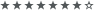
- Beiträge: 3809
- Registriert: 12.05.2018, 12:33
- Hat sich bedankt: 501 Mal
- Danke erhalten: 734 Mal
- Gender:
Re: Windows VISTA x64 in VM - Integration ALLER Updates
Meine Frau sagt, es wäre Elektroschrott!
Funktioniert Bitsadmin eigentlich unter Vista?
Sonst könnte man ja noch mal ein kleines Script wie z.B. dieses darauf ansetzen:
Code: Alles auswählen
SET "FILENAME=%~dp0\ThunderbirdX64.exe"
bitsadmin.exe /transfer "ThunderbirdX64.exe" "https://download.mozilla.org/?product=thunderbird-latest&os=win64&lang=de" "%FILENAME%"PDF24 angepasste Installation (nur PDF Druckertreiber) per Script: viewtopic.php?t=30284
Winget (Desktop App Installer) für Windows Versionen ohne Store installieren (HowTo): viewtopic.php?t=26214
Vorstellung: tiny11builder; Script zur Verschlankung von Windows 11: viewtopic.php?t=30134
Windows StartMenü Empfohlen (Recommended Section) komplett ausblenden: viewtopic.php?t=30574
Hyper-V VM per Script erstellen viewtopic.php?t=25114
Winget (Desktop App Installer) für Windows Versionen ohne Store installieren (HowTo): viewtopic.php?t=26214
Vorstellung: tiny11builder; Script zur Verschlankung von Windows 11: viewtopic.php?t=30134
Windows StartMenü Empfohlen (Recommended Section) komplett ausblenden: viewtopic.php?t=30574
Hyper-V VM per Script erstellen viewtopic.php?t=25114
- Holgi
- Guru
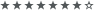
- Beiträge: 3809
- Registriert: 12.05.2018, 12:33
- Hat sich bedankt: 501 Mal
- Danke erhalten: 734 Mal
- Gender:
Re: Windows VISTA x64 in VM - Integration ALLER Updates
hi @g-force
hier mal ein kleines Script, welches die Softwarepakete mit Chocolatey installiert.
Wenn Chocolatey noch nicht vorhanden ist, werden die Voraussetzungen dafür geschaffen.
Kannst du es mal bitte in Vista checken?
In einer VM mit Windows 11 funzt es.
install Choco & Apps.ps1
zum Starten des Scripts:
install Choco & Apps.cmd
hier mal ein kleines Script, welches die Softwarepakete mit Chocolatey installiert.
Wenn Chocolatey noch nicht vorhanden ist, werden die Voraussetzungen dafür geschaffen.
Kannst du es mal bitte in Vista checken?
In einer VM mit Windows 11 funzt es.
install Choco & Apps.ps1
Code: Alles auswählen
# =====================================================================
# Copyright 2017 - Present Chocolatey Software, Inc, and the
# original authors/contributors from ChocolateyGallery
# Copyright 2011 - 2017 RealDimensions Software, LLC, and the
# original authors/contributors from ChocolateyGallery
# at https://github.com/chocolatey/chocolatey.org
#
# Licensed under the Apache License, Version 2.0 (the "License");
# you may not use this file except in compliance with the License.
# You may obtain a copy of the License at
#
# http://www.apache.org/licenses/LICENSE-2.0
#
# Unless required by applicable law or agreed to in writing, software
# distributed under the License is distributed on an "AS IS" BASIS,
# WITHOUT WARRANTIES OR CONDITIONS OF ANY KIND, either express or implied.
# See the License for the specific language governing permissions and
# limitations under the License.
# =====================================================================
# For organizational deployments of Chocolatey, please see https://chocolatey.org/docs/how-to-setup-offline-installation
# Environment Variables, specified as $env:NAME in PowerShell.exe and %NAME% in cmd.exe.
# For explicit proxy, please set $env:chocolateyProxyLocation and optionally $env:chocolateyProxyUser and $env:chocolateyProxyPassword
# For an explicit version of Chocolatey, please set $env:chocolateyVersion = 'versionnumber'
# To target a different url for chocolatey.nupkg, please set $env:chocolateyDownloadUrl = 'full url to nupkg file'
# NOTE: $env:chocolateyDownloadUrl does not work with $env:chocolateyVersion.
# To use built-in compression instead of 7zip (requires additional download), please set $env:chocolateyUseWindowsCompression = 'true'
# To bypass the use of any proxy, please set $env:chocolateyIgnoreProxy = 'true'
#specifically use the API to get the latest version (below)
$url = ''
$chocolateyVersion = $env:chocolateyVersion
if (![string]::IsNullOrEmpty($chocolateyVersion)){
Write-Output "Downloading specific version of Chocolatey: $chocolateyVersion"
$url = "https://chocolatey.org/api/v2/package/chocolatey/$chocolateyVersion"
}
$chocolateyDownloadUrl = $env:chocolateyDownloadUrl
if (![string]::IsNullOrEmpty($chocolateyDownloadUrl)){
Write-Output "Downloading Chocolatey from : $chocolateyDownloadUrl"
$url = "$chocolateyDownloadUrl"
}
if ($env:TEMP -eq $null) {
$env:TEMP = Join-Path $env:SystemDrive 'temp'
}
$chocTempDir = Join-Path $env:TEMP "chocolatey"
$tempDir = Join-Path $chocTempDir "chocInstall"
if (![System.IO.Directory]::Exists($tempDir)) {[void][System.IO.Directory]::CreateDirectory($tempDir)}
$file = Join-Path $tempDir "chocolatey.zip"
# PowerShell v2/3 caches the output stream. Then it throws errors due
# to the FileStream not being what is expected. Fixes "The OS handle's
# position is not what FileStream expected. Do not use a handle
# simultaneously in one FileStream and in Win32 code or another
# FileStream."
function Fix-PowerShellOutputRedirectionBug {
$poshMajorVerion = $PSVersionTable.PSVersion.Major
if ($poshMajorVerion -lt 4) {
try{
# http://www.leeholmes.com/blog/2008/07/30/workaround-the-os-handles-position-is-not-what-filestream-expected/ plus comments
$bindingFlags = [Reflection.BindingFlags] "Instance,NonPublic,GetField"
$objectRef = $host.GetType().GetField("externalHostRef", $bindingFlags).GetValue($host)
$bindingFlags = [Reflection.BindingFlags] "Instance,NonPublic,GetProperty"
$consoleHost = $objectRef.GetType().GetProperty("Value", $bindingFlags).GetValue($objectRef, @())
[void] $consoleHost.GetType().GetProperty("IsStandardOutputRedirected", $bindingFlags).GetValue($consoleHost, @())
$bindingFlags = [Reflection.BindingFlags] "Instance,NonPublic,GetField"
$field = $consoleHost.GetType().GetField("standardOutputWriter", $bindingFlags)
$field.SetValue($consoleHost, [Console]::Out)
[void] $consoleHost.GetType().GetProperty("IsStandardErrorRedirected", $bindingFlags).GetValue($consoleHost, @())
$field2 = $consoleHost.GetType().GetField("standardErrorWriter", $bindingFlags)
$field2.SetValue($consoleHost, [Console]::Error)
} catch {
Write-Output "Unable to apply redirection fix."
}
}
}
Fix-PowerShellOutputRedirectionBug
# Attempt to set highest encryption available for SecurityProtocol.
# PowerShell will not set this by default (until maybe .NET 4.6.x). This
# will typically produce a message for PowerShell v2 (just an info
# message though)
try {
# Set TLS 1.2 (3072), then TLS 1.1 (768), then TLS 1.0 (192), finally SSL 3.0 (48)
# Use integers because the enumeration values for TLS 1.2 and TLS 1.1 won't
# exist in .NET 4.0, even though they are addressable if .NET 4.5+ is
# installed (.NET 4.5 is an in-place upgrade).
[System.Net.ServicePointManager]::SecurityProtocol = 3072 -bor 768 -bor 192 -bor 48
} catch {
Write-Output 'Unable to set PowerShell to use TLS 1.2 and TLS 1.1 due to old .NET Framework installed. If you see underlying connection closed or trust errors, you may need to do one or more of the following: (1) upgrade to .NET Framework 4.5+ and PowerShell v3, (2) specify internal Chocolatey package location (set $env:chocolateyDownloadUrl prior to install or host the package internally), (3) use the Download + PowerShell method of install. See https://chocolatey.org/install for all install options.'
}
function Get-Downloader {
param (
[string]$url
)
$downloader = new-object System.Net.WebClient
$defaultCreds = [System.Net.CredentialCache]::DefaultCredentials
if ($defaultCreds -ne $null) {
$downloader.Credentials = $defaultCreds
}
$ignoreProxy = $env:chocolateyIgnoreProxy
if ($ignoreProxy -ne $null -and $ignoreProxy -eq 'true') {
Write-Debug "Explicitly bypassing proxy due to user environment variable"
$downloader.Proxy = [System.Net.GlobalProxySelection]::GetEmptyWebProxy()
} else {
# check if a proxy is required
$explicitProxy = $env:chocolateyProxyLocation
$explicitProxyUser = $env:chocolateyProxyUser
$explicitProxyPassword = $env:chocolateyProxyPassword
if ($explicitProxy -ne $null -and $explicitProxy -ne '') {
# explicit proxy
$proxy = New-Object System.Net.WebProxy($explicitProxy, $true)
if ($explicitProxyPassword -ne $null -and $explicitProxyPassword -ne '') {
$passwd = ConvertTo-SecureString $explicitProxyPassword -AsPlainText -Force
$proxy.Credentials = New-Object System.Management.Automation.PSCredential ($explicitProxyUser, $passwd)
}
Write-Debug "Using explicit proxy server '$explicitProxy'."
$downloader.Proxy = $proxy
} elseif (!$downloader.Proxy.IsBypassed($url)) {
# system proxy (pass through)
$creds = $defaultCreds
if ($creds -eq $null) {
Write-Debug "Default credentials were null. Attempting backup method"
$cred = get-credential
$creds = $cred.GetNetworkCredential();
}
$proxyaddress = $downloader.Proxy.GetProxy($url).Authority
Write-Debug "Using system proxy server '$proxyaddress'."
$proxy = New-Object System.Net.WebProxy($proxyaddress)
$proxy.Credentials = $creds
$downloader.Proxy = $proxy
}
}
return $downloader
}
function Download-String {
param (
[string]$url
)
$downloader = Get-Downloader $url
return $downloader.DownloadString($url)
}
function Download-File {
param (
[string]$url,
[string]$file
)
#Write-Output "Downloading $url to $file"
$downloader = Get-Downloader $url
$downloader.DownloadFile($url, $file)
}
if ($url -eq $null -or $url -eq '') {
Write-Output "Getting latest version of the Chocolatey package for download."
$url = 'https://chocolatey.org/api/v2/Packages()?$filter=((Id%20eq%20%27chocolatey%27)%20and%20(not%20IsPrerelease))%20and%20IsLatestVersion'
[xml]$result = Download-String $url
$url = $result.feed.entry.content.src
}
# Download the Chocolatey package
Write-Output "Getting Chocolatey from $url."
Download-File $url $file
# Determine unzipping method
# 7zip is the most compatible so use it by default
$7zaExe = Join-Path $tempDir '7za.exe'
$unzipMethod = '7zip'
$useWindowsCompression = $env:chocolateyUseWindowsCompression
if ($useWindowsCompression -ne $null -and $useWindowsCompression -eq 'true') {
Write-Output 'Using built-in compression to unzip'
$unzipMethod = 'builtin'
} elseif (-Not (Test-Path ($7zaExe))) {
Write-Output "Downloading 7-Zip commandline tool prior to extraction."
# download 7zip
Download-File 'https://chocolatey.org/7za.exe' "$7zaExe"
}
# unzip the package
Write-Output "Extracting $file to $tempDir..."
if ($unzipMethod -eq '7zip') {
$params = "x -o`"$tempDir`" -bd -y `"$file`""
# use more robust Process as compared to Start-Process -Wait (which doesn't
# wait for the process to finish in PowerShell v3)
$process = New-Object System.Diagnostics.Process
$process.StartInfo = New-Object System.Diagnostics.ProcessStartInfo($7zaExe, $params)
$process.StartInfo.RedirectStandardOutput = $true
$process.StartInfo.UseShellExecute = $false
$process.StartInfo.WindowStyle = [System.Diagnostics.ProcessWindowStyle]::Hidden
$process.Start() | Out-Null
$process.BeginOutputReadLine()
$process.WaitForExit()
$exitCode = $process.ExitCode
$process.Dispose()
$errorMessage = "Unable to unzip package using 7zip. Perhaps try setting `$env:chocolateyUseWindowsCompression = 'true' and call install again. Error:"
switch ($exitCode) {
0 { break }
1 { throw "$errorMessage Some files could not be extracted" }
2 { throw "$errorMessage 7-Zip encountered a fatal error while extracting the files" }
7 { throw "$errorMessage 7-Zip command line error" }
8 { throw "$errorMessage 7-Zip out of memory" }
255 { throw "$errorMessage Extraction cancelled by the user" }
default { throw "$errorMessage 7-Zip signalled an unknown error (code $exitCode)" }
}
} else {
if ($PSVersionTable.PSVersion.Major -lt 5) {
try {
$shellApplication = new-object -com shell.application
$zipPackage = $shellApplication.NameSpace($file)
$destinationFolder = $shellApplication.NameSpace($tempDir)
$destinationFolder.CopyHere($zipPackage.Items(),0x10)
} catch {
throw "Unable to unzip package using built-in compression. Set `$env:chocolateyUseWindowsCompression = 'false' and call install again to use 7zip to unzip. Error: `n $_"
}
} else {
Expand-Archive -Path "$file" -DestinationPath "$tempDir" -Force
}
}
# Call chocolatey install
Write-Output "Installing chocolatey on this machine"
$toolsFolder = Join-Path $tempDir "tools"
$chocInstallPS1 = Join-Path $toolsFolder "chocolateyInstall.ps1"
& $chocInstallPS1
Write-Output 'Ensuring chocolatey commands are on the path'
$chocInstallVariableName = "ChocolateyInstall"
$chocoPath = [Environment]::GetEnvironmentVariable($chocInstallVariableName)
if ($chocoPath -eq $null -or $chocoPath -eq '') {
$chocoPath = "$env:ALLUSERSPROFILE\Chocolatey"
}
if (!(Test-Path ($chocoPath))) {
$chocoPath = "$env:SYSTEMDRIVE\ProgramData\Chocolatey"
}
$chocoExePath = Join-Path $chocoPath 'bin'
if ($($env:Path).ToLower().Contains($($chocoExePath).ToLower()) -eq $false) {
$env:Path = [Environment]::GetEnvironmentVariable('Path',[System.EnvironmentVariableTarget]::Machine);
}
Write-Output 'Ensuring chocolatey.nupkg is in the lib folder'
$chocoPkgDir = Join-Path $chocoPath 'lib\chocolatey'
$nupkg = Join-Path $chocoPkgDir 'chocolatey.nupkg'
if (![System.IO.Directory]::Exists($chocoPkgDir)) { [System.IO.Directory]::CreateDirectory($chocoPkgDir); }
Copy-Item "$file" "$nupkg" -Force -ErrorAction SilentlyContinue
Start-Sleep -s 30
choco feature enable -n allowGlobalConfirmation
cd $Env:ChocolateyInstall
#choco install adobereader
#choco install pdfcreator --ia '"/NOICONS /Printername=PDFCreator /TASKS=!winexplorer"'
choco install Firefox
choco install Thunderbird
choco install Everything
choco install 7zip
choco install IrfanView
choco install VLC
# SIG # Begin signature block
# MIIcpwYJKoZIhvcNAQcCoIIcmDCCHJQCAQExDzANBglghkgBZQMEAgEFADB5Bgor
# BgEEAYI3AgEEoGswaTA0BgorBgEEAYI3AgEeMCYCAwEAAAQQH8w7YFlLCE63JNLG
# KX7zUQIBAAIBAAIBAAIBAAIBADAxMA0GCWCGSAFlAwQCAQUABCCwOp6FidSBO5Iv
# lE9iERBozojbv+kSIs4jFgY+Ky11ZqCCF7EwggUwMIIEGKADAgECAhAECRgbX9W7
# ZnVTQ7VvlVAIMA0GCSqGSIb3DQEBCwUAMGUxCzAJBgNVBAYTAlVTMRUwEwYDVQQK
# EwxEaWdpQ2VydCBJbmMxGTAXBgNVBAsTEHd3dy5kaWdpY2VydC5jb20xJDAiBgNV
# BAMTG0RpZ2lDZXJ0IEFzc3VyZWQgSUQgUm9vdCBDQTAeFw0xMzEwMjIxMjAwMDBa
# Fw0yODEwMjIxMjAwMDBaMHIxCzAJBgNVBAYTAlVTMRUwEwYDVQQKEwxEaWdpQ2Vy
# dCBJbmMxGTAXBgNVBAsTEHd3dy5kaWdpY2VydC5jb20xMTAvBgNVBAMTKERpZ2lD
# ZXJ0IFNIQTIgQXNzdXJlZCBJRCBDb2RlIFNpZ25pbmcgQ0EwggEiMA0GCSqGSIb3
# DQEBAQUAA4IBDwAwggEKAoIBAQD407Mcfw4Rr2d3B9MLMUkZz9D7RZmxOttE9X/l
# qJ3bMtdx6nadBS63j/qSQ8Cl+YnUNxnXtqrwnIal2CWsDnkoOn7p0WfTxvspJ8fT
# eyOU5JEjlpB3gvmhhCNmElQzUHSxKCa7JGnCwlLyFGeKiUXULaGj6YgsIJWuHEqH
# CN8M9eJNYBi+qsSyrnAxZjNxPqxwoqvOf+l8y5Kh5TsxHM/q8grkV7tKtel05iv+
# bMt+dDk2DZDv5LVOpKnqagqrhPOsZ061xPeM0SAlI+sIZD5SlsHyDxL0xY4PwaLo
# LFH3c7y9hbFig3NBggfkOItqcyDQD2RzPJ6fpjOp/RnfJZPRAgMBAAGjggHNMIIB
# yTASBgNVHRMBAf8ECDAGAQH/AgEAMA4GA1UdDwEB/wQEAwIBhjATBgNVHSUEDDAK
# BggrBgEFBQcDAzB5BggrBgEFBQcBAQRtMGswJAYIKwYBBQUHMAGGGGh0dHA6Ly9v
# Y3NwLmRpZ2ljZXJ0LmNvbTBDBggrBgEFBQcwAoY3aHR0cDovL2NhY2VydHMuZGln
# aWNlcnQuY29tL0RpZ2lDZXJ0QXNzdXJlZElEUm9vdENBLmNydDCBgQYDVR0fBHow
# eDA6oDigNoY0aHR0cDovL2NybDQuZGlnaWNlcnQuY29tL0RpZ2lDZXJ0QXNzdXJl
# ZElEUm9vdENBLmNybDA6oDigNoY0aHR0cDovL2NybDMuZGlnaWNlcnQuY29tL0Rp
# Z2lDZXJ0QXNzdXJlZElEUm9vdENBLmNybDBPBgNVHSAESDBGMDgGCmCGSAGG/WwA
# AgQwKjAoBggrBgEFBQcCARYcaHR0cHM6Ly93d3cuZGlnaWNlcnQuY29tL0NQUzAK
# BghghkgBhv1sAzAdBgNVHQ4EFgQUWsS5eyoKo6XqcQPAYPkt9mV1DlgwHwYDVR0j
# BBgwFoAUReuir/SSy4IxLVGLp6chnfNtyA8wDQYJKoZIhvcNAQELBQADggEBAD7s
# DVoks/Mi0RXILHwlKXaoHV0cLToaxO8wYdd+C2D9wz0PxK+L/e8q3yBVN7Dh9tGS
# dQ9RtG6ljlriXiSBThCk7j9xjmMOE0ut119EefM2FAaK95xGTlz/kLEbBw6RFfu6
# r7VRwo0kriTGxycqoSkoGjpxKAI8LpGjwCUR4pwUR6F6aGivm6dcIFzZcbEMj7uo
# +MUSaJ/PQMtARKUT8OZkDCUIQjKyNookAv4vcn4c10lFluhZHen6dGRrsutmQ9qz
# sIzV6Q3d9gEgzpkxYz0IGhizgZtPxpMQBvwHgfqL2vmCSfdibqFT+hKUGIUukpHq
# aGxEMrJmoecYpJpkUe8wggU6MIIEIqADAgECAhAH+0XZ9wtVKQNgl7T04UNwMA0G
# CSqGSIb3DQEBCwUAMHIxCzAJBgNVBAYTAlVTMRUwEwYDVQQKEwxEaWdpQ2VydCBJ
# bmMxGTAXBgNVBAsTEHd3dy5kaWdpY2VydC5jb20xMTAvBgNVBAMTKERpZ2lDZXJ0
# IFNIQTIgQXNzdXJlZCBJRCBDb2RlIFNpZ25pbmcgQ0EwHhcNMTgwMzMwMDAwMDAw
# WhcNMjEwNDE0MTIwMDAwWjB3MQswCQYDVQQGEwJVUzEPMA0GA1UECBMGS2Fuc2Fz
# MQ8wDQYDVQQHEwZUb3Bla2ExIjAgBgNVBAoTGUNob2NvbGF0ZXkgU29mdHdhcmUs
# IEluYy4xIjAgBgNVBAMTGUNob2NvbGF0ZXkgU29mdHdhcmUsIEluYy4wggEiMA0G
# CSqGSIb3DQEBAQUAA4IBDwAwggEKAoIBAQC4irdLWVJryfKSgPPCyMN+nBmxtZIm
# mTBhJMaYVJ6gtfvHcFakH7IC8TcjcEIrkK7wB/2vEJkEqiOTgbVQPZLnfX8ZAxhd
# UiJmwQHEiSwLzoo2B35ROQ9qdOsn1bYIEzDpaqm/XwYH925LLpxhr9oCkBNf5dZs
# e5bc/s1J5sQ9HRYwpb3MimmNHGpNP/YhjXX/kNFCZIv3mUadFHi+talYIN5dp6ai
# /k+qgZeL5klPdmjyIgf3JiDywCf7j5nSbm3sWarYjM5vLe/oD+eK70fez30a17Cy
# 97Jtqmdz6WUV1BcbMWeb9b8x369UJq5vt7vGwVFDOeGjwffuVHLRvWLnAgMBAAGj
# ggHFMIIBwTAfBgNVHSMEGDAWgBRaxLl7KgqjpepxA8Bg+S32ZXUOWDAdBgNVHQ4E
# FgQUqRlYCMLOvsDUS4mx9UA1avD3fvgwDgYDVR0PAQH/BAQDAgeAMBMGA1UdJQQM
# MAoGCCsGAQUFBwMDMHcGA1UdHwRwMG4wNaAzoDGGL2h0dHA6Ly9jcmwzLmRpZ2lj
# ZXJ0LmNvbS9zaGEyLWFzc3VyZWQtY3MtZzEuY3JsMDWgM6Axhi9odHRwOi8vY3Js
# NC5kaWdpY2VydC5jb20vc2hhMi1hc3N1cmVkLWNzLWcxLmNybDBMBgNVHSAERTBD
# MDcGCWCGSAGG/WwDATAqMCgGCCsGAQUFBwIBFhxodHRwczovL3d3dy5kaWdpY2Vy
# dC5jb20vQ1BTMAgGBmeBDAEEATCBhAYIKwYBBQUHAQEEeDB2MCQGCCsGAQUFBzAB
# hhhodHRwOi8vb2NzcC5kaWdpY2VydC5jb20wTgYIKwYBBQUHMAKGQmh0dHA6Ly9j
# YWNlcnRzLmRpZ2ljZXJ0LmNvbS9EaWdpQ2VydFNIQTJBc3N1cmVkSURDb2RlU2ln
# bmluZ0NBLmNydDAMBgNVHRMBAf8EAjAAMA0GCSqGSIb3DQEBCwUAA4IBAQA+ddcs
# z/NB/+V+AIlUNOVTlGDNCtn1AfvwoRZg9XMmx0/S0EKayfVFTk/x96WMQgxL+/5x
# B8Uhw6anlhbPC6bjBcIxRj/IUgR7yJ/NAykyM1x+pWvkPZV3slwe0GDPwhaqGUTU
# aG8njO4EvA682a1o7wqQFR1MIltjtuPB2gp311LLxP1k5dpUMgaA0lAfnbRr+5dc
# QOFWslkho1eBf0xlzSrhRGPy0e/IYWpl+/sEwXhD88QUkN7dSXY0fMlyGQfn6H4f
# ozBQvCk37eoE0uAtkUrWAlJxO/4Esi83ko4hokwQJHaN64/7NdNaKlG3shC9+2QM
# kY3j3BU+Ym2GZgtBMIIGajCCBVKgAwIBAgIQAwGaAjr/WLFr1tXq5hfwZjANBgkq
# hkiG9w0BAQUFADBiMQswCQYDVQQGEwJVUzEVMBMGA1UEChMMRGlnaUNlcnQgSW5j
# MRkwFwYDVQQLExB3d3cuZGlnaWNlcnQuY29tMSEwHwYDVQQDExhEaWdpQ2VydCBB
# c3N1cmVkIElEIENBLTEwHhcNMTQxMDIyMDAwMDAwWhcNMjQxMDIyMDAwMDAwWjBH
# MQswCQYDVQQGEwJVUzERMA8GA1UEChMIRGlnaUNlcnQxJTAjBgNVBAMTHERpZ2lD
# ZXJ0IFRpbWVzdGFtcCBSZXNwb25kZXIwggEiMA0GCSqGSIb3DQEBAQUAA4IBDwAw
# ggEKAoIBAQCjZF38fLPggjXg4PbGKuZJdTvMbuBTqZ8fZFnmfGt/a4ydVfiS457V
# WmNbAklQ2YPOb2bu3cuF6V+l+dSHdIhEOxnJ5fWRn8YUOawk6qhLLJGJzF4o9GS2
# ULf1ErNzlgpno75hn67z/RJ4dQ6mWxT9RSOOhkRVfRiGBYxVh3lIRvfKDo2n3k5f
# 4qi2LVkCYYhhchhoubh87ubnNC8xd4EwH7s2AY3vJ+P3mvBMMWSN4+v6GYeofs/s
# jAw2W3rBerh4x8kGLkYQyI3oBGDbvHN0+k7Y/qpA8bLOcEaD6dpAoVk62RUJV5lW
# MJPzyWHM0AjMa+xiQpGsAsDvpPCJEY93AgMBAAGjggM1MIIDMTAOBgNVHQ8BAf8E
# BAMCB4AwDAYDVR0TAQH/BAIwADAWBgNVHSUBAf8EDDAKBggrBgEFBQcDCDCCAb8G
# A1UdIASCAbYwggGyMIIBoQYJYIZIAYb9bAcBMIIBkjAoBggrBgEFBQcCARYcaHR0
# cHM6Ly93d3cuZGlnaWNlcnQuY29tL0NQUzCCAWQGCCsGAQUFBwICMIIBVh6CAVIA
# QQBuAHkAIAB1AHMAZQAgAG8AZgAgAHQAaABpAHMAIABDAGUAcgB0AGkAZgBpAGMA
# YQB0AGUAIABjAG8AbgBzAHQAaQB0AHUAdABlAHMAIABhAGMAYwBlAHAAdABhAG4A
# YwBlACAAbwBmACAAdABoAGUAIABEAGkAZwBpAEMAZQByAHQAIABDAFAALwBDAFAA
# UwAgAGEAbgBkACAAdABoAGUAIABSAGUAbAB5AGkAbgBnACAAUABhAHIAdAB5ACAA
# QQBnAHIAZQBlAG0AZQBuAHQAIAB3AGgAaQBjAGgAIABsAGkAbQBpAHQAIABsAGkA
# YQBiAGkAbABpAHQAeQAgAGEAbgBkACAAYQByAGUAIABpAG4AYwBvAHIAcABvAHIA
# YQB0AGUAZAAgAGgAZQByAGUAaQBuACAAYgB5ACAAcgBlAGYAZQByAGUAbgBjAGUA
# LjALBglghkgBhv1sAxUwHwYDVR0jBBgwFoAUFQASKxOYspkH7R7for5XDStnAs0w
# HQYDVR0OBBYEFGFaTSS2STKdSip5GoNL9B6Jwcp9MH0GA1UdHwR2MHQwOKA2oDSG
# Mmh0dHA6Ly9jcmwzLmRpZ2ljZXJ0LmNvbS9EaWdpQ2VydEFzc3VyZWRJRENBLTEu
# Y3JsMDigNqA0hjJodHRwOi8vY3JsNC5kaWdpY2VydC5jb20vRGlnaUNlcnRBc3N1
# cmVkSURDQS0xLmNybDB3BggrBgEFBQcBAQRrMGkwJAYIKwYBBQUHMAGGGGh0dHA6
# Ly9vY3NwLmRpZ2ljZXJ0LmNvbTBBBggrBgEFBQcwAoY1aHR0cDovL2NhY2VydHMu
# ZGlnaWNlcnQuY29tL0RpZ2lDZXJ0QXNzdXJlZElEQ0EtMS5jcnQwDQYJKoZIhvcN
# AQEFBQADggEBAJ0lfhszTbImgVybhs4jIA+Ah+WI//+x1GosMe06FxlxF82pG7xa
# FjkAneNshORaQPveBgGMN/qbsZ0kfv4gpFetW7easGAm6mlXIV00Lx9xsIOUGQVr
# NZAQoHuXx/Y/5+IRQaa9YtnwJz04HShvOlIJ8OxwYtNiS7Dgc6aSwNOOMdgv420X
# Ewbu5AO2FKvzj0OncZ0h3RTKFV2SQdr5D4HRmXQNJsQOfxu19aDxxncGKBXp2JPl
# VRbwuwqrHNtcSCdmyKOLChzlldquxC5ZoGHd2vNtomHpigtt7BIYvfdVVEADkitr
# wlHCCkivsNRu4PQUCjob4489yq9qjXvc2EQwggbNMIIFtaADAgECAhAG/fkDlgOt
# 6gAK6z8nu7obMA0GCSqGSIb3DQEBBQUAMGUxCzAJBgNVBAYTAlVTMRUwEwYDVQQK
# EwxEaWdpQ2VydCBJbmMxGTAXBgNVBAsTEHd3dy5kaWdpY2VydC5jb20xJDAiBgNV
# BAMTG0RpZ2lDZXJ0IEFzc3VyZWQgSUQgUm9vdCBDQTAeFw0wNjExMTAwMDAwMDBa
# Fw0yMTExMTAwMDAwMDBaMGIxCzAJBgNVBAYTAlVTMRUwEwYDVQQKEwxEaWdpQ2Vy
# dCBJbmMxGTAXBgNVBAsTEHd3dy5kaWdpY2VydC5jb20xITAfBgNVBAMTGERpZ2lD
# ZXJ0IEFzc3VyZWQgSUQgQ0EtMTCCASIwDQYJKoZIhvcNAQEBBQADggEPADCCAQoC
# ggEBAOiCLZn5ysJClaWAc0Bw0p5WVFypxNJBBo/JM/xNRZFcgZ/tLJz4FlnfnrUk
# FcKYubR3SdyJxArar8tea+2tsHEx6886QAxGTZPsi3o2CAOrDDT+GEmC/sfHMUiA
# fB6iD5IOUMnGh+s2P9gww/+m9/uizW9zI/6sVgWQ8DIhFonGcIj5BZd9o8dD3QLo
# Oz3tsUGj7T++25VIxO4es/K8DCuZ0MZdEkKB4YNugnM/JksUkK5ZZgrEjb7Szgau
# rYRvSISbT0C58Uzyr5j79s5AXVz2qPEvr+yJIvJrGGWxwXOt1/HYzx4KdFxCuGh+
# t9V3CidWfA9ipD8yFGCV/QcEogkCAwEAAaOCA3owggN2MA4GA1UdDwEB/wQEAwIB
# hjA7BgNVHSUENDAyBggrBgEFBQcDAQYIKwYBBQUHAwIGCCsGAQUFBwMDBggrBgEF
# BQcDBAYIKwYBBQUHAwgwggHSBgNVHSAEggHJMIIBxTCCAbQGCmCGSAGG/WwAAQQw
# ggGkMDoGCCsGAQUFBwIBFi5odHRwOi8vd3d3LmRpZ2ljZXJ0LmNvbS9zc2wtY3Bz
# LXJlcG9zaXRvcnkuaHRtMIIBZAYIKwYBBQUHAgIwggFWHoIBUgBBAG4AeQAgAHUA
# cwBlACAAbwBmACAAdABoAGkAcwAgAEMAZQByAHQAaQBmAGkAYwBhAHQAZQAgAGMA
# bwBuAHMAdABpAHQAdQB0AGUAcwAgAGEAYwBjAGUAcAB0AGEAbgBjAGUAIABvAGYA
# IAB0AGgAZQAgAEQAaQBnAGkAQwBlAHIAdAAgAEMAUAAvAEMAUABTACAAYQBuAGQA
# IAB0AGgAZQAgAFIAZQBsAHkAaQBuAGcAIABQAGEAcgB0AHkAIABBAGcAcgBlAGUA
# bQBlAG4AdAAgAHcAaABpAGMAaAAgAGwAaQBtAGkAdAAgAGwAaQBhAGIAaQBsAGkA
# dAB5ACAAYQBuAGQAIABhAHIAZQAgAGkAbgBjAG8AcgBwAG8AcgBhAHQAZQBkACAA
# aABlAHIAZQBpAG4AIABiAHkAIAByAGUAZgBlAHIAZQBuAGMAZQAuMAsGCWCGSAGG
# /WwDFTASBgNVHRMBAf8ECDAGAQH/AgEAMHkGCCsGAQUFBwEBBG0wazAkBggrBgEF
# BQcwAYYYaHR0cDovL29jc3AuZGlnaWNlcnQuY29tMEMGCCsGAQUFBzAChjdodHRw
# Oi8vY2FjZXJ0cy5kaWdpY2VydC5jb20vRGlnaUNlcnRBc3N1cmVkSURSb290Q0Eu
# Y3J0MIGBBgNVHR8EejB4MDqgOKA2hjRodHRwOi8vY3JsMy5kaWdpY2VydC5jb20v
# RGlnaUNlcnRBc3N1cmVkSURSb290Q0EuY3JsMDqgOKA2hjRodHRwOi8vY3JsNC5k
# aWdpY2VydC5jb20vRGlnaUNlcnRBc3N1cmVkSURSb290Q0EuY3JsMB0GA1UdDgQW
# BBQVABIrE5iymQftHt+ivlcNK2cCzTAfBgNVHSMEGDAWgBRF66Kv9JLLgjEtUYun
# pyGd823IDzANBgkqhkiG9w0BAQUFAAOCAQEARlA+ybcoJKc4HbZbKa9Sz1LpMUer
# Vlx71Q0LQbPv7HUfdDjyslxhopyVw1Dkgrkj0bo6hnKtOHisdV0XFzRyR4WUVtHr
# uzaEd8wkpfMEGVWp5+Pnq2LN+4stkMLA0rWUvV5PsQXSDj0aqRRbpoYxYqioM+Sb
# OafE9c4deHaUJXPkKqvPnHZL7V/CSxbkS3BMAIke/MV5vEwSV/5f4R68Al2o/vsH
# OE8Nxl2RuQ9nRc3Wg+3nkg2NsWmMT/tZ4CMP0qquAHzunEIOz5HXJ7cW7g/DvXwK
# oO4sCFWFIrjrGBpN/CohrUkxg0eVd3HcsRtLSxwQnHcUwZ1PL1qVCCkQJjGCBEww
# ggRIAgEBMIGGMHIxCzAJBgNVBAYTAlVTMRUwEwYDVQQKEwxEaWdpQ2VydCBJbmMx
# GTAXBgNVBAsTEHd3dy5kaWdpY2VydC5jb20xMTAvBgNVBAMTKERpZ2lDZXJ0IFNI
# QTIgQXNzdXJlZCBJRCBDb2RlIFNpZ25pbmcgQ0ECEAf7Rdn3C1UpA2CXtPThQ3Aw
# DQYJYIZIAWUDBAIBBQCggYQwGAYKKwYBBAGCNwIBDDEKMAigAoAAoQKAADAZBgkq
# hkiG9w0BCQMxDAYKKwYBBAGCNwIBBDAcBgorBgEEAYI3AgELMQ4wDAYKKwYBBAGC
# NwIBFTAvBgkqhkiG9w0BCQQxIgQgXsA5aCMtwLzuWhLs2FaLNT7REsusAIhwY2Iq
# EkDS/Q8wDQYJKoZIhvcNAQEBBQAEggEArJzii4jIhomTeGpuqOAkkDvDQqvjf4Wq
# IBlW4TP7BefeE/t+VzrwUmYJbJkaUOJBNzKvhXsCLieTPZIDCrEmdppIAUnDUlXa
# +1W/liIDUNt5ah+UT+J/R2KluLt0pWDaihoMNTTTcxC7M1NMyg6tSnlTYLvpUqLj
# LX8dJvNGcpiJ4imA/MvNPo7UC89xvm906L1o7iEpkUNBM2Dn2XSFflWDL+8+Q8L7
# Chea9WExm20eB8Yf9KydxZCqg6jWtIrQ5cTggGo6ziYNzi0q+PBrREUE0euoq+Y5
# /lwJwEKQ6vlUcGDVHYXNbd5YPqtYMEt5qV17TghBplxoLQCdhbpHeqGCAg8wggIL
# BgkqhkiG9w0BCQYxggH8MIIB+AIBATB2MGIxCzAJBgNVBAYTAlVTMRUwEwYDVQQK
# EwxEaWdpQ2VydCBJbmMxGTAXBgNVBAsTEHd3dy5kaWdpY2VydC5jb20xITAfBgNV
# BAMTGERpZ2lDZXJ0IEFzc3VyZWQgSUQgQ0EtMQIQAwGaAjr/WLFr1tXq5hfwZjAJ
# BgUrDgMCGgUAoF0wGAYJKoZIhvcNAQkDMQsGCSqGSIb3DQEHATAcBgkqhkiG9w0B
# CQUxDxcNMTgwNzA0MjAyOTU3WjAjBgkqhkiG9w0BCQQxFgQUCIzjahafhtTjn6Nk
# oo8bBRxKBmswDQYJKoZIhvcNAQEBBQAEggEAGEYMaE39CtWQozI5L+tmWxb7JSOA
# DgUlD3f6oJ5/Y/IYWovlninVi1ZV7PeOfyCHP+W2zrD51AXRX2ZW7EF6MBaNqUP5
# ye+h24SqvqxTbiv01uiS7r5u6Grr1H6/9OLn7yUSK/9lJ+k2Ee0QRlXi5/rVmT05
# BBxpRGDpppGM6fPZA8J2zAvxrz0RuTB0uUa48TpmZu2PyB59Rt+GIwNXDts4cRXY
# 9SxAsrtpCJastjdJwT+hAPTtPfrUVYiLLjG3Ft6+8r9WGSlQWUwgAzXtKoP+Hbsv
# 9WT3RRowlsmEvOVqdEHh2pIPfpQgIzf+D7fAr6BZCAvrJiMYMfQVs4QMDA==
# SIG # End signature block
install Choco & Apps.cmd
Code: Alles auswählen
@ECHO OFF
cd %~dp0
%windir%\System32\WindowsPowerShell\v1.0\PowerShell.exe -NoProfile -Command "& {Start-Process PowerShell.exe -ArgumentList '-NoProfile -ExecutionPolicy Bypass -File ""%~dpn0.ps1""' -Verb RunAs}"
exitPDF24 angepasste Installation (nur PDF Druckertreiber) per Script: viewtopic.php?t=30284
Winget (Desktop App Installer) für Windows Versionen ohne Store installieren (HowTo): viewtopic.php?t=26214
Vorstellung: tiny11builder; Script zur Verschlankung von Windows 11: viewtopic.php?t=30134
Windows StartMenü Empfohlen (Recommended Section) komplett ausblenden: viewtopic.php?t=30574
Hyper-V VM per Script erstellen viewtopic.php?t=25114
Winget (Desktop App Installer) für Windows Versionen ohne Store installieren (HowTo): viewtopic.php?t=26214
Vorstellung: tiny11builder; Script zur Verschlankung von Windows 11: viewtopic.php?t=30134
Windows StartMenü Empfohlen (Recommended Section) komplett ausblenden: viewtopic.php?t=30574
Hyper-V VM per Script erstellen viewtopic.php?t=25114
Re: Windows VISTA x64 in VM - Integration ALLER Updates
Moin g-force,
Vista läuft im VMWare Player 17.5.0 build-22583795 (akt. Version). Ich versuche, VMWareTools zu installieren. Funktioniert leider (noch) nicht, sh. screenshot.
Hast Du eine Lösung ?
Vista läuft im VMWare Player 17.5.0 build-22583795 (akt. Version). Ich versuche, VMWareTools zu installieren. Funktioniert leider (noch) nicht, sh. screenshot.
Hast Du eine Lösung ?
Du hast keine ausreichende Berechtigung, um die Dateianhänge dieses Beitrags anzusehen.
Gruß, Achim 
- DK2000
- Legende

- Beiträge: 10648
- Registriert: 03.04.2018, 00:07
- Hat sich bedankt: 257 Mal
- Danke erhalten: 827 Mal
- Gender:
Re: Windows VISTA x64 in VM - Integration ALLER Updates
Du musst die VMware Tools v11.0.6 verwende. Ist die letzte Version, welche Windows Vista unterstützt.
https://packages.vmware.com/tools/relea ... 6/windows/
Ab v11.1.0 kommt das Setup mit dieser etwas verwirrenden und missverständlichen Fehlermeldung.
https://packages.vmware.com/tools/relea ... 6/windows/
Ab v11.1.0 kommt das Setup mit dieser etwas verwirrenden und missverständlichen Fehlermeldung.
- g-force
- Elite

- Beiträge: 2933
- Registriert: 07.10.2016, 19:30
- Hat sich bedankt: 469 Mal
- Danke erhalten: 482 Mal
- Gender:
Re: Windows VISTA x64 in VM - Integration ALLER Updates
Sorry, ich verfolge natürlich nicht dauernd, mit welchen VM diese ISO kompatibel ist.
Bei wichtigen Hinweisen werde ich das in den Startpost einbauen.
Bei wichtigen Hinweisen werde ich das in den Startpost einbauen.
Zuletzt geändert von g-force am 23.12.2023, 12:19, insgesamt 1-mal geändert.
Windows VISTA x64 - Integration ALLER Updates: viewtopic.php?t=29624
Windows 7 x86/x64 - Integration ALLER Updates: viewtopic.php?t=26485
Windows 8.1 x86/x64 - Integration ALLER Updates: viewtopic.php?t=28193
Windows XP x86/x64 ISO mit allen Updates: viewtopic.php?t=28348
Mein Home-Server: http://gofile.me/7psKS/PzsffQNWU
Windows 7 x86/x64 - Integration ALLER Updates: viewtopic.php?t=26485
Windows 8.1 x86/x64 - Integration ALLER Updates: viewtopic.php?t=28193
Windows XP x86/x64 ISO mit allen Updates: viewtopic.php?t=28348
Mein Home-Server: http://gofile.me/7psKS/PzsffQNWU
- DK2000
- Legende

- Beiträge: 10648
- Registriert: 03.04.2018, 00:07
- Hat sich bedankt: 257 Mal
- Danke erhalten: 827 Mal
- Gender:
Re: Windows VISTA x64 in VM - Integration ALLER Updates
Windows Vista ist in VMware "Deprecated":
https://www.vmware.com/resources/compat ... tConfig=16
Installation in VMware Workstation und Player v17.5 ist noch möglich, aber nur mit den alten VMware Tools v11.0.6. Inwieweit das dann auch stabil läuft, ist eine andere Frage.
https://www.vmware.com/resources/compat ... tConfig=16
Installation in VMware Workstation und Player v17.5 ist noch möglich, aber nur mit den alten VMware Tools v11.0.6. Inwieweit das dann auch stabil läuft, ist eine andere Frage.
Re: Windows VISTA x64 in VM - Integration ALLER Updates
Moin,
der blaue Installationsbalken läuft bis ca. 90% durch, dann ist Feierabend, also tatsächlich "deprecated".
Vllt. hat g-force irgendwann nochmal Lust, den Vorgang zu prüfen u. zu bereinigen.
Zunächst Frohes Fest u. Guten Rutsch für alle deskmodder-fans.
der blaue Installationsbalken läuft bis ca. 90% durch, dann ist Feierabend, also tatsächlich "deprecated".
Vllt. hat g-force irgendwann nochmal Lust, den Vorgang zu prüfen u. zu bereinigen.
Zunächst Frohes Fest u. Guten Rutsch für alle deskmodder-fans.
Gruß, Achim