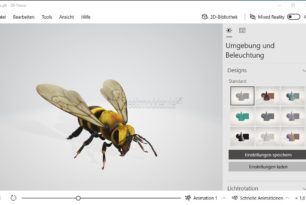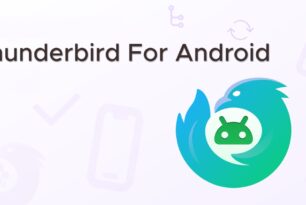Wie wmpoweruser.com berichtet, lässt sich Cortana nun auch im Auto ohne Probleme über die Freisprecheinrichtung bedienen.
Wie wmpoweruser.com berichtet, lässt sich Cortana nun auch im Auto ohne Probleme über die Freisprecheinrichtung bedienen.
Dabei benutzt Microsoft einen ganz einfachen Trick. Cortana wird über die Nummer 555 555 9876 angerufen und nun kann man ohne weiteres Cortana den Befehl geben, den Weg nach Hause zu zeigen. Alles ohne am Handy herum fummeln zu müssen ganz einfach über Bluetooth.
Am besten ist es dabei ganz einfach die Nummer in die Kurzwahl zu geben.
Schon interessant, was uns erwartet, wenn wir endlich Cortana nutzen können. Ob es in Deutschland dann eine andere Nummer geben wird, muss man abwarten.
Einige Kommentare bestätigen aber, dass Cortana so funktioniert.
[stextbox id=“zitat“]
dudemanshoehead:
This was a fantastic and unexpected addition for me. My car (a relatively new car but not with the most advance Bluetooth system) was able do a myriad of task through voice command. Note that it can handle a lot of tasks through voice for car stuff but it’s dumber than bricks when it comes to interfacing with a smartphone. Most systems have a press-and-hold to initiate my phone’s voice command, yet mine does not. This allows me to just tell my car to call Cortana via voice. Then once the voice call connects, it’s all on Cortana to do the heavy lifting. Now I just say „call Cortana,“ wait half a second, and then say stuff like „Text blahblah“ or „get me directions home.“ I’m fully hands-free now.
[/stextbox]