[gelöst] Nach Update auf 25H2 Instabiles Netzwerk; Freeze und Absturz
-
GwenDragon
- Legende

- Beiträge: 8995
- Registriert: 20.07.2014, 12:25
- Hat sich bedankt: 66 Mal
- Danke erhalten: 40 Mal
- Gender:
[gelöst] Nach Update auf 25H2 Instabiles Netzwerk; Freeze und Absturz
Habe nach Upgrade auf 25H2 einige WTF-Momente.
Ein- bis zweimal am Tag stürzt ein Treiber (ich nehme an Netzwerk) ab und dann brummt es nur noch im Lautsprecher und alles friert minutenlang ein, nach einiger Zeit startet Windows 11 sich selbst neu.
Treiber habe ich schon im Gerätemanager entfernt, Windows Netzwerkreparatur habe ich schon gemacht.
Vor dem Update mit 23H2 lief alles stabil.
Irgendaws bekannt, dass 25H2 instabil bei Treibern ist?
Windows 11 Pro 25H2 26200.7171
Treiber Intel Ethernet Connection I219-V / v12.18.9.11
Ein- bis zweimal am Tag stürzt ein Treiber (ich nehme an Netzwerk) ab und dann brummt es nur noch im Lautsprecher und alles friert minutenlang ein, nach einiger Zeit startet Windows 11 sich selbst neu.
Treiber habe ich schon im Gerätemanager entfernt, Windows Netzwerkreparatur habe ich schon gemacht.
Vor dem Update mit 23H2 lief alles stabil.
Irgendaws bekannt, dass 25H2 instabil bei Treibern ist?
Windows 11 Pro 25H2 26200.7171
Treiber Intel Ethernet Connection I219-V / v12.18.9.11
Zuletzt geändert von GwenDragon am 04.12.2025, 18:33, insgesamt 1-mal geändert.
- moinmoin
- ★ Team Admin ★
- Beiträge: 63508
- Registriert: 14.11.2003, 11:12
- Hat sich bedankt: 197 Mal
- Danke erhalten: 1166 Mal
- Gender:
Re: Nach Update auf 25H2 Instabiles Netzwerk; Freeze und Absturz
Wird denn was im Zuverlässigkeitsverlauf angezeigt?
-
GwenDragon
- Legende

- Beiträge: 8995
- Registriert: 20.07.2014, 12:25
- Hat sich bedankt: 66 Mal
- Danke erhalten: 40 Mal
- Gender:
Re: Nach Update auf 25H2 Instabiles Netzwerk; Freeze und Absturz
Code: Alles auswählen
Fehlerhafter Anwendungsname: DllHost.exe, Version: 10.0.26100.1150, Zeitstempel: 0xb0d0ff3a
Fehlerhafter Modulname: ntdll.dll, Version: 10.0.26100.7019, Zeitstempel: 0x9c8f8241
Ausnahmecode: 0xc0000005
Fehleroffset: 0x000000000000aa83
Fehlerhafte Prozess-ID: 0x2F9C
Fehlerhafte Anwendungsstartzeit: 0x1DC56EF5C8C94E0
Fehlerhafter Anwendungspfad: C:\WINDOWS\system32\DllHost.exe
Fehlerhafter Modulpfad: C:\WINDOWS\SYSTEM32\ntdll.dll
Berichts-ID: bc727299-87ac-4287-aa48-2bf786b60160
Vollständiger Name des fehlerhaften Pakets:
Fehlerhafte paketbezogene Anwendungs-ID:
Code: Alles auswählen
Der Computer wurde nach einem schwerwiegenden Fehler neu gestartet. Der Fehlercode war: 0x00000133 (0x0000000000000001, 0x0000000000001e00, 0xfffff800c35c43b0, 0x0000000000000000). Ein volles Abbild wurde gespeichert in: C:\WINDOWS\Minidump\111725-15937-01.dmp. Berichts-ID: 81649f77-08b8-4aff-8c2a-8b5d39d8515b.
-
GwenDragon
- Legende

- Beiträge: 8995
- Registriert: 20.07.2014, 12:25
- Hat sich bedankt: 66 Mal
- Danke erhalten: 40 Mal
- Gender:
Re: Nach Update auf 25H2 Instabiles Netzwerk; Freeze und Absturz
Und wieder;
Code: Alles auswählen
Der Computer wurde nach einem schwerwiegenden Fehler neu gestartet. Der Fehlercode war: 0x00000133 (0x0000000000000001, 0x0000000000001e00, 0xfffff8048b3c43b0, 0x0000000000000000). Ein volles Abbild wurde gespeichert in: C:\WINDOWS\Minidump\111825-15812-01.dmp. Berichts-ID: d24c7db2-7734-4f1c-b043-8a68bf7a3b55.
- John-Boy
- ★ Team Forum ★
- Beiträge: 1805
- Registriert: 03.08.2017, 15:50
- Hat sich bedankt: 54 Mal
- Danke erhalten: 730 Mal
- Gender:
Re: Nach Update auf 25H2 Instabiles Netzwerk; Freeze und Absturz
List bitte mal deine Hardware auf.
Was sagt die Ereignisanzeige > Windows Protokolle und die Minidump Datei?
Wenn du meinst es ist der Netzwerktreiber dann entferne diesen mal
Was sagt die Ereignisanzeige > Windows Protokolle und die Minidump Datei?
Wenn du meinst es ist der Netzwerktreiber dann entferne diesen mal
Grüße
John
+++Kein Backup – kein Mitleid+++
“Anything that can go wrong will go wrong.”
John
+++Kein Backup – kein Mitleid+++
“Anything that can go wrong will go wrong.”
- moinmoin
- ★ Team Admin ★
- Beiträge: 63508
- Registriert: 14.11.2003, 11:12
- Hat sich bedankt: 197 Mal
- Danke erhalten: 1166 Mal
- Gender:
Re: Nach Update auf 25H2 Instabiles Netzwerk; Freeze und Absturz
Das muss nicht unbedingt der Netzwerktreiber sein.
Kann auch der Grafiktreiber, oder doch noch etwas anderes sein.
ich würde aber mal mit dem Grafiktreiber anfangen.
Kann auch der Grafiktreiber, oder doch noch etwas anderes sein.
ich würde aber mal mit dem Grafiktreiber anfangen.
-
GwenDragon
- Legende

- Beiträge: 8995
- Registriert: 20.07.2014, 12:25
- Hat sich bedankt: 66 Mal
- Danke erhalten: 40 Mal
- Gender:
Re: Nach Update auf 25H2 Instabiles Netzwerk; Freeze und Absturz
Gigabyte B250-HD3P-CF
Intel Core i5-7500 CPU @ 3.40GHz
RAM 16,0 GB
NVidia GT 710 / Treiber 27.21.14.5671
Ich werde erst mal die NVidia-, Audio- und Intel-Netzwerktreiber rauswerfen.
Warum? Problem tritt auf wenn ich Radio per VLC streame, und nebenbei surfe.
Intel Core i5-7500 CPU @ 3.40GHz
RAM 16,0 GB
NVidia GT 710 / Treiber 27.21.14.5671
Ich werde erst mal die NVidia-, Audio- und Intel-Netzwerktreiber rauswerfen.
Warum? Problem tritt auf wenn ich Radio per VLC streame, und nebenbei surfe.
-
Pentagon
Re: Nach Update auf 25H2 Instabiles Netzwerk; Freeze und Absturz
Hier gibt es verschiedene Treiber:
https://www.catalog.update.microsoft.co ... m%20client
https://www.catalog.update.microsoft.co ... m%20client
-
GwenDragon
- Legende

- Beiträge: 8995
- Registriert: 20.07.2014, 12:25
- Hat sich bedankt: 66 Mal
- Danke erhalten: 40 Mal
- Gender:
Re: Nach Update auf 25H2 Instabiles Netzwerk; Freeze und Absturz
Heuet mal wieder einen kompletten Hänger bei Windows 11 25H2, sodass der DPC-Watchdog mit einem Blackscreen nach 2 Minuten neu startete.
Ich probiere heute mal den "Intel - Net - 12.19.2.64" von der Microsoft-Seite.Pentagon hat geschrieben: 18.11.2025, 14:40 Hier gibt es verschiedene Treiber:
https://www.catalog.update.microsoft.co ... m%20client
-
GwenDragon
- Legende

- Beiträge: 8995
- Registriert: 20.07.2014, 12:25
- Hat sich bedankt: 66 Mal
- Danke erhalten: 40 Mal
- Gender:
Re: Nach Update auf 25H2 Instabiles Netzwerk; Freeze und Absturz
Kann ich irgendwie den Crashdump, also die .dmp-Datei analysieren?
-
HAL 9000
- Poweruser
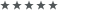
- Beiträge: 665
- Registriert: 02.01.2024, 17:21
- Hat sich bedankt: 103 Mal
- Danke erhalten: 204 Mal
- Gender:
Re: Nach Update auf 25H2 Instabiles Netzwerk; Freeze und Absturz
Dafür brauchst Du einen Debugger, z. B. Windbg.
Und natürlich das Wissen, wie der Dump zu analysieren ist.
Es gibt auch noch Bluescreenview, aber der kann keinen Stacktrace auswerten.
Das ist aber wünschenswert, um Prozesse und Treiber zu sehen, die vorher aktiv waren.
Und natürlich das Wissen, wie der Dump zu analysieren ist.
Es gibt auch noch Bluescreenview, aber der kann keinen Stacktrace auswerten.
Das ist aber wünschenswert, um Prozesse und Treiber zu sehen, die vorher aktiv waren.
-
GwenDragon
- Legende

- Beiträge: 8995
- Registriert: 20.07.2014, 12:25
- Hat sich bedankt: 66 Mal
- Danke erhalten: 40 Mal
- Gender:
Re: Nach Update auf 25H2 Instabiles Netzwerk; Freeze und Absturz
Analyse des Dump mit Windbg zeigt ein Problem mit nvlddmkm.sys, also wohl dem Treiber der NVidia. 
Versteckter Text:
-
GwenDragon
- Legende

- Beiträge: 8995
- Registriert: 20.07.2014, 12:25
- Hat sich bedankt: 66 Mal
- Danke erhalten: 40 Mal
- Gender:
Re: Nach Update auf 25H2 Instabiles Netzwerk; Freeze und Absturz
Ich habe nun mal zum Test nur den GPU-Treiber NVidia 474.64 installiert.
Und nach und nach spätere.
Mal sehen, welche Version da stabil läuft.
Und nach und nach spätere.
Mal sehen, welche Version da stabil läuft.
- Purgatory
- ★ Team Blog ★
- Beiträge: 785
- Registriert: 27.09.2018, 18:52
- Hat sich bedankt: 12 Mal
- Danke erhalten: 130 Mal
- Gender:
Re: Nach Update auf 25H2 Instabiles Netzwerk; Freeze und Absturz
Aus Erfahrung gesprochen, das muss nicht die Lösung sein.
deutet darauf hin, dass die GPU irgendein Problem mit der Datenübertragung hat. Im Ram, ob in der GPU oder im System Ram, wird irgendeine Information abgelegt die später nicht mehr abgerufen werden kann. Oftmals sind das Informationen die die GPU im System Ram ablegt da sie abgeglichen werden müssen. Wenn die GPU einen internen Ramfehler hat wird zu 99% der Treiber neu gestartet, der Bildschirm wird kurz schwarz und flackert dann wieder auf, Windows läuft aber weiter.
Anders verhält es sich wenn zwischen GPU und System Ram Daten abgelegt werden. Wenn Windows die Daten abgleichen will und da Differenzen entstehen (zwischen GDDR und DDR Ram) kann es vorkommen, dass ein Windows komplett abschmiert.
Ich hab es bei einem Bekannten gehabt. RTX5070 mit einem 14700. Die Kiste schmierte immer wieder ab. Im Idle oder wenn der Browser aktiv war. Lustigerweise nicht wenn gezockt wurde. Fehlerbild Unknown_Function. Das Ende vom Lied war er hatte die GPU Stütze zu fest angezogen, so fest, dass die Karte nach oben im PCIe Slot gebogen wurde. Effekt war, dass der PCIe Slot die Daten nicht mehr korrekt übertragen konnte (Theorie meinerseits). Ein Nachjustieren der Stütze nach unten half. (wird bei Dir sicher nicht der Fall sein)
Woanders war der Ram der Faktor. Der System Ram warf Fehler aus, war im normalen Windows Betrieb nicht zu merken, aber sobald eine dedizierte Grafikkarte gesteckt wurde flippte das System quasi aus. Ein Austausch der Ramriegel brachte Hilfe.
Bei einem anderen System wieder war einfach der Anpressdruck der CPU viel zu hoch, gleicher Fehler mit einer nVidia Grafikkarte. Wird aber auch nicht Dein Problem sein.
Auch schon gehabt, CPU oder GPU wird zu heiß. Ausleseprogramme kriegen das oft nicht hin das Sekundengenau anzuzeigen. Wenn die Wärmeleitpads ausbluten oder die Wärmeleitpaste aushärtet, oder beides, können kurzzeitig ordentliche Spikes bzgl. Temperatur entstehen. Wenn dann eine CPU oder GPU einfach nur versucht sich selbst zu retten können auch solche Fehler entstehen.
Worauf ich hinaus will. Ich würde es nicht nur auf die GPU und deren Treiber eingrenzen. Der Fehlercode der da ausgespuckt wird ist vielfältig, deutet aber darauf hin, dass irgendein Register im Ram (oder im CPU Controller) nicht mehr lesbar ist. Daher teste mal Deinen Ram aus, oft reicht die Windows eigene Funktion. Aber dann den erweiterten Test wählen, auch wenn er lange dauert...
Code: Alles auswählen
0x133_ISR_nvlddmkm!unknown_functiondeutet darauf hin, dass die GPU irgendein Problem mit der Datenübertragung hat. Im Ram, ob in der GPU oder im System Ram, wird irgendeine Information abgelegt die später nicht mehr abgerufen werden kann. Oftmals sind das Informationen die die GPU im System Ram ablegt da sie abgeglichen werden müssen. Wenn die GPU einen internen Ramfehler hat wird zu 99% der Treiber neu gestartet, der Bildschirm wird kurz schwarz und flackert dann wieder auf, Windows läuft aber weiter.
Anders verhält es sich wenn zwischen GPU und System Ram Daten abgelegt werden. Wenn Windows die Daten abgleichen will und da Differenzen entstehen (zwischen GDDR und DDR Ram) kann es vorkommen, dass ein Windows komplett abschmiert.
Ich hab es bei einem Bekannten gehabt. RTX5070 mit einem 14700. Die Kiste schmierte immer wieder ab. Im Idle oder wenn der Browser aktiv war. Lustigerweise nicht wenn gezockt wurde. Fehlerbild Unknown_Function. Das Ende vom Lied war er hatte die GPU Stütze zu fest angezogen, so fest, dass die Karte nach oben im PCIe Slot gebogen wurde. Effekt war, dass der PCIe Slot die Daten nicht mehr korrekt übertragen konnte (Theorie meinerseits). Ein Nachjustieren der Stütze nach unten half. (wird bei Dir sicher nicht der Fall sein)
Woanders war der Ram der Faktor. Der System Ram warf Fehler aus, war im normalen Windows Betrieb nicht zu merken, aber sobald eine dedizierte Grafikkarte gesteckt wurde flippte das System quasi aus. Ein Austausch der Ramriegel brachte Hilfe.
Bei einem anderen System wieder war einfach der Anpressdruck der CPU viel zu hoch, gleicher Fehler mit einer nVidia Grafikkarte. Wird aber auch nicht Dein Problem sein.
Auch schon gehabt, CPU oder GPU wird zu heiß. Ausleseprogramme kriegen das oft nicht hin das Sekundengenau anzuzeigen. Wenn die Wärmeleitpads ausbluten oder die Wärmeleitpaste aushärtet, oder beides, können kurzzeitig ordentliche Spikes bzgl. Temperatur entstehen. Wenn dann eine CPU oder GPU einfach nur versucht sich selbst zu retten können auch solche Fehler entstehen.
Worauf ich hinaus will. Ich würde es nicht nur auf die GPU und deren Treiber eingrenzen. Der Fehlercode der da ausgespuckt wird ist vielfältig, deutet aber darauf hin, dass irgendein Register im Ram (oder im CPU Controller) nicht mehr lesbar ist. Daher teste mal Deinen Ram aus, oft reicht die Windows eigene Funktion. Aber dann den erweiterten Test wählen, auch wenn er lange dauert...
Wenn ich 64 Bit intus habe, kann ich auch alles 
Hardware:
CPU: Ryzen 9 5900x MB: GA-X570 Aorus Master RAM: GSkill Trident Z Neo 2x16GB @3800 CL14 GPU: Asus TUF Gaming 6800 OC/UV SSD/HDD: Samsung 980 Pro 1TB, Kingston KC3000 2TB, WD Black SN850X 4TB, Samsung 870 Evo 4TB, Seagate ST4000DX001 PSU: BeQuiet! Straight Power Platinum 1000W Sound: Soundblaster Z Kühlung: Corsair iCUE H150i RGB PRO XT Case: Lian-Li O11 Dynamic
Hardware:
CPU: Ryzen 9 5900x MB: GA-X570 Aorus Master RAM: GSkill Trident Z Neo 2x16GB @3800 CL14 GPU: Asus TUF Gaming 6800 OC/UV SSD/HDD: Samsung 980 Pro 1TB, Kingston KC3000 2TB, WD Black SN850X 4TB, Samsung 870 Evo 4TB, Seagate ST4000DX001 PSU: BeQuiet! Straight Power Platinum 1000W Sound: Soundblaster Z Kühlung: Corsair iCUE H150i RGB PRO XT Case: Lian-Li O11 Dynamic

