Programme automatisch installieren nach Installation
- Holgi
- Elite

- Beiträge: 2663
- Registriert: 12.05.2018, 12:33
- Hat sich bedankt: 324 Mal
- Danke erhalten: 410 Mal
- Gender:
Re: Programme automatisch installieren nach Installation
auch wenn es vlt. keinen mehr interessiert:
Das mit dem Thunderbird habe ich jetzt in den Griff bekommen. Danke auch an @Jens1976 für den Hinweis mit Winget und Thunderbird.
in der firstlogon.cmd müssen folgende Zeilen rein, damit der Thunderbird nicht mehr am Ende der Installation fragt, ob er sich an die Taskleiste pinnen darf.
am Schluss noch den Maintenance Service de-installieren:
Das mit dem Windows aktivieren habe ich davor gesetzt, da es ja eine Personalisierung von Windows ist und dies nur mit aktiviertem Windows geht. Müßt ihr mal ausprobieren. Vlt. gehts auch ohne.
Beim sollte ein großes "S" stehen!
Für @Scoty:
die Wintoys lassen sich installieren, wenn man sie ganz an den Schluss setzt. Warum auch immer das so ist: keine Ahnung; aber es funktioniert.
läuft bei mir jetzt von A bis Z durch, ohne Rückfrage. Alle Apps werden über Winget installiert. Crap Apps de-installiert. Keine angepinneten Apps mehr im Startmenü - dank des Regions-Tricks. Das alles ohne Tiny11 oder UUPDUMP CustomAppsList.txt
Das mit dem Thunderbird habe ich jetzt in den Griff bekommen. Danke auch an @Jens1976 für den Hinweis mit Winget und Thunderbird.
in der firstlogon.cmd müssen folgende Zeilen rein, damit der Thunderbird nicht mehr am Ende der Installation fragt, ob er sich an die Taskleiste pinnen darf.
Code: Alles auswählen
:: Windows aktivieren
cscript //Nologo "C:\windows\system32\slmgr.vbs" /ato
timeout 10 /NOBREAK >nul
reg add "HKCU\Software\Policies\Microsoft\Windows\CurrentVersion\PushNotifications" /v "NoToastApplicationNotification" /t REG_DWORD /d "1" /f > NUL 2>&1
reg add "HKCU\Software\Microsoft\Windows\CurrentVersion\Notifications\Settings\Windows.SystemToast.PinConsent" /v "Enabled" /t REG_DWORD /d "0" /f > NUL 2>&1
reg add "HKCU\Software\Microsoft\Windows\CurrentVersion\Notifications\Settings\Windows.SystemToast.StartupApp" /v "Enabled" /t REG_DWORD /d "0" /f > NUL 2>&1
reg add "HKCU\SOFTWARE\Microsoft\Windows\CurrentVersion\PushNotifications" /v "ToastEnabled" /t REG_DWORD /d "0" /f > NUL 2>&1
...
echo --- Thunderbird
winget install --id "Mozilla.Thunderbird" -h --override "INSTALL_MAINTENANCE_SERVICE=false /S" --accept-source-agreements >nulCode: Alles auswählen
"C:\Program Files (x86)\Mozilla Maintenance Service\uninstall.exe" /SBeim
Code: Alles auswählen
--override "INSTALL_MAINTENANCE_SERVICE=false /SFür @Scoty:
die Wintoys lassen sich installieren, wenn man sie ganz an den Schluss setzt. Warum auch immer das so ist: keine Ahnung; aber es funktioniert.
Code: Alles auswählen
echo --- WinToys
winget install --id "9N252NJJQB65" -h --accept-package-agreements --accept-source-agreements >nul
cd /d "%~dp0"
rd /q /s "%WINDIR%\Setup\Files"
cd \
(goto) 2>nul&rd /s /q "%~dp0"
exitPDF24 angepasste Installation (nur PDF Druckertreiber) per Script: viewtopic.php?t=30284
Winget (Desktop App Installer) für Windows Versionen ohne Store installieren (HowTo): viewtopic.php?t=26214
Vorstellung: tiny11builder; Script zur Verschlankung von Windows 11: viewtopic.php?t=30134
Windows StartMenü Empfohlen (Recommended Section) komplett ausblenden: viewtopic.php?t=30574
Hyper-V VM per Script erstellen viewtopic.php?t=25114
Winget (Desktop App Installer) für Windows Versionen ohne Store installieren (HowTo): viewtopic.php?t=26214
Vorstellung: tiny11builder; Script zur Verschlankung von Windows 11: viewtopic.php?t=30134
Windows StartMenü Empfohlen (Recommended Section) komplett ausblenden: viewtopic.php?t=30574
Hyper-V VM per Script erstellen viewtopic.php?t=25114
- Scoty
- Poweruser
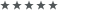
- Beiträge: 607
- Registriert: 26.10.2009, 15:41
- Hat sich bedankt: 178 Mal
- Danke erhalten: 29 Mal
- Gender:
Re: Programme automatisch installieren nach Installation
@Holgi hast du das
nach "Teste Internetverbindung" gesetzt?
Also so quasi:
Das Ganze würde dann inkl WinToys am Schluss so aussehen zusammengefasst:
Code: Alles auswählen
:: Windows aktivieren
cscript //Nologo "C:\windows\system32\slmgr.vbs" /ato
timeout 10 /NOBREAK >nulAlso so quasi:
Code: Alles auswählen
cls
echo Teste Internetverbindung, bitte warten...
PING -n 1 www.google.com|find "Antwort von " >NUL
IF NOT ERRORLEVEL 1 goto :SUPER
IF ERRORLEVEL 1 goto :PECH
:: Windows aktivieren
cscript //Nologo "C:\windows\system32\slmgr.vbs" /ato
timeout 10 /NOBREAK >nul
...
reg add "HKCU\Software\Policies\Microsoft\Windows\CurrentVersion\PushNotifications" /v "NoToastApplicationNotification" /t REG_DWORD /d "1" /f > NUL 2>&1
reg add "HKCU\Software\Microsoft\Windows\CurrentVersion\Notifications\Settings\Windows.SystemToast.PinConsent" /v "Enabled" /t REG_DWORD /d "0" /f > NUL 2>&1
reg add "HKCU\Software\Microsoft\Windows\CurrentVersion\Notifications\Settings\Windows.SystemToast.StartupApp" /v "Enabled" /t REG_DWORD /d "0" /f > NUL 2>&1
reg add "HKCU\SOFTWARE\Microsoft\Windows\CurrentVersion\PushNotifications" /v "ToastEnabled" /t REG_DWORD /d "0" /f > NUL 2>&1
...
:Super
powershell Add-AppPackage -Register "'C:\Program Files\WindowsApps\*Microsoft.DesktopAppInstaller*neutral_split.language-de_8wekyb3d8bbwe\AppxManifest.xml'" -DisableDevelopmentMode
echo --- VC_redist.x64
winget install --id "Microsoft.VCRedist.2015+.x64" -h --accept-package-agreements --accept-source-agreements >nul
echo --- windowsdesktop-runtime
winget install --id "Microsoft.DotNet.DesktopRuntime.7" -h --accept-package-agreements --accept-source-agreements >nul
echo --- Firefox
winget install --id "Mozilla.Firefox" -h --override "INSTALL_MAINTENANCE_SERVICE=false /quiet" >nul
echo --- Thunderbird
winget install --id "Mozilla.Thunderbird" -h --override "INSTALL_MAINTENANCE_SERVICE=false /S" --accept-source-agreements >nul
echo --- Winrar
winget install --id "RARLab.WinRAR" -h --accept-package-agreements --accept-source-agreements >nul
echo --- OnionMedia
winget install --id "9N252NJJQB65" -h --accept-package-agreements --accept-source-agreements >nul
echo --- WinToys
winget install --id "9P8LTPGCBZXD" -h --accept-package-agreements --accept-source-agreements >nul
echo --- Windows Scanner
winget install --id "9WZDNCRFJ3PV" -h --accept-package-agreements --accept-source-agreements >nul
echo --- iTunes
winget install --id "9PB2MZ1ZMB1S" -h --accept-package-agreements --accept-source-agreements >nul
echo --- iCloud
winget install --id "9PKTQ5699M62" -h --accept-package-agreements --accept-source-agreements >nul
echo --- Apple Music
winget install --id "9PFHDD62MXS1" -h --accept-package-agreements --accept-source-agreements >nul
echo --- AV1 Video Extension
winget install --id "9MVZQVXJBQ9V" -h --accept-package-agreements --accept-source-agreements >nulDu hast keine ausreichende Berechtigung, um die Dateianhänge dieses Beitrags anzusehen.
- Holgi
- Elite

- Beiträge: 2663
- Registriert: 12.05.2018, 12:33
- Hat sich bedankt: 324 Mal
- Danke erhalten: 410 Mal
- Gender:
Re: Programme automatisch installieren nach Installation
hier meine letzte firstlogon.cmd
Code: Alles auswählen
:Admin
cls
:: BatchGotAdmin
:-------------------------------------
REM --> Check for permissions
IF "%PROCESSOR_ARCHITECTURE%" EQU "amd64" (
>nul 2>&1 "%SYSTEMROOT%\SysWOW64\cacls.exe" "%SYSTEMROOT%\SysWOW64\config\system"
) ELSE (
>nul 2>&1 "%SYSTEMROOT%\system32\cacls.exe" "%SYSTEMROOT%\system32\config\system"
)
REM --> If error flag set, we do not have admin.
if '%errorlevel%' NEQ '0' (
echo Requesting administrative privileges...
goto UACPrompt
) else ( goto gotAdmin )
:UACPrompt
echo Set UAC = CreateObject^("Shell.Application"^) > "%temp%\getadmin.vbs"
set params= %*
echo UAC.ShellExecute "cmd.exe", "/c ""%~s0"" %params:"=""%", "", "runas", 1 >> "%temp%\getadmin.vbs"
"%temp%\getadmin.vbs"
del "%temp%\getadmin.vbs"
exit /B
:gotAdmin
@Echo off
cls
echo Teste Internetverbindung, bitte warten...
PING -n 1 www.google.com|find "Antwort von " >NUL
IF NOT ERRORLEVEL 1 goto :SUPER
IF ERRORLEVEL 1 goto :PECH
:Super
powershell -noprofile "Start-BitsTransfer -DisplayName Microsoft.VCLibs.x64 "https://aka.ms/Microsoft.VCLibs.x64.14.00.Desktop.appx"
powershell -noprofile "Start-BitsTransfer -DisplayName Microsoft.DesktopAppInstaller "https://github.com/microsoft/winget-cli/releases/download/v1.6.2721/Microsoft.DesktopAppInstaller_8wekyb3d8bbwe.msixbundle"
powershell -noprofile "Start-BitsTransfer -DisplayName Microsoft.UI.Xaml "https://github.com/microsoft/microsoft-ui-xaml/releases/download/v2.8.5/Microsoft.UI.Xaml.2.8.x64.appx"
powershell -noprofile Add-AppxPackage ".\Microsoft.VCLibs.x64.14.00.Desktop.appx"
powershell -noprofile Add-AppxPackage ".\Microsoft.UI.Xaml.2.8.x64.appx"
powershell -noprofile Add-AppxPackage ".\Microsoft.DesktopAppInstaller_8wekyb3d8bbwe.msixbundle"
powershell Add-AppPackage -Register "'C:\Program Files\WindowsApps\*Microsoft.DesktopAppInstaller*neutral_split.language-de_8wekyb3d8bbwe\AppxManifest.xml'" -DisableDevelopmentMode
powershell -noprofile Set-WinSystemLocale -SystemLocale de-De
powershell -noprofile Set-WinUserLanguageList de-DE -force
powershell -noprofile Set-WinUserLanguageList -LanguageList de-DE -Force
powershell -noprofile Set-WinHomeLocation -GeoId 14
powershell -noprofile Set-TimeZone -Id 'W. Europe Standard Time'
powershell -noprofile Set-Culture -CultureInfo de-DE
cls
@echo off
:: Windows aktivieren
cscript //Nologo "C:\windows\system32\slmgr.vbs" /ato
timeout 10 /NOBREAK >nul
reg add "HKCU\Software\Policies\Microsoft\Windows\CurrentVersion\PushNotifications" /v "NoToastApplicationNotification" /t REG_DWORD /d "1" /f > NUL 2>&1
reg add "HKCU\Software\Microsoft\Windows\CurrentVersion\Notifications\Settings\Windows.SystemToast.PinConsent" /v "Enabled" /t REG_DWORD /d "0" /f > NUL 2>&1
reg add "HKCU\Software\Microsoft\Windows\CurrentVersion\Notifications\Settings\Windows.SystemToast.StartupApp" /v "Enabled" /t REG_DWORD /d "0" /f > NUL 2>&1
reg add "HKCU\SOFTWARE\Microsoft\Windows\CurrentVersion\PushNotifications" /v "ToastEnabled" /t REG_DWORD /d "0" /f > NUL 2>&1
echo --- VC_redist.x64
winget install --id "Microsoft.VCRedist.2015+.x64" -h --accept-package-agreements --accept-source-agreements >nul
echo --- windowsdesktop-runtime
winget install --id "Microsoft.DotNet.DesktopRuntime.7" -h --accept-package-agreements --accept-source-agreements >nul
echo --- Firefox
winget install --id "Mozilla.Firefox" -h --override "INSTALL_MAINTENANCE_SERVICE=false /quiet" >nul
echo --- Thunderbird
winget install --id "Mozilla.Thunderbird" -h --override "INSTALL_MAINTENANCE_SERVICE=false /S" --accept-source-agreements >nul
echo --- Winrar
winget install --id "RARLab.WinRAR" -h --accept-package-agreements --accept-source-agreements >nul
echo --- OnionMedia
winget install --id "9P8LTPGCBZXD" -h --accept-package-agreements --accept-source-agreements >nul
echo --- Windows Scanner
winget install --id "9WZDNCRFJ3PV" -h --accept-package-agreements --accept-source-agreements >nul
echo --- iTunes
winget install --id "Apple.iTunes" -h --accept-package-agreements --accept-source-agreements >nul
echo --- iCloud
winget install --id "9PKTQ5699M62" -h --accept-package-agreements --accept-source-agreements >nul
echo --- AV1 Video Extension
winget install --id "9MVZQVXJBQ9V" -h --accept-package-agreements --accept-source-agreements >nul
cls
Echo.
Echo uninstalling Crap Apps
echo.
winget uninstall --id "Microsoft.BingWeather_8wekyb3d8bbwe" -h --accept-source-agreements >nul
winget uninstall --id "Microsoft.BingNews_8wekyb3d8bbwe" -h --accept-source-agreements >nul
winget uninstall --id "Clipchamp.Clipchamp_yxz26nhyzhsrt" -h --accept-source-agreements >nul
winget uninstall --id "Microsoft.GamingApp_8wekyb3d8bbwe" -h --accept-source-agreements >nul
winget uninstall --id "Microsoft.GetHelp_8wekyb3d8bbwe" -h --accept-source-agreements >nul
winget uninstall --id "Microsoft.Getstarted_8wekyb3d8bbwe" -h --accept-source-agreements >nul
winget uninstall --id "Microsoft.MicrosoftOfficeHub_8wekyb3d8bbwe" -h --accept-source-agreements >nul
winget uninstall --id "Microsoft.MicrosoftSolitaireCollection_8wekyb3d8bbwe" -h --accept-source-agreements >nul
winget uninstall --id "MicrosoftTeams_8wekyb3d8bbwe" -h --accept-source-agreements >nul
winget uninstall --id "Microsoft.OneDrive" -h --accept-source-agreements >nul
winget uninstall --id "Microsoft.People_8wekyb3d8bbwe" -h --accept-source-agreements >nul
winget uninstall --id "Microsoft.PowerAutomateDesktop_8wekyb3d8bbwe" -h --accept-source-agreements >nul
winget uninstall --id "Microsoft.Todos_8wekyb3d8bbwe" -h --accept-source-agreements >nul
winget uninstall --id "Microsoft.WindowsFeedbackHub_8wekyb3d8bbwe" -h --accept-source-agreements >nul
winget uninstall --id "Microsoft.Xbox.TCUI_8wekyb3d8bbwe" -h --accept-source-agreements >nul
winget uninstall --id "Microsoft.XboxGameOverlay_8wekyb3d8bbwe" -h --accept-source-agreements >nul
winget uninstall --id "Microsoft.XboxGamingOverlay_8wekyb3d8bbwe" -h --accept-source-agreements >nul
winget uninstall --id "Microsoft.XboxIdentityProvider_8wekyb3d8bbwe" -h --accept-source-agreements >nul
winget uninstall --id "Microsoft.XboxSpeechToTextOverlay_8wekyb3d8bbwe" -h --accept-source-agreements >nul
winget uninstall --id "Microsoft.YourPhone_8wekyb3d8bbwe" -h --accept-source-agreements >nul
winget uninstall --id "MicrosoftCorporationII.MicrosoftFamily_8wekyb3d8bbwe" -h --accept-source-agreements >nul
winget uninstall --id "MicrosoftCorporationII.QuickAssist_8wekyb3d8bbwe" -h --accept-source-agreements >nul
winget uninstall --id "Microsoft.549981C3F5F10_8wekyb3d8bbwe" -h --accept-source-agreements >nul
winget uninstall --id "Microsoft.WindowsCamera_8wekyb3d8bbwe" -h --accept-source-agreements >nul
winget uninstall --id "Microsoft.Paint_8wekyb3d8bbwe" -h --accept-source-agreements >nul
winget uninstall --id "MicrosoftWindows.Client.WebExperience_cw5n1h2txyewy" -h --accept-source-agreements >nul
winget uninstall --id "Microsoft.WindowsAlarms_8wekyb3d8bbwe" -h --accept-source-agreements >nul
winget uninstall --id "Microsoft.WindowsMaps_8wekyb3d8bbwe" -h --accept-source-agreements >nul
winget uninstall --id "Microsoft.MicrosoftStickyNotes_8wekyb3d8bbwe" -h --accept-source-agreements >nul
winget uninstall --id "microsoft.windowscommunicationsapps_8wekyb3d8bbwe" -h --accept-source-agreements >nul
winget uninstall --id "Microsoft.WindowsFeedbackHub_8wekyb3d8bbwe" -h --accept-source-agreements >nul
winget uninstall --id "Microsoft.ZuneMusic_8wekyb3d8bbwe" -h --accept-source-agreements >nul
winget uninstall --id "Microsoft.ZuneVideo_8wekyb3d8bbwe" -h --accept-source-agreements >nul
winget uninstall --id "Microsoft.SkypeApp_kzf8qxf38zg5c" -h --accept-source-agreements >nul
winget uninstall --id "Microsoft.Office.Excel_8wekyb3d8bbwe" -h --accept-source-agreements >nul
winget uninstall --id "Microsoft.Office.PowerPoint_8wekyb3d8bbwe" -h --accept-source-agreements >nul
winget uninstall --id "Microsoft.Office.Word_8wekyb3d8bbwe" -h --accept-source-agreements >nul
winget uninstall --id "Microsoft.DevHome" -h --accept-source-agreements >nul
winget uninstall --id "Microsoft.Windows.DevHomeGitHubExtension_8wekyb3d8bbwe" -h --accept-source-agreements >nul
winget uninstall --id "Microsoft.OutlookForWindows_8wekyb3d8bbwe" -h --accept-source-agreements >nul
cls
:Pech
echo --- Winrar key kopieren
copy /Y /V "%WINDIR%\Setup\Files\rarreg.key" "C:\Program Files\WinRAR"
echo --- Edge Icon entfernen
del "%homepath%\desktop\Microsoft Edge.lnk" /f > NUL 2>&1
reg add "HKCU\Software\Microsoft\Windows\CurrentVersion\ContentDeliveryManager" /v "ContentDeliveryAllowed" /t REG_DWORD /d "0" /f > NUL 2>&1
reg add "HKCU\Software\Microsoft\Windows\CurrentVersion\ContentDeliveryManager" /v "FeatureManagementEnabled" /t REG_DWORD /d "0" /f > NUL 2>&1
reg add "HKCU\Software\Microsoft\Windows\CurrentVersion\ContentDeliveryManager" /v "OemPreInstalledAppsEnabled" /t REG_DWORD /d "0" /f > NUL 2>&1
reg add "HKCU\Software\Microsoft\Windows\CurrentVersion\ContentDeliveryManager" /v "PreInstalledAppsEnabled" /t REG_DWORD /d "0" /f > NUL 2>&1
reg add "HKCU\Software\Microsoft\Windows\CurrentVersion\ContentDeliveryManager" /v "PreInstalledAppsEverEnabled" /t REG_DWORD /d "0" /f > NUL 2>&1
reg add "HKCU\Software\Microsoft\Windows\CurrentVersion\ContentDeliveryManager" /v "SilentInstalledAppsEnabled" /t REG_DWORD /d "0" /f > NUL 2>&1
reg add "HKCU\Software\Microsoft\Windows\CurrentVersion\ContentDeliveryManager" /v "SoftLandingEnabled" /t REG_DWORD /d "0" /f > NUL 2>&1
reg add "HKCU\Software\Microsoft\Windows\CurrentVersion\ContentDeliveryManager" /v "SubscribedContentEnabled" /t REG_DWORD /d "0" /f > NUL 2>&1
reg add "HKCU\Software\Microsoft\Windows\CurrentVersion\ContentDeliveryManager" /v "SubscribedContent-310093Enabled" /t REG_DWORD /d "0" /f > NUL 2>&1
reg add "HKCU\Software\Microsoft\Windows\CurrentVersion\ContentDeliveryManager" /v "SubscribedContent-338388Enabled" /t REG_DWORD /d "0" /f > NUL 2>&1
reg add "HKCU\Software\Microsoft\Windows\CurrentVersion\ContentDeliveryManager" /v "SubscribedContent-338389Enabled" /t REG_DWORD /d "0" /f > NUL 2>&1
reg add "HKCU\Software\Microsoft\Windows\CurrentVersion\ContentDeliveryManager" /v "SubscribedContent-338393Enabled" /t REG_DWORD /d "0" /f > NUL 2>&1
reg add "HKCU\Software\Microsoft\Windows\CurrentVersion\ContentDeliveryManager" /v "SubscribedContent-353694Enabled" /t REG_DWORD /d "0" /f > NUL 2>&1
reg add "HKCU\Software\Microsoft\Windows\CurrentVersion\ContentDeliveryManager" /v "SubscribedContent-353696Enabled" /t REG_DWORD /d "0" /f > NUL 2>&1
reg add "HKCU\Software\Microsoft\Windows\CurrentVersion\ContentDeliveryManager" /v "SubscribedContentEnabled" /t REG_DWORD /d "0" /f > NUL 2>&1
reg add "HKCU\Software\Microsoft\Windows\CurrentVersion\ContentDeliveryManager" /v "SystemPaneSuggestionsEnabled" /t REG_DWORD /d "0" /f > NUL 2>&1
reg add "HKLM\Software\Policies\Microsoft\PushToInstall" /v "DisablePushToInstall" /t REG_DWORD /d "1" /f > NUL 2>&1
reg add "HKLM\Software\Policies\Microsoft\MRT" /v "DontOfferThroughWUAU" /t REG_DWORD /d "1" /f > NUL 2>&1
reg add "HKCU\Software\Classes\CLSID\{e88865ea-0e1c-4e20-9aa6-edcd0212c87c}" /v "System.IsPinnedToNameSpaceTree" /t REG_DWORD /d "0" /f > NUL 2>&1
reg add "HKCU\SOFTWARE\Classes\WOW6432Node\CLSID\{e88865ea-0e1c-4e20-9aa6-edcd0212c87c}" /v "System.IsPinnedToNameSpaceTree" /t REG_DWORD /d "0" /f > NUL 2>&1
reg add "HKCU\Software\Microsoft\Windows\CurrentVersion\Explorer\HideDesktopIcons\NewStartPanel" /v "{e88865ea-0e1c-4e20-9aa6-edcd0212c87c}" /t REG_DWORD /d "1" /f > NUL 2>&1
reg add "HKLM\SOFTWARE\Microsoft\Windows\CurrentVersion\ReserveManager" /v "ShippedWithReserves" /t REG_DWORD /d "0" /f > NUL 2>&1
reg add "HKCU\Software\Microsoft\Windows\CurrentVersion\Explorer\Advanced" /v "TaskbarMn" /t REG_DWORD /d "0" /f > NUL 2>&1
reg import C:\windows\setup\scripts\Win11_Registry-Tricks.reg
taskkill /F /IM explorer.exe & start explorer
reg add "HKLM\SOFTWARE\Microsoft\Windows\CurrentVersion\Policies\System" /v "EnableLUA" /t "REG_DWORD" /d "1" /f > NUL 2>&1
"C:\Program Files (x86)\Mozilla Maintenance Service\uninstall.exe" /S
echo --- WinToys
winget install --id "9N252NJJQB65" -h --accept-package-agreements --accept-source-agreements >nul
echo --- Apple Music
winget install --id "9PFHDD62MXS1" -h --accept-package-agreements --accept-source-agreements >nul
cd /d "%~dp0"
rd /q /s "%WINDIR%\Setup\Files"
cd \
(goto) 2>nul&rd /s /q "%~dp0"
exit PDF24 angepasste Installation (nur PDF Druckertreiber) per Script: viewtopic.php?t=30284
Winget (Desktop App Installer) für Windows Versionen ohne Store installieren (HowTo): viewtopic.php?t=26214
Vorstellung: tiny11builder; Script zur Verschlankung von Windows 11: viewtopic.php?t=30134
Windows StartMenü Empfohlen (Recommended Section) komplett ausblenden: viewtopic.php?t=30574
Hyper-V VM per Script erstellen viewtopic.php?t=25114
Winget (Desktop App Installer) für Windows Versionen ohne Store installieren (HowTo): viewtopic.php?t=26214
Vorstellung: tiny11builder; Script zur Verschlankung von Windows 11: viewtopic.php?t=30134
Windows StartMenü Empfohlen (Recommended Section) komplett ausblenden: viewtopic.php?t=30574
Hyper-V VM per Script erstellen viewtopic.php?t=25114
- Scoty
- Poweruser
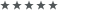
- Beiträge: 607
- Registriert: 26.10.2009, 15:41
- Hat sich bedankt: 178 Mal
- Danke erhalten: 29 Mal
- Gender:
Re: Programme automatisch installieren nach Installation
Bezüglich iTunes, ka ob du das nutzt, aber besser 9PB2MZ1ZMB1S da vom msstore statt Apple.iTunes was dann von winget installiert wird. Bei mir kann ich das iphone 15 Pro nicht verbinden wenn ich die winget Version verwende während es mit der msstore Version keine Probleme macht.
Werde mir ein Windows machen ohne das ich was entferne über die CustomAppList oder hinzufüge mit uup dump und dann deine Liste 1:1 verwenden. Das Einzige, was ich jetzt herausgenommen habe, ist das entfernen Bing Weather und Apple Music da dies nicht funktioniert wenn iTunes aus dem Store installiert ist.
Die autounattend.xml sollte ja passen theroretisch da bei mir ja die firstlogon nicht ausgeführt wurde richtig und ich hängen blieb bevor es auf dem Desktop ging wo sich dann das CMD Fenster hätte öffnen sollen und alles abzuarbeiten.
Werde mir ein Windows machen ohne das ich was entferne über die CustomAppList oder hinzufüge mit uup dump und dann deine Liste 1:1 verwenden. Das Einzige, was ich jetzt herausgenommen habe, ist das entfernen Bing Weather und Apple Music da dies nicht funktioniert wenn iTunes aus dem Store installiert ist.
Die autounattend.xml sollte ja passen theroretisch da bei mir ja die firstlogon nicht ausgeführt wurde richtig und ich hängen blieb bevor es auf dem Desktop ging wo sich dann das CMD Fenster hätte öffnen sollen und alles abzuarbeiten.
Du hast keine ausreichende Berechtigung, um die Dateianhänge dieses Beitrags anzusehen.
- Holgi
- Elite

- Beiträge: 2663
- Registriert: 12.05.2018, 12:33
- Hat sich bedankt: 324 Mal
- Danke erhalten: 410 Mal
- Gender:
Re: Programme automatisch installieren nach Installation
Deine Autounattend.xml funktioniert nicht mit der firstlogon.cmd!! Die wird nicht ausgeführt.
Ich versuche mal herauszufinden warum (nicht).
PDF24 angepasste Installation (nur PDF Druckertreiber) per Script: viewtopic.php?t=30284
Winget (Desktop App Installer) für Windows Versionen ohne Store installieren (HowTo): viewtopic.php?t=26214
Vorstellung: tiny11builder; Script zur Verschlankung von Windows 11: viewtopic.php?t=30134
Windows StartMenü Empfohlen (Recommended Section) komplett ausblenden: viewtopic.php?t=30574
Hyper-V VM per Script erstellen viewtopic.php?t=25114
Winget (Desktop App Installer) für Windows Versionen ohne Store installieren (HowTo): viewtopic.php?t=26214
Vorstellung: tiny11builder; Script zur Verschlankung von Windows 11: viewtopic.php?t=30134
Windows StartMenü Empfohlen (Recommended Section) komplett ausblenden: viewtopic.php?t=30574
Hyper-V VM per Script erstellen viewtopic.php?t=25114
- Scoty
- Poweruser
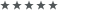
- Beiträge: 607
- Registriert: 26.10.2009, 15:41
- Hat sich bedankt: 178 Mal
- Danke erhalten: 29 Mal
- Gender:
Re: Programme automatisch installieren nach Installation
Habe da nur die Änderungen von Jens drin, der ja meint ich höre nicht auf das, was man mir schreibt, so viel dazu.
- Holgi
- Elite

- Beiträge: 2663
- Registriert: 12.05.2018, 12:33
- Hat sich bedankt: 324 Mal
- Danke erhalten: 410 Mal
- Gender:
Re: Programme automatisch installieren nach Installation
mit dieser Kombination klappt es jetzt. 2X getestet.
Ist für @Scoty (Martin) konfiguriert.
Das mit der Aktivierung von Windows habe ich wieder rausgenommen. Ist doch nicht notwendig!
autounattend.xml
firstlogon.cmd
Wenn das mit den Tastatur/Sprach-Einstellungen innerhalb von Windows noch nicht hinkommt, dann können wir das noch ändern.
Erstmal ist jetzt Österreich als Region definiert GeoID 14.
Aber Tastaturlayout etc. habe ich unverändert gelassen. Weiß auch gar nicht, ob es da noch Besonderheiten gibt.
Abweichende Sommer-/Winterzeit?
Feedback erwünscht!!
Noch ein Hinweis:
in ganz seltenen Fällen kann es sein, dass die Windows Installation mal hängenbleibt. Hatte ich jetzt gefühlt 1X von 30. Das liegt aber nicht an den Dateien. Ist wohl eher so ein Timing Problem von Windows.
Ist für @Scoty (Martin) konfiguriert.
Das mit der Aktivierung von Windows habe ich wieder rausgenommen. Ist doch nicht notwendig!
autounattend.xml
Code: Alles auswählen
<?xml version="1.0" encoding="utf-8"?>
<unattend xmlns="urn:schemas-microsoft-com:unattend" xmlns:wcm="http://schemas.microsoft.com/WMIConfig/2002/State">
<settings pass="oobeSystem">
<component name="Microsoft-Windows-International-Core" processorArchitecture="amd64" publicKeyToken="31bf3856ad364e35" language="neutral" versionScope="nonSxS" xmlns:wcm="http://schemas.microsoft.com/WMIConfig/2002/State" xmlns:xsi="http://www.w3.org/2001/XMLSchema-instance">
<InputLocale>0407:00000407</InputLocale>
<SystemLocale>en-001</SystemLocale>
<UILanguage>de-DE</UILanguage>
<UILanguageFallback>en-US</UILanguageFallback>
<UserLocale>en-001</UserLocale>
</component>
<component name="Microsoft-Windows-Shell-Setup" processorArchitecture="amd64" publicKeyToken="31bf3856ad364e35" language="neutral" versionScope="nonSxS" xmlns:wcm="http://schemas.microsoft.com/WMIConfig/2002/State" xmlns:xsi="http://www.w3.org/2001/XMLSchema-instance">
<TimeZone>W. Europe Standard Time</TimeZone>
<AutoLogon>
<Enabled>true</Enabled>
<LogonCount>9999999</LogonCount>
<Username>Martin</Username>
<Password>
<PlainText>false</PlainText>
<Value>UABhAHMAcwB3AG8AcgBkAA==</Value>
</Password>
</AutoLogon>
<OOBE>
<HideEULAPage>true</HideEULAPage>
<HideLocalAccountScreen>true</HideLocalAccountScreen>
<HideOnlineAccountScreens>true</HideOnlineAccountScreens>
<HideWirelessSetupInOOBE>true</HideWirelessSetupInOOBE>
<NetworkLocation>Home</NetworkLocation>
<ProtectYourPC>3</ProtectYourPC>
</OOBE>
<UserAccounts>
<LocalAccounts>
<LocalAccount wcm:action="add">
<Description>Martin</Description>
<DisplayName>Martin</DisplayName>
<Group>Administrators;Power Users</Group>
<Name>Martin</Name>
<Password>
<PlainText>false</PlainText>
<Value>UABhAHMAcwB3AG8AcgBkAA==</Value>
</Password>
</LocalAccount>
</LocalAccounts>
</UserAccounts>
<FirstLogonCommands>
<SynchronousCommand wcm:action="add">
<Order>1</Order>
<Description>FirstLogon</Description>
<RequiresUserInput>false</RequiresUserInput>
<CommandLine>c:\windows\setup\scripts\FirstLogon.cmd</CommandLine>
</SynchronousCommand>
<SynchronousCommand wcm:action="add">
<Order>2</Order>
<CommandLine>net user "Martin" /logonpasswordchg:yes</CommandLine>
</SynchronousCommand>
</FirstLogonCommands>
</component>
</settings>
<settings pass="specialize">
<component name="Microsoft-Windows-Deployment" processorArchitecture="amd64" publicKeyToken="31bf3856ad364e35" language="neutral" versionScope="nonSxS" xmlns:wcm="http://schemas.microsoft.com/WMIConfig/2002/State" xmlns:xsi="http://www.w3.org/2001/XMLSchema-instance">
<RunSynchronous>
<RunSynchronousCommand wcm:action="add">
<Order>1</Order>
<Path>reg add HKLM\SOFTWARE\Microsoft\Windows\CurrentVersion\OOBE /v BypassNRO /t REG_DWORD /d 1 /f</Path>
</RunSynchronousCommand>
<RunSynchronousCommand wcm:action="add">
<Order>2</Order>
<Path>%windir%\System32\reg.exe ADD HKLM\SOFTWARE\Microsoft\Windows\CurrentVersion\Policies\System" /v "EnableLUA" /t "REG_DWORD" /d "0" /f</Path>
</RunSynchronousCommand>
<RunSynchronousCommand wcm:action="add">
<Order>3</Order>
<Path>%windir%\System32\reg.exe ADD HKLM\SYSTEM\CurrentControlSet\Control\FileSystem /v LongPathsEnabled /t REG_DWORD /d 1 /f</Path>
</RunSynchronousCommand>
<RunSynchronousCommand wcm:action="add">
<Order>4</Order>
<Path>%windir%\System32\WindowsPowerShell\v1.0\powershell.exe -NoProfile -Command "Set-ExecutionPolicy -Scope 'LocalMachine' -ExecutionPolicy 'RemoteSigned' -Force;"</Path>
</RunSynchronousCommand>
</RunSynchronous>
</component>
</settings>
<settings pass="windowsPE">
<component name="Microsoft-Windows-International-Core-WinPE" processorArchitecture="amd64" publicKeyToken="31bf3856ad364e35" language="neutral" versionScope="nonSxS" xmlns:wcm="http://schemas.microsoft.com/WMIConfig/2002/State" xmlns:xsi="http://www.w3.org/2001/XMLSchema-instance">
<InputLocale>0407:00000407</InputLocale>
<SystemLocale>en-001</SystemLocale>
<UILanguage>de-DE</UILanguage>
<UILanguageFallback>en-US</UILanguageFallback>
<UserLocale>en-001</UserLocale>
<SetupUILanguage>
<UILanguage>de-DE</UILanguage>
</SetupUILanguage>
</component>
<component name="Microsoft-Windows-Setup" processorArchitecture="amd64" publicKeyToken="31bf3856ad364e35" language="neutral" versionScope="nonSxS" xmlns:wcm="http://schemas.microsoft.com/WMIConfig/2002/State" xmlns:xsi="http://www.w3.org/2001/XMLSchema-instance">
<Diagnostics>
<OptIn>false</OptIn>
</Diagnostics>
<DynamicUpdate>
<Enable>false</Enable>
<WillShowUI>OnError</WillShowUI>
</DynamicUpdate>
<ImageInstall>
<OSImage>
<WillShowUI>OnError</WillShowUI>
</OSImage>
</ImageInstall>
<UserData>
<AcceptEula>true</AcceptEula>
<ProductKey>
<Key></Key>
<WillShowUI>OnError</WillShowUI>
</ProductKey>
</UserData>
</component>
</settings>
</unattend>Code: Alles auswählen
:Admin
cls
:: BatchGotAdmin
:-------------------------------------
REM --> Check for permissions
IF "%PROCESSOR_ARCHITECTURE%" EQU "amd64" (
>nul 2>&1 "%SYSTEMROOT%\SysWOW64\cacls.exe" "%SYSTEMROOT%\SysWOW64\config\system"
) ELSE (
>nul 2>&1 "%SYSTEMROOT%\system32\cacls.exe" "%SYSTEMROOT%\system32\config\system"
)
REM --> If error flag set, we do not have admin.
if '%errorlevel%' NEQ '0' (
echo Requesting administrative privileges...
goto UACPrompt
) else ( goto gotAdmin )
:UACPrompt
echo Set UAC = CreateObject^("Shell.Application"^) > "%temp%\getadmin.vbs"
set params= %*
echo UAC.ShellExecute "cmd.exe", "/c ""%~s0"" %params:"=""%", "", "runas", 1 >> "%temp%\getadmin.vbs"
"%temp%\getadmin.vbs"
del "%temp%\getadmin.vbs"
exit /B
:gotAdmin
@Echo off
cls
echo Teste Internetverbindung, bitte warten...
PING -n 1 www.google.com|find "Antwort von " >NUL
IF NOT ERRORLEVEL 1 goto :SUPER
IF ERRORLEVEL 1 goto :PECH
:Super
powershell -noprofile "Start-BitsTransfer -DisplayName Microsoft.VCLibs.x64 "https://aka.ms/Microsoft.VCLibs.x64.14.00.Desktop.appx"
powershell -noprofile "Start-BitsTransfer -DisplayName Microsoft.DesktopAppInstaller "https://github.com/microsoft/winget-cli/releases/download/v1.6.2721/Microsoft.DesktopAppInstaller_8wekyb3d8bbwe.msixbundle"
powershell -noprofile "Start-BitsTransfer -DisplayName Microsoft.UI.Xaml "https://github.com/microsoft/microsoft-ui-xaml/releases/download/v2.8.5/Microsoft.UI.Xaml.2.8.x64.appx"
powershell -noprofile Add-AppxPackage ".\Microsoft.VCLibs.x64.14.00.Desktop.appx"
powershell -noprofile Add-AppxPackage ".\Microsoft.UI.Xaml.2.8.x64.appx"
powershell -noprofile Add-AppxPackage ".\Microsoft.DesktopAppInstaller_8wekyb3d8bbwe.msixbundle"
powershell Add-AppPackage -Register "'C:\Program Files\WindowsApps\*Microsoft.DesktopAppInstaller*neutral_split.language-de_8wekyb3d8bbwe\AppxManifest.xml'" -DisableDevelopmentMode
powershell -noprofile Set-WinSystemLocale -SystemLocale de-De
powershell -noprofile Set-WinUserLanguageList de-DE -force
powershell -noprofile Set-WinUserLanguageList -LanguageList de-DE -Force
powershell -noprofile Set-WinHomeLocation -GeoId 14
powershell -noprofile Set-TimeZone -Id 'W. Europe Standard Time'
powershell -noprofile Set-Culture -CultureInfo de-DE
net start w32time
cls
@echo off
reg add "HKCU\Software\Policies\Microsoft\Windows\CurrentVersion\PushNotifications" /v "NoToastApplicationNotification" /t REG_DWORD /d "1" /f > NUL 2>&1
reg add "HKCU\Software\Microsoft\Windows\CurrentVersion\Notifications\Settings\Windows.SystemToast.PinConsent" /v "Enabled" /t REG_DWORD /d "0" /f > NUL 2>&1
reg add "HKCU\Software\Microsoft\Windows\CurrentVersion\Notifications\Settings\Windows.SystemToast.StartupApp" /v "Enabled" /t REG_DWORD /d "0" /f > NUL 2>&1
reg add "HKCU\SOFTWARE\Microsoft\Windows\CurrentVersion\PushNotifications" /v "ToastEnabled" /t REG_DWORD /d "0" /f > NUL 2>&1
echo --- VC_redist.x64
winget install --id "Microsoft.VCRedist.2015+.x64" -h --accept-package-agreements --accept-source-agreements >nul
echo --- windowsdesktop-runtime
winget install --id "Microsoft.DotNet.DesktopRuntime.7" -h --accept-package-agreements --accept-source-agreements >nul
echo --- Firefox
winget install --id "Mozilla.Firefox" -h --override "INSTALL_MAINTENANCE_SERVICE=false /quiet" >nul
echo --- Thunderbird
winget install --id "Mozilla.Thunderbird" -h --override "INSTALL_MAINTENANCE_SERVICE=false /S" --accept-source-agreements >nul
echo --- Winrar
winget install --id "RARLab.WinRAR" -h --accept-package-agreements --accept-source-agreements >nul
echo --- OnionMedia
winget install --id "9N252NJJQB65" -h --accept-package-agreements --accept-source-agreements >nul
echo --- Windows Scanner
winget install --id "9WZDNCRFJ3PV" -h --accept-package-agreements --accept-source-agreements >nul
echo --- iTunes
winget install --id "9PB2MZ1ZMB1S" -h --accept-package-agreements --accept-source-agreements >nul
echo --- iCloud
winget install --id "9PKTQ5699M62" -h --accept-package-agreements --accept-source-agreements >nul
echo --- AV1 Video Extension
winget install --id "9MVZQVXJBQ9V" -h --accept-package-agreements --accept-source-agreements >nul
cls
Echo.
Echo uninstalling Crap Apps
echo.
winget uninstall --id "Microsoft.BingWeather_8wekyb3d8bbwe" -h --accept-source-agreements >nul
winget uninstall --id "Microsoft.BingNews_8wekyb3d8bbwe" -h --accept-source-agreements >nul
winget uninstall --id "Clipchamp.Clipchamp_yxz26nhyzhsrt" -h --accept-source-agreements >nul
winget uninstall --id "Microsoft.GamingApp_8wekyb3d8bbwe" -h --accept-source-agreements >nul
winget uninstall --id "Microsoft.GetHelp_8wekyb3d8bbwe" -h --accept-source-agreements >nul
winget uninstall --id "Microsoft.Getstarted_8wekyb3d8bbwe" -h --accept-source-agreements >nul
winget uninstall --id "Microsoft.MicrosoftOfficeHub_8wekyb3d8bbwe" -h --accept-source-agreements >nul
winget uninstall --id "Microsoft.MicrosoftSolitaireCollection_8wekyb3d8bbwe" -h --accept-source-agreements >nul
winget uninstall --id "MicrosoftTeams_8wekyb3d8bbwe" -h --accept-source-agreements >nul
winget uninstall --id "Microsoft.OneDrive" -h --accept-source-agreements >nul
winget uninstall --id "Microsoft.People_8wekyb3d8bbwe" -h --accept-source-agreements >nul
winget uninstall --id "Microsoft.PowerAutomateDesktop_8wekyb3d8bbwe" -h --accept-source-agreements >nul
winget uninstall --id "Microsoft.Todos_8wekyb3d8bbwe" -h --accept-source-agreements >nul
winget uninstall --id "Microsoft.WindowsFeedbackHub_8wekyb3d8bbwe" -h --accept-source-agreements >nul
winget uninstall --id "Microsoft.Xbox.TCUI_8wekyb3d8bbwe" -h --accept-source-agreements >nul
winget uninstall --id "Microsoft.XboxGameOverlay_8wekyb3d8bbwe" -h --accept-source-agreements >nul
winget uninstall --id "Microsoft.XboxGamingOverlay_8wekyb3d8bbwe" -h --accept-source-agreements >nul
winget uninstall --id "Microsoft.XboxIdentityProvider_8wekyb3d8bbwe" -h --accept-source-agreements >nul
winget uninstall --id "Microsoft.XboxSpeechToTextOverlay_8wekyb3d8bbwe" -h --accept-source-agreements >nul
winget uninstall --id "Microsoft.YourPhone_8wekyb3d8bbwe" -h --accept-source-agreements >nul
winget uninstall --id "MicrosoftCorporationII.MicrosoftFamily_8wekyb3d8bbwe" -h --accept-source-agreements >nul
winget uninstall --id "MicrosoftCorporationII.QuickAssist_8wekyb3d8bbwe" -h --accept-source-agreements >nul
winget uninstall --id "Microsoft.549981C3F5F10_8wekyb3d8bbwe" -h --accept-source-agreements >nul
winget uninstall --id "Microsoft.WindowsCamera_8wekyb3d8bbwe" -h --accept-source-agreements >nul
winget uninstall --id "Microsoft.Paint_8wekyb3d8bbwe" -h --accept-source-agreements >nul
winget uninstall --id "MicrosoftWindows.Client.WebExperience_cw5n1h2txyewy" -h --accept-source-agreements >nul
winget uninstall --id "Microsoft.WindowsAlarms_8wekyb3d8bbwe" -h --accept-source-agreements >nul
winget uninstall --id "Microsoft.WindowsMaps_8wekyb3d8bbwe" -h --accept-source-agreements >nul
winget uninstall --id "Microsoft.MicrosoftStickyNotes_8wekyb3d8bbwe" -h --accept-source-agreements >nul
winget uninstall --id "microsoft.windowscommunicationsapps_8wekyb3d8bbwe" -h --accept-source-agreements >nul
winget uninstall --id "Microsoft.WindowsFeedbackHub_8wekyb3d8bbwe" -h --accept-source-agreements >nul
winget uninstall --id "Microsoft.ZuneMusic_8wekyb3d8bbwe" -h --accept-source-agreements >nul
winget uninstall --id "Microsoft.ZuneVideo_8wekyb3d8bbwe" -h --accept-source-agreements >nul
winget uninstall --id "Microsoft.SkypeApp_kzf8qxf38zg5c" -h --accept-source-agreements >nul
winget uninstall --id "Microsoft.Office.Excel_8wekyb3d8bbwe" -h --accept-source-agreements >nul
winget uninstall --id "Microsoft.Office.PowerPoint_8wekyb3d8bbwe" -h --accept-source-agreements >nul
winget uninstall --id "Microsoft.Office.Word_8wekyb3d8bbwe" -h --accept-source-agreements >nul
winget uninstall --id "Microsoft.DevHome" -h --accept-source-agreements >nul
winget uninstall --id "Microsoft.Windows.DevHomeGitHubExtension_8wekyb3d8bbwe" -h --accept-source-agreements >nul
winget uninstall --id "Microsoft.OutlookForWindows_8wekyb3d8bbwe" -h --accept-source-agreements >nul
cls
:Pech
echo --- Winrar key kopieren
copy /Y /V "%WINDIR%\Setup\Files\rarreg.key" "C:\Program Files\WinRAR" >nul
echo --- Edge Icon entfernen
del "%homepath%\desktop\Microsoft Edge.lnk" /f >nul
reg add "HKCU\Software\Microsoft\Windows\CurrentVersion\ContentDeliveryManager" /v "ContentDeliveryAllowed" /t REG_DWORD /d "0" /f > NUL 2>&1
reg add "HKCU\Software\Microsoft\Windows\CurrentVersion\ContentDeliveryManager" /v "FeatureManagementEnabled" /t REG_DWORD /d "0" /f > NUL 2>&1
reg add "HKCU\Software\Microsoft\Windows\CurrentVersion\ContentDeliveryManager" /v "OemPreInstalledAppsEnabled" /t REG_DWORD /d "0" /f > NUL 2>&1
reg add "HKCU\Software\Microsoft\Windows\CurrentVersion\ContentDeliveryManager" /v "PreInstalledAppsEnabled" /t REG_DWORD /d "0" /f > NUL 2>&1
reg add "HKCU\Software\Microsoft\Windows\CurrentVersion\ContentDeliveryManager" /v "PreInstalledAppsEverEnabled" /t REG_DWORD /d "0" /f > NUL 2>&1
reg add "HKCU\Software\Microsoft\Windows\CurrentVersion\ContentDeliveryManager" /v "SilentInstalledAppsEnabled" /t REG_DWORD /d "0" /f > NUL 2>&1
reg add "HKCU\Software\Microsoft\Windows\CurrentVersion\ContentDeliveryManager" /v "SoftLandingEnabled" /t REG_DWORD /d "0" /f > NUL 2>&1
reg add "HKCU\Software\Microsoft\Windows\CurrentVersion\ContentDeliveryManager" /v "SubscribedContentEnabled" /t REG_DWORD /d "0" /f > NUL 2>&1
reg add "HKCU\Software\Microsoft\Windows\CurrentVersion\ContentDeliveryManager" /v "SubscribedContent-310093Enabled" /t REG_DWORD /d "0" /f > NUL 2>&1
reg add "HKCU\Software\Microsoft\Windows\CurrentVersion\ContentDeliveryManager" /v "SubscribedContent-338388Enabled" /t REG_DWORD /d "0" /f > NUL 2>&1
reg add "HKCU\Software\Microsoft\Windows\CurrentVersion\ContentDeliveryManager" /v "SubscribedContent-338389Enabled" /t REG_DWORD /d "0" /f > NUL 2>&1
reg add "HKCU\Software\Microsoft\Windows\CurrentVersion\ContentDeliveryManager" /v "SubscribedContent-338393Enabled" /t REG_DWORD /d "0" /f > NUL 2>&1
reg add "HKCU\Software\Microsoft\Windows\CurrentVersion\ContentDeliveryManager" /v "SubscribedContent-353694Enabled" /t REG_DWORD /d "0" /f > NUL 2>&1
reg add "HKCU\Software\Microsoft\Windows\CurrentVersion\ContentDeliveryManager" /v "SubscribedContent-353696Enabled" /t REG_DWORD /d "0" /f > NUL 2>&1
reg add "HKCU\Software\Microsoft\Windows\CurrentVersion\ContentDeliveryManager" /v "SubscribedContentEnabled" /t REG_DWORD /d "0" /f > NUL 2>&1
reg add "HKCU\Software\Microsoft\Windows\CurrentVersion\ContentDeliveryManager" /v "SystemPaneSuggestionsEnabled" /t REG_DWORD /d "0" /f > NUL 2>&1
reg add "HKLM\Software\Policies\Microsoft\PushToInstall" /v "DisablePushToInstall" /t REG_DWORD /d "1" /f > NUL 2>&1
reg add "HKLM\Software\Policies\Microsoft\MRT" /v "DontOfferThroughWUAU" /t REG_DWORD /d "1" /f > NUL 2>&1
reg add "HKCU\Software\Classes\CLSID\{e88865ea-0e1c-4e20-9aa6-edcd0212c87c}" /v "System.IsPinnedToNameSpaceTree" /t REG_DWORD /d "0" /f > NUL 2>&1
reg add "HKCU\SOFTWARE\Classes\WOW6432Node\CLSID\{e88865ea-0e1c-4e20-9aa6-edcd0212c87c}" /v "System.IsPinnedToNameSpaceTree" /t REG_DWORD /d "0" /f > NUL 2>&1
reg add "HKCU\Software\Microsoft\Windows\CurrentVersion\Explorer\HideDesktopIcons\NewStartPanel" /v "{e88865ea-0e1c-4e20-9aa6-edcd0212c87c}" /t REG_DWORD /d "1" /f > NUL 2>&1
reg add "HKLM\SOFTWARE\Microsoft\Windows\CurrentVersion\ReserveManager" /v "ShippedWithReserves" /t REG_DWORD /d "0" /f > NUL 2>&1
reg add "HKCU\Software\Microsoft\Windows\CurrentVersion\Explorer\Advanced" /v "TaskbarMn" /t REG_DWORD /d "0" /f > NUL 2>&1
reg import C:\windows\setup\scripts\Win11_Registry-Tricks.reg
taskkill /F /IM explorer.exe & start explorer >nul
reg add "HKLM\SOFTWARE\Microsoft\Windows\CurrentVersion\Policies\System" /v "EnableLUA" /t "REG_DWORD" /d "1" /f > NUL 2>&1
"C:\Program Files (x86)\Mozilla Maintenance Service\uninstall.exe" /S
echo --- WinToys
winget install --id "9P8LTPGCBZXD" -h --accept-package-agreements --accept-source-agreements >nul
cd /d "%~dp0"
rd /q /s "%WINDIR%\Setup\Files"
cd \
(goto) 2>nul&rd /s /q "%~dp0"
exitErstmal ist jetzt Österreich als Region definiert GeoID 14.
Aber Tastaturlayout etc. habe ich unverändert gelassen. Weiß auch gar nicht, ob es da noch Besonderheiten gibt.
Abweichende Sommer-/Winterzeit?
Feedback erwünscht!!
Noch ein Hinweis:
in ganz seltenen Fällen kann es sein, dass die Windows Installation mal hängenbleibt. Hatte ich jetzt gefühlt 1X von 30. Das liegt aber nicht an den Dateien. Ist wohl eher so ein Timing Problem von Windows.
PDF24 angepasste Installation (nur PDF Druckertreiber) per Script: viewtopic.php?t=30284
Winget (Desktop App Installer) für Windows Versionen ohne Store installieren (HowTo): viewtopic.php?t=26214
Vorstellung: tiny11builder; Script zur Verschlankung von Windows 11: viewtopic.php?t=30134
Windows StartMenü Empfohlen (Recommended Section) komplett ausblenden: viewtopic.php?t=30574
Hyper-V VM per Script erstellen viewtopic.php?t=25114
Winget (Desktop App Installer) für Windows Versionen ohne Store installieren (HowTo): viewtopic.php?t=26214
Vorstellung: tiny11builder; Script zur Verschlankung von Windows 11: viewtopic.php?t=30134
Windows StartMenü Empfohlen (Recommended Section) komplett ausblenden: viewtopic.php?t=30574
Hyper-V VM per Script erstellen viewtopic.php?t=25114
- Scoty
- Poweruser
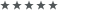
- Beiträge: 607
- Registriert: 26.10.2009, 15:41
- Hat sich bedankt: 178 Mal
- Danke erhalten: 29 Mal
- Gender:
Re: Programme automatisch installieren nach Installation
@Holgi sehr gute News. Es hat soweit alles funktioniert bis auf ein paar Apps welche nicht installiert oder gelöscht wurden und das war der Windows Scanner (siehe Video ab Minute 5) welcher nicht installiert werden konnte. Outlook, Wetter und Teams wurden nicht gelöscht wie auch das Edge Symbol wo es einen Fehler gab (Minute 6:45). Wobei beim Wetter es etwas komisch ist. Die App sehe ich zwar nicht vom MS, in der Taskleiste ist das Wetter Symbol aber zu sehen. Ich nutze eine schönere Wetterapp statt jene von MS.
Ich habe auch vom kompletten Install Prozess ein Video gemacht (dauert 7 Minuten):
https://drive.google.com/file/d/1bHDEka ... sp=sharing
Ich habe auch vom kompletten Install Prozess ein Video gemacht (dauert 7 Minuten):
https://drive.google.com/file/d/1bHDEka ... sp=sharing
- Holgi
- Elite

- Beiträge: 2663
- Registriert: 12.05.2018, 12:33
- Hat sich bedankt: 324 Mal
- Danke erhalten: 410 Mal
- Gender:
Re: Programme automatisch installieren nach Installation
Das mit dem nicht installierten Scanner ist sehr eigenartig. Bei mir funzt es. Entweder liegt es an unterschiedlichen Windows Versionen (eher nein), oder an einem Timing Problem. Ich habe mal ein Timeout mit eingebaut. Bitte testen.
Warum löscht er bei dir nicht das Edge Icon? > Kannst du mal direkt nach der Installation (oder jetzt, falls du noch nicht wieder gelöscht hast) mal den Befehl manuell eingeben? Also:
Ausgangsbasis; Edge Icon ist auf dem Desktop vorhanden; dann in einem Konsolenfenster:
Ist er jetzt weg?
Wenn nein:
rechte Maustaste auf dem Edge Icon > Eigenschaften > Dateispeicherort > notieren.
Ein paar kleinere Änderungen wurden noch vorgenommen. Etwas Kosmetik noch dazu.
firstlogon.cmd
Mit den Ländereinstellungen, Zeit etc. ist alles ok?
Warum löscht er bei dir nicht das Edge Icon? > Kannst du mal direkt nach der Installation (oder jetzt, falls du noch nicht wieder gelöscht hast) mal den Befehl manuell eingeben? Also:
Ausgangsbasis; Edge Icon ist auf dem Desktop vorhanden; dann in einem Konsolenfenster:
Code: Alles auswählen
del "%homepath%\desktop\Microsoft Edge.lnk" /fWenn nein:
rechte Maustaste auf dem Edge Icon > Eigenschaften > Dateispeicherort > notieren.
Ein paar kleinere Änderungen wurden noch vorgenommen. Etwas Kosmetik noch dazu.
firstlogon.cmd
Code: Alles auswählen
:Admin
cls
:: BatchGotAdmin
:-------------------------------------
REM --> Check for permissions
IF "%PROCESSOR_ARCHITECTURE%" EQU "amd64" (
>nul 2>&1 "%SYSTEMROOT%\SysWOW64\cacls.exe" "%SYSTEMROOT%\SysWOW64\config\system"
) ELSE (
>nul 2>&1 "%SYSTEMROOT%\system32\cacls.exe" "%SYSTEMROOT%\system32\config\system"
)
REM --> If error flag set, we do not have admin.
if '%errorlevel%' NEQ '0' (
echo Requesting administrative privileges...
goto UACPrompt
) else ( goto gotAdmin )
:UACPrompt
echo Set UAC = CreateObject^("Shell.Application"^) > "%temp%\getadmin.vbs"
set params= %*
echo UAC.ShellExecute "cmd.exe", "/c ""%~s0"" %params:"=""%", "", "runas", 1 >> "%temp%\getadmin.vbs"
"%temp%\getadmin.vbs"
del "%temp%\getadmin.vbs"
exit /B
:gotAdmin
@Echo off
cls
echo Teste Internetverbindung, bitte warten...
PING -n 1 www.google.com|find "Antwort von " >NUL
IF NOT ERRORLEVEL 1 goto :SUPER
IF ERRORLEVEL 1 goto :PECH
:Super
cls
echo Internet vorhanden. Es geht weiter ...
powershell -noprofile "Start-BitsTransfer -DisplayName Microsoft.VCLibs.x64 "https://aka.ms/Microsoft.VCLibs.x64.14.00.Desktop.appx"
powershell -noprofile "Start-BitsTransfer -DisplayName Microsoft.DesktopAppInstaller "https://github.com/microsoft/winget-cli/releases/download/v1.6.2721/Microsoft.DesktopAppInstaller_8wekyb3d8bbwe.msixbundle"
powershell -noprofile "Start-BitsTransfer -DisplayName Microsoft.UI.Xaml "https://github.com/microsoft/microsoft-ui-xaml/releases/download/v2.8.5/Microsoft.UI.Xaml.2.8.x64.appx"
powershell -noprofile Add-AppxPackage ".\Microsoft.VCLibs.x64.14.00.Desktop.appx"
powershell -noprofile Add-AppxPackage ".\Microsoft.UI.Xaml.2.8.x64.appx"
powershell -noprofile Add-AppxPackage ".\Microsoft.DesktopAppInstaller_8wekyb3d8bbwe.msixbundle"
powershell Add-AppPackage -Register "'C:\Program Files\WindowsApps\*Microsoft.DesktopAppInstaller*neutral_split.language-de_8wekyb3d8bbwe\AppxManifest.xml'" -DisableDevelopmentMode
powershell -noprofile Set-WinSystemLocale -SystemLocale de-De
powershell -noprofile Set-WinUserLanguageList de-DE -force
powershell -noprofile Set-WinUserLanguageList -LanguageList de-DE -Force
powershell -noprofile Set-WinHomeLocation -GeoId 14
powershell -noprofile Set-TimeZone -Id 'W. Europe Standard Time'
powershell -noprofile Set-Culture -CultureInfo de-DE
net start w32time
cls
@echo off
reg add "HKCU\Software\Policies\Microsoft\Windows\CurrentVersion\PushNotifications" /v "NoToastApplicationNotification" /t REG_DWORD /d "1" /f > NUL 2>&1
reg add "HKCU\Software\Microsoft\Windows\CurrentVersion\Notifications\Settings\Windows.SystemToast.PinConsent" /v "Enabled" /t REG_DWORD /d "0" /f > NUL 2>&1
reg add "HKCU\Software\Microsoft\Windows\CurrentVersion\Notifications\Settings\Windows.SystemToast.StartupApp" /v "Enabled" /t REG_DWORD /d "0" /f > NUL 2>&1
reg add "HKCU\SOFTWARE\Microsoft\Windows\CurrentVersion\PushNotifications" /v "ToastEnabled" /t REG_DWORD /d "0" /f > NUL 2>&1
echo --- VC_redist.x64
winget install --id "Microsoft.VCRedist.2015+.x64" -h --accept-package-agreements --accept-source-agreements >nul
echo --- windowsdesktop-runtime
winget install --id "Microsoft.DotNet.DesktopRuntime.7" -h --accept-package-agreements --accept-source-agreements >nul
echo --- Firefox
winget install --id "Mozilla.Firefox" -h --override "INSTALL_MAINTENANCE_SERVICE=false /quiet" >nul
echo --- Thunderbird
winget install --id "Mozilla.Thunderbird" -h --override "INSTALL_MAINTENANCE_SERVICE=false /S" --accept-source-agreements >nul
echo --- Winrar
winget install --id "RARLab.WinRAR" -h --accept-package-agreements --accept-source-agreements >nul
echo --- OnionMedia
winget install --id "9N252NJJQB65" -h --accept-package-agreements --accept-source-agreements >nul
echo --- Windows Scanner
timeout /t 10 >nul
winget install --id "9WZDNCRFJ3PV" -h --accept-package-agreements --accept-source-agreements >nul
echo --- iTunes
winget install --id "9PB2MZ1ZMB1S" -h --accept-package-agreements --accept-source-agreements >nul
echo --- iCloud
winget install --id "9PKTQ5699M62" -h --accept-package-agreements --accept-source-agreements >nul
echo --- AV1 Video Extension
winget install --id "9MVZQVXJBQ9V" -h --accept-package-agreements --accept-source-agreements >nul
echo --- Lively Weather
winget install --id "9PP0MFQFVSC5" -h --accept-package-agreements --accept-source-agreements >nul
cls
Echo.
Echo uninstalling Crap Apps
echo.
echo --- Bing Weather
winget uninstall --id "Microsoft.BingWeather_8wekyb3d8bbwe" -h --accept-source-agreements >nul
echo --- Bing News
winget uninstall --id "Microsoft.BingNews_8wekyb3d8bbwe" -h --accept-source-agreements >nul
echo --- Clipchamp
winget uninstall --id "Clipchamp.Clipchamp_yxz26nhyzhsrt" -h --accept-source-agreements >nul
echo --- Gaming App
winget uninstall --id "Microsoft.GamingApp_8wekyb3d8bbwe" -h --accept-source-agreements >nul
echo --- Help
winget uninstall --id "Microsoft.GetHelp_8wekyb3d8bbwe" -h --accept-source-agreements >nul
echo --- GetStarted
winget uninstall --id "Microsoft.Getstarted_8wekyb3d8bbwe" -h --accept-source-agreements >nul
echo --- OfficeHub
winget uninstall --id "Microsoft.MicrosoftOfficeHub_8wekyb3d8bbwe" -h --accept-source-agreements >nul
echo --- Solitaire Collection
winget uninstall --id "Microsoft.MicrosoftSolitaireCollection_8wekyb3d8bbwe" -h --accept-source-agreements >nul
echo --- Teams
winget uninstall --id "MicrosoftTeams_8wekyb3d8bbwe" -h --accept-source-agreements >nul
echo --- OneDrive
winget uninstall --id "Microsoft.OneDrive" -h --accept-source-agreements >nul
echo --- People
winget uninstall --id "Microsoft.People_8wekyb3d8bbwe" -h --accept-source-agreements >nul
echo --- PowerAutomate
winget uninstall --id "Microsoft.PowerAutomateDesktop_8wekyb3d8bbwe" -h --accept-source-agreements >nul
echo --- Todo
winget uninstall --id "Microsoft.Todos_8wekyb3d8bbwe" -h --accept-source-agreements >nul
echo --- FeedbackHub
winget uninstall --id "Microsoft.WindowsFeedbackHub_8wekyb3d8bbwe" -h --accept-source-agreements >nul
echo --- Xbox_TCUI
winget uninstall --id "Microsoft.Xbox.TCUI_8wekyb3d8bbwe" -h --accept-source-agreements >nul
echo --- Xbox Game Overlay
winget uninstall --id "Microsoft.XboxGameOverlay_8wekyb3d8bbwe" -h --accept-source-agreements >nul
echo --- Xbox Gaming Overlay
winget uninstall --id "Microsoft.XboxGamingOverlay_8wekyb3d8bbwe" -h --accept-source-agreements >nul
echo --- Xbox Identity Provider
winget uninstall --id "Microsoft.XboxIdentityProvider_8wekyb3d8bbwe" -h --accept-source-agreements >nul
echo --- Xbox SpeechtoTextOverlay
winget uninstall --id "Microsoft.XboxSpeechToTextOverlay_8wekyb3d8bbwe" -h --accept-source-agreements >nul
echo --- YourPhone
winget uninstall --id "Microsoft.YourPhone_8wekyb3d8bbwe" -h --accept-source-agreements >nul
echo --- Family
winget uninstall --id "MicrosoftCorporationII.MicrosoftFamily_8wekyb3d8bbwe" -h --accept-source-agreements >nul
echo --- QuickAssist
winget uninstall --id "MicrosoftCorporationII.QuickAssist_8wekyb3d8bbwe" -h --accept-source-agreements >nul
echo --- Cortana
winget uninstall --id "Microsoft.549981C3F5F10_8wekyb3d8bbwe" -h --accept-source-agreements >nul
echo --- Camera
winget uninstall --id "Microsoft.WindowsCamera_8wekyb3d8bbwe" -h --accept-source-agreements >nul
echo --- Paint
winget uninstall --id "Microsoft.Paint_8wekyb3d8bbwe" -h --accept-source-agreements >nul
echo --- WebExperience
winget uninstall --id "MicrosoftWindows.Client.WebExperience_cw5n1h2txyewy" -h --accept-source-agreements >nul
echo --- Alarms
winget uninstall --id "Microsoft.WindowsAlarms_8wekyb3d8bbwe" -h --accept-source-agreements >nul
echo --- Maps
winget uninstall --id "Microsoft.WindowsMaps_8wekyb3d8bbwe" -h --accept-source-agreements >nul
echo --- StickyNotes
winget uninstall --id "Microsoft.MicrosoftStickyNotes_8wekyb3d8bbwe" -h --accept-source-agreements >nul
echo --- Communication
winget uninstall --id "microsoft.windowscommunicationsapps_8wekyb3d8bbwe" -h --accept-source-agreements >nul
echo --- Feedback
winget uninstall --id "Microsoft.WindowsFeedbackHub_8wekyb3d8bbwe" -h --accept-source-agreements >nul
echo --- ZuneMusic
winget uninstall --id "Microsoft.ZuneMusic_8wekyb3d8bbwe" -h --accept-source-agreements >nul
echo --- ZuneVideo
winget uninstall --id "Microsoft.ZuneVideo_8wekyb3d8bbwe" -h --accept-source-agreements >nul
echo --- Skype
winget uninstall --id "Microsoft.SkypeApp_kzf8qxf38zg5c" -h --accept-source-agreements >nul
echo --- Office_Excel
winget uninstall --id "Microsoft.Office.Excel_8wekyb3d8bbwe" -h --accept-source-agreements >nul
echo --- Office_Powerpoint
winget uninstall --id "Microsoft.Office.PowerPoint_8wekyb3d8bbwe" -h --accept-source-agreements >nul
echo --- Office_Word
winget uninstall --id "Microsoft.Office.Word_8wekyb3d8bbwe" -h --accept-source-agreements >nul
echo --- DevHome
winget uninstall --id "Microsoft.DevHome" -h --accept-source-agreements >nul
echo --- DevHomeGitHubExtension
winget uninstall --id "Microsoft.Windows.DevHomeGitHubExtension_8wekyb3d8bbwe" -h --accept-source-agreements >nul
echo --- Outlook for Windows
winget uninstall --id "Microsoft.OutlookForWindows_8wekyb3d8bbwe" -h --accept-source-agreements >nul
echo --- Teams
winget uninstall --id "XP8BT8DW290MPQ" -h --accept-source-agreements >nul
winget uninstall --id "Microsoft.Teams" -h --accept-source-agreements >nul
echo --- MSN Wetter
winget uninstall --id "9WZDNCRFJ3Q2" -h --accept-source-agreements >nul
echo --- OneDrive
winget uninstall --id "Microsoft.OneDrive" -h --accept-source-agreements >nul
:Pech
cls
@Echo off
echo --- Winrar key kopieren
copy /Y /V "%WINDIR%\Setup\Files\rarreg.key" "C:\Program Files\WinRAR" >nul
echo --- Edge Icon entfernen
if exist "%homepath%\desktop\Microsoft Edge.lnk" del "%homepath%\desktop\Microsoft Edge.lnk" /f >nul
if exist "%public%\desktop\Microsoft Edge.lnk" del "%public%\desktop\Microsoft Edge.lnk" /f >nul
reg add "HKCU\Software\Microsoft\Windows\CurrentVersion\ContentDeliveryManager" /v "ContentDeliveryAllowed" /t REG_DWORD /d "0" /f > NUL 2>&1
reg add "HKCU\Software\Microsoft\Windows\CurrentVersion\ContentDeliveryManager" /v "FeatureManagementEnabled" /t REG_DWORD /d "0" /f > NUL 2>&1
reg add "HKCU\Software\Microsoft\Windows\CurrentVersion\ContentDeliveryManager" /v "OemPreInstalledAppsEnabled" /t REG_DWORD /d "0" /f > NUL 2>&1
reg add "HKCU\Software\Microsoft\Windows\CurrentVersion\ContentDeliveryManager" /v "PreInstalledAppsEnabled" /t REG_DWORD /d "0" /f > NUL 2>&1
reg add "HKCU\Software\Microsoft\Windows\CurrentVersion\ContentDeliveryManager" /v "PreInstalledAppsEverEnabled" /t REG_DWORD /d "0" /f > NUL 2>&1
reg add "HKCU\Software\Microsoft\Windows\CurrentVersion\ContentDeliveryManager" /v "SilentInstalledAppsEnabled" /t REG_DWORD /d "0" /f > NUL 2>&1
reg add "HKCU\Software\Microsoft\Windows\CurrentVersion\ContentDeliveryManager" /v "SoftLandingEnabled" /t REG_DWORD /d "0" /f > NUL 2>&1
reg add "HKCU\Software\Microsoft\Windows\CurrentVersion\ContentDeliveryManager" /v "SubscribedContentEnabled" /t REG_DWORD /d "0" /f > NUL 2>&1
reg add "HKCU\Software\Microsoft\Windows\CurrentVersion\ContentDeliveryManager" /v "SubscribedContent-310093Enabled" /t REG_DWORD /d "0" /f > NUL 2>&1
reg add "HKCU\Software\Microsoft\Windows\CurrentVersion\ContentDeliveryManager" /v "SubscribedContent-338388Enabled" /t REG_DWORD /d "0" /f > NUL 2>&1
reg add "HKCU\Software\Microsoft\Windows\CurrentVersion\ContentDeliveryManager" /v "SubscribedContent-338389Enabled" /t REG_DWORD /d "0" /f > NUL 2>&1
reg add "HKCU\Software\Microsoft\Windows\CurrentVersion\ContentDeliveryManager" /v "SubscribedContent-338393Enabled" /t REG_DWORD /d "0" /f > NUL 2>&1
reg add "HKCU\Software\Microsoft\Windows\CurrentVersion\ContentDeliveryManager" /v "SubscribedContent-353694Enabled" /t REG_DWORD /d "0" /f > NUL 2>&1
reg add "HKCU\Software\Microsoft\Windows\CurrentVersion\ContentDeliveryManager" /v "SubscribedContent-353696Enabled" /t REG_DWORD /d "0" /f > NUL 2>&1
reg add "HKCU\Software\Microsoft\Windows\CurrentVersion\ContentDeliveryManager" /v "SubscribedContentEnabled" /t REG_DWORD /d "0" /f > NUL 2>&1
reg add "HKCU\Software\Microsoft\Windows\CurrentVersion\ContentDeliveryManager" /v "SystemPaneSuggestionsEnabled" /t REG_DWORD /d "0" /f > NUL 2>&1
reg add "HKLM\Software\Policies\Microsoft\PushToInstall" /v "DisablePushToInstall" /t REG_DWORD /d "1" /f > NUL 2>&1
reg add "HKLM\Software\Policies\Microsoft\MRT" /v "DontOfferThroughWUAU" /t REG_DWORD /d "1" /f > NUL 2>&1
reg add "HKCU\Software\Classes\CLSID\{e88865ea-0e1c-4e20-9aa6-edcd0212c87c}" /v "System.IsPinnedToNameSpaceTree" /t REG_DWORD /d "0" /f > NUL 2>&1
reg add "HKCU\SOFTWARE\Classes\WOW6432Node\CLSID\{e88865ea-0e1c-4e20-9aa6-edcd0212c87c}" /v "System.IsPinnedToNameSpaceTree" /t REG_DWORD /d "0" /f > NUL 2>&1
reg add "HKCU\Software\Microsoft\Windows\CurrentVersion\Explorer\HideDesktopIcons\NewStartPanel" /v "{e88865ea-0e1c-4e20-9aa6-edcd0212c87c}" /t REG_DWORD /d "1" /f > NUL 2>&1
reg add "HKLM\SOFTWARE\Microsoft\Windows\CurrentVersion\ReserveManager" /v "ShippedWithReserves" /t REG_DWORD /d "0" /f > NUL 2>&1
reg add "HKCU\Software\Microsoft\Windows\CurrentVersion\Explorer\Advanced" /v "TaskbarMn" /t REG_DWORD /d "0" /f > NUL 2>&1
if exist C:\windows\setup\scripts\Win11_Registry-Tricks.reg reg import C:\windows\setup\scripts\Win11_Registry-Tricks.reg > NUL 2>&1
taskkill /F /IM explorer.exe & start explorer > NUL 2>&1
reg add "HKLM\SOFTWARE\Microsoft\Windows\CurrentVersion\Policies\System" /v "EnableLUA" /t "REG_DWORD" /d "1" /f > NUL 2>&1
"C:\Program Files (x86)\Mozilla Maintenance Service\uninstall.exe" /S
echo --- WinToys
winget install --id "9P8LTPGCBZXD" -h --accept-package-agreements --accept-source-agreements >nul
cd /d "%~dp0"
rd /q /s "%WINDIR%\Setup\Files"
cd \
(goto) 2>nul&rd /s /q "%~dp0"
exitPDF24 angepasste Installation (nur PDF Druckertreiber) per Script: viewtopic.php?t=30284
Winget (Desktop App Installer) für Windows Versionen ohne Store installieren (HowTo): viewtopic.php?t=26214
Vorstellung: tiny11builder; Script zur Verschlankung von Windows 11: viewtopic.php?t=30134
Windows StartMenü Empfohlen (Recommended Section) komplett ausblenden: viewtopic.php?t=30574
Hyper-V VM per Script erstellen viewtopic.php?t=25114
Winget (Desktop App Installer) für Windows Versionen ohne Store installieren (HowTo): viewtopic.php?t=26214
Vorstellung: tiny11builder; Script zur Verschlankung von Windows 11: viewtopic.php?t=30134
Windows StartMenü Empfohlen (Recommended Section) komplett ausblenden: viewtopic.php?t=30574
Hyper-V VM per Script erstellen viewtopic.php?t=25114
- Scoty
- Poweruser
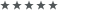
- Beiträge: 607
- Registriert: 26.10.2009, 15:41
- Hat sich bedankt: 178 Mal
- Danke erhalten: 29 Mal
- Gender:
Re: Programme automatisch installieren nach Installation
Ländereinstellung war auf Österreich, hat also gepasst. Uhrzeit war erst richtig, dann falsch. Habe einmal die Uhrzeit dann neu syncen lassen und nun passt das. Das Icon hatte ich schon selbst gelöscht, teste ich beim nächsten Testen dann. Weiß aber nicht, wann ich wieder dazu komme. Eventuell erst wieder mit der nächsten neuen Build. Die neuen Änderungen übernehme ich dann auch gleich.
- Scoty
- Poweruser
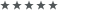
- Beiträge: 607
- Registriert: 26.10.2009, 15:41
- Hat sich bedankt: 178 Mal
- Danke erhalten: 29 Mal
- Gender:
Re: Programme automatisch installieren nach Installation
So neue Beta installiert und es lief alles soweit super. Habe wieder ein Video gemacht als Beweis. Das Edge Icon wurde nun vom Desktop gelöscht, in der Taskleiste war es aber noch. Sonst klasse von dir @Holgi. Outlook hat sich wieder selbst installiert.
Video
https://drive.google.com/file/d/15u9HCZ ... p=drivesdk
Video
https://drive.google.com/file/d/15u9HCZ ... p=drivesdk
- Holgi
- Elite

- Beiträge: 2663
- Registriert: 12.05.2018, 12:33
- Hat sich bedankt: 324 Mal
- Danke erhalten: 410 Mal
- Gender:
Re: Programme automatisch installieren nach Installation
Jepp. Outlook kommt immer wieder mal zurück.
Das muss wohl richtig „herausoperiert“ werden; nicht nur winget uninstall.
Edge Taskleiste ist ja auch normal. Der Edge wird durch das Script nicht angerührt.
Kann ich aber auch noch mit einbauen, wenn gewünscht.
Das muss wohl richtig „herausoperiert“ werden; nicht nur winget uninstall.
Edge Taskleiste ist ja auch normal. Der Edge wird durch das Script nicht angerührt.
Kann ich aber auch noch mit einbauen, wenn gewünscht.
PDF24 angepasste Installation (nur PDF Druckertreiber) per Script: viewtopic.php?t=30284
Winget (Desktop App Installer) für Windows Versionen ohne Store installieren (HowTo): viewtopic.php?t=26214
Vorstellung: tiny11builder; Script zur Verschlankung von Windows 11: viewtopic.php?t=30134
Windows StartMenü Empfohlen (Recommended Section) komplett ausblenden: viewtopic.php?t=30574
Hyper-V VM per Script erstellen viewtopic.php?t=25114
Winget (Desktop App Installer) für Windows Versionen ohne Store installieren (HowTo): viewtopic.php?t=26214
Vorstellung: tiny11builder; Script zur Verschlankung von Windows 11: viewtopic.php?t=30134
Windows StartMenü Empfohlen (Recommended Section) komplett ausblenden: viewtopic.php?t=30574
Hyper-V VM per Script erstellen viewtopic.php?t=25114
- Holgi
- Elite

- Beiträge: 2663
- Registriert: 12.05.2018, 12:33
- Hat sich bedankt: 324 Mal
- Danke erhalten: 410 Mal
- Gender:
Re: Programme automatisch installieren nach Installation
soll der Edge ganz raus, oder nur keine Links auf Desktop und in Taskleiste?
PDF24 angepasste Installation (nur PDF Druckertreiber) per Script: viewtopic.php?t=30284
Winget (Desktop App Installer) für Windows Versionen ohne Store installieren (HowTo): viewtopic.php?t=26214
Vorstellung: tiny11builder; Script zur Verschlankung von Windows 11: viewtopic.php?t=30134
Windows StartMenü Empfohlen (Recommended Section) komplett ausblenden: viewtopic.php?t=30574
Hyper-V VM per Script erstellen viewtopic.php?t=25114
Winget (Desktop App Installer) für Windows Versionen ohne Store installieren (HowTo): viewtopic.php?t=26214
Vorstellung: tiny11builder; Script zur Verschlankung von Windows 11: viewtopic.php?t=30134
Windows StartMenü Empfohlen (Recommended Section) komplett ausblenden: viewtopic.php?t=30574
Hyper-V VM per Script erstellen viewtopic.php?t=25114

