Minimale svchost-Konfiguration für Windows 1703 gesucht
- win10probs
- Spezialist
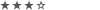
- Beiträge: 152
- Registriert: 28.07.2017, 19:02
- Danke erhalten: 1 Mal
Minimale svchost-Konfiguration für Windows 1703 gesucht
Seit ich auf Windows10-1703 geupdatet habe werden bei mir sehr viele neue und viele überflüssige Dienste ausgeführt (unten nur mal ein paar svchost.exe's, die bei mir im Taskmanager neuerdings immer aktiv sind ).
Da ich Angst vor Totalüberwachung/Trojanereinfallstoren und Perfomance-Einbußen habe, würde ich gerne überflüssige Dienste abschalten. Eigentlich habe ich schon alles unnötige per "sc config" abgschaltet, aber es sind immer noch so viele svchost da.
Weiß irgend jemand zu welchen Diensten die einzelnen svchost-Kommandozeilenaufrufe gehören und welche man noch deaktivieren könnte?
Im Einzelnen laufen folgende (158 !!) Dienste, von denen ich nicht weiß, welche ich relativ guten Gewissens noch deaktivieren könnte:
Wenn ich nur die svchost zuordne müsste Folgendes richtig sein :
Oder kann einfach mal jemand seine minimale Dienstkonfiguration hier posten? (wie z.B. die Folgende, die ich im Netz fand; da sind aber glaube ich schon die Updates und Windows Live Mail deaktiviert und trotzdem bleiben mir da immer noch zu viele svchost.exe) :
Da ich Angst vor Totalüberwachung/Trojanereinfallstoren und Perfomance-Einbußen habe, würde ich gerne überflüssige Dienste abschalten. Eigentlich habe ich schon alles unnötige per "sc config" abgschaltet, aber es sind immer noch so viele svchost da.
Weiß irgend jemand zu welchen Diensten die einzelnen svchost-Kommandozeilenaufrufe gehören und welche man noch deaktivieren könnte?
Code: Alles auswählen
svchost.exe
svchost.exe -k LocalSystemNetworkRestricted
svchost.exe -k localsystemnetworkrestricted -s DeviceAssociationService
svchost.exe -k localsystemnetworkrestricted -s TimeBrokerSvc
svchost.exe -k netsvcs -s gpsvc
svchost.exe -k Dcomlaunch
svchost.exe -k dcomlaunch -s PlugPlay
svchost.exe -k dcomlaunch -s LSM
svchost.exe -k rpcss
svchost.exe -k netsvcs -s Schedule
svchost.exe -k localsystemnetworkrestricted -s EventLog
svchost.exe -k LocalServiceNoNetwork
svchost.exe -k netsvcs -s Schedule
svchost.exe -k netsvcs -s ProfSvc
svchost.exe -k netsvcs -s DsmSvc
svchost.exe -k localsystemnetworkrestricted -s AudioEndpointBuilder
svchost.exe -k localservice -s FontCache
svchost.exe -k LocalServiceNetworkRestricted
svchost.exe -k netsvcs -s UserManager
svchost.exe -k localservice -s nsi
svchost.exe -k LocalServiceNetworkRestricted
svchost.exe -k appmodel -s StateRepository
svchost.exe -k localsystemnetworkrestricted -s Dhcp
svchost.exe -k appmodel -s tiledatamodelsvc
svchost.exe -k unistacksvcgroup -s CDPUserSvc
svchost.exe -k unistacksvcgroup -s WpnUserService
svchost.exe -k netsvcs -s Winmgmt
svchost.exe -k netsvcs -s TokenBroker
svchost.exe -k localservice -s EvebtSystem
svchost.exe -k localsystemnetworkrestricted -s Netman
svchost.exe -k unistacksvcgroup
svchost.exe -k networkservice -s CryptSvc
svchost.exe -k localsystemnetworkrestricted -s StorSvc
svchost.exe -k netsvcs -s Appinfo
svchost.exe -k localserviceandnoimpersonation -s QWAVE
svchost.exe -k localsystemnetworkrestricted -s DsSvc
ntoskrnl.exe
Code: Alles auswählen
DusmSvc
Power
WindowsTrustedRT
usbohci
aswRdr
Serenum
QWAVE
UserManager
Tcpip
lltdio
tcpipreg
DsSvc
OneSyncSvc_193f1
mouclass
Netman
TokenBroker
storahci
CompositeBus
volsnap
srvnet
condrv
CLFS
SensorsSimulatorDriver
fvevol
nsi
QWAVEdrv
wcifs
aswRvrt
pdc
KSecPkg
PEAUTH
Null
Ndu
SystemEventsBroker
UserDataSvc_193f1
FileInfo
aswbidsh
HDAudBus
HTTP
Appinfo
tdx
BFE
iorate
Disk
AFD
pcw
umbus
aswbIDSAgent
cdrom
vdrvroot
storqosflt
Winmgmt
TimeBrokerSvc
ahcache
CryptSvc
Serial
rdyboost
DsmSvc
rdbss
monitor
intelppm
acpiex
AudioEndpointBuilder
kdnic
Wof
NTFS
aswSnx
BasicRender
MpsSvc
FltMgr
luafv
Mup
aswblog
NDIS
WindowsTrustedRTProxy
GpuEnergyDrv
mssmbios
partmgr
HdAudAddService
CNG
DXGKrnl
nsiproxy
wudfsvc
FontCache
NetBT
Psched
WudfPf
aswKbd
DcomLaunch
NetBIOS
srv2
WpnUserService_193f1
SamSs
CDPUserSvc_193f1
PimIndexMaintenanceSvc_193f1
mpsdrv
aswSP
pci
Dfsc
aswbuniv
WFPLWFS
usbhub
intelpep
avast! Antivirus
RpcSs
Dhcp
RpcEptMapper
clreg
EhStorClass
volmgrx
StorSvc
usbehci
KSecDD
swenum
EventSystem
rdpbus
Schedule
msisadrv
MMCSS
aswStm
aswVmm
VaultSvc
BrokerInfrastructure
spaceport
WUDFRd
CoreMessagingRegistrar
rspndr
Npfs
NdisVirtualBus
i8042prt
UnistoreSvc_193f1
FileCrypt
aswMonFlt
Wdf01000
kbdclass
ProfSvc
mountmgr
srv
Msfs
Audiosrv
Spooler
volume
tiledatamodelsvc
volmgr
EventLog
mrxsmb
Beep
aswbidsdriver
mrxsmb10
ACPI
LSM
ksthunk
PlugPlay
StateRepository
NVNET
BasicDisplay
vwififlt
npsvctrig
Code: Alles auswählen
tiledatamodelsvc svchost.exe -k appmodel
StateRepository svchost.exe -k appmodel
Power svchost.exe -k DcomLaunch
SystemEventsBroker svchost.exe -k DcomLaunch
DcomLaunch svchost.exe -k DcomLaunch
BrokerInfrastructure svchost.exe -k DcomLaunch
LSM svchost.exe -k DcomLaunch
PlugPlay svchost.exe -k DcomLaunch
nsi svchost.exe -k LocalService
FontCache svchost.exe -k LocalService
EventSystem svchost.exe -k LocalService
QWAVE svchost.exe -k LocalServiceAndNoImpersonation
DusmSvc svchost.exe -k LocalServiceNetworkRestricted
TimeBrokerSvc svchost.exe -k LocalServiceNetworkRestricted
Dhcp svchost.exe -k LocalServiceNetworkRestricted
Audiosrv svchost.exe -k LocalServiceNetworkRestricted
EventLog svchost.exe -k LocalServiceNetworkRestricted
BFE svchost.exe -k LocalServiceNoNetwork
MpsSvc svchost.exe -k LocalServiceNoNetwork
CoreMessagingRegistrar svchost.exe -k LocalServiceNoNetwork
DsSvc svchost.exe -k LocalSystemNetworkRestricted
Netman svchost.exe -k LocalSystemNetworkRestricted
AudioEndpointBuilder svchost.exe -k LocalSystemNetworkRestricted
wudfsvc svchost.exe -k LocalSystemNetworkRestricted
StorSvc svchost.exe -k LocalSystemNetworkRestricted
UserManager svchost.exe -k netsvcs
TokenBroker svchost.exe -k netsvcs
Appinfo svchost.exe -k netsvcs
Winmgmt svchost.exe -k netsvcs
DsmSvc svchost.exe -k netsvcs
Schedule svchost.exe -k netsvcs
ProfSvc svchost.exe -k netsvcs
CryptSvc svchost.exe -k NetworkService
RpcSs svchost.exe -k rpcss
RpcEptMapper svchost.exe -k RPCSS
OneSyncSvc_193f1 svchost.exe -k UnistackSvcGroup
UserDataSvc_193f1 svchost.exe -k UnistackSvcGroup
WpnUserService_193f1 svchost.exe -k UnistackSvcGroup
CDPUserSvc_193f1 svchost.exe -k UnistackSvcGroup
PimIndexMaintenanceSvc_193f1 svchost.exe -k UnistackSvcGroup
UnistoreSvc_193f1 svchost.exe -k UnistackSvcGroup
Code: Alles auswählen
wmic nicconfig where TcpipNetbiosOptions=0 call SetTcpipNetbios 2
wmic nicconfig where TcpipNetbiosOptions=1 call SetTcpipNetbios 2
sc config "AeLookupSvc" start= disabled
sc config "LanmanServer" start= disabled
sc config "LanmanWorkstation" start= disabled
sc config "DPS" start= disabled
sc config "stisvc" start= demand
sc config "PcaSvc" start= disabled
sc config "RapiMgr" start= disabled
sc config "WcesComm" start= disabled
sc config "UmRdpService" start= disabled
sc config "SENS" start= disabled
sc config "PeerDistSvc" start= disabled
sc config "WdiSystemHost" start= disabled
sc config "MSDTC" start= disabled
sc config "Dnscache" start= disabled
sc config "UI0Detect" start= disabled
sc config "FDResPub" start= disabled
sc config "iphlpsvc" start= disabled
sc config "PolicyAgent" start= disabled
sc config "MSiSCSI" start= disabled
sc config "swprv" start= disabled
sc config "napagent" start= disabled
sc config "netprofm" start= demand
sc config "CscService" start= disabled
sc config "p2pimsvc" start= disabled
sc config "p2psvc" start= disabled
sc config "PNRPsvc" start= disabled
sc config "PNRPAutoReg" start= disabled
sc config "IPBusEnum" start= disabled
sc config "Browser" start= disabled
sc config "SNMPTRAP" start= disabled
sc config "SSDPSRV" start= disabled
sc config "TabletInputService" start= disabled
sc config "NlaSvc" start= disabled
sc config "LLTDSVC" start= disabled
sc config "TrkWks" start= disabled
sc config "TapiSrv" start= disabled
sc config "Fax" start= disabled
sc config "W32Time" start= disabled
sc config "SCardSvr" start= disabled
sc config "CertPropSvc" start= disabled
sc config "WwanSvc" start= disabled
sc config "hidserv" start= disabled
sc config "WinHttpAutoProxySvc" start= disabled
sc config "Webclient" start= disabled
sc config "TBS" start= disabled
sc config "WMPNetworkSvc" start= disabled
sc config "ehRecvr" start= disabled
sc config "ehSched" start= disabled
sc config "WSearch" start= disabled
sc config "WbioSrvc" start= disabled
sc config "wmiApSrv" start= disabled
sc config "WerSvc" start= disabled
sc config "wercplsupport" start= disabled
sc config "upnphost" start= disabled
sc config "WinRM" start= disabled
sc config "RasAuto" start= disabled
sc config "lmhosts" start= disabled
sc config "Wecsvc" start= disabled
sc config "SensrSvc" start= disabled
sc config "bthserv" start= disabled
netsh int ipv6 isatap set state disabled
netsh int ipv6 6to4 set state disabled
netsh int teredo set state disabled
reg add "HKLM\SYSTEM\CurrentControlSet\services\NlaSvc\Parameters\Internet" /v "EnableActiveProbing" /t "REG_DWORD" /d "0" /f
reg add "HKLM\Software\Microsoft\Windows Script Host\Settings" /v "Enabled" /t "REG_DWORD" /d "0" /f
start /w ocsetup WindowsMediaPlayer /uninstall
dism /online /Disable-Feature /FeatureName:Internet-Explorer-Optional-amd64
SC config wlidsvc start= disabled
SC config Browser start= disabled
SC config fhsvc start= disabled
SC config WPDBusEnum start= disabled
SC config lfsvc start= disabled
SC config NcbService start= disabled
SC config WebClient start= disabled
SC config WbioSrvc start= disabled
SC config LicenseManager start= disabled
SC config UmRDPService start= disabled
SC config PeerDistSvc start= disabled
SC config WdiSystemHost start= disabled
SC config WdiServiceHost start= disabled
SC config NetProfM start= disabled
SC config SessionEnv start= disabled
SC config TermService start= disabled
SC config UsoSvc start= disabled
SC config SSDPSRV start= disabled
SC config WinRM start= disabled
SC config wcncsvc start= disabled
SC config WinHttpAutoProxySvc start= disabled
SC config wscsvc start= disabled
SC config DoSvc start= disabled
SC config WSearch start= disabled
SC config RemoteRegistry start= disabled
SC config DPS start= disabled
SC config PcaSvc start= disabled
SC config CryptSvc start= disabled
SC config SysMain start= disabled
SC config TrkWks start= disabled
SC config Winrm start= disabled
SC config WMPNetworkSvc start= disabled
SC config WcmSvc start= disabled
SC delete AppXSvc
SC delete dmwappushservice
SC delete diagtrack
SC delete TileDatamodelsvc
SC delete TimeBroker
SC delete NgcSvc
SC delete WinDefend
SC delete WdNisSvc
SC delete WerSvc
Schtasks /Delete /f /TN "\Microsoft\Windows\AppID\SmartScreenSpecific"
Schtasks /Delete /f /TN "\Microsoft\Windows\Application Experience\StartupAppTask"
Schtasks /Delete /f /TN "\Microsoft\Windows\Application Experience\ProgramDataUpdater"
Schtasks /Delete /f /TN "\Microsoft\Windows\Application Experience\Microsoft Compatibility Appraiser"
Schtasks /Delete /f /TN "\Microsoft\Windows\AppID\SmartScreenSpecific"
Schtasks /Delete /f /TN "\Microsoft\Windows\AppID\EDP Policy Manager"
Schtasks /Delete /f /TN "\Microsoft\Windows\Autochk\Proxy"
Schtasks /Delete /f /TN "\Microsoft\Windows\CloudExperienceHost\CreateObjectTask"
Schtasks /Delete /f /TN "\Microsoft\Windows\Customer Experience Improvement Program\Consolidator"
Schtasks /Delete /f /TN "\Microsoft\Windows\Customer Experience Improvement Program\KernelCeipTask"
Schtasks /Delete /f /TN "\Microsoft\Windows\Customer Experience Improvement Program\UsbCeip"
Schtasks /Delete /f /TN "\Microsoft\Windows\Device Setup\Metadata Refresh"
Schtasks /Delete /f /TN "\Microsoft\Windows\Diagnosis\Scheduled"
Schtasks /Delete /f /TN "\Microsoft\Windows\DiskDiagnostic\Microsoft-Windows-DiskDiagnosticDataCollector"
Schtasks /Delete /f /TN "\Microsoft\Windows\DiskFootprint\Diagnostics"
Schtasks /Delete /f /TN "\Microsoft\Windows\Feedback\Siuf\DmClient"
Schtasks /Delete /f /TN "\Microsoft\Windows\Location\Notifications"
Schtasks /Delete /f /TN "\Microsoft\Windows\Location\WindowsActionDialog"
Schtasks /Delete /f /TN "\Microsoft\Windows\Maintenance\WinSAT"
Schtasks /Delete /f /TN "\Microsoft\Windows\Maps\MapsToastTask"
Schtasks /Delete /f /TN "\Microsoft\Windows\Maps\MapsUpdateTask"
Schtasks /Delete /f /TN "\Microsoft\Windows\NetTrace\GatherNetworkInfo"
Schtasks /Delete /f /TN "\Microsoft\Windows\Offline Files\Logon Synchronization"
Schtasks /Delete /f /TN "\Microsoft\Windows\Offline Files\Background Synchronization"
Schtasks /Delete /f /TN "\Microsoft\Windows\SpacePort\SpaceAgentTask"
Schtasks /Delete /f /TN "\Microsoft\Windows\SettingSync\BackgroundUploadTask"
Schtasks /Delete /f /TN "\Microsoft\Windows\Shell\IndexerAutomaticMaintenance"
Schtasks /Delete /f /TN "\Microsoft\Windows\Shell\FamilySafetyRefresh"
Schtasks /Delete /f /TN "\Microsoft\Windows\Shell\FamilySafetyMonitor"
Schtasks /Delete /f /TN "\Microsoft\Windows\Shell\CreateObjectTask"
Schtasks /Delete /f /TN "\Microsoft\Windows\WCM\WiFiTask"
Schtasks /Delete /f /TN "\Microsoft\Windows\WDI\ResolutionHost"
Schtasks /Delete /f /TN "\Microsoft\Windows\Windows Error Reporting\QueueReporting"
Schtasks /Delete /f /TN "\Microsoft\Windows\Windows Media Sharing\UpdateLibrary"
Schtasks /Delete /f /TN "\Microsoft\Windows\WindowsUpdate\Automatic App Update"
Schtasks /Delete /f /TN "\Microsoft\Windows\Work Folders\Work Folders Logon Synchronization"
Schtasks /Delete /f /TN "\Microsoft\Windows\Work Folders\Work Folders Maintenance Work"
Schtasks /Delete /f /TN "\Microsoft\Windows\WS\WSTask"
set-netfirewallprofile -DefaultOutboundAction block
set-netfirewallprofile -DefaultInboundAction block
get-netfirewallrule | where Enabled -eq True | Disable-NetFirewallRule
New-NetFirewallRule -DisplayName "+SMB TCP 445" -Direction Outbound -Action Allow -Protocol TCP -RemotePort 445
New-NetFirewallRule -DisplayName "+DNS TCP 53" -Direction Outbound -Action Allow -Protocol TCP -RemotePort 53
New-NetFirewallRule -DisplayName "+DNS UDP 53" -Direction Outbound -Action Allow -Protocol UDP -RemotePort 53
New-NetFirewallRule -DisplayName "+HTTP TCP 80" -Direction Outbound -Action Allow -Protocol TCP -RemotePort 80
New-NetFirewallRule -DisplayName "+HTTPS TCP 443" -Direction Outbound -Action Allow -Protocol TCP -RemotePort 443
Reg Delete HKLM\SOFTWARE\Microsoft\Windows\CurrentVersion\Explorer\MyComputer\NameSpace\{3dfdf296-dbec-4fb4-81d1-6a3438bcf4de}
Reg Delete HKLM\SOFTWARE\Microsoft\Windows\CurrentVersion\Explorer\MyComputer\NameSpace\{088e3905-0323-4b02-9826-5d99428e115f}
Reg Delete HKLM\SOFTWARE\Microsoft\Windows\CurrentVersion\Explorer\MyComputer\NameSpace\{24ad3ad4-a569-4530-98e1-ab02f9417aa8}
Reg Delete HKLM\SOFTWARE\Microsoft\Windows\CurrentVersion\Explorer\MyComputer\NameSpace\{8E74D236-7F35-4720-B138-1FED0B85EA75}
Reg Delete HKLM\SOFTWARE\Microsoft\Windows\CurrentVersion\Explorer\MyComputer\NameSpace\{f86fa3ab-70d2-4fc7-9c99-fcbf05467f3a}
Reg Delete HKLM\SOFTWARE\Microsoft\Windows\CurrentVersion\Explorer\MyComputer\NameSpace\{d3162b92-9365-467a-956b-92703aca08af}
Reg Delete HKLM\SOFTWARE\Microsoft\Windows\CurrentVersion\Explorer\MyComputer\NameSpace\{B4BFCC3A-DB2C-424C-B029-7FE99A87C641}
start "" /wait %SystemRoot%\SysWOW64\OneDriveSetup.exe /uninstall
Reg Delete HKCR\CLSID\{018D5C66-4533-4307-9B53-224DE2ED1FE6}
Reg Delete HKCR\Wow6432Node\CLSID\{018D5C66-4533-4307-9B53-224DE2ED1FE6}
SC config wlidsvc start= disabled
SC config Browser start= disabled
SC config fhsvc start= disabled
SC config WPDBusEnum start= disabled
SC config lfsvc start= disabled
SC config NcbService start= disabled
SC config WebClient start= disabled
SC config WbioSrvc start= disabled
SC config LicenseManager start= disabled
SC config UmRDPService start= disabled
SC config PeerDistSvc start= disabled
SC config WdiSystemHost start= disabled
SC config WdiServiceHost start= disabled
SC config NetProfM start= disabled
SC config SessionEnv start= disabled
SC config TermService start= disabled
SC config UsoSvc start= disabled
SC config SSDPSRV start= disabled
SC config WinRM start= disabled
SC config wcncsvc start= disabled
SC config WinHttpAutoProxySvc start= disabled
SC config wscsvc start= disabled
SC config DoSvc start= disabled
SC config WSearch start= disabled
SC config RemoteRegistry start= disabled
SC config DPS start= disabled
SC config PcaSvc start= disabled
SC config CryptSvc start= disabled
SC config SysMain start= disabled
SC config TrkWks start= disabled
SC config diagnosticshub.standardcollector.service start= disabled
SC config WorkFoldersSvc start= disabled
SC config CDPSvc start= disabled
SC config DcpSvc start= disabled
SC config WalletService start= disabled
SC config embeddedmode start= disabled
SC config WiaRpc start= disabled
SC config WSService start= disabled
SC config EntAppSvc start= disabled
SC config IEEtwCollectorService start= disabled
SC config SensorDataService start= disabled
SC config SensorService start= disabled
SC config XblGameSave start= disabled
SC config XboxNetApiSvc start= disabled
SC config XblAuthManager start= disabled
SC config Winrm start= disabled
SC config WcmSvc start= disabled
SC config spooler start= manual
SC config NlaSvc start= disabled
SC config WMPNetworkSvc start= disabled
Schtasks /change /Disable /TN "\Microsoft\Windows\AppID\SmartScreenSpecific"
Schtasks /change /Disable /TN "\Microsoft\Windows\Application Experience\StartupAppTask"
Schtasks /change /Disable /TN "\Microsoft\Windows\Application Experience\ProgramDataUpdater"
Schtasks /change /Disable /TN "\Microsoft\Windows\Application Experience\Microsoft Compatibility Appraiser"
Schtasks /change /Disable /TN "\Microsoft\Windows\AppID\SmartScreenSpecific"
Schtasks /change /Disable /TN "\Microsoft\Windows\AppID\EDP Policy Manager"
Schtasks /change /Disable /TN "\Microsoft\Windows\Autochk\Proxy"
Schtasks /change /Disable /TN "\Microsoft\Windows\CloudExperienceHost\CreateObjectTask"
Schtasks /change /Disable /TN "\Microsoft\Windows\Customer Experience Improvement Program\Consolidator"
Schtasks /change /Disable /TN "\Microsoft\Windows\Customer Experience Improvement Program\KernelCeipTask"
Schtasks /change /Disable /TN "\Microsoft\Windows\Customer Experience Improvement Program\UsbCeip"
Schtasks /change /Disable /TN "\Microsoft\Windows\Device Setup\Metadata Refresh"
Schtasks /change /Disable /TN "\Microsoft\Windows\Diagnosis\Scheduled"
Schtasks /change /Disable /TN "\Microsoft\Windows\DiskDiagnostic\Microsoft-Windows-DiskDiagnosticDataCollector"
Schtasks /change /Disable /TN "\Microsoft\Windows\DiskFootprint\Diagnostics"
Schtasks /change /Disable /TN "\Microsoft\Windows\Feedback\Siuf\DmClient"
Schtasks /change /Disable /TN "\Microsoft\Windows\Location\Notifications"
Schtasks /change /Disable /TN "\Microsoft\Windows\Location\WindowsActionDialog"
Schtasks /change /Disable /TN "\Microsoft\Windows\Maintenance\WinSAT"
Schtasks /change /Disable /TN "\Microsoft\Windows\Maps\MapsToastTask"
Schtasks /change /Disable /TN "\Microsoft\Windows\Maps\MapsUpdateTask"
Schtasks /change /Disable /TN "\Microsoft\Windows\NetTrace\GatherNetworkInfo"
Schtasks /change /Disable /TN "\Microsoft\Windows\Offline Files\Logon Synchronization"
Schtasks /change /Disable /TN "\Microsoft\Windows\Offline Files\Background Synchronization"
Schtasks /change /Disable /TN "\Microsoft\Windows\SettingSync\BackgroundUploadTask"
Schtasks /change /Disable /TN "\Microsoft\Windows\Shell\IndexerAutomaticMaintenance"
Schtasks /change /Disable /TN "\Microsoft\Windows\Shell\FamilySafetyRefresh"
Schtasks /change /Disable /TN "\Microsoft\Windows\Shell\FamilySafetyMonitor"
Schtasks /change /Disable /TN "\Microsoft\Windows\Shell\CreateObjectTask"
Schtasks /change /Disable /TN "\Microsoft\Windows\WCM\WiFiTask"
Schtasks /change /Disable /TN "\Microsoft\Windows\WDI\ResolutionHost"
Schtasks /change /Disable /TN "\Microsoft\Windows\Windows Error Reporting\QueueReporting"
Schtasks /change /Disable /TN "\Microsoft\Windows\Windows Media Sharing\UpdateLibrary"
Schtasks /change /Disable /TN "\Microsoft\Windows\WindowsUpdate\Automatic App Update"
Schtasks /change /Disable /TN "\Microsoft\Windows\Work Folders\Work Folders Logon Synchronization"
Schtasks /change /Disable /TN "\Microsoft\Windows\Work Folders\Work Folders Maintenance Work"
Schtasks /change /Disable /TN "\Microsoft\Windows\WS\WSTask"
takeown /F "c:\windows\SystemApps" /R /D Y /A
takeown /F "c:\windows\SystemApps\*" /R /D Y /A
icacls c:\Windows\SystemApps\* /Reset /T /C /L /Q
rd /S /Q C:\Windows\SystemApps\ContactSupport_cw5n1h2txyewy
rd /S /Q C:\Windows\SystemApps\Microsoft.AAD.BrokerPlugin_cw5n1h2txyewy
rd /S /Q C:\Windows\SystemApps\Microsoft.AccountsControl_cw5n1h2txyewy
rd /S /Q C:\Windows\SystemApps\Microsoft.BioEnrollment_cw5n1h2txyewy
rd /S /Q C:\Windows\SystemApps\Microsoft.LockApp_cw5n1h2txyewy
rd /S /Q C:\Windows\SystemApps\Microsoft.MicrosoftEdge_8wekyb3d8bbwe
rd /S /Q C:\Windows\SystemApps\Microsoft.Windows.AssignedAccessLockApp_cw5n1h2txyewy
rd /S /Q C:\Windows\SystemApps\Microsoft.Windows.CloudExperienceHost_cw5n1h2txyewy
rd /S /Q C:\Windows\SystemApps\Microsoft.Windows.ContentDeliveryManager_cw5n1h2txyewy
rd /S /Q C:\Windows\SystemApps\Microsoft.Windows.Cortana_cw5n1h2txyewy
rd /S /Q C:\Windows\SystemApps\Microsoft.XboxGameCallableUI_cw5n1h2txyewy
rd /S /Q C:\Windows\SystemApps\Microsoft.XboxIdentityProvider_cw5n1h2txyewy
rd /S /Q C:\Windows\SystemApps\ParentalControls_cw5n1h2txyewy
rd /S /Q C:\Windows\SystemApps\WindowsFeedback_cw5n1h2txyewy
