Using Windows 10 Pro on Intel NUC6i5syh Removing Watermarks from Windows 11
Using Windows 10 Pro on Intel NUC6i5syh Removing Watermarks from Windows 11
I am playing with "Ventoy" mainly for using Linux Distro's but wanted to try installing Windows 11 on a Toshiba satellite Laptop.
This laptop was given to me running Windows 10 Pro and I created my own MS Account for it.
All was OK until the HDD died.
When replaced , I asked MS for the Product Key, but was told it had perished with the old drive and could not be retrieved.
I should buy a new KEY!!
This I was not happy about! I noticed that Windows 10 has a work around to remove the watermark that MS Place on un-registered installations, and wondered if there was one for Windows 11.
I have seen your instructions on how to remove the watermark saying "System requirements not met", and hoped that your clever people had also found a way to remove the one for an un-registered system.
I kinda feel entitled to some poetic justice because MS refused to help with my original paid install of W10!
Can anyone help me?
This laptop was given to me running Windows 10 Pro and I created my own MS Account for it.
All was OK until the HDD died.
When replaced , I asked MS for the Product Key, but was told it had perished with the old drive and could not be retrieved.
I should buy a new KEY!!
This I was not happy about! I noticed that Windows 10 has a work around to remove the watermark that MS Place on un-registered installations, and wondered if there was one for Windows 11.
I have seen your instructions on how to remove the watermark saying "System requirements not met", and hoped that your clever people had also found a way to remove the one for an un-registered system.
I kinda feel entitled to some poetic justice because MS refused to help with my original paid install of W10!
Can anyone help me?
- Holgi
- Guru
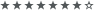
- Beiträge: 3817
- Registriert: 12.05.2018, 12:33
- Hat sich bedankt: 502 Mal
- Danke erhalten: 738 Mal
- Gender:
Re: Using Windows 10 Pro on Intel NUC6i5syh Removing Watermarks from Windows 11
maybe this still works on Windows 11:
https://winaero.com/download-universal- ... -disabler/
https://winaero.com/download-universal- ... -disabler/
PDF24 angepasste Installation (nur PDF Druckertreiber) per Script: viewtopic.php?t=30284
Winget (Desktop App Installer) für Windows Versionen ohne Store installieren (HowTo): viewtopic.php?t=26214
Vorstellung: tiny11builder; Script zur Verschlankung von Windows 11: viewtopic.php?t=30134
Windows StartMenü Empfohlen (Recommended Section) komplett ausblenden: viewtopic.php?t=30574
Hyper-V VM per Script erstellen viewtopic.php?t=25114
Winget (Desktop App Installer) für Windows Versionen ohne Store installieren (HowTo): viewtopic.php?t=26214
Vorstellung: tiny11builder; Script zur Verschlankung von Windows 11: viewtopic.php?t=30134
Windows StartMenü Empfohlen (Recommended Section) komplett ausblenden: viewtopic.php?t=30574
Hyper-V VM per Script erstellen viewtopic.php?t=25114
Re: Using Windows 10 Pro on Intel NUC6i5syh Removing Watermarks from Windows 11
@Holgi, Thanks for your quick reply, I will try that, nothing to be lost!
If it doesn't work, Windows 10 will be OK, but would really like to try Windows 11.
If it doesn't work, Windows 10 will be OK, but would really like to try Windows 11.
- Holgi
- Guru
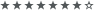
- Beiträge: 3817
- Registriert: 12.05.2018, 12:33
- Hat sich bedankt: 502 Mal
- Danke erhalten: 738 Mal
- Gender:
Re: Using Windows 10 Pro on Intel NUC6i5syh Removing Watermarks from Windows 11
let us know the result, please
PDF24 angepasste Installation (nur PDF Druckertreiber) per Script: viewtopic.php?t=30284
Winget (Desktop App Installer) für Windows Versionen ohne Store installieren (HowTo): viewtopic.php?t=26214
Vorstellung: tiny11builder; Script zur Verschlankung von Windows 11: viewtopic.php?t=30134
Windows StartMenü Empfohlen (Recommended Section) komplett ausblenden: viewtopic.php?t=30574
Hyper-V VM per Script erstellen viewtopic.php?t=25114
Winget (Desktop App Installer) für Windows Versionen ohne Store installieren (HowTo): viewtopic.php?t=26214
Vorstellung: tiny11builder; Script zur Verschlankung von Windows 11: viewtopic.php?t=30134
Windows StartMenü Empfohlen (Recommended Section) komplett ausblenden: viewtopic.php?t=30574
Hyper-V VM per Script erstellen viewtopic.php?t=25114

