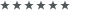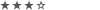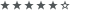Release: MirandaDium PLUS!
Release: MirandaDium PLUS!
Zuletzt geändert von Nemoflow am 23.12.2004, 19:42, insgesamt 1-mal geändert.
-
Tante Google
-
Benijamino
- ★ Ehrenmitglied ★
- Beiträge: 5411
- Registriert: 18.11.2003, 11:44
-
nize2ace
hi leute,
ich hab ein problem, und zwar finde ich nichtmal die sachen in Step 1 (FETTGEDRUCKT):
Step 1 : Unpack it !
First of all you have to extract "files/miranda-im-v0.4rc1.zip". Then unpack "files/clist_nicer.rar" and "files/TweakUI.zip". After that step, you just have to launch miranda and then do the folowing :
Contact List / List Background + / Import / agon.clist / Apply
Then, check :
Contact List / List Background + / Make selection shape equal to selected items
Contact List / List Background + / Blend selection with background
Contact List / List Background + / Automatically fill background with wallpaper
und wohin mit:
files/clist_nicer.rar
Vielen Dank schon mal im vorraus,
nizeace
ich hab ein problem, und zwar finde ich nichtmal die sachen in Step 1 (FETTGEDRUCKT):
Step 1 : Unpack it !
First of all you have to extract "files/miranda-im-v0.4rc1.zip". Then unpack "files/clist_nicer.rar" and "files/TweakUI.zip". After that step, you just have to launch miranda and then do the folowing :
Contact List / List Background + / Import / agon.clist / Apply
Then, check :
Contact List / List Background + / Make selection shape equal to selected items
Contact List / List Background + / Blend selection with background
Contact List / List Background + / Automatically fill background with wallpaper
und wohin mit:
files/clist_nicer.rar
Vielen Dank schon mal im vorraus,
nizeace
Contact List / List Background + / Import / agon.clist / Apply
Then, check :
Contact List / List Background + / Make selection shape equal to selected items
Contact List / List Background + / Blend selection with background
Contact List / List Background + / Automatically fill background with wallpaper
Das sind klickroutes zu den einstellungen
zu deutsch:
optionen/einstellungen --> kontaktliste --> Hintergrund --> Hintergrundbild benutzen --> agon.clist --> übernehmen
anschließend
Kontakliste --> Hintergrund --> Häkchen bei proportional strecken, usw.
spacefrog
Then, check :
Contact List / List Background + / Make selection shape equal to selected items
Contact List / List Background + / Blend selection with background
Contact List / List Background + / Automatically fill background with wallpaper
Das sind klickroutes zu den einstellungen
zu deutsch:
optionen/einstellungen --> kontaktliste --> Hintergrund --> Hintergrundbild benutzen --> agon.clist --> übernehmen
anschließend
Kontakliste --> Hintergrund --> Häkchen bei proportional strecken, usw.
spacefrog
-
nize2ace
aaaaaaaah okay.....danke ich kann eigentlich sehr gut english, aber da war ich wirklich verwirrt lol...
aber:
Contact List / List Background + / Make selection shape equal to selected items
Contact List / List Background + / Blend selection with background
Contact List / List Background + / Automatically fill background with wallpaper
gibts nicht?!?!?!?
ich hab nur:
Stretch to width
stretch to height
tile horizontally
tile vertically
scroll with text
stretch proportionally
!?!?
achja, und muss ich die beta version von miranda benutzen die dabei ist bei dem tutorial?
und falls ich sie benutzen muss, kann ich dann meine einstellungen irgendwie von der alten version übernehmen oder muss ich alles neu einstellen?
nizeace
aber:
Contact List / List Background + / Make selection shape equal to selected items
Contact List / List Background + / Blend selection with background
Contact List / List Background + / Automatically fill background with wallpaper
gibts nicht?!?!?!?
ich hab nur:
Stretch to width
stretch to height
tile horizontally
tile vertically
scroll with text
stretch proportionally
!?!?
achja, und muss ich die beta version von miranda benutzen die dabei ist bei dem tutorial?
und falls ich sie benutzen muss, kann ich dann meine einstellungen irgendwie von der alten version übernehmen oder muss ich alles neu einstellen?
nizeace
-
nize2ace
aha..hmm....
ich hab nur das hier:
http://81.209.133.91/nize/nize/listbg.png
???
kann ich dann meine einstellungen irgendwie von der alten version übernehmen oder muss ich alles neu einstellen?
und muss ich meine bilder jetzt selbst erstellen oder sind die irgendwo da dabei bei mirandium....sorry leute ich bin da echt verwirrt unterwegs =(
ich hab nur das hier:
http://81.209.133.91/nize/nize/listbg.png
???
kann ich dann meine einstellungen irgendwie von der alten version übernehmen oder muss ich alles neu einstellen?
und muss ich meine bilder jetzt selbst erstellen oder sind die irgendwo da dabei bei mirandium....sorry leute ich bin da echt verwirrt unterwegs =(
-
Vincent_Vega
- Meister
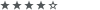
- Beiträge: 325
- Registriert: 24.09.2004, 01:15
oje wenn ich die erklärung vom mirand.plus schon wieder lese wirds mir übel....also hab schon lange zeit versucht das hinzubekommen. Das problem bei mir ist die zwei plugins in miranda ordner eingefügt, update von miranda und sehe nichts von list backround+ ....hab auch schon versucht miranda deinstall und die mitgebrachte miranda version zu installieren, aber sobald ich die version installiere werd ich nichtmal gefragt in welches verzeichnis installiert werden soll. so kann ich auch kein plugin ordner finden.
kann mir jemand behilflich sein nachdem Torti aufgegeben hat
kann mir jemand behilflich sein nachdem Torti aufgegeben hat