Portable Registrator Configuration Files
- Holgi
- Guru
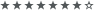
- Beiträge: 3811
- Registriert: 12.05.2018, 12:33
- Hat sich bedankt: 501 Mal
- Danke erhalten: 734 Mal
- Gender:
Portable Registrator Configuration Files
bezugnehmend auf den Blogeintrag hier https://www.deskmodder.de/blog/2022/04/ ... n-koennen/
stelle ich meine Konfigurations-Datei öffentlich:
stelle ich meine Konfigurations-Datei öffentlich:
Code: Alles auswählen
<?xml version="1.0"?>
<Configuration xmlns:xsd="http://www.w3.org/2001/XMLSchema" xmlns:xsi="http://www.w3.org/2001/XMLSchema-instance">
<AppTypes>
<AppType>
<Name>Web-Browser</Name>
<OpenParameters>-url "%1"</OpenParameters>
<FileAssociations>
<string>.htm</string>
<string>.html</string>
<string>.shtml</string>
<string>.xht</string>
<string>.xhtml</string>
</FileAssociations>
<URLAssociations>
<string>http</string>
<string>https</string>
<string>ftp</string>
</URLAssociations>
</AppType>
<AppType>
<Name>Mail-Program</Name>
<OpenParameters>"%1"</OpenParameters>
<FileAssociations>
<string>.xpi</string>
<string>.eml</string>
<string>.msg</string>
<string>.ics</string>
<string>.mbox</string>
</FileAssociations>
<URLAssociations>
<string>mailto</string>
</URLAssociations>
</AppType>
<AppType>
<Name>Media-Player</Name>
<OpenParameters>"%1"</OpenParameters>
<FileAssociations>
<string>.m3u8</string>
<string>.mp4</string>
</FileAssociations>
<URLAssociations>
<string>m3u8</string>
<string>mp4</string>
</URLAssociations>
</AppType>
<AppType>
<Name>Office_Excel</Name>
<OpenParameters>"%1"</OpenParameters>
<FileAssociations>
<string>.xls</string>
<string>.xlsb</string>
<string>.xlsm</string>
<string>.xlsx</string>
<string>.xlt</string>
<string>.ods</string>
<string>.xltm</string>
<string>.xltx</string>
<string>.xlt</string>
</FileAssociations>
<URLAssociations>
<string>view</string>
</URLAssociations>
</AppType>
<AppType>
<Name>Office_Word</Name>
<OpenParameters>"%1"</OpenParameters>
<FileAssociations>
<string>.doc</string>
<string>.docx</string>
<string>.dot</string>
<string>.dotx</string>
<string>.dotm</string>
<string>.odt</string>
</FileAssociations>
<URLAssociations>
<string>view</string>
</URLAssociations>
</AppType>
<AppType>
<Name>Office_Powerpoint</Name>
<OpenParameters>"%1"</OpenParameters>
<FileAssociations>
<string>.odp</string>
<string>.otp</string>
<string>.pot</string>
<string>.potm</string>
<string>.potx</string>
<string>.pps</string>
<string>.ppsx</string>
<string>.ppt</string>
<string>.pptm</string>
<string>.pptx</string>
<string>.odt</string>
<string>.odp</string>
<string>.otp</string>
</FileAssociations>
<URLAssociations>
<string>view</string>
</URLAssociations>
</AppType>
<AppType>
<Name>WINRAR</Name>
<OpenParameters>"%1"</OpenParameters>
<FileAssociations>
<string>.7zip</string>
<string>.zip</string>
<string>.rar</string>
<string>.gz</string>
<string>.cab</string>
</FileAssociations>
<URLAssociations>
<string>view</string>
</URLAssociations>
</AppType>
<AppType>
<Name>Image-Viewer</Name>
<OpenParameters>"%1"</OpenParameters>
<FileAssociations>
<string>.jpg</string>
<string>.gif</string>
<string>.bmp</string>
<string>.png</string>
<string>.ico</string>
</FileAssociations>
<URLAssociations>
<string>view</string>
</URLAssociations>
</AppType>
</AppTypes>
</Configuration>
PDF24 angepasste Installation (nur PDF Druckertreiber) per Script: viewtopic.php?t=30284
Winget (Desktop App Installer) für Windows Versionen ohne Store installieren (HowTo): viewtopic.php?t=26214
Vorstellung: tiny11builder; Script zur Verschlankung von Windows 11: viewtopic.php?t=30134
Windows StartMenü Empfohlen (Recommended Section) komplett ausblenden: viewtopic.php?t=30574
Hyper-V VM per Script erstellen viewtopic.php?t=25114
Winget (Desktop App Installer) für Windows Versionen ohne Store installieren (HowTo): viewtopic.php?t=26214
Vorstellung: tiny11builder; Script zur Verschlankung von Windows 11: viewtopic.php?t=30134
Windows StartMenü Empfohlen (Recommended Section) komplett ausblenden: viewtopic.php?t=30574
Hyper-V VM per Script erstellen viewtopic.php?t=25114
-
Tante Google
- moinmoin
- ★ Team Admin ★
- Beiträge: 63367
- Registriert: 14.11.2003, 11:12
- Hat sich bedankt: 196 Mal
- Danke erhalten: 1141 Mal
- Gender:
Re: Portable Registrator Configuration Files
Ich habs mal angepasst und im Beitrag mit eingefügt. Die schöne "Formatierung" ist zwar raus, aber sollte trotzdem funktionieren
- Holgi
- Guru
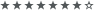
- Beiträge: 3811
- Registriert: 12.05.2018, 12:33
- Hat sich bedankt: 501 Mal
- Danke erhalten: 734 Mal
- Gender:
Re: Portable Registrator Configuration Files
Was ich noch toll fände:
1. wenn man den alte Fotoanzeige einbinden könnte (ist aber eine .dll, keine .exe) PhotoViewer.dll in
"%ProgramFiles%\Windows Photo Viewer\PhotoViewer.dll"
2. wenn man die Einstellungen als Batch abrufen könnte; in der Art:
1. wenn man den alte Fotoanzeige einbinden könnte (ist aber eine .dll, keine .exe) PhotoViewer.dll in
"%ProgramFiles%\Windows Photo Viewer\PhotoViewer.dll"
2. wenn man die Einstellungen als Batch abrufen könnte; in der Art:
Code: Alles auswählen
PortableRegistrator.exe <Pfad zum Browser portable executable> <Web-Browser> <Program Name> /r
PortableRegistrator.exe <Pfad zum Mail Program portable executable> <Mail-Program> <Program Name> /r
Zuletzt geändert von Holgi am 18.07.2024, 11:50, insgesamt 1-mal geändert.
PDF24 angepasste Installation (nur PDF Druckertreiber) per Script: viewtopic.php?t=30284
Winget (Desktop App Installer) für Windows Versionen ohne Store installieren (HowTo): viewtopic.php?t=26214
Vorstellung: tiny11builder; Script zur Verschlankung von Windows 11: viewtopic.php?t=30134
Windows StartMenü Empfohlen (Recommended Section) komplett ausblenden: viewtopic.php?t=30574
Hyper-V VM per Script erstellen viewtopic.php?t=25114
Winget (Desktop App Installer) für Windows Versionen ohne Store installieren (HowTo): viewtopic.php?t=26214
Vorstellung: tiny11builder; Script zur Verschlankung von Windows 11: viewtopic.php?t=30134
Windows StartMenü Empfohlen (Recommended Section) komplett ausblenden: viewtopic.php?t=30574
Hyper-V VM per Script erstellen viewtopic.php?t=25114
- Holgi
- Guru
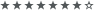
- Beiträge: 3811
- Registriert: 12.05.2018, 12:33
- Hat sich bedankt: 501 Mal
- Danke erhalten: 734 Mal
- Gender:
Re: Portable Registrator Configuration Files
neu:
Code: Alles auswählen
<?xml version="1.0"?>
<Configuration xmlns:xsd="http://www.w3.org/2001/XMLSchema" xmlns:xsi="http://www.w3.org/2001/XMLSchema-instance">
<AppTypes>
<AppType>
<Name>Web-Browser</Name>
<OpenParameters>-url "%1"</OpenParameters>
<FileAssociations>
<string>.htm</string>
<string>.html</string>
<string>.shtml</string>
<string>.xht</string>
<string>.xhtml</string>
</FileAssociations>
<URLAssociations>
<string>http</string>
<string>https</string>
<string>ftp</string>
</URLAssociations>
</AppType>
<AppType>
<Name>Mail-Program</Name>
<OpenParameters>"%1"</OpenParameters>
<FileAssociations>
<string>.xpi</string>
<string>.eml</string>
<string>.msg</string>
<string>.ics</string>
<string>.mbox</string>
</FileAssociations>
<URLAssociations>
<string>mailto</string>
</URLAssociations>
</AppType>
<AppType>
<Name>VLC-Player</Name>
<OpenParameters>"%1"</OpenParameters>
<FileAssociations>
<string>.3ga</string>
<string>.669</string>
<string>.a52</string>
<string>.aac</string>
<string>.ac3</string>
<string>.adt</string>
<string>.adts</string>
<string>.aif</string>
<string>.aifc</string>
<string>.aiff</string>
<string>.au</string>
<string>.amr</string>
<string>.aob</string>
<string>.ape</string>
<string>.caf</string>
<string>.cda</string>
<string>.dts</string>
<string>.flac</string>
<string>.it</string>
<string>.m4a</string>
<string>.m4p</string>
<string>.mid</string>
<string>.mka</string>
<string>.mlp</string>
<string>.mod</string>
<string>.mp1</string>
<string>.mp2</string>
<string>.mp3</string>
<string>.mpc</string>
<string>.mpga</string>
<string>.oga</string>
<string>.oma</string>
<string>.opus</string>
<string>.qcp</string>
<string>.ra</string>
<string>.rmi</string>
<string>.snd</string>
<string>.s3m</string>
<string>.spx</string>
<string>.tta</string>
<string>.voc</string>
<string>.vqf</string>
<string>.w64</string>
<string>.wav</string>
<string>.wma</string>
<string>.wv</string>
<string>.xa</string>
<string>.xm</string>
<string>.3g2</string>
<string>.3gp</string>
<string>.3gp2</string>
<string>.3gpp</string>
<string>.amv</string>
<string>.asf</string>
<string>.avi</string>
<string>.bik</string>
<string>.divx</string>
<string>.drc</string>
<string>.dv</string>
<string>.f4v</string>
<string>.flv</string>
<string>.gvi</string>
<string>.gxf</string>
<string>.m1v</string>
<string>.m2t</string>
<string>.m2v</string>
<string>.m2ts</string>
<string>.m4v</string>
<string>.mkv</string>
<string>.mov</string>
<string>.mp2v</string>
<string>.mp4</string>
<string>.mp4v</string>
<string>.mpa</string>
<string>.mpe</string>
<string>.mpeg</string>
<string>.mpeg1</string>
<string>.mpeg2</string>
<string>.mpeg4</string>
<string>.mpg</string>
<string>.mpv2</string>
<string>.mts</string>
<string>.mtv</string>
<string>.mxf</string>
<string>.nsv</string>
<string>.nuv</string>
<string>.ogg</string>
<string>.ogm</string>
<string>.ogx</string>
<string>.ogv</string>
<string>.rec</string>
<string>.rm</string>
<string>.rmvb</string>
<string>.rpl</string>
<string>.thp</string>
<string>.tod</string>
<string>.ts</string>
<string>.tts</string>
<string>.vob</string>
<string>.vro</string>
<string>.webm</string>
<string>.wmv</string>
<string>.xesc</string>
<string>.asx</string>
<string>.b4s</string>
<string>.cue</string>
<string>.ifo</string>
<string>.m3u</string>
<string>.m3u8</string>
<string>.pls</string>
<string>.ram</string>
<string>.sdp</string>
<string>.vlc</string>
<string>.wvx</string>
<string>.xspf</string>
</FileAssociations>
<URLAssociations />
</AppType>
<AppType>
<Name>SumatraPDF</Name>
<OpenParameters>"%1"</OpenParameters>
<FileAssociations>
<string>.epub</string>
<string>.azw</string>
<string>.mobi</string>
<string>.fb2</string>
<string>.fb2z</string>
<string>.zfb2</string>
<string>.pdb</string>
<string>.tcr</string>
<string>.cbz</string>
<string>.cbr</string>
<string>.cbt</string>
<string>.cb7</string>
<string>.djv</string>
<string>.djvu</string>
<string>.chm</string>
<string>.xps</string>
<string>.oxps</string>
<string>.xod</string>
</FileAssociations>
<URLAssociations />
</AppType>
<AppType>
<Name>Office_Excel</Name>
<OpenParameters>"%1"</OpenParameters>
<FileAssociations>
<string>.xls</string>
<string>.xlsb</string>
<string>.xlsm</string>
<string>.xlsx</string>
<string>.xlt</string>
<string>.ods</string>
<string>.xltm</string>
<string>.xltx</string>
<string>.xlt</string>
</FileAssociations>
<URLAssociations>
<string>view</string>
</URLAssociations>
</AppType>
<AppType>
<Name>Office_Word</Name>
<OpenParameters>"%1"</OpenParameters>
<FileAssociations>
<string>.doc</string>
<string>.docx</string>
<string>.dot</string>
<string>.dotx</string>
<string>.dotm</string>
<string>.odt</string>
</FileAssociations>
<URLAssociations>
<string>view</string>
</URLAssociations>
</AppType>
<AppType>
<Name>Office_Powerpoint</Name>
<OpenParameters>"%1"</OpenParameters>
<FileAssociations>
<string>.odp</string>
<string>.otp</string>
<string>.pot</string>
<string>.potm</string>
<string>.potx</string>
<string>.pps</string>
<string>.ppsx</string>
<string>.ppt</string>
<string>.pptm</string>
<string>.pptx</string>
<string>.odt</string>
<string>.odp</string>
<string>.otp</string>
</FileAssociations>
<URLAssociations>
<string>view</string>
</URLAssociations>
</AppType>
<AppType>
<Name>WINRAR</Name>
<OpenParameters>"%1"</OpenParameters>
<FileAssociations>
<string>.7zip</string>
<string>.zip</string>
<string>.rar</string>
<string>.gz</string>
<string>.cab</string>
</FileAssociations>
<URLAssociations>
<string>view</string>
</URLAssociations>
</AppType>
<AppType>
<Name>Image-Viewer</Name>
<OpenParameters>"%1"</OpenParameters>
<FileAssociations>
<string>.jpg</string>
<string>.gif</string>
<string>.bmp</string>
<string>.png</string>
<string>.ico</string>
</FileAssociations>
<URLAssociations>
<string>view</string>
</URLAssociations>
</AppType>
<AppType>
<Name>Notepad</Name>
<OpenParameters>"%1"</OpenParameters>
<FileAssociations>
<string>.txt</string>
<string>.conf</string>
<string>.reg</string>
</FileAssociations>
<URLAssociations>
<string>view</string>
</URLAssociations>
</AppType>
</AppTypes>
</Configuration>PDF24 angepasste Installation (nur PDF Druckertreiber) per Script: viewtopic.php?t=30284
Winget (Desktop App Installer) für Windows Versionen ohne Store installieren (HowTo): viewtopic.php?t=26214
Vorstellung: tiny11builder; Script zur Verschlankung von Windows 11: viewtopic.php?t=30134
Windows StartMenü Empfohlen (Recommended Section) komplett ausblenden: viewtopic.php?t=30574
Hyper-V VM per Script erstellen viewtopic.php?t=25114
Winget (Desktop App Installer) für Windows Versionen ohne Store installieren (HowTo): viewtopic.php?t=26214
Vorstellung: tiny11builder; Script zur Verschlankung von Windows 11: viewtopic.php?t=30134
Windows StartMenü Empfohlen (Recommended Section) komplett ausblenden: viewtopic.php?t=30574
Hyper-V VM per Script erstellen viewtopic.php?t=25114
- Holgi
- Guru
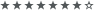
- Beiträge: 3811
- Registriert: 12.05.2018, 12:33
- Hat sich bedankt: 501 Mal
- Danke erhalten: 734 Mal
- Gender:
Re: Portable Registrator Configuration Files
hier die angepasste Datei für Wordpad, welches MS ja zukünftig nicht mehr unterstützt.
https://www.deskmodder.de/blog/2024/05/ ... nzufuegen/
Die Office Funktionalität (Word, Excel, Powerpoint) ist hier entfernt, dafür Wordpad mit .docx, .rtf, .odt und .txt verknüpft.
txt kann aber mindestens genauso gut mit Notepad verknüpft bleiben. Das ist Geschmackssache.
PortableRegistrator.conf
https://www.deskmodder.de/blog/2024/05/ ... nzufuegen/
Die Office Funktionalität (Word, Excel, Powerpoint) ist hier entfernt, dafür Wordpad mit .docx, .rtf, .odt und .txt verknüpft.
txt kann aber mindestens genauso gut mit Notepad verknüpft bleiben. Das ist Geschmackssache.
PortableRegistrator.conf
Code: Alles auswählen
<?xml version="1.0"?>
<Configuration xmlns:xsd="http://www.w3.org/2001/XMLSchema" xmlns:xsi="http://www.w3.org/2001/XMLSchema-instance">
<AppTypes>
<AppType>
<Name>Generic Media-Player</Name>
<OpenParameters>"%1"</OpenParameters>
<FileAssociations>
<string>.m3u8</string>
<string>.mp4</string>
</FileAssociations>
<URLAssociations />
</AppType>
<AppType>
<Name>Generic Web-Browser</Name>
<OpenParameters>-url "%1"</OpenParameters>
<FileAssociations>
<string>.htm</string>
<string>.html</string>
<string>.shtml</string>
<string>.xht</string>
<string>.xhtml</string>
</FileAssociations>
<URLAssociations>
<string>http</string>
<string>https</string>
<string>ftp</string>
</URLAssociations>
</AppType>
<AppType>
<Name>Generic Mail-Program</Name>
<OpenParameters>"%1"</OpenParameters>
<FileAssociations>
<string>.xpi</string>
<string>.eml</string>
<string>.msg</string>
<string>.ics</string>
<string>.mbox</string>
</FileAssociations>
<URLAssociations>
<string>mailto</string>
</URLAssociations>
</AppType>
<AppType>
<Name>VLC-Player</Name>
<OpenParameters>"%1"</OpenParameters>
<FileAssociations>
<string>.3ga</string>
<string>.669</string>
<string>.a52</string>
<string>.aac</string>
<string>.ac3</string>
<string>.adt</string>
<string>.adts</string>
<string>.aif</string>
<string>.aifc</string>
<string>.aiff</string>
<string>.au</string>
<string>.amr</string>
<string>.aob</string>
<string>.ape</string>
<string>.caf</string>
<string>.cda</string>
<string>.dts</string>
<string>.flac</string>
<string>.it</string>
<string>.m4a</string>
<string>.m4p</string>
<string>.mid</string>
<string>.mka</string>
<string>.mlp</string>
<string>.mod</string>
<string>.mp1</string>
<string>.mp2</string>
<string>.mp3</string>
<string>.mpc</string>
<string>.mpga</string>
<string>.oga</string>
<string>.oma</string>
<string>.opus</string>
<string>.qcp</string>
<string>.ra</string>
<string>.rmi</string>
<string>.snd</string>
<string>.s3m</string>
<string>.spx</string>
<string>.tta</string>
<string>.voc</string>
<string>.vqf</string>
<string>.w64</string>
<string>.wav</string>
<string>.wma</string>
<string>.wv</string>
<string>.xa</string>
<string>.xm</string>
<string>.3g2</string>
<string>.3gp</string>
<string>.3gp2</string>
<string>.3gpp</string>
<string>.amv</string>
<string>.asf</string>
<string>.avi</string>
<string>.bik</string>
<string>.divx</string>
<string>.drc</string>
<string>.dv</string>
<string>.f4v</string>
<string>.flv</string>
<string>.gvi</string>
<string>.gxf</string>
<string>.m1v</string>
<string>.m2t</string>
<string>.m2v</string>
<string>.m2ts</string>
<string>.m4v</string>
<string>.mkv</string>
<string>.mov</string>
<string>.mp2v</string>
<string>.mp4</string>
<string>.mp4v</string>
<string>.mpa</string>
<string>.mpe</string>
<string>.mpeg</string>
<string>.mpeg1</string>
<string>.mpeg2</string>
<string>.mpeg4</string>
<string>.mpg</string>
<string>.mpv2</string>
<string>.mts</string>
<string>.mtv</string>
<string>.mxf</string>
<string>.nsv</string>
<string>.nuv</string>
<string>.ogg</string>
<string>.ogm</string>
<string>.ogx</string>
<string>.ogv</string>
<string>.rec</string>
<string>.rm</string>
<string>.rmvb</string>
<string>.rpl</string>
<string>.thp</string>
<string>.tod</string>
<string>.ts</string>
<string>.tts</string>
<string>.vob</string>
<string>.vro</string>
<string>.webm</string>
<string>.wmv</string>
<string>.xesc</string>
<string>.asx</string>
<string>.b4s</string>
<string>.cue</string>
<string>.ifo</string>
<string>.m3u</string>
<string>.m3u8</string>
<string>.pls</string>
<string>.ram</string>
<string>.sdp</string>
<string>.vlc</string>
<string>.wvx</string>
<string>.xspf</string>
</FileAssociations>
<URLAssociations />
</AppType>
<AppType>
<Name>SumatraPDF</Name>
<OpenParameters>"%1"</OpenParameters>
<FileAssociations>
<string>.epub</string>
<string>.azw</string>
<string>.mobi</string>
<string>.fb2</string>
<string>.fb2z</string>
<string>.zfb2</string>
<string>.pdb</string>
<string>.tcr</string>
<string>.cbz</string>
<string>.cbr</string>
<string>.cbt</string>
<string>.cb7</string>
<string>.djv</string>
<string>.djvu</string>
<string>.chm</string>
<string>.xps</string>
<string>.oxps</string>
<string>.xod</string>
<string>.pdf</string>
</FileAssociations>
<URLAssociations />
</AppType>
<AppType>
<Name>Wordpad</Name>
<OpenParameters>"%1"</OpenParameters>
<FileAssociations>
<string>.docx</string>
<string>.rtf</string>
<string>.odt</string>
<string>.txt</string>
</FileAssociations>
<URLAssociations>
<string>view</string>
</URLAssociations>
</AppType>
<AppType>
<Name>Winrar</Name>
<OpenParameters>"%1"</OpenParameters>
<FileAssociations>
<string>.7zip</string>
<string>.zip</string>
<string>.rar</string>
<string>.gz</string>
<string>.cab</string>
</FileAssociations>
<URLAssociations>
<string>view</string>
</URLAssociations>
</AppType>
<AppType>
<Name>Generic Image-Viewer</Name>
<OpenParameters>"%1"</OpenParameters>
<FileAssociations>
<string>.jpg</string>
<string>.gif</string>
<string>.bmp</string>
<string>.png</string>
<string>.ico</string>
<string>.jpeg</string>
<string>.tif</string>
<string>.tiff</string>
</FileAssociations>
<URLAssociations>
<string>view</string>
</URLAssociations>
</AppType>
<AppType>
<Name>Generic Notepad</Name>
<OpenParameters>"%1"</OpenParameters>
<FileAssociations>
<string>.txt</string>
<string>.conf</string>
<string>.reg</string>
<string>.ps1</string>
</FileAssociations>
<URLAssociations>
<string>view</string>
</URLAssociations>
</AppType>
</AppTypes>
</Configuration>PDF24 angepasste Installation (nur PDF Druckertreiber) per Script: viewtopic.php?t=30284
Winget (Desktop App Installer) für Windows Versionen ohne Store installieren (HowTo): viewtopic.php?t=26214
Vorstellung: tiny11builder; Script zur Verschlankung von Windows 11: viewtopic.php?t=30134
Windows StartMenü Empfohlen (Recommended Section) komplett ausblenden: viewtopic.php?t=30574
Hyper-V VM per Script erstellen viewtopic.php?t=25114
Winget (Desktop App Installer) für Windows Versionen ohne Store installieren (HowTo): viewtopic.php?t=26214
Vorstellung: tiny11builder; Script zur Verschlankung von Windows 11: viewtopic.php?t=30134
Windows StartMenü Empfohlen (Recommended Section) komplett ausblenden: viewtopic.php?t=30574
Hyper-V VM per Script erstellen viewtopic.php?t=25114

