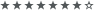HDD Darstellung
HDD Darstellung
Moin Leute...
Ich bin ganz neu hier im Forum und auf dem Bereich. Hab ich bei Rainmeter schon ganz gut eingearbeitet und komme soweit auch klar! Nun wollte ich mein Skins für die HDD auf meine 6 Stück anpassen! Soweit kein problem.Bis ich sah dass ich ab der 3. Platte bei Used nur 2%b steht. Und genau da liegt das Problem: Ich finde den Fehler nicht. hier an bei mal der Code so wie ich ihn für 4 HDD habe
Wäre cool wenn ihr mir sagen könnt wo der Fehler liegt. Ändern möcht ich es gern selber. So lern ich es eher...Hoffe hab jetzt alles beachtet...wenn nicht dürft ihr mit Virtuell einen zwischen die Hörner geben...
So far... und danke im vorraus
Ich bin ganz neu hier im Forum und auf dem Bereich. Hab ich bei Rainmeter schon ganz gut eingearbeitet und komme soweit auch klar! Nun wollte ich mein Skins für die HDD auf meine 6 Stück anpassen! Soweit kein problem.Bis ich sah dass ich ab der 3. Platte bei Used nur 2%b steht. Und genau da liegt das Problem: Ich finde den Fehler nicht. hier an bei mal der Code so wie ich ihn für 4 HDD habe
Code: Alles auswählen
; Lines starting ; (semicolons) are commented out.
; That is, they do not affect the code and are here for demonstration purposes only.
; ----------------------------------
; HOWTO: Adding more disks
; ----------------------------------
; Adding more disks is a pretty straightforward process. Follow the following steps to turn
; this 2 disks skin into a 3 disks skin. You can then extend it even further as you wish.
;
; 1) Create a new variable called disk3=X: directly below disk2=D: in the [Variables] section
; 2) Create a copy of the [measureTotalDisk2] and [measureUsedDisk2] sections
; 3) Rename the copied sections to [measureTotalDisk3] and [measureUsedDisk3], respectively.
; Also change Drive=#disk2# to Drive=#disk3#
; 4) Create a copy of the [meterLabelDisk2], [meterValueDisk2], and [meterBarDisk2].
; Rename all Disk2's in the copied sections to Disk3.
; 5) Now we need to change the Y= values to adjust height. Change Y= under [meterLabelDisk3]
; to Y=80 (calculated by adding 20 to the Y= value of previous meterLabel).
; Then change Y= under [meterBarDisk3] to Y=92 (calculated by adding 20 to the Y= value of previous meterBar).
; 6) Save the file as '3 Disks.ini'. Now right-click on the Rainmeter tray icon and select
; 'Refresh All'. Now go activate the '3 Disks.ini' skin and enjoy! :)
[Rainmeter]
; This section contains general settings that can be used to change how Rainmeter behaves.
Author=poiru
AppVersion=2003000
Update=1000
Background=#@#Background.png
; #@# is equal to Rainmeter\Skins\illustro\@Resources
BackgroundMode=3
BackgroundMargins=0,34,0,14
[Metadata]
; Contains basic information of the skin.
Description=Displays disk usage.
License=Creative Commons BY-NC-SA 3.0
Version=1.0.0
[Variables]
; Variables declared here can be used later on between two # characters (e.g. #MyVariable#).
fontName=Trebuchet MS
textSize=8
colorBar=235,170,0,255
colorText=255,255,255,205
disk1=C:
disk2=D:
disk3=E:
disk4=F:
; ----------------------------------
; MEASURES return some kind of value
; ----------------------------------
[measureTotalDisk1]
; This measure returns the total disk space
Measure=FreeDiskSpace
Drive=#disk1#
Total=1
UpdateDivider=120
[measureUsedDisk1]
; Returns inverted value of free disk space (i.e. used disk space)
Measure=FreeDiskSpace
Drive=#disk1#
InvertMeasure=1
UpdateDivider=120
[measureTotalDisk2]
Measure=FreeDiskSpace
Drive=#disk2#
Total=1
UpdateDivider=120
[measureUsedDisk2]
Measure=FreeDiskSpace
Drive=#disk2#
InvertMeasure=1
UpdateDivider=120
[measureTotalDisk3]
Measure=FreeDiskSpace
Drive=#disk3#
Total=1
UpdateDivider=120
[measureUsedDisk3]
Measure=FreeDiskSpace
Drive=#disk3#
InvertMeasure=1
UpdateDivider=120
[measureTotalDisk4]
Measure=FreeDiskSpace
Drive=#disk4#
Total=1
UpdateDivider=120
[measureUsedDisk4]
Measure=FreeDiskSpace
Drive=#disk4#
InvertMeasure=1
UpdateDivider=120
; ----------------------------------
; STYLES are used to "centralize" options
; ----------------------------------
[styleTitle]
StringAlign=CENTER
StringCase=UPPER
StringStyle=BOLD
StringEffect=SHADOW
FontEffectColor=0,0,0,50
FontColor=#colorText#
FontFace=#fontName#
FontSize=10
AntiAlias=1
ClipString=1
[styleLeftText]
StringAlign=LEFT
; Meters using styleLeftText will be left-aligned.
StringCase=NONE
StringStyle=BOLD
StringEffect=SHADOW
FontEffectColor=0,0,0,20
FontColor=#colorText#
FontFace=#fontName#
FontSize=#textSize#
AntiAlias=1
ClipString=1
[styleRightText]
StringAlign=RIGHT
StringCase=NONE
StringStyle=BOLD
StringEffect=SHADOW
FontEffectColor=0,0,0,20
FontColor=#colorText#
FontFace=#fontName#
FontSize=#textSize#
AntiAlias=1
ClipString=1
[styleBar]
BarColor=#colorBar#
BarOrientation=HORIZONTAL
SolidColor=255,255,255,15
; ----------------------------------
; METERS display images, text, bars, etc.
; ----------------------------------
[meterTitle]
Meter=STRING
MeterStyle=styleTitle
; Using MeterStyle=styleTitle will basically "copy" the
; contents of the [styleTitle] section here during runtime.
X=100
Y=12
W=190
H=18
Text="Disk"
; Even though the text is set to Disk, Rainmeter will display
; it as DISK, because styleTitle contains StringCase=UPPER.
[meterLabelDisk1]
Meter=STRING
MeterStyle=styleLeftText
X=10
Y=40
W=190
H=14
Text="#disk1#\"
[meterValueDisk1]
Meter=STRING
MeterStyle=styleRightText
MeasureName=measureUsedDisk1
MeasureName2=measureTotalDisk1
X=200
Y=0r
; r stands for relative. In this case, the Y postition of meterValueCPU is 0 pixels
; below the Y value of the previous meter (i.e it's the same as in meterLabelCPU).
W=190
H=14
Text="%1B/%2B used"
; %1 stands for the value of MeasureName (measureUsedDisk1 in this case).
; %2 stands for the value of MeasureName2.
NumOfDecimals=1
AutoScale=1
; Because disk measures return the free/used space in bytes, we must use AutoScale=1 to
; automatically scale the value into a more readable figure.
LeftMouseUpAction=!Execute ["#disk1#\"]
; Open #disk1# on click
[meterBarDisk1]
Meter=BAR
MeterStyle=styleBar
MeasureName=measureUsedDisk1
X=10
Y=52
W=190
H=1
[meterLabelDisk2]
Meter=STRING
MeterStyle=styleLeftText
X=10
Y=60
W=190
H=14
Text="#disk2#\"
LeftMouseUpAction=!Execute ["#disk2#\"]
[meterValueDisk2]
Meter=STRING
MeterStyle=styleRightText
MeasureName=measureUsedDisk2
MeasureName2=measureTotalDisk2
X=200
Y=0r
W=190
H=14
Text="%1B/%2B used"
NumOfDecimals=1
AutoScale=1
[meterBarDisk2]
Meter=BAR
MeterStyle=styleBar
MeasureName=measureUsedDisk2
X=10
Y=72
W=190
H=1
[meterLabelDisk3]
Meter=STRING
MeterStyle=styleLeftText
X=10
Y=80
W=190
H=14
Text="#disk3#\"
LeftMouseUpAction=!Execute ["#disk3#\"]
[meterValueDisk3]
Meter=STRING
MeterStyle=styleRightText
MeasureName=measureUsedDisk3
MeasureName3=measureTotalDisk3
X=200
Y=0r
W=190
H=14
Text="%1B/%2B used"
NumOfDecimals=1
AutoScale=1
[meterBarDisk3]
Meter=BAR
MeterStyle=styleBar
MeasureName=measureUsedDisk3
X=10
Y=92
W=190
H=1
[meterLabelDisk4]
Meter=STRING
MeterStyle=styleLeftText
X=10
Y=100
W=190
H=14
Text="#disk4#\"
LeftMouseUpAction=!Execute ["#disk4#\"]
[meterValueDisk4]
Meter=STRING
MeterStyle=styleRightText
MeasureName=measureUsedDisk4
MeasureName4=measureTotalDisk4
X=200
Y=0r
W=190
H=14
Text="%1B/%2B used"
NumOfDecimals=1
AutoScale=1
[meterBarDisk4]
Meter=BAR
MeterStyle=styleBar
MeasureName=measureUsedDisk4
X=10
Y=112
W=190
H=1So far... und danke im vorraus
-
Tante Google
- moinmoin
- ★ Team Admin ★
- Beiträge: 63477
- Registriert: 14.11.2003, 11:12
- Hat sich bedankt: 197 Mal
- Danke erhalten: 1151 Mal
- Gender:
Re: HDD Darstellung
Wenn ich das richtig gesehen hab, kann Rainmeter so nur eine Platte anzeigen
Aber ich hab was gefunden was dir helfen sollte.
http://wklej.org/id/658379/txt/
Aber ich hab was gefunden was dir helfen sollte.
http://wklej.org/id/658379/txt/
Re: HDD Darstellung
So fehler entedeckt und gelöst.
Habe unter [metervalueDisk3] in der der zeiele MeausreName2=measureTotalDisk3 die 2 auich in eine 3 geändert...Hab zwar nicht dass wissen was und warum dass so war sondern nur dass es so gelöst wurde:D
Habe unter [metervalueDisk3] in der der zeiele MeausreName2=measureTotalDisk3 die 2 auich in eine 3 geändert...Hab zwar nicht dass wissen was und warum dass so war sondern nur dass es so gelöst wurde:D