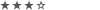Softwareaktualisierungen System und Apps
Re: Softwareaktualisierungen System und Apps
Mac OS X v10.6.3 Update
General operating system fixes and improvements provided for:
performance of Logic Pro 9 and Main Stage 2 when running in 64-bit mode.
printing reliability.
sleep and wake reliability when using Bonjour wake on demand.
a color issue in iMovie with HD content.
glowing, stuck, or dark pixels when viewing video from the iMac (Late 2009) built-in iSight camera.
an issue in which the Finder reports a -36 error when copying directories to a drive formatted as FAT32.
reliability of photo screen savers.
compatibility issues with OpenGL-based applications.
an issue in which shadows in PDF of Aperture book are black instead of gray.
an issue in which the microphone level in iChat may not increase the volume after reducing it to prevent a feedback event.
the reliability of certain third-party USB devices.
the Accounts preference pane can now limit login to members of groups hosted by a non-Apple directory service, such as Active Directory.
DNS server ordering as specified in Network Preferences and DNS reliability. For details about how Mac OS X v10.6 handles unresponsive DNS servers, see this article.
the reliability and compatibility of QuickTime X.
Data Collection: Mac OS X v10.6.3 can collect diagnostic and usage information from your Mac and send it to Apple for analysis automatically. The information is only collected with your explicit consent, and is submitted anonymously to Apple. For more details, see this article.
AirPort and wireless networking fixes for:
general reliability for wireless connections.
improvements to 802.1X reliability, including closed network connections , and WPA2.
sleep/wake reliability for current iMac models when connected to 2.4GHz wireless networks.
Date and Time fixes provided for:
Daylight Saving Time rules to reflect recent changes in areas including Argentina, Fiji, Pakistan, and Antarctica.
Directory Services fixes provided for:
an issue that could cause the system to become unstable or unresponsive when bound to an LDAP server using SSL.
an issue in which the 802.1X Loginwindow Profile is in place, but the wireless network is not available, directory authentication over Ethernet will now succeed.
File Services fixes provided for:
an issue that could prevent saving files from Microsoft Office 2008 to an SMB server volume.
issues copying, renaming or deleting files on an SMB server volume.
clear-text authentication enabling to an SMB file server.
iCal fixes provided for:
changing the invitation list for a single instance of a recurring event will no longer "un-book" the location of the meeting.
an issue in which new invitations on a Microsoft Exchange server might not appear in the Notification pane.
properly showing recurring Microsoft Exchange events which have a set end date. For details, see this article.
Mail fixes and improvements provided for:
an issue that causes background message colors to display incorrectly in Mail.
signing and encrypting messages, such as when using an Entrust PKI (Public Key Infrastructure).
synchronization of the "Sent" mailbox on a Microsoft Exchange server.
an issue that could cause Mail to delete mailboxes on a Microsoft Exchange server that is hosted behind an Internet load balancer.
Mobile Accounts fixes and improvements provided for:
home directory synchronization when the home directory is stored on an SMB file server.
properly warning mobile users in an Active Directory domain about upcoming password expiration.
creating a Mobile Account that uses smart card authentication, without using a command-line tool.
reliability in background synchronization.
MobileMe fixes and improvements provided for:
an issue in which movies could not be viewed in Safari when visiting http://www.me.com/gallery.
reliability of iDisk Sync.
reliability of syncing calendars.
Parental Control fixes and improvements provided for:
restoring Safari bookmarks functionality to parental controls users.
better handling of Safari bookmark management when using Parental Controls.
more reliable application launch restrictions when using Parental Control.
Rosetta fixes provided for:
an issue that prevented files with the # or & characters in their names from opening in Rosetta applications.
System Imaging fixes and improvements provided for:
the asr command, which now accepts the "--allow fragmented catalog" option, for restoring images that have a fragmented catalog file. For details, type man asr in Terminal.
the installer command, which can now be used to upgrade a Mac OS X v10.5 system with a QuickTime 7 Pro key installed to Mac OS X v10.6.
Time Machine fixes and improvements provided for:
reliability from Time Machine-to-Time Capsule backups, including multiple computers.
an issue with Time Machine in which system backups could be restored onto unsupported Mac configurations.
an issue in which a Time Machine backup might not work using an AirPort connection.
Xsan fixes and improvements provided for:
the reliability of Fibre channel connections to an Xserve RAID.
an issue that could cause the size of certain Fibre channel LUNs to be mis-reported.
General operating system fixes and improvements provided for:
performance of Logic Pro 9 and Main Stage 2 when running in 64-bit mode.
printing reliability.
sleep and wake reliability when using Bonjour wake on demand.
a color issue in iMovie with HD content.
glowing, stuck, or dark pixels when viewing video from the iMac (Late 2009) built-in iSight camera.
an issue in which the Finder reports a -36 error when copying directories to a drive formatted as FAT32.
reliability of photo screen savers.
compatibility issues with OpenGL-based applications.
an issue in which shadows in PDF of Aperture book are black instead of gray.
an issue in which the microphone level in iChat may not increase the volume after reducing it to prevent a feedback event.
the reliability of certain third-party USB devices.
the Accounts preference pane can now limit login to members of groups hosted by a non-Apple directory service, such as Active Directory.
DNS server ordering as specified in Network Preferences and DNS reliability. For details about how Mac OS X v10.6 handles unresponsive DNS servers, see this article.
the reliability and compatibility of QuickTime X.
Data Collection: Mac OS X v10.6.3 can collect diagnostic and usage information from your Mac and send it to Apple for analysis automatically. The information is only collected with your explicit consent, and is submitted anonymously to Apple. For more details, see this article.
AirPort and wireless networking fixes for:
general reliability for wireless connections.
improvements to 802.1X reliability, including closed network connections , and WPA2.
sleep/wake reliability for current iMac models when connected to 2.4GHz wireless networks.
Date and Time fixes provided for:
Daylight Saving Time rules to reflect recent changes in areas including Argentina, Fiji, Pakistan, and Antarctica.
Directory Services fixes provided for:
an issue that could cause the system to become unstable or unresponsive when bound to an LDAP server using SSL.
an issue in which the 802.1X Loginwindow Profile is in place, but the wireless network is not available, directory authentication over Ethernet will now succeed.
File Services fixes provided for:
an issue that could prevent saving files from Microsoft Office 2008 to an SMB server volume.
issues copying, renaming or deleting files on an SMB server volume.
clear-text authentication enabling to an SMB file server.
iCal fixes provided for:
changing the invitation list for a single instance of a recurring event will no longer "un-book" the location of the meeting.
an issue in which new invitations on a Microsoft Exchange server might not appear in the Notification pane.
properly showing recurring Microsoft Exchange events which have a set end date. For details, see this article.
Mail fixes and improvements provided for:
an issue that causes background message colors to display incorrectly in Mail.
signing and encrypting messages, such as when using an Entrust PKI (Public Key Infrastructure).
synchronization of the "Sent" mailbox on a Microsoft Exchange server.
an issue that could cause Mail to delete mailboxes on a Microsoft Exchange server that is hosted behind an Internet load balancer.
Mobile Accounts fixes and improvements provided for:
home directory synchronization when the home directory is stored on an SMB file server.
properly warning mobile users in an Active Directory domain about upcoming password expiration.
creating a Mobile Account that uses smart card authentication, without using a command-line tool.
reliability in background synchronization.
MobileMe fixes and improvements provided for:
an issue in which movies could not be viewed in Safari when visiting http://www.me.com/gallery.
reliability of iDisk Sync.
reliability of syncing calendars.
Parental Control fixes and improvements provided for:
restoring Safari bookmarks functionality to parental controls users.
better handling of Safari bookmark management when using Parental Controls.
more reliable application launch restrictions when using Parental Control.
Rosetta fixes provided for:
an issue that prevented files with the # or & characters in their names from opening in Rosetta applications.
System Imaging fixes and improvements provided for:
the asr command, which now accepts the "--allow fragmented catalog" option, for restoring images that have a fragmented catalog file. For details, type man asr in Terminal.
the installer command, which can now be used to upgrade a Mac OS X v10.5 system with a QuickTime 7 Pro key installed to Mac OS X v10.6.
Time Machine fixes and improvements provided for:
reliability from Time Machine-to-Time Capsule backups, including multiple computers.
an issue with Time Machine in which system backups could be restored onto unsupported Mac configurations.
an issue in which a Time Machine backup might not work using an AirPort connection.
Xsan fixes and improvements provided for:
the reliability of Fibre channel connections to an Xserve RAID.
an issue that could cause the size of certain Fibre channel LUNs to be mis-reported.
-
Tante Google
Re: Softwareaktualisierungen System und Apps
Vorsicht, sollte man noch Adobe CS3 benutzen, gibts nach dem Update massive Probleme.
Ansonsten kann ich auch eher dazu raten, sich das gesamte Combo Update runter zu laden und es dann im frischen Zustand zu installieren. Danach ein löschen des Pram Speichers und dann sollte alles ordentlich laufen.
Wer zudem kein Time Machine am laufen hat: Man sollte besser vor diesem Update ein Backup machen! (Ist diesmal echt ratsam)
Ansonsten kann ich auch eher dazu raten, sich das gesamte Combo Update runter zu laden und es dann im frischen Zustand zu installieren. Danach ein löschen des Pram Speichers und dann sollte alles ordentlich laufen.
Wer zudem kein Time Machine am laufen hat: Man sollte besser vor diesem Update ein Backup machen! (Ist diesmal echt ratsam)
Re: Softwareaktualisierungen System und Apps
VMware Fusion Update
Version 3.1.0 (261058)
20 neue Änderungen gibt es, unter anderem zur Grafik und komplett neue VMware Tools für die Gastsysteme.
Und nicht zuletzt soll es wohl einen erhebliche Geschwindkeitszuwachs bekommen haben.
Ich kanns bestätigen im Moment, das Ding rennt wie ein rotes Mofa...
Das komplette Changelog:
Version 3.1.0 (261058)
20 neue Änderungen gibt es, unter anderem zur Grafik und komplett neue VMware Tools für die Gastsysteme.
Und nicht zuletzt soll es wohl einen erhebliche Geschwindkeitszuwachs bekommen haben.
Ich kanns bestätigen im Moment, das Ding rennt wie ein rotes Mofa...
Das komplette Changelog:
Improved Overall Performance - 35% Faster than VMware Fusion 3.0
*Reduced time for suspending virtual machines
*Faster Windows application launch times
*Greatly improved scrolling speeds in Windows Vista and Windows 7 with Mac OS X 10.6.3
2D/3D Graphics Improvements - Up to 5X Better 3D Graphics than VMware Fusion 3.0
*OpenGL 2.1 for Windows Vista
*OpenGL 2.1 for Windows 7
*Greatly improved graphics performance
*Aero is much faster on Windows Vista and Windows 7
*Some games up to 10x faster than VMware Fusion 3.0 with VMware Fusion 3.1 and latest Mac OS X release
*Greatly improved scrolling speeds in Windows Vista and Windows 7 with Mac OS X 10.6.3
Unity Improvements
*Minimizing Unity apps to the dock now shows app contents
*Works with Exposé and Dock Exposé
USB "EasyConnect"
*Easily assign USB devices to virtual machine or Mac when connected
*Remember USB device assignment between Mac and virtual machine restarts
Bigger, More Complex Virtual Machines
*8-way SMP
*2 TB virtual disks
PC Migration Improvements
*Improvements to Migrate Your PC assistant, including better validation of names and better location prompt
*Prompt user if Mac OS X guest account prevents guest access to shared folders instead of failing
*Open new virtual machine upon successful migration
*Enhanced user interface on PC being migrated including:
New progress dialog on the PC being migrated as well as in VMware Fusion
Option to show converter logs and troubleshooting steps on PC if PC migration fails
Avoids port conflicts with Web server software installed on PC being migrated such as IIS, Tomcat, and Apache
Boot Camp Improvements
*Up to 5x disk performance in Boot Camp virtual machines
*New option to minimize prompting for password (authentication dialogs) when using Boot Camp virtual machines
*Handle Mac OS X disk changes better to avoid multiple references to Boot Camp partition in the Virtual Machine Library
*Support for Office 2010 activation in Boot Camp virtual machines
OVF Tool 2 Comes with VMware Fusion 3.1
*Directly convert between any vSphere, VMX, or OVF source format to any vSphere, VMX, or OVF target format
*Deploy virtual machines to vSphere using OVF Tool
*Import and export of OVF packages into a vApprun 1.0 workspace. For more information about vApprun, see http://labs.vmware.com/flings/vapprun
User Interface Enhancements
*Drag a disk image or virtual disk to the installation media pane of the assistant
*Add shortcut for opening a virtual machines configuration file in default text editor for VMware Fusion (Hold down option and right-click in Virtual Machine Library)
User Interface Enhancements
*User Experience Improvement Program
New Guest Operating Systems Supported
*Ubuntu 8.0.4.4: 32- and 64-bit
*Ubuntu 10.04: 32- and 64-bit
*SUSE Linux Enterprise Desktop 11 Service Pack 1: 32- and 64-bit
*SUSE Linux Enterprise Server 11 Service Pack 1: 32- and 64-bit
*RHEL 5.4: 32- and 64-bit
Re: Softwareaktualisierungen System und Apps
1password hatte wohl auch mal wieder Bedarf:
Changes for version 3.1.3 (build #30645)
This update includes improvements and bug fixes.
This version also improves support of the Google Chrome extension. This extension is still in development, you can install it using instructions in our blog: How to Install up Google Chrome Extension.
Full Changelog
Changed Improved AutoSave code to better detect logins that already exist.
Changed Improved compatibility with items created using 1Password for Windows.
Changed Pronounceable password generator now always generates single-digit separators.
Changed Now locking data file when Fast User Switching.
Changed Updated Help > Troubleshooting > Rebuild Data File to remove login attributes that are no longer used.
Changed Simplified Help menu, changed "Help > Version History" to "Help > Release Notes".
Changed Display scope for newly saved web logins now defaults to 'For Web Pages Only'.
Changed Clearing additional caches when updating the Firefox extension. This hopefully will fix Firefox startup conflicts reported by some users.
Changed Now supporting automatic unlock of the Google Chrome extension.
Changed Improved localization support.
Changed Updated German localization.
Fixed Fixed problem generating correct length password when a large number of digits and symbols are used.
Fixed Now preserving password strength and location sorting of logins in shelves mode across relaunches.
Fixed Not showing empty folders or tags section in Go & Fill menu.
Fixed No longer showing items in browser Go & Fill menu if they have the setting 'Never Display in Browser.
Fixed Fixed database backup when backup path contains single quote character.
Fixed Now disabling fade animation for buttons when disable animations preference is set.
Fixed Now showing Folders section after new folder is created.
Fixed Firefox extension now correctly shows 'Edit' and 'Delete' options when Shift or Option keys are pressed.
Fixed Fixed problem showing tag title over multiple lines.
Re: Softwareaktualisierungen System und Apps
Mac OS X v10.6.4 Update
Seit 2 Tagen ist nun das neue Update zu 10.6.4 da. Als Softwareaktualisierung oder seit Heute nun auch als 887mb großes Combo Update. Zu finden unter http://support.apple.com/downloads/#macosx106
Ich werde noch ein paar Tage warten damit. Erst gucken ob es bei anderen kleinen Programmen Updates geben wird.
Danach dann wie immer das Combo-Update nehmen. Kann ich nur empfehlen wer sich seltsame Fehler ersparen will.
Dieses Update umfasst auch die Updates Mac OS X 10.6.1, 10.6.2 und 10.6.3.
Das komplette Changelog:
Seit 2 Tagen ist nun das neue Update zu 10.6.4 da. Als Softwareaktualisierung oder seit Heute nun auch als 887mb großes Combo Update. Zu finden unter http://support.apple.com/downloads/#macosx106
Ich werde noch ein paar Tage warten damit. Erst gucken ob es bei anderen kleinen Programmen Updates geben wird.
Danach dann wie immer das Combo-Update nehmen. Kann ich nur empfehlen wer sich seltsame Fehler ersparen will.
Dieses Update umfasst auch die Updates Mac OS X 10.6.1, 10.6.2 und 10.6.3.
Das komplette Changelog:
Was ist enthalten?
Allgemeine Problembehebungen und Verbesserungen
- Verbessert die Kompatibilität mit einigen Braille-Anzeigen
- Behebt ein Problem, durch das Tastatur oder Trackpad nicht mehr reagieren
- Behebt ein Problem, durch das einige Programme der Adobe Creative Suite 3 nicht geöffnet werden können
- Behebt Probleme beim Kopieren, Umbenennen oder Löschen von Dateien auf SMB-Dateiservern
- Verbessert die Stabilität von VPN-Verbindungen
- Behebt ein Wiedergabeproblem in DVD Player bei der Nutzung der Einstellung "Gute Qualität" für das De-Interlacing
- Behebt ein Problem beim Bearbeiten von Fotos mit iPhoto oder Aperture im Vollbildmodus
- Behebt ein Problem bei den Zugriffszeiten für die Kindersicherung für Open Directory- oder Active Directory-Benutzer
- Behebt ein Problem mit dem Ruhezustand des Bildschirms bei Computern des Modells MacBook Pro (Anfang 2010)
- Behebt ein Problem bei Computern des Modells MacBook Pro (Anfang 2010), bei dem der rechte Lautsprecher lauter zu sein scheint als der linke
- Verbesserung der Sicherheit.
Problembehebungen und Verbesserungen für Aperture 3
- Erweitert die Unterstützung des "Tethered Shooting" (Fotografieren mit Direktanschluss an den Computer) auf zusätzliche Digitalkameramodelle
- Behebt Probleme der Kompatibilität bei IPTC-Metadaten
Problembehebungen und Verbesserungen für externe Geräte
- Kompatibilität der RAW-Bildformate von weiteren Digitalkameras
- Behebt ein Problem beim Verwenden von USB-Webkameras von Drittanbietern
- Behebt ein Problem mit Störgeräuschen beim Verwenden von FireWire-Audiogeräten von Drittanbietern
- Behebt Probleme mit der Kopplung von Apple-Fernbedienungen