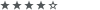IEVIEW: verschiedene Schriftfarben [gelöst]
-
trashmonkey
IEVIEW: verschiedene Schriftfarben
Titel sagt eigentlich schon alles. 
Ich möchte im Template verschiedene Schriftfarben angezeigt bekommen. Beispielsweise möchte ich meine gesendeten Texte schwarz, und die meines Gegenübers blau haben. In den Einstellungen hab ich jetzt nichts gefunden, weiß grad auch garnicht, ob das überhaupt machbar ist...
Irgendwelche Vorschläge?
Merci :|
Ich möchte im Template verschiedene Schriftfarben angezeigt bekommen. Beispielsweise möchte ich meine gesendeten Texte schwarz, und die meines Gegenübers blau haben. In den Einstellungen hab ich jetzt nichts gefunden, weiß grad auch garnicht, ob das überhaupt machbar ist...
Irgendwelche Vorschläge?
Merci :|
-
Tante Google
-
trashmonkey
-
trashmonkey
#body {
background: #ECECEC url(img/back.gif) repeat fixed;
font-family: 'Trebuchet MS';
color: #000000;
font-size: 8pt;
font-style: normal;
padding: 0px 8px 8px 8px;
}
#box {
border: 1px solid #000000;
background: #FFFFFF;
padding: 3px 3px 3px 3px;
margin: 8px 0px 0px 0px;
word-wrap: break-word;
}
#in-head {
background: #000000;
border-bottom: 2px solid #ABDCFC;
color: #79BAB0;
height: 16px;
line-height: 16px;
font-weight: bold;
padding: 0px 0px 0px 18px;
margin: 0px 0px 3px 0px;
position: relative;
width: auto;
}
#out-head {
background: #000000;
border-bottom: 2px solid #ABDCFC;
color: #3E2600;
height: 16px;
line-height: 16px;
font-weight: bold;
padding: 0px 0px 0px 18px;
margin: 0px 0px 3px 0px;
position: relative;
width: auto;
}
#file-head {
background: #000000;
border-bottom: 2px solid #ABDCFC;
color: #ABDCFC;
height: 16px;
line-height: 16px;
font-weight: bold;
padding: 0px 0px 0px 18px;
margin: 0px 0px 3px 0px;
position: relative;
width: auto;
}
#url-head {
background: #000000;
border-bottom: 2px solid #ABDCFC;
color: #ABDCFC;
height: 16px;
line-height: 16px;
font-weight: bold;
padding: 0px 0px 0px 18px;
margin: 0px 0px 3px 0px;
position: relative;
width: auto;
}
#status-head {
background: #000000;
border-bottom: 2px solid #ABDCFC;
color: #ABDCFC;
height: 16px;
line-height: 16px;
font-weight: bold;
padding: 0px 0px 0px 18px;
margin: 0px 0px 5px 0px;
position: relative;
width: auto;
}
a {
text-decoration: none;
color: #ABDCFC;
}
a:hover {
text-decoration: underline;
color: #ABDCFC;
}
span.timestamp {
position: absolute;
right: 5;
top: 0;
}
.img {
margin: 0px 0px 0px 0px;
vertical-align: middle;
}
/* --- grouping --- */
#in-ghead {
background-color: #FFFFFF;
color: #999999;
height: 10px;
line-height: 10px;
font-size: 7pt;
padding: 0px 0px 0px 5px;
margin: 0px 0px 3px 0px;
position: relative;
width: auto;
border-bottom: 1px solid #999999;
}
#out-ghead {
background-color: #FFFFFF;
color: #999999;
height: 10px;
line-height: 10px;
font-size: 7pt;
padding: 0px 0px 0px 5px;
margin: 0px 0px 3px 0px;
position: relative;
width: auto;
border-bottom: 1px solid #999999;
}
unter "#in-head" bei "color:" setzt du den farbcode ein, der bei den income messages kommen soll
und bei
"#out-head" ebenfalls bei "color:" den der ausgehenden msg!
und den code den ich dir jetzt geschickt hab, kopierst und fügst ein bei der style.css ein oder machst dir gleich selber