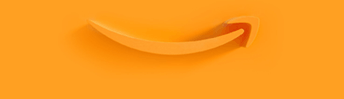Vista .theme Datei bearbeiten
Vielen Dank an UK.Intel von aeroxp.org für die Bereitstellung seines Tutorials.
.theme Datei
Deinen Dateien einen Namen geben
- Hinweis
Alle Daten müssen den gleichen Namen haben, und danach in C:\Windows\Resources\Themes abgelegt werden
• Template.Theme Beispiel: mm-MaxEdge.theme
• Template Ordner mm-MaxEdge
• Template.msstyle (findet man im Template Ordner) mm-MaxEdge.msstyles
• Template.msstyle.mui (findet man im Template Ordner/en-US) mm-MaxEdge.msstyles.mui
Deine Theme Dateien bearbeiten
- Navigiere zu C:Windows\Resources\Themes.
- Rechtsklick auf die .theme Datei und öffne es mit dem Notepad
Hier siehst du dann viele Möglichkeiten die Datei zu bearbeiten.
Es sind nur die WICHTIGSTEN Teile die du benötigst FETT markiert.
- Copyright © Microsoft Corp. 1995-2001
[Theme] DisplayName= Template Theme
- My Computer
[CLSID\{20D04FE0-3AEA-1069-A2D8-08002B30309D}\DefaultIcon] DefaultValue=%SystemRoot%\System32\imageres.dll,-109
- My Documents
[CLSID\{450D8FBA-AD25-11D0-98A8-0800361B1103}\DefaultIcon] DefaultValue=%WinDir%SYSTEM32\mydocs.dll,0
- My Network Places - SHIDI_MYNETWORK
[CLSID\{208D2C60-3AEA-1069-A2D7-08002B30309D}\DefaultIcon] DefaultValue=%WinDir%SYSTEM32\imageres.dll,-25
- Recycle Bin
[CLSID\{645FF040-5081-101B-9F08-00AA002F954E}\DefaultIcon] full=%SystemRoot%\System32\imageres.dll,-54 empty=%SystemRoot%\System32\imageres.dll,-55
[Control Panel\Colors]
ActiveTitle=153 180 209
Background=0 0 0
Hilight=51 153 255
HilightText=255 255 255
TitleText=0 0 0
Window=255 255 255
WindowText=0 0 0
Scrollbar=200 200 200
InactiveTitle=191 205 219
Menu=240 240 240
WindowFrame=100 100 100
MenuText=0 0 0
ActiveBorder=180 180 180
InactiveBorder=244 247 252
AppWorkspace=171 171 171
ButtonFace=240 240 240
ButtonShadow=160 160 160
GrayText=128 128 128
ButtonText=0 0 0
InactiveTitleText=67 78 84
ButtonHilight=255 255 255
ButtonDkShadow=105 105 105
ButtonLight=227 227 227
InfoText=0 0 0
InfoWindow=255 255 225
GradientActiveTitle=185 209 234
GradientInactiveTitle=215 228 242
ButtonAlternateFace=0 0 0
HotTrackingColor=0 102 204
MenuHilight=51 153 255
MenuBar=240 240 240
[Control Panel\Cursors]
Arrow=%SystemRoot%\cursors\aero_arrow.cur
Help=%SystemRoot%\cursors\aero_helpsel.cur
AppStarting=%SystemRoot%\cursors\aero_working.ani
Wait=%SystemRoot%\cursors\aero_busy.ani
NWPen=%SystemRoot%\cursors\aero_pen.cur
No=%SystemRoot%\cursors\aero_unavail.cur
SizeNS=%SystemRoot%\cursors\aero_ns.cur
SizeWE=%SystemRoot%\cursors\aero_ew.cur
Crosshair=
IBeam=
SizeNWSE=%SystemRoot%\cursors\aero_nwse.cur
SizeNESW=%SystemRoot%\cursors\aero_nesw.cur
SizeAll=%SystemRoot%\cursors\aero_move.cur
UpArrow=%SystemRoot%\cursors\aero_up.cur
DefaultValue=Windows Aero
Hand=%SystemRoot%\cursors\aero_link.cur Link=
[Control Panel\Desktop]
Wallpaper=%SystemRoot%\resources\themes\ Template \Wallpaper.jpg
TileWallpaper=0
WallpaperStyle=2
Pattern=
ScreenSaveActive=0
[Control Panel\Desktop\WindowMetrics]
[Metrics]
IconMetrics=76 0 0 0 75 0 0 0 75 0 0 0 1 0 0 0 244 255 255 255 0 0 0 0 0 0 0 0 0 0 0 0 144 1 0 0 0 0 0 1 0 0 5 0 83 101 103 111 101 32 85 73 0 0 0 0 0 0 0 0 0 0 0 0 0 0 0 0 0 0 0 0 0 0 0 0
NonclientMetrics=84 1 0 0 1 0 0 0 17 0 0 0 17 0 0 0 19 0 0 0 19 0 0 0 244 255 255 255 0 0 0 0 0 0 0 0 0 0 0 0 144 1 0 0 0 0 0 1 0 0 5 0 83 101 103 111 101 32 85 73 0 0 0 0 0 0 0 0 0 0 0 0 0 0 0 0 0 0 0 0 0 0 0 0 17 0 0 0 17 0 0 0 244 255 255 255 0 0 0 0 0 0 0 0 0 0 0 0 144 1 0 0 0 0 0 1 0 0 5 0 83 101 103 111 101 32 85 73 0 0 0 0 0 0 0 0 0 0 0 0 0 0 0 0 0 0 0 0 0 0 0 0 19 0 0 0 19 0 0 0 244 255 255 255 0 0 0 0 0 0 0 0 0 0 0 0 144 1 0 0 0 0 0 1 0 0 5 0 83 101 103 111 101 32 85 73 0 0 0 0 0 0 0 0 0 0 0 0 0 0 0 0 0 0 0 0 0 0 0 0 244 255 255 255 0 0 0 0 0 0 0 0 0 0 0 0 144 1 0 0 0 0 0 1 0 0 5 0 83 101 103 111 101 32 85 73 0 0 0 0 0 0 0 0 0 0 0 0 0 0 0 0 0 0 0 0 0 0 0 0 244 255 255 255 0 0 0 0 0 0 0 0 0 0 0 0 144 1 0 0 0 0 0 1 0 0 5 0 83 101 103 111 101 32 85 73 0 0 0 0 0 0 0 0 0 0 0 0 0 0 0 0 0 0 0 0 0 0 0 0
PaddedBorderWidth=4
[boot]
SCRNSAVE.EXE=%WinDir%\System32\logon.scr
[MasterThemeSelector]
MTSM=DABJDKT
ThemeColorBPP=4
[VisualStyles]
Path=%SystemRoot%\resources\Themes\ Template\Template .msstyles
ColorStyle=NormalColor
Size=NormalSize
ColorizationColor= 0X45409EFE *
Somit hast du jetzt die 3 wichtigsten Teile geändert. Speicher die Datei, und beende Notepad.
ColorizationColor * Stelle deinen richtigen Wert unter Fensterfarben Darstellungen ein. Danach "Ausführen" regedit Enter klicken. In der Registry HKEY_CURRENT_USER\Software\Microsoft\Windows\DWM suchen. Dort erscheint dein eingestellter Wert unter ColorisationColor . Den in die .theme Datei eintragen.