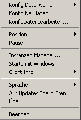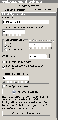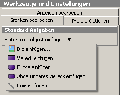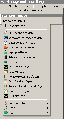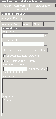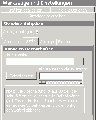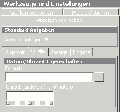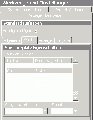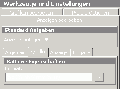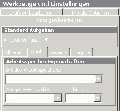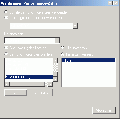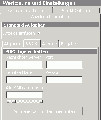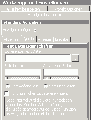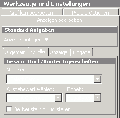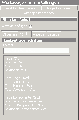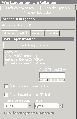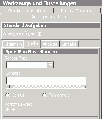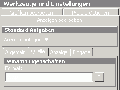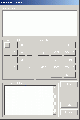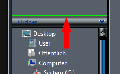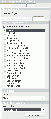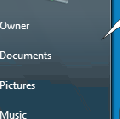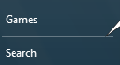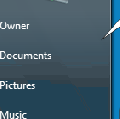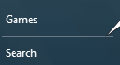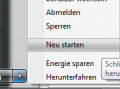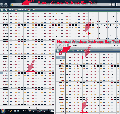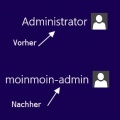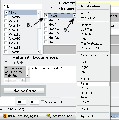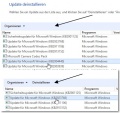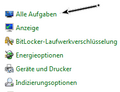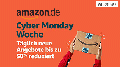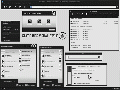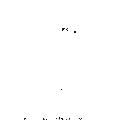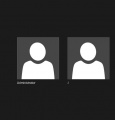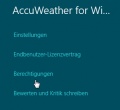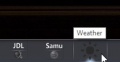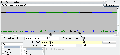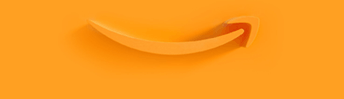Nicht kategorisierte Dateien
Aus Deskmodder Wiki
Unten werden bis zu 500 Ergebnisse im Bereich 1 bis 500 angezeigt.
- 01 CleanDesk.jpg 3.360 × 1.050; 493 KB
- 01 taskmenue.gif 166 × 245; 2 KB
- 01wbconfig.jpg 600 × 596; 101 KB
- 02 FullDesk.jpg 3.360 × 1.050; 609 KB
- 02 menue.gif 315 × 24; 644 Bytes
- 03,01 hilfsmenue unten.png 598 × 105; 43 KB
- 0301 hilfsmenue unten.png 598 × 105; 43 KB
- 03 werkzeugleiste.gif 346 × 27; 2 KB
- 04 FullDesk mit TV.jpg 3.360 × 1.050; 692 KB
- 04 projektoptionen.gif 264 × 546; 9 KB
- 05 grafik.gif 264 × 209; 5 KB
- 06-Taskleiste.jpg 337 × 79; 27 KB
- 06.2011.blog.png 1.287 × 2.206; 630 KB
- 06.2011.forum.png 1.287 × 1.867; 595 KB
- 06.2011.forum blau.png 1.287 × 1.896; 622 KB
- 06.2011.forum braun.png 1.287 × 1.896; 635 KB
- 06.2011.forum grau.png 1.287 × 1.896; 594 KB
- 06.2011.forum gruen.png 1.287 × 1.896; 633 KB
- 06.2011.forum lachs.png 1.287 × 1.896; 643 KB
- 06.2011.forum orange.png 1.287 × 1.896; 624 KB
- 06.2011.portal.png 1.287 × 2.160; 774 KB
- 06.2011.wiki.png 1.287 × 1.516; 312 KB
- 06 anzeige einfuegen.gif 263 × 491; 9 KB
- 07-Koolplaya.jpg 624 × 351; 83 KB
- 07 scrips.gif 262 × 559; 6 KB
- 08-Equalizer.jpg 519 × 237; 60 KB
- 08 konsole.gif 264 × 330; 5 KB
- 09-foobar.jpg 825 × 512; 112 KB
- 09 datum.gif 264 × 246; 4 KB
- 0x80070020-Fehler-beheben-Windows-10.jpg 924 × 676; 75 KB
- 0x80073d0d Fehler beheben Windows 10 und Windows 11.jpg 984 × 665; 211 KB
- 1-22-2.jpg 480 × 456; 52 KB
- 1.jpg 461 × 318; 37 KB
- 1.png1.png Datei fehlt
- 10-samu-uhr.jpg 228 × 173; 45 KB
- 10586-desktop-aenderungen-2.jpg 794 × 424; 64 KB
- 10 platten.gif 264 × 340; 5 KB
- 11-mira-post.jpg 357 × 201; 42 KB
- 11 batterie.gif 264 × 195; 3 KB
- 11eg.jpg 109 × 287; 11 KB
- 12-wetter.jpg 297 × 171; 41 KB
- 12 memory.gif 263 × 243; 4 KB
- 13-rss-reader.jpg 481 × 172; 47 KB
- 13 plugin.gif 264 × 704; 7 KB
- 14-tv.jpg 1.533 × 1.050; 338 KB
- 14271-sperrbildschirm.jpg 1.360 × 643; 132 KB
- 14 perfmon.gif 383 × 379; 10 KB
- 15 pop3.gif 264 × 314; 4 KB
- 17002.png 632 × 511; 59 KB
- 17003.png 300 × 300; 30 KB
- 17 text.gif 264 × 347; 6 KB
- 18 up down.gif 264 × 259; 4 KB
- 19 laufzeit.gif 264 × 400; 5 KB
- 1startmenuaf3.png 700 × 700; 124 KB
- 2.png2.png Datei fehlt
- 20100318-d5c8gh79rbw3mp1eq8s6g4fugp.png 708 × 675; 186 KB
- 20100318-xi9r1ghw52i8mx6r8k97nb44w3.png 708 × 637; 149 KB
- 20 wmi.gif 264 × 409; 6 KB
- 21 wmi 2.gif 344 × 483; 10 KB
- 22.jpg 842 × 317; 74 KB
- 22 speedfan.gif 264 × 309; 4 KB
- 22kf1.jpg 649 × 469; 70 KB
- 23 media.gif 264 × 198; 3 KB
- 24 allgemein 1.gif 264 × 746; 10 KB
- 25 alarmwerte.gif 257 × 631; 8 KB
- 26 math 1.gif 258 × 100; 1 KB
- 26 math 2.gif 342 × 514; 14 KB
- 27 anzeige.gif 239 × 1.006; 15 KB
- 28 eingabe.gif 259 × 718; 14 KB
- 29 1 config slider.png 625 × 522; 25 KB
- 29 config slider.png 626 × 523; 22 KB
- 2linien.png 231 × 143; 21 KB
- 2taskbarspm4.png 1.024 × 768; 161 KB
- 3.png3.png Datei fehlt
- 30 Winampsteuerung schritt 1.png 626 × 523; 15 KB
- 31 Winampsteuerung schritt 2.png 626 × 523; 26 KB
- 32 Winampsteuerung schritt 3.png 626 × 523; 24 KB
- 32ob1.jpg 649 × 469; 48 KB
- 33 wetter2004 01.png 275 × 125; 3 KB
- 34 Analoguhr 1.png 260 × 437; 8 KB
- 35 alarmwerte rot.png 627 × 562; 21 KB
- 36 alarmwerte grau.png 627 × 562; 21 KB
- 37 Samu exp imp Bild1.png 368 × 532; 11 KB
- 38 Samu exp imp Bild2.png 562 × 410; 14 KB
- 39 Samu exp imp Bild3.png 368 × 532; 13 KB
- 3D-Objekte-Dieser-PC-entfernen-Windows-10-1.jpg 1.128 × 639; 174 KB
- 3D-Objekte-Dieser-PC-entfernen-Windows-10.jpg 1.129 × 639; 79 KB
- 3D-Objekte aus Dieser PC entfernen Windows 10.jpg 1.137 × 672; 152 KB
- 3d-builder-kontextmenue-entfernen.jpg 913 × 326; 69 KB
- 3windowvt1.png 1.071 × 798; 93 KB
- 4.png4.png Datei fehlt
- 40 Samu exp imp Bild4.png 368 × 532; 11 KB
- 41 Samu exp imp Bild4a.png 368 × 532; 13 KB
- 41qt.jpg 111 × 227; 9 KB
- 42 Samu exp imp Bild5.png 474 × 270; 4 KB
- 43 Samu exp imp Bild6.png 474 × 270; 5 KB
- 44 Samu exp imp Bild7.png 474 × 270; 5 KB
- 450-mb-partition-windows-10-1.jpg 766 × 650; 79 KB
- 450-mb-partition-windows-10.jpg 754 × 597; 82 KB
- 45 Samu exp imp Bild8.png 562 × 410; 14 KB
- 46 Samu exp imp Bild9.png 368 × 532; 10 KB
- 47 Samu exp imp Bild9a.png 368 × 532; 10 KB
- 48 menumaker1.gif 264 × 615; 12 KB
- 49 menumaker2.gif 307 × 102; 2 KB
- 4ieeoe3.png 802 × 579; 100 KB
- 5.png5.png Datei fehlt
- 50 menumaker3.gif 523 × 561; 13 KB
- 515-1.png 250 × 39; 4 KB
- 515.png 22 × 138; 3 KB
- 51 cover1.jpg 246 × 210; 4 KB
- 51 cover2.jpg 200 × 176; 4 KB
- 524-1.png 232 × 73; 5 KB
- 54su.jpg 111 × 227; 10 KB
- 5buttfd4.png 936 × 482; 89 KB
- 610.png 365 × 103; 26 KB
- 616-1.png 151 × 54; 6 KB
- 618-1.png 276 × 57; 5 KB
- 64wc.jpg 649 × 469; 76 KB
- 6801.png 54 × 162; 12 KB
- 697-1.png 271 × 98; 11 KB
- 706-1.png 141 × 140; 8 KB
- 707-1.png 136 × 74; 4 KB
- 711-1.png 267 × 83; 7 KB
- 715-1.png 141 × 140; 8 KB
- 716-1.png 136 × 74; 4 KB
- 720-1.png 267 × 83; 7 KB
- 737-1.png 217 × 75; 4 KB
- 738-1.png 113 × 138; 5 KB
- 743-1.png 217 × 75; 4 KB
- 744-1.png 113 × 138; 5 KB
- 756.png 160 × 79; 6 KB
- 7stack1.png 286 × 242; 78 KB
- 7stack2.png 179 × 133; 31 KB
- 7stack3.png 307 × 174; 68 KB
- 80jf.jpg 132 × 283; 13 KB
- 859.png 283 × 80; 10 KB
- 868-1.png 108 × 104; 11 KB
- 872-1.png 155 × 59; 8 KB
- 876-1.png 155 × 59; 9 KB
- 882.png 193 × 143; 8 KB
- 897-1.png 217 × 75; 8 KB
- 8en-multibar.png 648 × 369; 220 KB
- Fehler beim Erstellen des Vorschaubildes: Datei fehlt8oot-logo-changer-bootlogo-ändern-windows-8.1-1.jpg 669 × 521; 53 KB
- 902-1.png 118 × 110; 11 KB
- 903-1.png 194 × 39; 9 KB
- 905-1.png 194 × 39; 9 KB
- ARSOUserConsent-windows-10-2.jpg 812 × 407; 36 KB
- AbgeflachteKanteUndRelief.png 356 × 361; 15 KB
- Abgesicherten-modus-zum-bootmenue-hinzufuegen-windows-10-1.jpg 961 × 680; 44 KB
- Abgesicherten-modus-zum-bootmenue-hinzufuegen-windows-10-2.jpg 690 × 348; 28 KB
- Abgesicherten-modus-zum-bootmenue-hinzufuegen-windows-10-4.jpg 998 × 581; 46 KB
- Abgesicherten-modus-zum-bootmenue-hinzufuegen-windows-10-5.jpg 950 × 559; 50 KB
- Fehler beim Erstellen des Vorschaubildes: Datei fehltAbgesicherten-modus-zum-bootmenue-hinzufügen-windows-10-1.jpg 961 × 680; 44 KB
- Fehler beim Erstellen des Vorschaubildes: Datei fehltAbgesicherten-modus-zum-bootmenue-hinzufügen-windows-10-2.jpg 690 × 348; 28 KB
- Abgesicherten-modus-zum-bootmenue-hinzufügen-windows-10-3.jpg 747 × 323; 34 KB
- Fehler beim Erstellen des Vorschaubildes: Datei fehltAbgesicherten-modus-zum-bootmenue-hinzufügen-windows-10-4.jpg 998 × 581; 46 KB
- Fehler beim Erstellen des Vorschaubildes: Datei fehltAbgesicherten-modus-zum-bootmenue-hinzufügen-windows-10-5.jpg 950 × 559; 50 KB
- Abgesicherter-erweiterter-modus-starten.jpg 633 × 432; 38 KB
- Abgesicherter-modus-windows-10-starten-1.jpg 662 × 260; 33 KB
- Abgesicherter-modus-windows-10-starten-2.jpg 664 × 561; 42 KB
- Abgesicherter-modus-windows-10-starten-cmd.jpg 662 × 260; 33 KB
- Abgesicherter-modus-windows-10-starten.jpg 625 × 438; 44 KB
- Abgesicherter-modus-windows-8.1-update-1.jpg 462 × 289; 29 KB
- Abgesicherter Modus Windows 11 001.jpg 1.422 × 995; 630 KB
- Abgesicherter Modus Windows 11 002.jpg 1.055 × 707; 263 KB
- Abgesicherter Modus Windows 11 003.jpg 1.847 × 1.059; 72 KB
- Abgesicherter Modus Windows 11 004.jpg 1.387 × 854; 125 KB
- Abgesicherter Modus Windows 11 005.jpg 1.353 × 891; 103 KB
- Abgesicherter Modus Windows 11 006.jpg 1.414 × 959; 275 KB
- Abgesicherter Modus Windows 11 007.jpg 1.379 × 863; 170 KB
- Abgesicherter Modus Windows 11 008.jpg 1.509 × 979; 374 KB
- Abgesicherter Modus Windows 11 009.jpg 1.920 × 1.080; 132 KB
- Abgesicherter Modus Windows 11 010.jpg 869 × 606; 224 KB
- Abgesicherter modus win8 1.jpg 623 × 463; 51 KB
- Abgesicherter modus win8 2.jpg 624 × 464; 31 KB
- Abgesicherter modus win8 3.jpg 668 × 761; 52 KB
- Abgesicherter modus win8 4.jpg 486 × 579; 12 KB
- Abgesicherter modus win8 5.jpg 786 × 328; 54 KB
- Abgesicherter modus win 8.jpg 585 × 383; 59 KB
- Abgesicherter modus win 8 2.jpg 657 × 329; 67 KB
- Abgesicherter modus win 8 3.jpg 558 × 133; 24 KB
- Abrowsewindow1.jpg 700 × 600; 159 KB
- Abrowsewindow2.jpg 700 × 600; 179 KB
- Abspielender blinktitel.gif 192 × 19; 1 KB
- Abstaende im Datei Explorer wieder verkleinern Windows 10.jpg 1.065 × 615; 136 KB
- Abstand-in-der-taskleiste-windows-10.jpg 613 × 278; 23 KB
- Achtung.png 32 × 32; 300 Bytes
- Activetext2.png 400 × 448; 108 KB
- Activetiteltext.png 600 × 245; 110 KB
- Adding20a20property.jpg 900 × 1.013; 272 KB
- Addressbarstextcolourfs3.png 805 × 767; 145 KB
- Adeskbar.png 956 × 565; 491 KB
- Adiumirc1.png 126 × 144; 17 KB
- Adiumirc2.png 540 × 486; 78 KB
- Adiumirc3.png 498 × 322; 59 KB
- Adiumirc4.png 540 × 473; 168 KB
- Adiumirc5.png 498 × 322; 98 KB
- Adiumirc6.png 498 × 322; 75 KB
- Adiumirc7.png 142 × 91; 15 KB
- Administrator-konto-aktivieren-windows-10-1.jpg 634 × 401; 26 KB
- Administrator-konto-aktivieren-windows-10-2.jpg 557 × 472; 35 KB
- Administrator-konto-aktivieren-windows-10-3.jpg 664 × 425; 36 KB
- Administrator-konto-aktivieren.jpg 412 × 461; 32 KB
- Administrator-konto-apps-starten-windows-10.jpg 920 × 574; 121 KB
- Administrator-startet-immer-als-erstes-windows-10.jpg 954 × 513; 112 KB
- Administrator Namen aendern 1.jpg 289 × 288; 10 KB
- Administrator Namen aendern 2.jpg 621 × 630; 79 KB
- Adminrechte1.jpg 611 × 261; 34 KB
- Adminrechte2.jpg 607 × 198; 32 KB
- Adminrechte3.jpg 607 × 227; 49 KB
- Adminrechte4.jpg 593 × 194; 27 KB
- Fehler beim Erstellen des Vorschaubildes: Datei fehltAdvanced-logon-editor-indows-7.jpg 814 × 508; 78 KB
- Advanced Tokens Manager.png 428 × 415; 29 KB
- Aenderungen in den Gruppenrichtlinien anzeigen lassen Windows 10.jpg 1.481 × 715; 130 KB
- Aero-glass-blur-tweaker-windows-8-1.jpg 824 × 615; 134 KB
- Aero-glass-configurator-windows-8.1-1.jpg 600 × 500; 86 KB
- Aero-glass-customizer-windows-8-1-tool.jpg 388 × 320; 34 KB
- Aero-glass-deaktivieren.jpg 641 × 256; 61 KB
- Aero-glass-windows-8.1.jpg 819 × 521; 56 KB
- Aero-glass-windows-8.jpg 414 × 381; 31 KB
- Aero-shake-fenster-schuetteln-deaktivieren-windows-10-1.jpg 817 × 636; 135 KB
- Aero-shake-fenster-schuetteln-deaktivieren-windows-10-2.jpg 839 × 414; 62 KB
- Aero-shake-fenster-schuetteln-deaktivieren-windows-10.jpg 964 × 585; 74 KB
- Aero-snap-deaktivieren-windows-10.jpg 984 × 649; 75 KB
- Aero-stream.jpg 768 × 569; 54 KB
- Aero-string1.jpg 859 × 685; 76 KB
- AeroQLaunch.png 300 × 150; 62 KB
- Aero Glass Tweaker 1.3.1 1.jpg 670 × 667; 58 KB
- Aero Shake aktivieren deaktivieren Windows 10.jpg 1.060 × 697; 103 KB
- Aero Shake deaktivieren aktivieren Windwos 10.jpg 1.108 × 734; 80 KB
- Aero glass tweaker.jpg 319 × 484; 38 KB
- Aero glass tweaker1.1.3.jpg 329 × 440; 32 KB
- Aero glass tweaker2.jpg 665 × 665; 66 KB
- Aero glass tweaker 1 2 1.jpg 480 × 480; 39 KB
- Aero taskbar color changer by yvidhiatama-d3l1gil.png 455 × 342; 114 KB
- Aeroglass-fuer-windows-10.jpg 1.280 × 720; 192 KB
- Aeroglass-gui.jpg 1.142 × 514; 80 KB
- Afewexplorermenus.jpg 714 × 546; 212 KB
- Afxrewafd70000000.png 437 × 439; 18 KB
- Ahci aktivieren windows 8.jpg 603 × 408; 79 KB
- Aktivierung-sichern-windows-10-5.jpg 873 × 439; 44 KB
- Aktivierungs-meldung-deaktivieren-windows-10.jpg 853 × 397; 59 KB
- Aktivitaetsverlauf Registry Windows 10.jpg 802 × 634; 78 KB
- Aktivitaetsverlauf an Microsoft senden deaktivieren Windows 10.jpg 1.081 × 652; 80 KB
- Aktivitaetsverlauf löeschen Windows 11 001.jpg 1.377 × 909; 391 KB
- Aktivitaetsverlauf löeschen Windows 11 002.jpg 1.278 × 918; 565 KB
- Aktualisierung der News in der Taskleiste Windows 10.jpg 1.507 × 832; 144 KB
- Albumcolor.png 14 × 97; 211 Bytes
- Alias-hinzufuegen-aendern-win-8.1-1.jpg 799 × 546; 49 KB
- Alias-hinzufuegen-aendern-win-8.1-2.jpg 800 × 669; 73 KB
- Alias-hinzufuegen-aendern-win-8.1-3.jpg 672 × 405; 34 KB
- Alle-Aufgaben-GodMode-Windows-10-1703.jpg 476 × 351; 26 KB
- Alle-Tabs-schliessen-wiederherstellen-Microsoft Edge.jpg 819 × 640; 81 KB
- Alle-apps-im-vollbild-startmenue-anzeigen.jpg 854 × 718; 44 KB
- Alle-apps-menue-buchstaben-windows-10.jpg 909 × 460; 52 KB
- Alle-apps-startmenue-ausblenden-windows-10-001.jpg 659 × 468; 47 KB
- Alle-apps-startmenue-ausblenden-windows-10-002.jpg 914 × 609; 83 KB
- Alle-apps-startmenue-ausblenden-windows-10-003.jpg 434 × 440; 25 KB
- Alle-aufgaben-godmode-windows-10-1607.jpg 1.124 × 692; 110 KB
- Alle-benutzer-beim-start-anzeigen-windows-10-1.jpg 892 × 681; 102 KB
- Alle-benutzer-beim-start-anzeigen-windows-10.jpg 1.142 × 532; 48 KB
- Alle-live-kacheln-deaktivieren-windows-10-1.jpg 890 × 499; 76 KB
- Alle-live-kacheln-deaktivieren-windows-10-1703.jpg 726 × 447; 47 KB
- Alle-live-kacheln-deaktivieren-windows-10-2.jpg 937 × 497; 75 KB
- Alle-live-kacheln-deaktivieren-windows-10-3.jpg 1.130 × 647; 150 KB
- Alle-live-kacheln-deaktivieren-windows-10.jpg 1.070 × 430; 53 KB
- Alle-windows-updates-deinstallieren-windows-8.1-1.jpg 484 × 189; 38 KB
- Alle-windows-updates-deinstallieren-windows-8.1.jpg 484 × 455; 81 KB
- Alle Apps in einer Gruppe im Startmenue loeschen Windwos 10.jpg 760 × 530; 43 KB
- Alle Icons Symbole in der Taskleiste Systray anzeigen Windows 11 001.jpg 1.263 × 784; 284 KB
- Alle Icons Symbole in der Taskleiste Systray anzeigen Windows 11 002.jpg 1.145 × 661; 335 KB
- Alle benutzer beim start anzeigen.jpg 483 × 464; 12 KB
- Alleaufgaben.png 220 × 168; 8 KB
- Alles-bereinigenin-einem-schritt-windows-10.jpg 708 × 539; 77 KB
- Allgemein-tooltip.png 252 × 402; 15 KB
- AllowUpgradesWithUnsupportedTPMOrCPU.jpg 451 × 360; 59 KB
- Allprogramsbackgroundpe5.png 280 × 420; 107 KB
- Als-administrator-starten-windows-8.1-1.jpg 470 × 299; 34 KB
- Als-administrator-starten-windows-8.1-2.jpg 375 × 374; 22 KB
- Als-administrator-starten-windows-8.1-3.jpg 398 × 381; 27 KB
- Als-administrator-starten-windows-8.1-4.jpg 504 × 541; 87 KB
- Als-administrator-starten-windows-8.1-5.jpg 728 × 286; 46 KB
- Als-administrator-starten-windows-8.1-6.jpg 731 × 336; 69 KB
- AlsAdminStarten.PNG 409 × 226; 78 KB
- Als Desktophintergrund Kontextmenue entfernen.jpg 533 × 249; 30 KB
- Als Desktophintergrund festlegen entfernen Windows 11, 10, 7.jpg 1.172 × 850; 382 KB
- Als Pfad kopieren aus Kontextmenue entfernen Windows 11 001.jpg 1.351 × 773; 322 KB
- Als Pfad kopieren aus Kontextmenue entfernen Windows 11 002.jpg 1.310 × 755; 314 KB
- Als anderer Benutzer ausfuehren Windows-10-4.jpg 993 × 519; 83 KB
- Als anderer Benutzer ausfuehren Windows-10-5.jpg 826 × 628; 125 KB
- Als anderer Beutzer ausfuehren Windows-10-1.jpg 321 × 580; 37 KB
- Als anderer Beutzer ausfuehren Windows-10-2.jpg 455 × 330; 31 KB
- Als anderer Beutzer ausfuehren Windows-10-3.jpg 993 × 788; 208 KB
- Alt+Tab mit offenen Browser-Tabs Einstellung Windows 10.jpg 1.576 × 960; 122 KB
- Alt+Tab mit offenen Browser-Tabs Einstellung Windows 10 -1.jpg 1.125 × 748; 86 KB
- Alt+Tab mit offenen Browser-Tabs Einstellung Windows 10 -2.jpg 1.029 × 618; 119 KB
- Alt-f4-kein-standby-ruhezustand.jpg 659 × 531; 60 KB
- Alt-tab-hintergrund-transparent-windows-10-1.jpg 1.185 × 854; 163 KB
- Alt-tab-hintergrund-transparent-windows-10-2.jpg 1.052 × 530; 88 KB
- Alt-tab-ohne-fenster-starten-windows-10.jpg 980 × 725; 105 KB
- Alt-tab-tintergrund-transparent-windows-10-1.jpg 1.185 × 854; 163 KB
- Alt Tab alte Ansicht Windows 10-1.jpg 1.046 × 635; 164 KB
- Alt Tab alte Ansicht Windows 10.jpg 693 × 387; 33 KB
- Alte-apps-aus-store-bibliothek-loeschen-windows-10-1.jpg 949 × 600; 59 KB
- Alte-apps-aus-store-bibliothek-loeschen-windows-10-2.jpg 950 × 599; 62 KB
- Alte-apps-aus-store-bibliothek-loeschen-windows-10-3.jpg 949 × 598; 53 KB
- Alte-farbeinstellung-oeffnen-windows-10.jpg 665 × 468; 39 KB
- Alte-preview-loeschen-windows-10.jpg 783 × 502; 77 KB
- Alte Programme in Andere Taskleistensymbole entfernen.jpg 1.153 × 710; 377 KB
- Alte Treiber richtig loeschen Windows 10.jpg 1.010 × 760; 139 KB
- Alten-trreiber-wieder-installieren-windows-10.jpg 1.032 × 677; 138 KB
- Alternate Data Stream-1.jpg 870 × 508; 54 KB
- Alternate Data Stream-2.jpg 859 × 507; 52 KB
- Altes-startmenue-wiederherstellen-windows-10.jpg 1.279 × 622; 81 KB
- Altes Kontextmenue Windows 11 oeffnen 001.jpg 1.168 × 722; 89 KB
- Altes Kontextmenue Windows 11 oeffnen 002.jpg 1.158 × 734; 89 KB
- Altes Kontextmenue Windows 11 oeffnen 003.jpg 1.130 × 700; 84 KB
- Alttabplus-windows-10.jpg 816 × 489; 63 KB
- Amazon cyber.gif 317 × 178; 20 KB
- An-start-anheften-nicht-vorhanden-windows-10.jpg 459 × 413; 33 KB
- An-taskleiste-anheften-nicht-vorhanden-windows-10.jpg 585 × 430; 30 KB
- An Schnellstart anheften aus Kontextmenue entfernen.jpg 1.148 × 606; 80 KB
- Ana.jpg 244 × 323; 25 KB
- Andere Taskleistensymbole Liste loeschen Windows 11 001.jpg 1.319 × 863; 266 KB
- Andere Taskleistensymbole Liste loeschen Windows 11 002.jpg 1.139 × 686; 371 KB
- Andere Taskleistensymbole in den Einstellungen von Windows 11 loeschen001.jpg 1.139 × 661; 265 KB
- Andere Taskleistensymbole in den Einstellungen von Windows 11 loeschen002.jpg 1.536 × 936; 384 KB
- Anderer-benutzer.jpg 855 × 487; 99 KB
- Anderesvs.gif 500 × 375; 60 KB
- Anders.png 100 × 100; 5 KB
- Andock Layout SnapBar Desktop deaktivieren Windows 11 001.jpg 1.903 × 1.070; 771 KB
- Andock Layout SnapBar Desktop deaktivieren Windows 11 002.jpg 1.160 × 754; 300 KB
- Andocken-am-desktop-rand-deaktivieren-windows-8.1-1.jpg 736 × 324; 37 KB
- Andocken-am-desktop-rand-deaktivieren-windows-8.1.jpg 442 × 278; 13 KB
- Andreas.png 96 × 96; 18 KB
- Anfaenger-1.jpg 1.680 × 1.050; 188 KB
- Anfaenger-10.jpg 1.680 × 1.050; 240 KB
- Anfaenger-2.jpg 1.680 × 1.050; 278 KB
- Anfaenger-3.jpg 1.680 × 1.050; 252 KB
- Anfaenger-4.jpg 1.680 × 1.050; 250 KB
- Anfaenger-5.jpg 1.680 × 1.050; 248 KB
- Anfaenger-6.jpg 1.680 × 1.050; 342 KB
- Anfaenger-7.jpg 500 × 386; 40 KB
- Anfaenger-8.jpg 1.680 × 1.050; 277 KB
- Anfaenger-9.jpg 1.680 × 1.050; 241 KB
- Angeheftet Haeufig verwendet Anzahl erhoehen verringern Windows 11 001.jpg 1.549 × 812; 572 KB
- Angeheftet Haeufig verwendet Anzahl erhoehen verringern Windows 11 002.jpg 1.579 × 867; 672 KB
- Angeheftet Haeufig verwendet Anzahl erhoehen verringern Windows 11 003.jpg 1.556 × 789; 587 KB
- Ani.gif 150 × 150; 235 KB
- Aniexplorer.jpg 369 × 399; 41 KB
- Animiertes docklet.JPG 439 × 321; 34 KB
- Anleitung-UUP-ISO-decrypt-multi-release-002.jpg 1.920 × 1.200; 199 KB
- Anleitung-UUP-ISO-decrypt-multi-release-003.jpg 979 × 512; 62 KB
- Anleitung-UUP-ISO-decrypt-multi-release-004.jpg 979 × 512; 99 KB
- Anleitung-UUP-ISO-decrypt-multi-release-005.jpg 979 × 512; 221 KB
- Anleitung-UUP-ISO-decrypt-multi-release-006.jpg 979 × 512; 131 KB
- Anleitung-UUP-ISO-decrypt-multi-release-007.jpg 1.920 × 1.200; 216 KB
- Anleitung-UUP-ISO-uup-converter-wimlib-001.jpg 1.920 × 1.200; 427 KB
- Anleitung-UUP-ISO-uup-converter-wimlib-002.jpg 1.920 × 1.200; 186 KB
- Anleitung-UUP-ISO-uup-converter-wimlib-003.jpg 979 × 512; 57 KB
- Anleitung-UUP-ISO-uup-converter-wimlib-004.jpg 944 × 563; 49 KB
- Anleitung-UUP-ISO-uup-converter-wimlib-005.jpg 979 × 512; 201 KB
- Anleitung-UUP-ISO-uup-converter-wimlib-006.jpg 979 × 512; 202 KB
- Anleitung-UUP-ISO-uup-converter-wimlib-007.jpg 1.920 × 1.200; 201 KB
- Anmeldebildschirm-button-passwort-klartext-ausblenden-1.jpg 947 × 528; 105 KB
- Anmeldebildschirm-button-passwort-klartext-ausblenden.jpg 675 × 456; 26 KB
- Anmeldebildschirm-farbe-aendern-windows-10-1.jpg 1.016 × 725; 65 KB
- Anmeldebildschirm-farbe-aendern-windows-10-2.jpg 926 × 611; 54 KB
- Anmeldebildschirm-wallpaper-einstellen-windows-10.jpg 1.076 × 693; 93 KB
- Anmeldebildschirm verschwommen Windows 10 Loesung 001.jpg 1.685 × 1.031; 65 KB
- Anmeldebildschirm verschwommen Windows 10 Loesung 002.jpg 1.685 × 1.017; 69 KB
- Anmeldebildschirm verschwommen Windows 10 Loesung 003.jpg 1.074 × 631; 55 KB
- Anmeldebutton-wird-trotzdem-angezeigt.jpg 758 × 408; 38 KB
- Anmeldebutton trotzdem ohne passwort windows 10.jpg 844 × 489; 17 KB
- Anmelden-farbe-aendern-windows-8.1.jpg 547 × 571; 14 KB
- Anmeldeoptionen Pin entfernen Windows 10.jpg 1.132 × 688; 74 KB
- Anmeldeoptionen Pin entfernen Windows 10 -1.jpg 1.051 × 679; 70 KB
- Anpassen.jpg 316 × 257; 21 KB
- Anpassung-aufrufen-windows-10-1703.jpg 947 × 631; 104 KB
- Anzeige-tooltip.png 240 × 456; 20 KB
- App-Benachrichtigungen-in-Registry-deaktivieren-windows-10.jpg 1.537 × 776; 232 KB
- App-Updates-desaktivieren-windows-10-1.jpg 624 × 238; 32 KB
- App-Updates-desaktivieren-windows-10-2.jpg 1.025 × 638; 46 KB
- App-Updates-desaktivieren-windows-10.jpg 1.098 × 692; 146 KB
- App-an-desktop-verknuepfung-windows-10-1.jpg 643 × 457; 43 KB
- App-an-desktop-verknuepfung-windows-10.jpg 772 × 531; 58 KB
- App-an-taskleiste-verknuepfung-windows-10.jpg 681 × 470; 45 KB
- App-automatisch-starten-Windows-10-1.jpg 657 × 462; 49 KB
- App-automatisch-starten-Windows-10.jpg 886 × 439; 68 KB
- App-berechtigung1.jpg 382 × 260; 26 KB
- App-berechtigung2.jpg 216 × 182; 15 KB
- App-berechtigung3.jpg 309 × 283; 18 KB
- App-in-englisch-wieder-in-deutsch-windows-10-1.jpg 754 × 396; 50 KB
- App-in-englisch-wieder-in-deutsch-windows-10-2.jpg 870 × 455; 41 KB
- App-in-englisch-wieder-in-deutsch-windows-10.jpg 860 × 630; 124 KB
- App-ordner-auf-allen-virtuellen-desktops-anzeigen-windows-10.jpg 1.023 × 937; 122 KB
- App-schneller-schliessen.jpg 784 × 402; 82 KB
- App-speicherort-aendern-windows-10-1703.jpg 1.044 × 591; 63 KB
- App-speicherort-aendern-windows-10.jpg 1.000 × 937; 89 KB
- App-update-warteschleife-Windows 10.jpg 722 × 546; 96 KB
- App-verknuepfung-desktop-windows-8-1-1.jpg 541 × 339; 90 KB
- App-verknuepfung-desktop-windows-8-1.jpg 568 × 306; 26 KB
- App-verlauf-task-manager-windows-10.jpg 646 × 593; 69 KB
- Fehler beim Erstellen des Vorschaubildes: Datei fehltApp Berechtigung für Ordner entfernen einstellen Windows 10.jpg 1.013 × 681; 117 KB
- App Neustart verhindern Windows 10.jpg 1.130 × 698; 75 KB
- App Updates in der neuen Microsoft Store App deaktivieren Windows 11.jpg 1.121 × 730; 290 KB
- App startet nicht.png 430 × 149; 24 KB
- App suchen entfernen.jpg 369 × 173; 17 KB
- App suchen entfernen2.jpg 430 × 174; 24 KB
- App suchen entfernen3.jpg 237 × 152; 15 KB
- App suchen entfernen4.jpg 531 × 121; 13 KB
- App suchen entfernen5.jpg 366 × 187; 15 KB
- App suchen entfernen6.jpg 728 × 433; 119 KB
- App taskleiste heften1.jpg 208 × 107; 5 KB
- App taskleiste heften2.jpg 714 × 264; 70 KB
- App taskleiste heften3.jpg 361 × 312; 28 KB
- App taskleiste heften4.jpg 233 × 156; 10 KB
- App taskleiste heften5.jpg 265 × 294; 24 KB
- App taskleiste heften6.jpg 684 × 464; 79 KB
- App taskleiste heften7.jpg 806 × 629; 46 KB
- App und Browsersteuerung-Defender-Security-Center.jpg 1.021 × 828; 94 KB
- App zuruecksetzen Windows 10 001.jpg 831 × 622; 71 KB
- App zuruecksetzen Windows 10 002.jpg 983 × 623; 50 KB
- Appanzahl begrenzen.png 576 × 170; 35 KB
- Appberechtigung Position Organisation Windows 10.jpg 1.143 × 562; 71 KB
- Apple-sms.png 545 × 406; 29 KB
- Applicationbackgrounded9.png 280 × 307; 72 KB
- Appraiserres loeschen Windows 11.jpg 917 × 609; 85 KB
- Apps-Transparenz-durchsichtig-deaktivieren-windows-10-1.jpg 1.209 × 768; 65 KB
- Apps-Transparenz-durchsichtig-deaktivieren-windows-10-11.jpg 946 × 552; 63 KB
- Apps-Transparenz-durchsichtig-deaktivieren-windows-10.jpg 982 × 618; 76 KB
- Apps-an-taskleiste-heften-windows-8.1.jpg 468 × 280; 26 KB
- Apps-aus-startmenue-programmleiste-entfernen-windows-10-1.jpg 614 × 451; 77 KB
- Apps-aus-startmenue-programmleiste-entfernen-windows-10.jpg 485 × 456; 30 KB
- Apps-berechtigungen-entfernen-windows-10-1.jpg 974 × 611; 73 KB
- Apps-berechtigungen-entfernen-windows-10-2.jpg 974 × 690; 116 KB
- Apps-deinstallieren-reparieren-windows-10-1.jpg 1.142 × 882; 206 KB
- Apps-deinstallieren-reparieren-windows-10-2.jpg 1.016 × 726; 141 KB
- Apps-deinstallieren-windows-10.jpg 924 × 436; 51 KB
- Apps-deinstallieren-windows-8.1-1.jpg 906 × 620; 207 KB
- Apps-deinstallieren-windows-8.1-2.jpg 699 × 496; 114 KB
- Apps-deinstallieren-windows-8.1.jpg 387 × 499; 39 KB
- Apps-dunkler-hintergrund-aktivieren-windows-10.jpg 1.191 × 721; 60 KB
- Apps-groesse-aendern-windows-8.1.jpg 403 × 376; 32 KB
- Apps-im-administrator-konto-starten-und-installieren.jpg 759 × 526; 152 KB
- Apps-installieren-unter-alle-apps-entfernen-windows-10-1.jpg 559 × 554; 57 KB
- Apps-installieren-unter-alle-apps-entfernen-windows-10-2.jpg 538 × 556; 56 KB
- Apps-linke-leiste-spaeter-erscheinen-lassen.jpg 832 × 388; 62 KB
- Apps-ordner-in-die-taskleiste-ziehen-windows-10.jpg 636 × 437; 28 KB
- Apps-reparieren-alle-anwendungspakete-windows-10-1.jpg 647 × 387; 54 KB
- Apps-reparieren-alle-anwendungspakete-windows-10.jpg 1.115 × 585; 121 KB
- Apps-reparieren-windows-10-1.jpg 545 × 288; 25 KB
- Apps-reparieren-windows-10-1607.jpg 1.130 × 637; 94 KB
- Apps-reparieren-windows-10-1703.jpg 952 × 591; 78 KB
- Apps-reparieren-windows-10-2.jpg 442 × 526; 31 KB
- Apps-reparieren-windows-10-3.jpg 646 × 298; 24 KB
- Apps-taskleiste-deaktivieren-windows-8.1.jpg 545 × 569; 99 KB
- Apps-und-Dateien-ueberpruefen-grau-windows.10-2.jpg 994 × 537; 74 KB
- Apps-und-Dateien-ueberpruefen-grau-windows.10-3.jpg 1.199 × 834; 304 KB
- Apps-und-Dateien-ueberpruefen-grau-windows.10-4.jpg 993 × 690; 73 KB
- Apps-und-Dateien-ueberpruefen-grau-windows.10-5.jpg 1.068 × 540; 98 KB
- Apps-update1.jpg 279 × 299; 23 KB
- Apps-update2.jpg 416 × 287; 20 KB
- Apps-update3.jpg 202 × 103; 3 KB
- Apps-update4.jpg 653 × 410; 80 KB
- Apps-verkleinern-windows-10-1.jpg 551 × 443; 38 KB
- Apps-verkleinern-windows-10-2.jpg 863 × 470; 69 KB
- Apps-verkleinern-windows-10-3.jpg 1.067 × 621; 99 KB
- Apps-vollstaendig-schliessen-windows-8.1-4.jpg 337 × 276; 7 KB
- AppsDiagnostic-diagcab.jpg 585 × 452; 34 KB
- Apps UrlAssociations.jpg 1.115 × 640; 109 KB
- Apps auf anderen pc installieren windows 8.jpg 430 × 243; 25 KB
- Apps auf anderen pc installieren windows 8 2.jpg 377 × 286; 15 KB
- Apps auf anderen pc installieren windows 8 3.jpg 292 × 254; 18 KB
- Apps starten nicht Trick Windows 10.jpg 1.168 × 879; 209 KB
- Apps ueber Win + R aufrufen Windows 10.jpg 1.243 × 823; 69 KB
- Apps verschieben Windows 11 001.jpg 1.053 × 683; 225 KB
- Apps verschieben Windows 11 002.jpg 1.029 × 699; 238 KB
- Appstore-deaktivieren1.jpg 1.235 × 799; 131 KB
- Appstore-deaktivieren2.jpg 465 × 189; 42 KB
- Appstore-deaktivieren3.jpg 868 × 392; 142 KB
- Appstore-deaktivieren4.jpg 860 × 272; 35 KB
- Appstore-deaktivieren5.jpg 693 × 266; 44 KB
- Appswindows.jpg 645 × 351; 134 KB
- Appwechsel deaktivieren1.jpg 190 × 562; 56 KB
- Appwechsel deaktivieren2.jpg 827 × 485; 54 KB
- Appwechsel deaktivieren3.jpg 307 × 261; 13 KB
- Fehler beim Erstellen des Vorschaubildes: Datei fehltArbeitsplatz-ordner-hinzufügen-windows-8.1.jpg 966 × 664; 75 KB
- Asdfiop60000000.png 808 × 371; 20 KB
- Astonss.jpg 400 × 300; 31 KB
- Attribute Menu.png 536 × 305; 15 KB
No categories